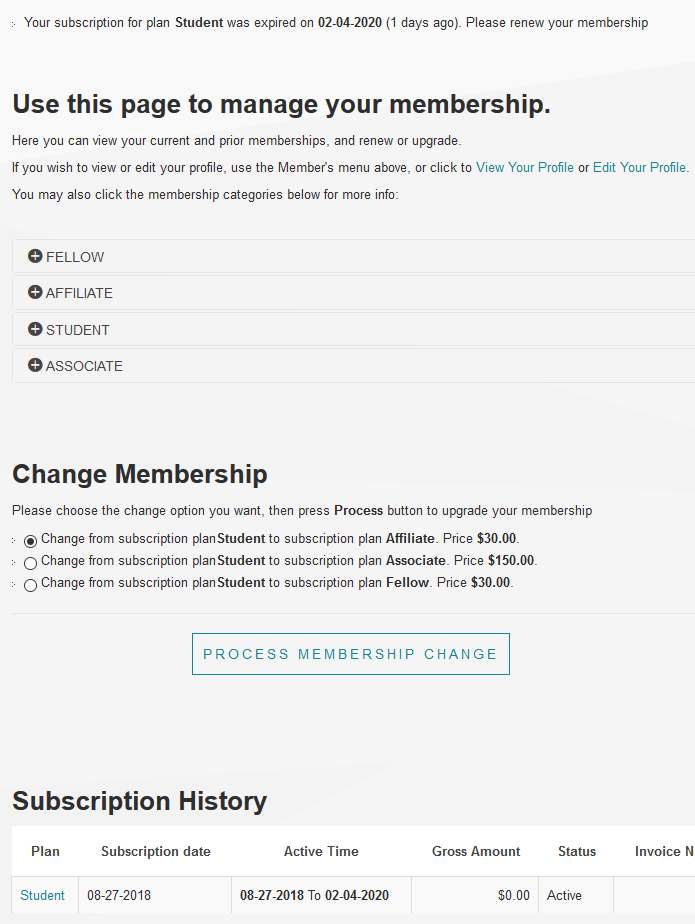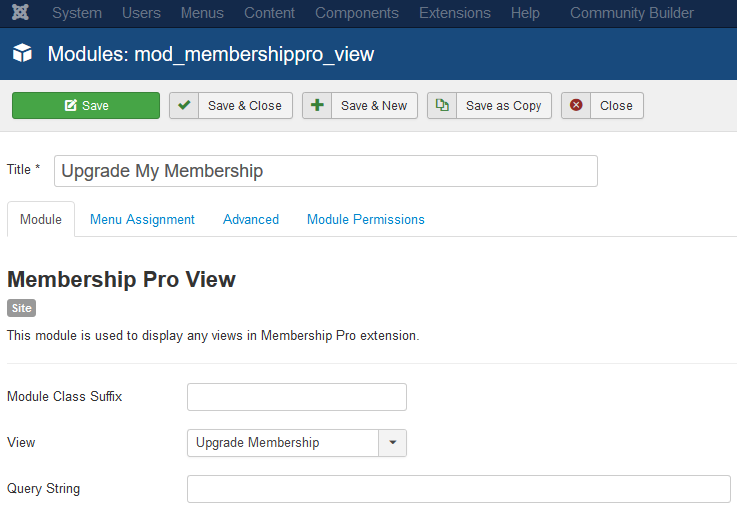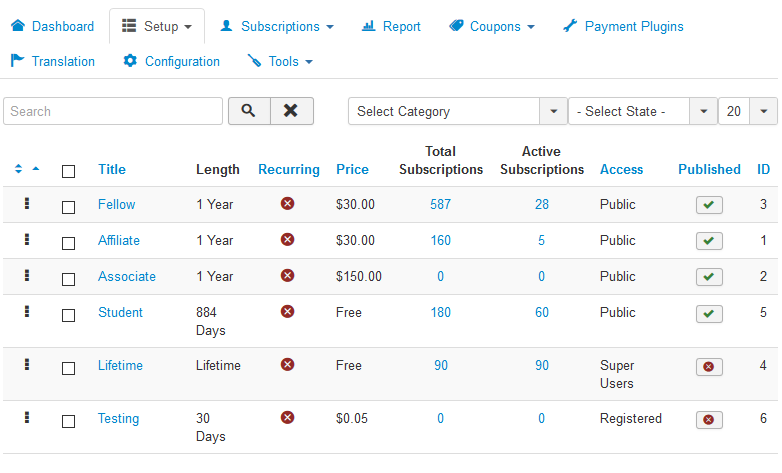- Posts: 64
- Thank you received: 4
Order of plans listed on upgrade membership module
- Ari
- Topic Author
- Offline
- Senior Member
-

Less
More
5 years 10 months ago - 5 years 10 months ago #131681
by Ari
Order of plans listed on upgrade membership module was created by Ari
Hi Tuan,
I have a membership upgrade module that I put on the Subscription History page to allow users to manage their membership.
How can I change the order of the plans listed? For example, I would like the order to be Fellow, Affiliate, Associate
Here is the module as rendered on the page:
Here is its settings in Joomla modules:
Here is the listing of subscription plans in Membership Pro:
Thank you for any assistance in changing the order of the plans listed in the Change Membership (formerly "Upgrade Membership") section of the page.
Ari
I have a membership upgrade module that I put on the Subscription History page to allow users to manage their membership.
How can I change the order of the plans listed? For example, I would like the order to be Fellow, Affiliate, Associate
Here is the module as rendered on the page:
Here is its settings in Joomla modules:
Here is the listing of subscription plans in Membership Pro:
Thank you for any assistance in changing the order of the plans listed in the Change Membership (formerly "Upgrade Membership") section of the page.
Ari
Last edit: 5 years 10 months ago by Ari.
Please Log in or Create an account to join the conversation.
- Tuan Pham Ngoc
- Offline
- Administrator
-

5 years 10 months ago #131684
by Tuan Pham Ngoc
Replied by Tuan Pham Ngoc on topic Order of plans listed on upgrade membership module
Hi Ari
As of right now, the options are ordered by upgrade rule ID, not by ordering of the plan
So if you really want to change the order, you might have to delete the upgrade options you created for the plan, and re-create it in the order you want
Tuan
As of right now, the options are ordered by upgrade rule ID, not by ordering of the plan
So if you really want to change the order, you might have to delete the upgrade options you created for the plan, and re-create it in the order you want
Tuan
Please Log in or Create an account to join the conversation.
Support
Documentation
Information
Copyright © 2026 Joomla Extensions by Joomdonation. All Rights Reserved.
joomdonation.com is not affiliated with or endorsed by the Joomla! Project or Open Source Matters.
The Joomla! name and logo is used under a limited license granted by Open Source Matters the trademark holder in the United States and other countries.
The Joomla! name and logo is used under a limited license granted by Open Source Matters the trademark holder in the United States and other countries.