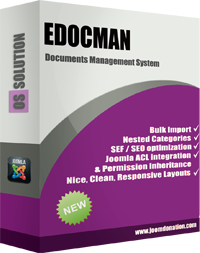
EDocman - Joomla Download Manager - Documents Management
EDocman is the leading document and files download manager extension for Joomla. Building based on Joomla Access Control Level System (ACL), Edocman gives you a very powerful, flexible permission system which you can use to control who can access, download, manage your documents from both front-end and back-end of Joomla site. Especially, Documents Indexing tool can be used to scan PDF, MS Office files as soon as they are uploaded.
Enterprise Document Management
Made Simple for Joomla
Full-text search inside PDFs, smart permissions, bulk import from anywhere—
all in one powerful extension trusted by 50,000+ sites worldwide.
Deep Content Search
Index & search inside PDF, DOCX, XLSX files automatically
Granular Permissions
ACL inheritance down to document level—no data leaks
Lightning Import
Bulk upload thousands of files in one click—keep folder structure
Audit - Ready Download Logs
Track who accessed what, when, and from where. Export reports for compliance and security reviews in one click
Frontend Submissions with Moderation
Let teams upload from the site frontend while you approve, moderate, and version files without touching the backend
Cloud Storage Integrations
Connect Dropbox, Google Drive, or Amazon S3. Import in bulk, keep folder structure, and serve files reliably at scale
Trusted by organizations worldwide
Why EDocman?
Eight pillars that make document management effortless
Full-text Search
Find content inside PDF, DOCX, XLSX. One search query reveals the exact document—no manual digging through files.
- Automatic indexing on upload
- Search file names + content simultaneously
- Instant results across thousands of documents
Bulk Import
Import thousands of files from folder/Dropbox in one click—preserve folder structure, save hours of manual work.
- Drag & drop multiple files at once
- Import from local folders or remote URLs
- Maintain hierarchical directory structure
Smart Permissions
ACL inheritance down to document level. Assign the right people—prevent data leaks with granular control.
- Component ? Category ? Document inheritance
- Per-user or per-group access control
- View, download, edit, delete permissions
Logs & Audit
Know who downloaded what, when, from where. Generate compliance reports in 60 seconds.
- Track downloads with IP, browser, timestamp
- Export audit logs for compliance
- Email notifications for new uploads
Flexible Download Options
Multiple download methods to fit your workflow. From simple direct downloads to advanced license acceptance—you control the experience.
- Direct download for instant access
- Collect user information before download
- Mass download multiple files at once
- Require license acceptance before download
Document Preview
View files without downloading. Preview PDFs, images, videos, and audio files directly in the browser—save bandwidth and time.
- Built-in PDF viewer with zoom & navigation
- Google Docs Viewer integration
- HTML5 media player for video/audio
- Image gallery with lightbox effect
SEF & SEO Optimized
Search engine friendly URLs out of the box. Boost your document discoverability with native Joomla SEF and multilingual support.
- Joomla native SEF URL support
- Meta title, description, keywords for each document
- Full multilingual support (Joomla language associations)
- Sh404SEF plugin for advanced SEO
Easy Migration
Switch from other extensions in minutes. Built-in migration tools preserve your data structure, permissions, and download history.
- One-click migration from DOCman
- Phoca Download import wizard
- Preserve categories, files, and permissions
- No data loss—complete migration guarantee
More Features for Your Needs
Expand functionality and streamline your workflow with these premium features
Core Features
- Compatible Joomla 4.x, 5.x and 6.x
- Fully compatible with PHP 8.x
- Support Bootstrap 5 and UIKIT
- Unlimited data (categories & documents)
- Multi-category assignment per document
- Document lock status
Access Control & Permissions
- Control who can add, edit, delete, publish/unpublish
- Assign documents to specific users, groups only
- Joomla ACL integration at all levels
- Private user file areas with upload/download limits
Layout & Display
- Categories page to display list of categories (and sub-categories)
- Category page to display list of documents in different layouts
- Microdata added to help search engines
Download Logs & Analytics
- Log user's IP address
- Log user's web browser information
- Record download date and time
- Export logs for compliance reporting
Import & Upload
- Simple upload interface
- Third party storages: Dropbox, Amazon S3
- Frontend submission system with notifications
Other Features & Integrations
- RSS feed for documents
- Social sharing integration
- Share document functionality
- Microdata / Schema.org markup
- Built-in translation function
- Support GDPR compliance
- Gallery view for image documents
- Downloads & Upload limits per user/group
- JComments integration
- Membership extensions integration
Modules & Plugins
Loved by Joomla Professionals
See what our customers say about EDocman
Darren Knipe
IT Manager, Healthcare Corp
"The full-text search is a game-changer. We migrated 15,000 medical documents and staff can now find patient records in seconds instead of minutes."
Wim Ruiterkamp
Operations Director, Legal Firm
"It is a very useful program, wthout we could not do. Worth every Euro"
Valentina Pontoni
Web Developer, Education Portal
"Bulk imported 8,000 course materials from our old system in under 30 minutes. The folder structure was preserved perfectly—no manual reorganization needed."
Frequently Asked Questions
Quick answers to common questions about EDocman
Does EDocman work with Joomla 6?
Yes! EDocman 3.1 is fully compatible with Joomla 4.x, 5.x, and 6.x. It also supports PHP 8.1++, ensuring future-proof compatibility.
Can I search inside PDF and Word documents?
Absolutely. EDocman automatically indexes the content of PDF, DOCX, and XLSX files on upload. Users can search both file names and the text inside documents from a single search box.
How do I migrate from DOCman or Phoca Download?
EDocman includes built-in migration tools for both DOCman and Phoca Download. Simply install EDocman, run the migration wizard, and all your documents, categories, and permissions will be transferred automatically.
Can I store files on Dropbox or Amazon S3?
Yes. EDocman integrates with Dropbox, Google Drive, and Amazon S3. You can reduce hosting costs by storing large files on cloud storage while managing them through EDocman's interface.
Is there a limit on the number of documents?
No. EDocman supports unlimited documents, categories, and users. The only limit is your server's storage capacity.
What kind of support do you offer?
All licenses include 6 months of premium support via ticket system. We also provide extensive documentation, video tutorials, and a community forum. Priority support is available for Professional and Developer licenses.
Do you offer a money-back guarantee?
Yes. We offer a 30-day money-back guarantee. If EDocman doesn't meet your needs, contact us within 30 days of purchase for a full refund—no questions asked.
EDocman Speaks Your Language
Available in 8+ languages with more coming soon

English

Deutsch

Español

Français

Italiano

Nederlands

Czech

Hebrew
Ready to Transform Your Document Management?
Join 50,000+ sites using EDocman. Start your 30-day risk-free today.
Try It Live - Interactive Demo
Experience Edocman in action. Click on any feature below to see it live on our demo site.
Categories Layouts
Categories
List all parent categories
Categories Table Layout
Display sub-categories in table format
Categories Default Layout
Display sub-categories in default layout
Categories Blog Layout
Display sub-categories in blog style
Categories Gallery Layout
Display sub-categories in gallery format
Tree List
Display sub-categories and their documents in tree structure
Documents Layouts
Document Details & Other Features
Document Details Default
View document details in default layout
Document Details Blog
View document details in blog layout
Search Document
Search documents with advanced filters (Also supports Joomla Smart Search)
Upload Document
Upload documents from frontend
Manage Uploaded Documents
Manage your uploaded documents
Note: The demo site is reset every 2 hours. Feel free to test all features without worry!
EDOCMAN RELEASED NOTES
Version 3.3 Released on 15th January 2026
- Improved permissions & access inheritance (categories/documents)
- Improved SEF routing for document URLs
- Updated core library (OsInput)
- Refreshed key layouts (frontend + backend)
- Auto-index documents in Joomla Smart Search on save
- Improved bookmarks (persistent for logged-in users)
- Added approval notification email option (backend)
- Added copy document link option (frontend)
- Improved frontend category creation (inherit access)
- Fixed module/layout/modal/XTD integration issues
- Enhanced dashboard with top downloaded categories
Version 3.2 Released on 03rd December 2025
- Improved PDF viewer fixes image display issues in PDFs
- Documents module upgrade prevents opening conflicts for PDF viewing
- Gdrive enhancements resolve file deletion errors
- Layout selection allows custom document display layouts
- Data migration tool facilitates DOCman to Edocman data transfer
- Upload size fix corrects max file size display on upload page
- Enhanced security prevents unauthorized media file downloads
Version 3.1 Released on 24th October 2025
- Improve Edocman Import Plugin
- Category Display Fix in Edocman Documents Module
- Backend Category Image Upload Fix
Version 3.0 Released on 08th September 2025
- Fully compatible with Joomla 6
- Optimized codebase for latest Joomla standards
- Enhanced Mass Download feature for large files
- Auto Clean plugin automatically deletes unused PDF files
- Modern media player for audio and video playback
Version 2.2 Released on 18th July 2025
- Enhanced Edocman - Import Plugin
- Improved CSV Category Import
- Document Version History & Restore
- Improved Online Storage Plugins (Dropbox & Google Drive)
- New Export/Import SQL Data Feature
- Reorganized Backend Tool Menus
- Improved Management Layouts & Bug Fixes
- Updated and Improved Language Packs
Version 2.1 Released on 10th June 2025
- Comprehensive PDF Viewing Enhancements
- Accessibility Improvements
- Source Code Improvements
- Dark Layout Improvements
Version 2.0 Released on 14th April 2025
- Improve Plugin Edocman System-Import – Smarter and Fully Automated
- Interface Enhancements in Edocman
- Improve Search Methodology in Edocman
- Instroduce Built-in PDF Viewer in Edocman
- Joomla 5 Namespace Update: Filesystem Classes Moved Out of CMS Namespace
- Improved Modules: Edocman Documents, Categories, Tree view, Edocman Title, and Slider
- New Modal Popup Implementation in Edocman
- Backend Layout Updates for Edocman
- Inherit Owner Category Option in Edocman
- Other Improvements and Bug Fixes in Edocman
- New features will no longer be supported for the Joomla 3 version of Edocman
Version 1.25.11 Released on 06th January 2025
- Add Searchable option for categories
- Improve document details layout
- Other minor improvements and bugs fixed
Version 1.25.10 Released on 04th November 2024
- Improve sub-categories showing in blog layout
- Add option to select Category and Document through modal box in menu parameters form
- Add option to download the chart statistic CSV
- Add Searchable option for categories
- Improve Edocman Google Drive 3 (for Joomla 4 & 5)
- Improve tags module
- Update Edocman online documentation
Version 1.25.9 Released on 16th September 2024
- Add option to change status of expired documents to archived
- Add Owner groups field for categories and improve functionality to inherit category owner
- Improve Bookmark feature
- Improve "Add document" layouts at frontend side and make them fully responsive
- Improve Edocman Search functions
- Add Category titles column in "My documents" layout
- Fix issue when moving document's categories in the documents list
- Fix issue on download function
Version 1.25.8 Released on 15th August 2024
- Add option to duplicate documents
- Add option to filter documents by created date
- Add option to copy download links in documents management page
- Fix issues in previous versions
Version 1.25.7 Released on 01st July 2024
- Improve categories management function
- Improve Batch Upload function
- Improve layouts
- Improve tags module
- Improve plugin Action log
- Improve plugin gallery
- Improve plugin notification
- Improve Limit downloads/Upload
- Improve plugin System import
- Improve plugin thumbnail generator
Version 1.25.6 Released on 13th May 2024
- Update Edocman Dropbox plugin
- Improve Edocman Batch Upload function
- Improve Edocman Finder plugin
- Improve Edocman Documents module
- Fix previous issues
Version 1.25.5 Released on 06th April 2024
- Improve Edocman Dropbox plugin
- Improve Edocman Content link plugin
- Improve Edocman Check missing file plugin
- Improve Edocman Search plugin
- Improve Edocman PDF viewer plugin
- Improve Edocman Check missing file plugin
- Fix issues in previous versions
Version 1.25.4 Released on 02nd March 2024
- Fix serious issue when changing parent category
- Add Categories gallery layout
- Improve Documents Gallery layout (Columns layout)
- Improve Edocman Documents module
- Improve Edocman Tags module
- Improve Edocman Editor xtd plugin
- Fix issues in previous versions
- Improve Backend of component to compatible with Dark mode of Joomla 5
Version 1.25.3 Released on 16th January 2024
- Add document archived status
- Showing both published and unpublished documents at frontend with super user role
- Add indicator for unpublished documents at frontend side
- Add Human titles configure option
- Improve Documents download statistic chart
- Improve Edocman Categories, Documents and Tags modules
Version 1.25.2 Released on 07th December 2023
- Support Dark/light layout style (Frontend)
- Support Dark mode (Backend - Joomla 5)
- Add layout configure options
- Fix issue in Bookmark layout
- Fix issue on saving category
- Fix other minor issues
Version 1.25.1 Released on 01st November 2023
- Improve Edocman Indexer plugin (compatible with Joomla 5)
- Improve Edocman Download Log function
- Improve Edocman Action Log plugin
- Improve Edocman Search function
- Fix issues of Edocman component on Joomla 5 environment
- Fix issue in Edocman Search module
Version 1.25.0 Released on 14th September 2023
- Fully compatible with Joomla 5
- Add option to keep or remove folders when categories deleted
- Add tool to remove edocman documents in root folder manually
- Fix issue when save&close items at Backend
- Check file before downloading for viewing
- Improve security function
Version 1.24.7 Released on 01st August 2023
- Fix XSS issue on documents uploading
Version 1.24.6 Released on 08th July 2023
- Improve documents listing/ searching functions
- Improve Edocman Finder plugin
- Improve Edocman Categories tree module
- Improve Edocman Checkfiles plugin
- Add option to hide documents from online search engines
- Support m4a, oga files
- Fix issues in categories listing
Version 1.24.5 Released on 06th May 2023
- Add Mass Download at Backend side
- Add option to exclude categories in search
- Improve Sef function
- Improve Category tree module
- Improve Edocman Search module
- Improve GDrive integration plugin
- Improve Edocman Import plugin
Version 1.24.4 Released on 06th April 2023
- Add indicators to documents of Edocman Documents module
- Update GPX mime map
- Update attribute of column indexed_content in database from text to long text
- Improve frontend layouts
- Fix some minor issues
Version 1.24.3 Released on 07th February 2023
- Improve PDF Indexer plugin to add option to index content of pdf files without popen enable
- Improve CSV import to make it to work with PHP 8.x
- Improve MP3 player
- Fix login redirection issue
- Other minor issues fixed
Version 1.24.2 Released on 04th January 2023
- Improve Edocman Search function/layout
- Add option to exclude indexing all documents of specific categories (required update PDF Indexer plugin)
- Improve Edocman Statistic module (Backend side)
- Improve Edocman Tags module to check accessible documents
- Add Edocman Slider module for Joomla 4 (contact us to get the module)
Version 1.24.1 Released on 23th November 2022
- Improve Edocman Editor-xtd plugin
- Improve performance with third-party data storages
- Improve Search function
- Fix minor issues
Version 1.24.0 Released on 21th October 2022
- Add option to index content of PDF files on third party storages (Dropbox, Google Drive and Amazon S3)
- Add Joomla Editor-xtd plugins to add short codes of Categories and Documents into editor
- Add Joomla Login option (beside Edocman login in previous versions)
- Add option to select default listing type with "Default" theme
- Add document description tags in email content
- Fix the redrecting issue after saving document and category at frontend
- Fix issue when delete, publish documents in documents search result
- Fix document duplicate alias issue
- Modify search module to avoid XSS
- Improve Edocman Category and Document content plugins
Version 1.23.4 Released on 30th September 2022
- Fix XSS vulnerability issue in Search function
Version 1.23.3 Released on 05th September 2022
- Showing files based on selected category - Add document form (Backend side)
- Add option in categories to override number columns in Documents Default Grid and Columns layouts
- Add CSS Class field in categories
- Add Canonical tag in document details page
- Showing unpublished categories in dropdown select list Category with Administrator
- Fix issue in module Edocman documents
Version 1.23.2 Released on 01st August 2022
- Improve the Search layout and Search module
- Improve Edocman Editor-Xtd
- Improve Edocman Documents module - Adding exclude category IDs
- Improve Batch Upload function
- Improve Categories management function - Frontend side
- Add Checkboxes in User Documents list to allow user to delete documents
- Fix issue in Edocman Gdrive on PHP 8
- Fix issue with Checkboxes in Categories management - Frontend side
Version 1.23.1 Released on 23th June 2022
- Add option to track search phrases and make the create tags based on search phrases
- Improve Edocman Backend layouts
- Fix issue on Edocman Search module
- Fix Log issue in Categories layout
- Fix Language issue at Frontend side
Version 1.23.0 Released on 27th May 2022
- Improve Edocman Search layout
- Add option to export all documents to CSV file
- Improve modal boxes
- Add Download Trend graph at Edocman Dashboard (Joomla4)
- Improve Edocman documents module - add option to filter documents by User
- Improve Edocman Statistic module
- Improve Edocman Calendar module
- Improve Edocman TreeCats module
- Improve Edocman Content link plugin
- Fix various issues in previous versions
Version 1.22.0 Released on 05th April 2022
- Add option to filter missing files documents at Backend side
- Add option to disable download with specific documents when reaching number of download times
- Add option to create Link (Href) custom fields for documents
- Add option to filter/show tags in module: Edocman documents
- Implement Phoca2Edocman migration tool for Joomla 4
- Improve Edocman Finder plugin
- Fix issue in Edocman Dropbox plugin
- Fix issue in Edocman Document Expires notification plugin
Version 1.21.0 Released on 12th February 2022
- Retouch Joomla4 layouts
- Add options to move parent and sub-categories in Joomla4
- Fix issue on Categories Inherit access level
- Fix Joomla Check-in issue
Version 1.20.4 Released on 10th December 2021
- Fix issues from previous version
Version 1.20.3 Released on 04th October 2021
- Fix issue of Edocman on Joomla 4 environment
Version 1.20.2 Released on 24th September 2021
- Fix issues from previous version
Version 1.20.1 Released on 05th September 2021
- Fix issues from previous version
Version 1.20.0 Released on 19th August 2021
- Fully compatible with Joomla 4
Version 1.19.10 Released on 08th July 2021
- Add Edocman Form plugin which alllow to show Document details in Joomla article
- Add Download Chart view at Backend side
- Improve Edocman Gdrive plugin
- Improve Login to Download function
- Add function to remove data temporarily view folder
- Fix issue in Edocman Categories tree module
- Fix issue in Edocman Tags module
- Fix issue when changing category names
- Fix issue when changing main category of document
- Add configure option to show warning when user doesn't have permission to download document
Version 1.19.9 Released on 01st June 2021
- Add Mass Download feature
- Added a configuration that allows you to choose whether to append an unique number before or after the file name to avoid overwriting
- Add option to select access groups when add/edit document at frontend side
Version 1.19.8 Released on 02nd May 2021
- Add option to exclude documents from Indexing progress
- Add option to show Document (Document View url: Youtube, Vimeo) through modal popup
- Improve Edocman Tags module
- Improve Edocman Documents module
- Fix SQL issue on Edocman Documents Auto Import plugin
Version 1.19.7 Released on 26th March 2021
- Rename Category folder when its path changed
- Add Edocman Thumbnail Generator for PDF documents (Required ImageMagick library enabled)
- Add Default ItemID parameter for Edocman Editor-xtd plugin
- Add Breadcrumb for PDF Viewer layout
- Improve Login modal popup layout
- Add feature to view "Picture" documents through modal popup
- Fix issue on selecting Access groups on Ajax Upload function (Batch Upload)
Version 1.19.6 Released on 23th February 2021
- Compatible with Joomla 4 Beta 7 - Bootstrap 5
- Improve Edocman Content Link plugin - support Login to Download
- Add tag [CATEGORY] in all Edocman emails
- Fix Bulk Import issue
Version 1.19.5 Released on 14th January 2021
- Add PDF View plugin
Version 1.19.4 Released on 07th January 2021
- Fix issue on Add document on option to select existing physical file vs upload new file
- Support UIKIT3 library
- Improve Edocman Categories tree layouts
Version 1.19.3 Released on 27th November 2020
- Improve Router function
- Add Cache in Edocman Categories Tree module
- Fix issue on Edocman notification plugin when using Ajax Upload
- Add option to inherit access level of parent category when adding sub-categories (Backend side)
- Add option to allow administrator to upload file or selecting existing file when adding new document (Backend side)
- Fix some issues on Joomla4 beta
Version 1.19.2 Released on 20th October 2020
- Add Document rating feature
- Improve Edocman Editor-xtd plugin
- Add option to show Bookmark button in Documents listing
- Fix permission issue when adding document through modal window
- Improve Edocman documents module
Version 1.19.1 Released on 17th September 2020
- Improve Documents Bookmark layout (add Download and View buttons)
- Improve Edocman Tags module (add option to show/hide tags that having no documents are assigned)
- Improve Edocman Amazon S3 plugin
- Improve Edocman Action log to store Document view log
- Fix issues in previous versions
Version 1.19.0 Released on 01st August 2020
- Compatible with Joomla 4 beta
- Improve Joomla Search plugin
- Improve Joomla Editor-Xtd plugin
Version 1.18.1 Released on 08th July 2020
- Fix issue on adding Tags for documents at Backend side
Version 1.18.0 Released on 02nd July 2020
- Improve the way to add Tags for documents
- Improve Document Download Limit plugin
- Improve Edocman Categories Tree module
- Add option to Accept License one time
- Fix issue on Download function in Documents list
- Fix issue on Login to Download function in Documents Table layout
- Fix issue on User Documents function
Version 1.17.2 Released on 11th June 2020
- Add configure option to enable/disable removing non-utf8 characters in document filenames
- Add feature to resize thumbnail pictures based on coordinates of original photo
- Add "Ariel Label" attribute into Link tags in Edocman component
- Remove thumbnail pictures when their documents are removed
Version 1.17.1 Released on 11th May 2020
- Add option to allow user to add subcategories from frontend side
- Improve "Categories management" permission (ACL)
- Auto-generate thumbnail pictures with Photo documents
- Fix issue on Joomla4 alpha
Version 1.17.0 Released on 04th April 2020
- Add configure option to show/hide View button in Documents table layout
- Improve Ajax Upload function (Frontend side) to send notification emails after saving uploaded documents
- Add configure option to show/hide text "No available documents" in Category view
- Add option to sort documents by Publishing start date
- Add configure option to allow you to select Layout that user will be redirected after uploading documents (Frontend side)
- Add feature to enlarge photos of documents in listing pages
- Fix "Empty documents creating" issue when plugin Limit Downloads is enabled
Version 1.16.8 Released on 27th March 2020
- Fix SQL error in PHP 7.4.x and MySQL 8.x environment
Version 1.16.7 Released on 27th February 2020
- Add option to show number documents in Edocman Categories module
- Showing Created date, File size and Number download times in Documents Default layout
- Improve filter bar of Documents Management page at Backend side
Version 1.16.6 Released on 1st February 2020
- Fix issue on Edocman Breadcrumb
- Fix issue on Edocman Categories tree module
- Fix layout issue on Document modification form
- Improve Document Upload form
Version 1.16.5 Released on 13th January 2020
- Add publishing date filtering in Documents management page (Backend side)
- Add limit level option in module: Edocman Categories tree
- Fix issue on saving category (Backend side)
- Add option to show Joomla site name in Browser page title of Edocman layouts
Version 1.16.4 Released on 2nd December 2019
- Add option to show/hide number Download in the list
- Fix Download/View permission issue in document details page
- Offer option to migrate documents from DOCman extension and the physical files are being placed on third party storages
Version 1.16.3 Released on 4th November 2019
- Add options to show Hot and Featured documents in module Edocman documents
- Fix issue on loading Categories at frontend
- Fix minor issues in previous version
Version 1.16.2 Released on 16th October 2019
- Fix some bugs on Edocman 1.16.1
Version 1.16.1 Released on 14th October 2019
- Fix some bugs on Edocman 1.16.0
Version 1.16.0 Released on 10th October 2019
- Compatible with Joomla4 alpha
- Remove Joomla deprecated functions
- Import categories through CSV files
- Remove file extensions in document titles when using Batch Upload
- Add document titles automatically based on names of selected file
- Update Edocman Acymailing
- Add Document Download Password
- Improve User's documents layout - add filter option
- Add Empty documents in Category pages
Version 1.15.1 Released on 29th August 2019
- Add option to send notification email when the document is uploaded at frontend side
- Backup file: document.xml when you install/ update Edocman extension
- Backup and migrate English language files
- Fix issue on module: Categories tree
Version 1.15.0 Released on 12th July 2019
- Add option to clean Edocman temporarily folder
- Add option to make documents to inherit Owner Ids from Category
- Improve Edocman Editors-xtd plugin
- Fix browser page title issues on layouts: Categories and Category
- Improve Edocman Category Filter module
- Improve Edocman Category Tree module
- Improve Joomla Content plugin: Edocman Category
- Hide Edocman menus on modal popup (Backend side)
Version 1.14.0 Released on 7th June 2019
- Manage Categories at Frontend
- Add layout to list Just Updated documents in Edocman documents module
- List "No activity documents" in Statistic box at Edocman Dashboard
- Add option to link Document created user to Joomla User profile, CB or JomSocial
- Add option to index content of file: xls, xlsx
- Add view option in Tree View layout
- Add tag [DOCUMENT_LINK] in "New document uploaded" notification email to administrator
- Assign existing files on Amazon S3 to new document in Edocman
- Fix issue on creating Document aliases when using Bulk Import
- Fix issue on Document aliases generating
Version 1.13.0 Released on 5th May 2019
- Add Edocman User log action plugin (For Joomla 3.9.x)
- Add migrate tool from Phoca Download
- Add option to list related documents by Tags
- Add value for field: Path of Edocman category
- Show Link icon with External link documents
- Adjust CSS
- Fix issue with Sef links in Edocman documents module
- Fix JS issue on documents table layout
- Fix access level issue on Edocman Search module
- Fix issue on Edocman statistic module
Version 1.12.1 Released on 3rd April 2019
- Add new layout to show categories and documents
- Add canonical tag to avoid document links duplication
Version 1.12.0 Released on 12th March 2019
- Add Association documents option
- Implement Category Blog and Document Blog layouts
- Add Owner column in Documents list
- Add option to View/Edit/Delete documents in Documents table layout
Version 1.11.8 Released on 23th February 2019
Fix security issue on Joomla SQL injection from previous Edocman versions
Version 1.11.7 Released on 11th February 2019
- Fix issue on download/upload documents when third party storage plugins (Dropbox, Gdrive, Amazon S3) are enabled but no parameters entered.
- Fix issue with foreign language packages of Edocman
Version 1.11.6 Released on 18th January 2019
- Add plugin to send reminder email when documents are about to expire
- Show alert when documents are about to expire
Version 1.11.5 Released on 13th January 2019
Add language packages
- Czech
- German
- Italian
- Hebrew
- Dutch
- French
- Spanish
Version 1.11.4 Released on 10th January 2019
- Improve Documents table layout
- Improve Edocman documents layout
- Fix issue on Publish/ Unpublish, Delete documents from frontend
- Fix Document Upload issue (1.11.3)
- Fix Media player issue
Version 1.11.3 Released on 7th January 2019
- Add new feature: Bookmark documents
- Add Upload limit plugin with option to limit number files and total size uploaded by users
- Fix Google viewer issue
Version 1.11.2 Released on 10th December 2018
- Add Creator filtering in Documents management page (Back-end side)
- Fix "Missing file" issue when turning on Edocman Dropbox plugin
- Fix Amazon S3 plugin issue
Version 1.11.1 Released on 1st December 2018
- Add layout to list categories in table
- Add configure options to setup columns in Grid view of Default layout
Version 1.11.0 Released on 19th November 2018
- Add Ajax upload function at front-end side
- Add Sort function in User documents layout
- Improve UI on Documents table, Document grid and Document details layouts
- Add option to delete folder of category when it is removed
- Add option to show Error 404 when the physical file of document isn't exists
- Fix issue on showing number main categories per row
Version 1.10.1 Released on 1st November 2018
- Add Downloads limit plugin
- Add Categories tree module
- Add Configure option to choose List/Grid style of Default layout
- Show "missing file" icons in documents list
Version 1.9.14 Released on 15th October 2018
- Improve Documents column layout
- Fix Edocman - Joomla Search plugin to add document photo into search result
- Adjust Edocman category, document modification layouts
Version 1.9.12 Released on 25th September 2018
- Fix issue happens when saving document. The cause from Edocman Notification plugin
Version 1.9.11 Released on 20th September 2018
- Add option to allow user to exclude their email out of (new document uploaded/ document updated) notification emails
- Add Tags cloud module
- Improve Edocman documents module
- Add option to increase Version of Edocman documents
- Retouch Edocman Configuration page
- Fix Access permission issue (1.9.10)
Version 1.9.10 Released on 1st September 2018
- Improve access level to Categories and Documents
- Add Document gallery
Version 1.9.9 Released on 8th August 2018
- Integrate with Google Drive
- Add Related documents
Version 1.9.8 Released on 24th July 2018
- Improve Documents Columns layout
- Update document location when changing document category
- Add View option in plugin: Edocman Content link and Edocman Editors-Xtd
- Fix issue on Edocman Acymailing plugin
Version 1.9.7 Released on 29th June 2018
- Add option to allow user to view document through Google Viewer on any download permissions
- Add feature to search categories from Back-end side with any child levels
Version 1.9.6 Released on 15th June 2018
- Improve layouts
- Add Privacy checkbox in Document Download collect information
- Add configure option to show/hide Category in Document details
- Add configure option to limit description of categories, documents in listing pages
Version 1.9.5 Released on 3rd May 2018
- Compatible with Joomla 4 Alpha
- Compatible with Bootstrap 2 & 3 & 4
- Improving Back-end layout
Version 1.9.4 Released on 4th April 2018
- Add Edocman Calendar module
- Add Document owner group
- Showing Expired label in Documents management
- Show/hide Download and View buttons in specific categories
- Add option to assign uploader as owner automatically
- New more Edocman configure options
- Add [DOCUMENT_TITLE] tag into all email's subjects
Version 1.9.3 Released on 6th March 2018
- Add AcyMailing plugin
- Improve Edocman notification plugin to add option to allow administrator to send only published documents
- Add Auto Approval field for category
Version 1.9.2 Released on 17th January 2018
- Add Back-end module Edocman stats to show latest documents, most popular and most downloaded documents with number available categories, documents in Edocman system
- Add parameter into Amazon S3 plugin to allow you to enter location of your Bucket
- Add layout to list documents in alphabetical in Edocman documents module
- Fix Default license issue
- Fix issue Showing unpublished document at front-end side
- Fix Joomla Edocman Search plugin when it returns "End publishing" documents in Result page
- Fix issue on Modal Login to Download
- Fix Title Slider module issue
- Fix Sef issue when viewing document
Version 1.9.1 Released on 21th November 2017
- Add "Updated" indicator
- Add language constants for configure options in Configuration page
- Fix Delete Own permission issue
Version 1.9.0 Released on 26th October 2017
- Instroduce Document Locked function
- Add Media player functions to Document types: FLV, MP4, MP3, OGG, OGV
- Add Configure option to force user to Accept license before downloading document
- Showing Category, Document thumbnail images when modifying at Back-end side
- Improve User documents interface to a responsive layout
- Add Configure option to open External links in new or current windows
Version 1.8.9 Released on 2nd October 2017
- Improve Edocman Dropbox plugin to work with Dropbox API V2
- Add Falang Elements for Edocman
- Improve Edocman Category and Document modification layout
- Improve Edocman documents
Version 1.8.8 Released on 11th September 2017
- Add Sh404sef Ext plugin for Edocman
- Add Category name of documents in Search result
- Add File extensions filtering for Edocman Search module
Version 1.8.6 Released on 16th August 2017
- Add Filter Categories module - http://edocmandocs.ext4joomla.com/modules-plugins/edocman-filter-categories
- Add Batch function at Documents list (Back-end side) to allow administrator to assign Additional Categories for document(s)
- Improve Edocman Smart search plugin to allow to search through Indexed content
- Improve Edocman Indexer plugin to allow it to index .docx files
- Fix issue on One time Download Collection
Version 1.8.5 Released on 10th July 2017
- Add Amazon S3 plugin to allow you to store documents on Amazon storage
Version 1.8.4 Released on 6th July 2017
- Fix Edocman auto update and latest version alert issue
Version 1.8.3 Released on 6th June 2017
- 1. Update file size after replacing file
- 2. Add Sef optimize function
- 3. Fully compatible with Bootstrap 2 and Bootstrap 3
- 4. One time entering Name and Email/ download documents many times
Version 1.8.2 Released on 24th April 2017
- Improve Edocman Categories module to allow administrator to select parent category
- Fix issue on Edocman Documents (Latest documents showing)
- Fix issue on Edocman xtd plugin
Version 1.8.1 Released on 14th March 2017
Featured Added
- Add orphan documents filter in documents listing (Back-end side)
- Add configure option to sort documents by file size (beside title, description and Id as current)
- Add Text message configure option to show at top of the Document upload form
- Confirmation before saving document at front-end
- Custom CSS modifying
- Improve Documents module
- Fix issue on Edit own permission
Version 1.8.0 Released on 6th January 2017
Featured Added
- Add Delete Own permission
- Add Document history
- Improve document information in case the document is stored in different server
- Various minor issues fixed
Version 1.7.9 Released on 10th November 2016
Featured Added
- Login to download
- Replace picture icons by IcoMoon Css
Improved
- Search function through document tags
- Google Viewer
Version 1.7.7 Released on 18th August 2016
Featured Added
Update new Edocman version from Back-end of your site directly.
Version 1.7.6 Released on 18th August 2016
Featured Added
- Documents can be viewed in the browser itself or with Google Viewer when supported. Visit demo here
- Microdata is added to documents to help search engines better understand the presented information.
- Improve Documents Table layout. Visit demo here
Version 1.7.5 Released on 9th May 2016
Featured Added
- Joomla 3.5.x and PHP7 compatible
- Orphan documents removing
- Quick moving Category in Documents list
- Search module improvement
Issue fixed
- Edocman Notification plugin - plug_edocman_notification.zip
Version 1.7.4 - Released on 16th February 2015
1. Slider module added
2. Migrate data from Docman to Edocman extension
3. Quick move button in Documents Management page
4. Jcomment plugin added
5. Add "Disable sending Notification with Assigned documents" option for plugin plug_edocman_notification.zip
Version 1.7.3 - Released on 6th January 2015
- Add document version
- Add document view url
- Add Dropbox integration plugin
- Add Modified date in Documents listing
- Reset Download logs after updating document
- Issue fixed: Tag searching
Version 1.7.2 - Released on 23th November 2015
1. Edit document at front-end: Allow user to select License
2. Show PDF Indexed content at document modification at Back-end
3. Allow administrator to re-index PDF documents
4. Default license at front-end
6. Fix security bugs at Front-end side
7. Add Module class suffix for Categories, Documents listing and Search modules
8. Add Joomla 3.x submenu style
9. Fix minor issue with ACL in Joomla Search plugin
Version 1.7.1 - Released on 26th October 2015
=========== Add =============
1. Documents Drag & Drop Ordering.
2. Content plugin - Edocman link
=========== Improve =============
1. ACL based on category settings
2. Categories listing module
3. Display save button if there is create permission
4. Store modified time on saving document
5. ACL based on category settings
EDOCMAN SHOW CASES
Demo account: demo/demo
Main Categories
Link: https://demo.joomdonation.com/edocman
This layout list all main categories of Edocman extension. It also list various modules of Edocman:
- Edocman Search
- Edocman Categories tree
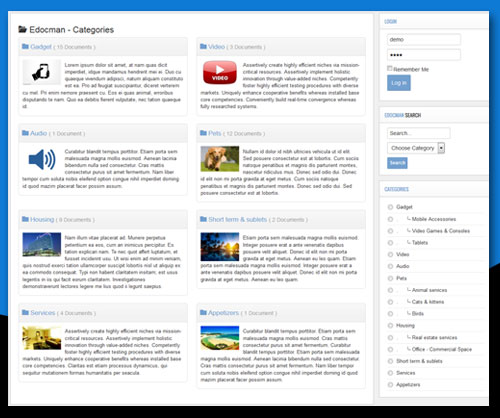
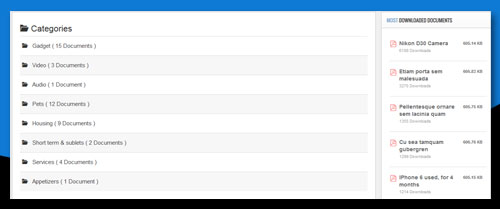
Categories table layout
Link: www.joomdonationdemo.com/edocman/index.php/edocman-layouts/categories-table-layout
This layout list categories in Table layout. It also list various modules of Edocman:
- Edocman documents.
Categories Tree view
Link: https://demo.joomdonation.com/edocman/index.php/edocman-layouts/categories-layouts/tree-list
This layout list categories in tree view. It also list various modules of Edocman:
- Edocman tags.
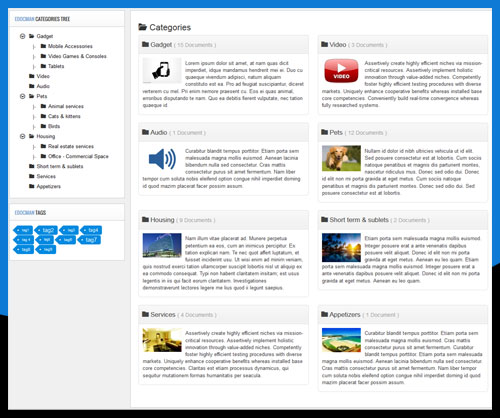
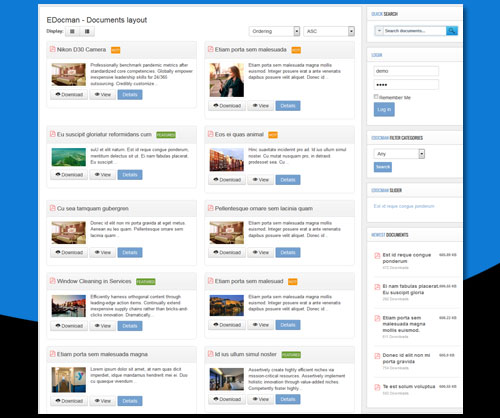
Documents default layout
This layout list documents in default layout (list/grid). It also list various modules of Edocman:
- Edocman quicksearch.
- Edocman categories filter.
- Edocman slider.
- Edocman documents.
Documents Table view
Link: www.joomdonationdemo.com/edocman/index.php/edocman-layouts/documents-table-layout
This layout list documents in table view.
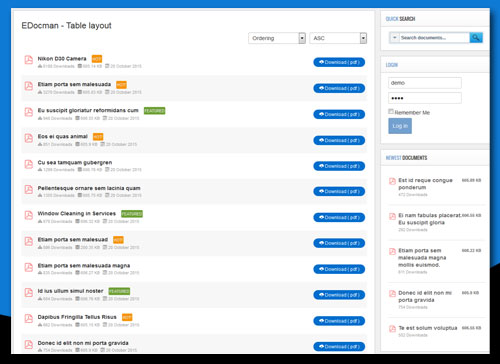
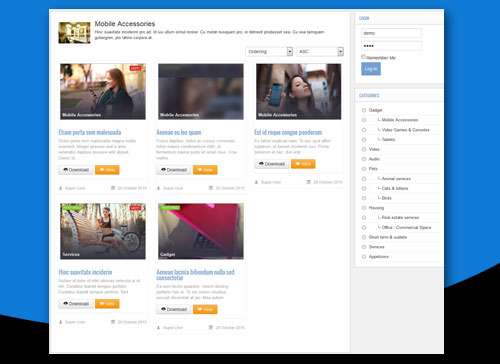
Documents gallery layout
This layout list documents in gallery layout.
Documents Blog view
Link: https://demo.joomdonation.com/edocman/index.php/edocman-layouts/categories-layouts/categories-blog-layout
This is documents blog layout.
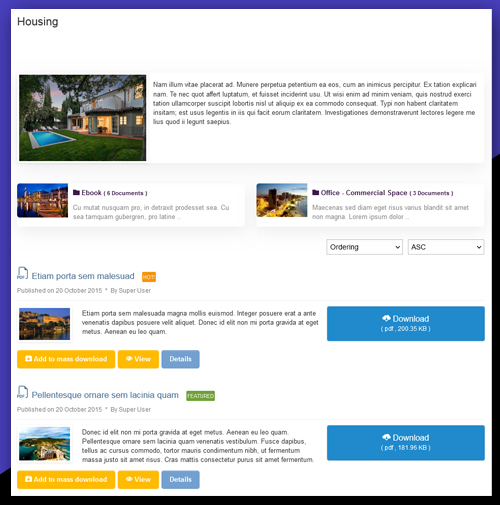
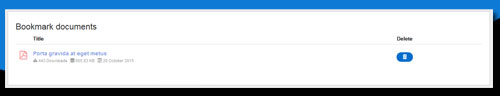
Bookmark documents layout
Link: https://demo.joomdonation.com/edocman/index.php/edocman-layouts/bookmark-documents
This layout list documents in Bookmark list.
Upload document
Link: https://demo.joomdonation.com/edocman/index.php/upload-document/upload-document
This layout is used to show Document Upload form. You need to login with account demo/demo if you want to access to this page.
Edocman has 3 Documents upload
- Full document upload form
- Simple upload form
- Ajax upload form
On demo site, we use Ajax upload form
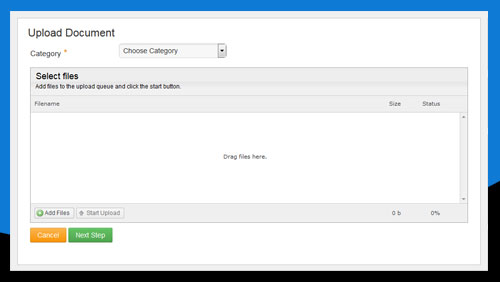
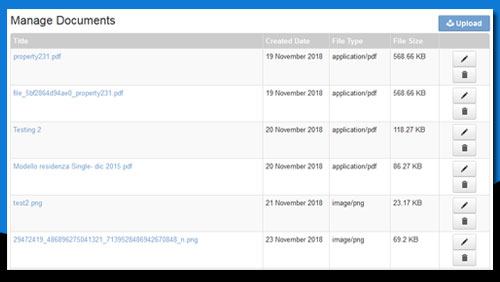
My documents layout
Link: https://demo.joomdonation.com/edocman/index.php/upload-document/my-documents
This layout list documents of current logged user. You need to login with account demo/demo if you want to access to this page.
Edocman article
Link: https://demo.joomdonation.com/edocman/index.php/edocman-embed-plugins/edocman-article
This layout shows content of Joomla article with Edocman document links embeded
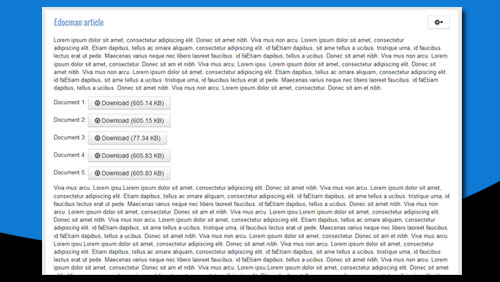
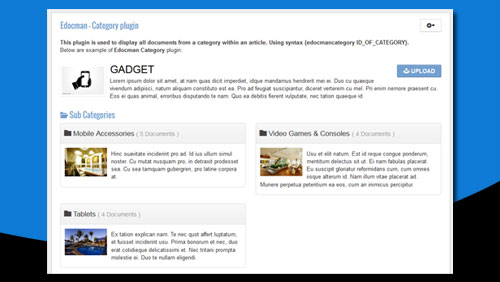
Edocman - Category plugin
Link: https://demo.joomdonation.com/edocman/index.php/edocman-embed-plugins/edocman-category-article
This layout shows content of Joomla article with Edocman category content embeded.
Document details view
Link: https://demo.joomdonation.com/edocman/index.php/edocman-layouts/document-details-layout
This is document details layout.
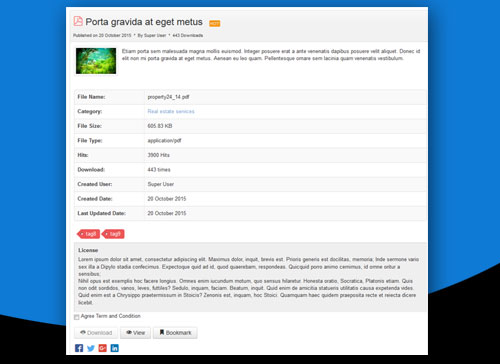
Introducing Edocman 3.0 – The Ultimate Document Management Solution for Joomla 6!
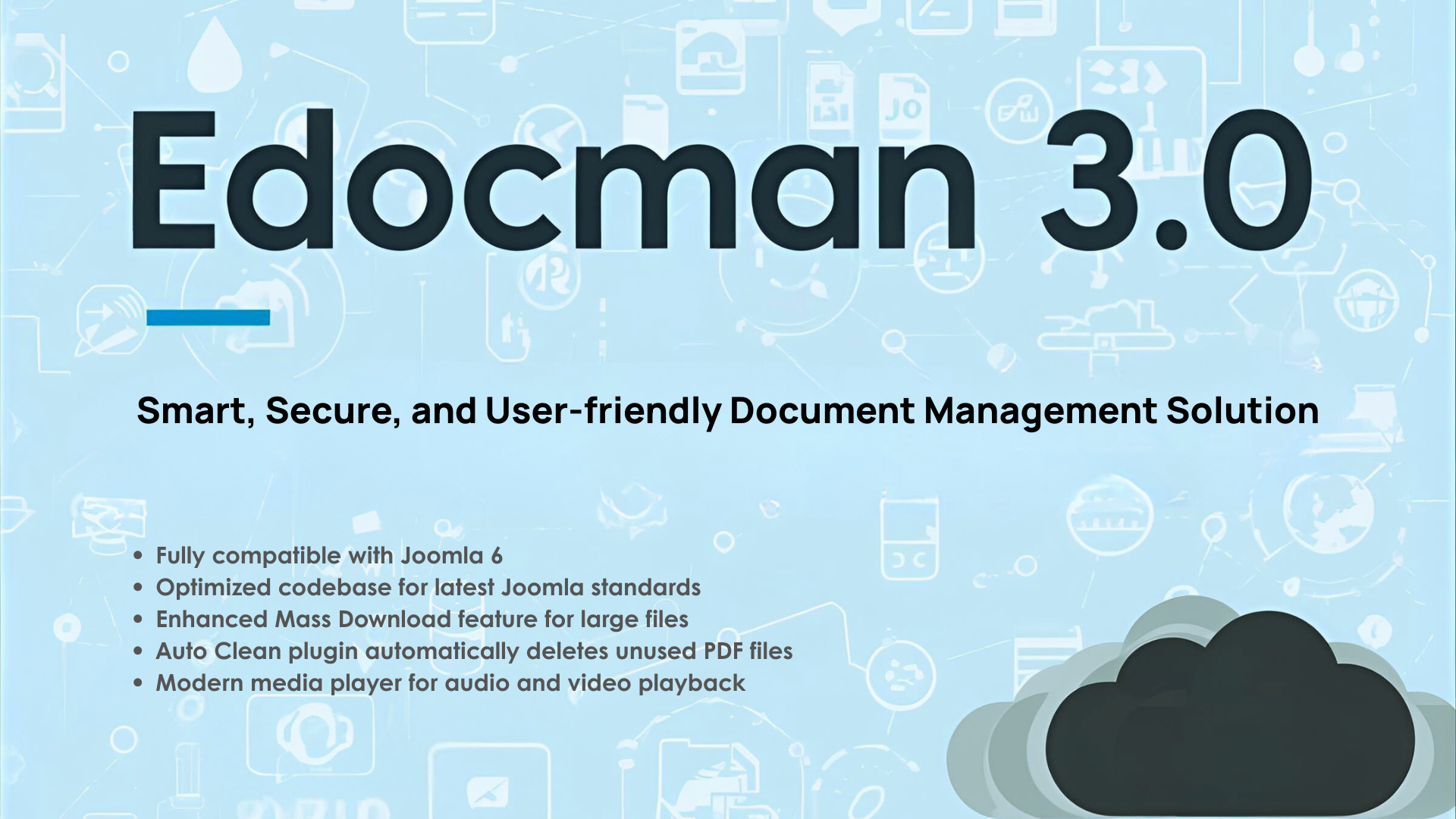
We are excited to announce the release of Edocman 3.0, fully compatible with Joomla 6. In this latest version, we have re-engineered Edocman’s codebase to ensure seamless integration, removing outdated classes and unsupported functions for optimal performance. Enjoy our enhanced Mass Download feature, designed to support large file downloads with ease. Edocman 3.0 also comes with the Auto Clean plugin, which is automatically published to help you manage storage by deleting unnecessary PDF files from the edocmanviewer folder. Experience our brand-new, modern media player with advanced functionalities, allowing you to play audio and video files directly within Edocman. Upgrade now and take your document management to the next level!
Introducing Edocman 3.1
A minor update in the 3.x series, bringing several important improvements and bug fixes to enhance your document management experience.
Key Updates in Edocman 3.1:
- 1. Edocman Import Plugin: This update adds more control to the Edocman Import plugin, allowing you to prevent categories from being automatically recreated after deletion.
- 2. Category Display Fix in Edocman Documents Module: Resolved an issue affecting the display of categories within the Edocman Documents module to ensure accurate and consistent category presentation.
- 3. Backend Category Image Upload Fix: Fixed a bug that previously prevented images from being uploaded to categories in the backend, streamlining your category management process.
We encourage all users to update to Edocman 3.1 to benefit from these enhancements and improved stability.
Introducing Edocman 3.2
We are excited to announce the release of Edocman version 3.2, the last update of 2025. This version brings a host of enhancements and fixes aimed at improving user experience and functionality.
Key Features of Edocman 3.2:
- Enhanced PDF Viewer: We have improved the PDF viewer functionality to address issues where certain images within PDF files were not displaying correctly.
- Documents Module Upgrade: The Edocman documents module has been refined to prevent conflicts when opening documents for viewing PDF content.
- Google Drive Improvements: Resolved issues related to file deletion.
- Content Plugin Layout Selection: Allows users to select the layout for document display.
- Data Migration Tool Enhancement: The data migration tool has been upgraded to facilitate the migration of access data for categories and documents from DOCman to Edocman.
- Upload Max File Size Fix: Corrected display issues with the "Upload max file size" configuration option.
- Media Document Security: Prevents unauthorized file downloads.
We believe these updates will greatly enhance the usability and security of Edocman, making it an even more powerful tool for document management. Thank you for your continued support, and we look forward to your feedback on this latest version!
- Improved permissions & access inheritance
- Improved SEF routing for document URLs
- Refreshed key layouts (frontend + backend)
- Auto-index documents in Smart Search on save
- Persistent bookmarks for logged-in users
- Approval notification email option (backend)
- Copy document link option (frontend)
- Fixes for module/layout/modal/XTD issues
- Dashboard: Top downloaded categories
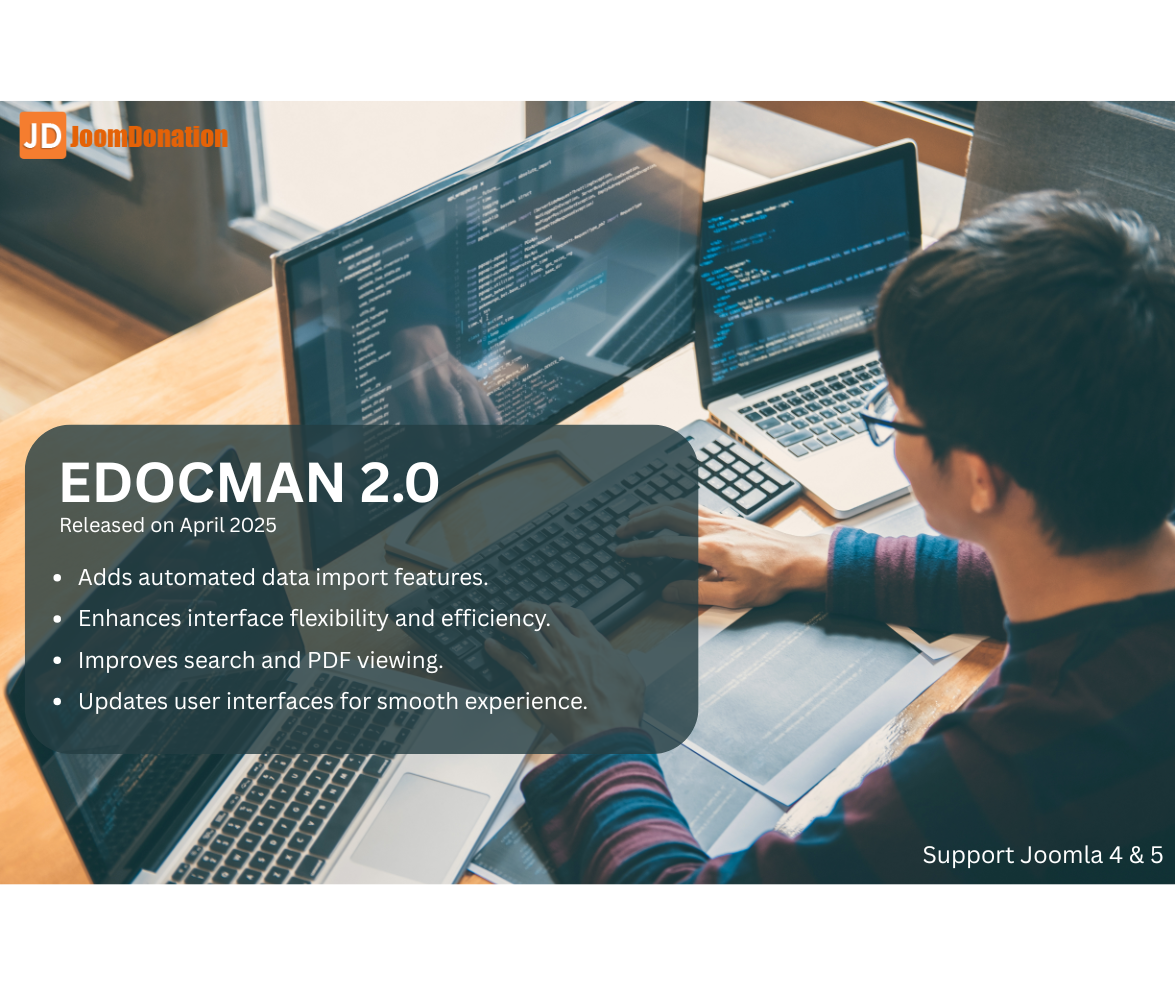
Edocman 2.2 – Practical Innovations for Efficient Document Management on Joomla!





Edocman 2.1 for Joomla – New Features Overview
- Print and Download Options
Users can now conveniently print or download PDF documents directly from the viewer, making it easy to share or archive important files.
- Support for Interactive PDF Forms
The viewer now fully supports PDF files that contain interactive forms with input fields, allowing users to view and interact with form elements directly within the browser.
- Enhanced Security with XSS Protection
Security has been significantly strengthened with advanced measures to prevent cross-site scripting (XSS) attacks, ensuring safe and secure document viewing.
- Compatibility with Various Apache Versions
The PDF viewer is now compatible with multiple versions of the Apache web server, ensuring smooth and reliable operation across different hosting environments.
- Browser-Based Document Viewing
Users can view PDF documents directly in their browser, providing a seamless and efficient reading experience without the need for additional software.
- Flexible Viewing Options: New Window or Modal Box
Edocman 2.1 allows users to open PDF documents either in a new browser window or within a modal box, offering greater flexibility and convenience based on individual preferences.
- Professional and Modern Interface
The PDF viewer interface has been redesigned to look more professional and visually appealing, enhancing the overall user experience.
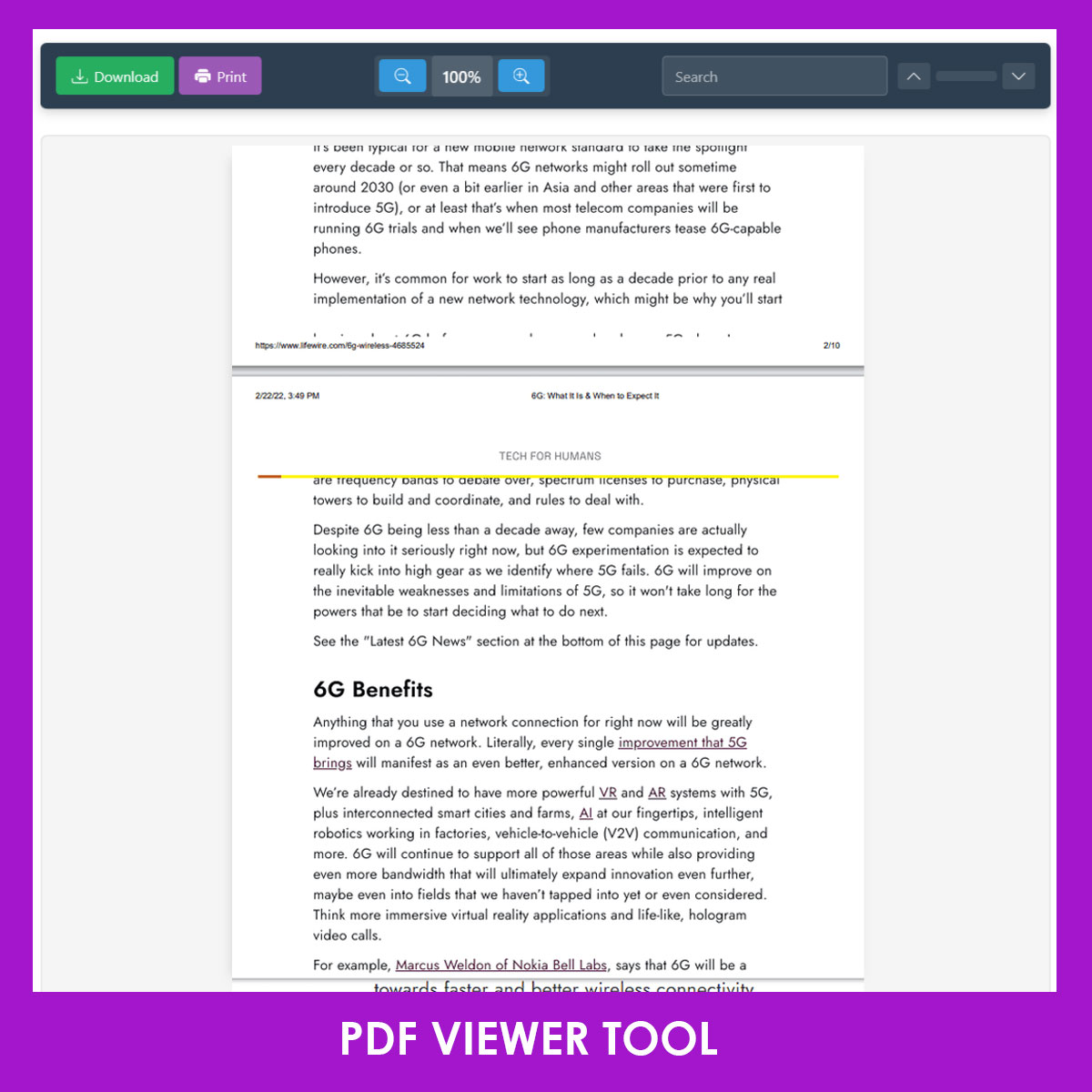
Important Note for Admin Tools Users:
If you are using the Admin Tools component for Joomla, please navigate to the .htaccess Maker feature and add "edocmanviewer" to the "Frontend directories where file type exceptions are allowed" field. This is necessary to ensure the new PDF viewer operates correctly on your website.
2. Accessibility Improvements

In anticipation of new web accessibility regulations that will soon take effect in Europe, we have worked diligently to enhance the user interface of Edocman 2.1 to ensure full compliance with these standards. The updated design focuses on making Edocman more accessible and user-friendly for visually impaired users. Key improvements include better keyboard navigation, improved screen reader compatibility, and clear visual contrasts throughout the interface. These changes not only help organizations meet legal requirements but also ensure that all users can manage and access documents effectively and inclusively.
3. Source Code Improvements
Edocman 2.1 includes important enhancements to the source code aimed at preventing potential PHP and SQL errors that were reported after the release of version 2.0. Our development team has thoroughly reviewed and optimized the logic throughout the extension, addressing issues related to data handling, database queries, and error management. These improvements ensure greater stability, compatibility, and reliability during everyday use. By proactively resolving these issues, Edocman 2.1 delivers a smoother and more secure document management experience for all Joomla users.
4. Dark Layout Improvements
Edocman 2.1 introduces significant enhancements to its support for dark layouts, ensuring a visually appealing and consistent experience for users who prefer dark themes. The interface of both the Edocman Documents module and all component layouts has been carefully refined. Colors, icons, and typography have been optimized for better readability and aesthetics on dark backgrounds. These improvements not only make Edocman look more modern and professional but also provide a comfortable viewing experience, especially in low-light environments. Whether you are browsing documents or managing files, the updated dark layouts ensure that every aspect of Edocman integrates seamlessly with your Joomla site’s dark theme.
================================================
Upgrade to Edocman 2.1 to experience enhanced document management, improved user interface, better security, and new accessibility features introduced since version 2.1.

