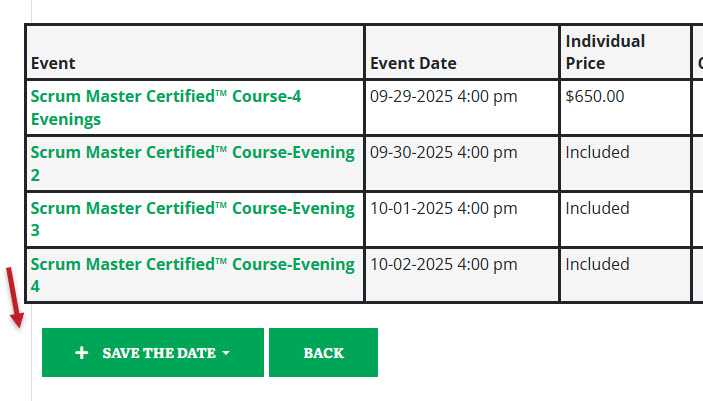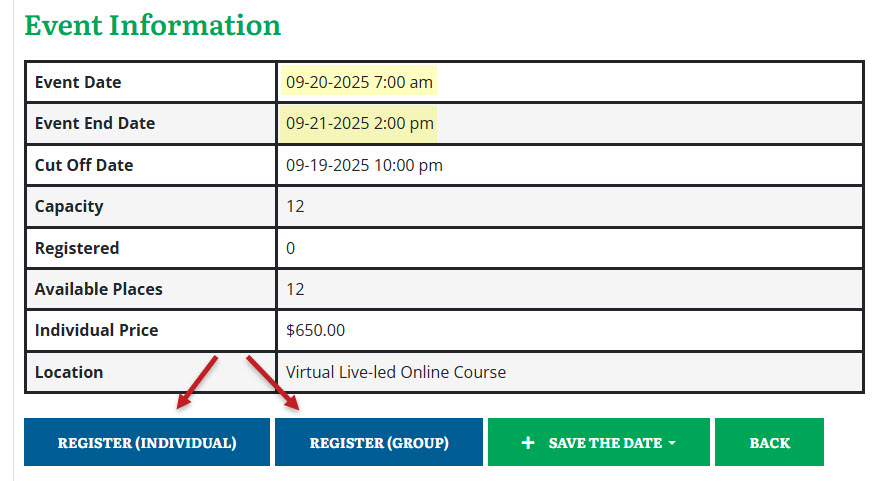- Posts: 21
- Thank you received: 0
Multi-day Event
- Jim Clementi
- Topic Author
- Offline
- Junior Member
-

Please Log in or Create an account to join the conversation.
- Tuan Pham Ngoc
- Offline
- Administrator
-

How about just create a single event in this case? What is the problem with just creating a single event?
Tuan
Please Log in or Create an account to join the conversation.
- Jim Clementi
- Topic Author
- Offline
- Junior Member
-

- Posts: 21
- Thank you received: 0
If I only create an event for Monday, but include the second day in the description, day two doesn't appear on the calendar, or in the .ics. Not a good form of communications and people will be confused about the second day.
If I create one event that spans Monday 10:00 AM to Tuesday 2:00 PM, again not a good form of communications and people will be confused about the event times on each day.
Am I missing a different way to present a single event?
Jim
Please Log in or Create an account to join the conversation.
- Tuan Pham Ngoc
- Offline
- Administrator
-

You can still handle it by creating two events
- The second event, you should set Registration Type to Disable Registration so that users cannot register for the second day
- For the first day event, you can use Auto Register plugin so that when users register for that event, he will be registered automatically to the second event. See docs.joomdonation.com/eventsbooking/plugins/auto-registration
You might want to use additional dates plugin docs.joomdonation.com/eventsbooking/plugins/additional-dates to create second event quicker
Regards,
Tuan
Please Log in or Create an account to join the conversation.
- Jim Clementi
- Topic Author
- Offline
- Junior Member
-

- Posts: 21
- Thank you received: 0
Please Log in or Create an account to join the conversation.
- Tuan Pham Ngoc
- Offline
- Administrator
-

Regards,
Tuan
Please Log in or Create an account to join the conversation.
- Jim Clementi
- Topic Author
- Offline
- Junior Member
-

- Posts: 21
- Thank you received: 0
- Auto registration to the child event is not working if the child event is set to disable registration.
- If the child event is set to Only Individual Registration (we will not use group registration for this type of event) auto registration to the child event works. In this scenario if you attempt to book the child event first an error "The event you are trying to register is not found" is received.
- Email confirmation does dot include the child event and the .ics only reflects the parent event date with no earlier or later events listed.
- Canceling your registration only cancels registration on the part event, not the child event.
Any help would be greatly appreciated.
Please Log in or Create an account to join the conversation.
- Jim Clementi
- Topic Author
- Offline
- Junior Member
-

- Posts: 21
- Thank you received: 0
Please Log in or Create an account to join the conversation.
- Tuan Pham Ngoc
- Offline
- Administrator
-

I'm sorry. I missed your previous post. Below are my answers for your questions:
Auto registration to the child event is not working if the child event is set to disable registration
That's default behavior. If you want to allow auto-registering to these events, edit the plugin Events Booking - Auto Register, change Check Accept Registration parameter to No
In this scenario if you attempt to book the child event first an error "The event you are trying to register is not found" is received.
Could be because the child event has same alias with one of the existing event. To prevent this issue, go to Events Booking -> Configuration, look at SEF Router Settings tab, set Insert Event ID config option to Yes
For the two last questions, the auto registration is just simple integration. The auto-registered records are just like normal registrations, mean it is independent with the registration of the parent event. So it could not be included in the ICS file and also, not cancelled automatically when someone cancels registration for parent event
Regards,
Tuan
Please Log in or Create an account to join the conversation.
- Toolie Merchant
- Offline
- Junior Member
-

- Posts: 38
- Thank you received: 1
- First day has Individual and Group registration enabled.
- Subsequent days have Registration disabled.
- I have the Auto-Register plugin installed, enabled, and configured.
- I have the Additional Dates plugin installed, enabled, and configured.
- I put the word "Included" in the Price Text field for days 2-4.
- Registration overall requires creating an account (Registered access level) with the website first, and I have a sequence of pages to take them back to the list of courses.
- All 4 days of the event have Registered as the Access Level for Registration.
Why would the registration button NOT show up given the above parameters?
By contrast, if I set up a single event with the timespan showing as 7 am the first day to 2 pm the second day, the Registration button shows up. I agree with Jim (above), that's not great for communicating when to show up for class.
Any ideas on how to fix the No Button problem above? The site is www.remotescrumstudy.com .
Toolie
Please Log in or Create an account to join the conversation.
Support
Documentation
Information
The Joomla! name and logo is used under a limited license granted by Open Source Matters the trademark holder in the United States and other countries.