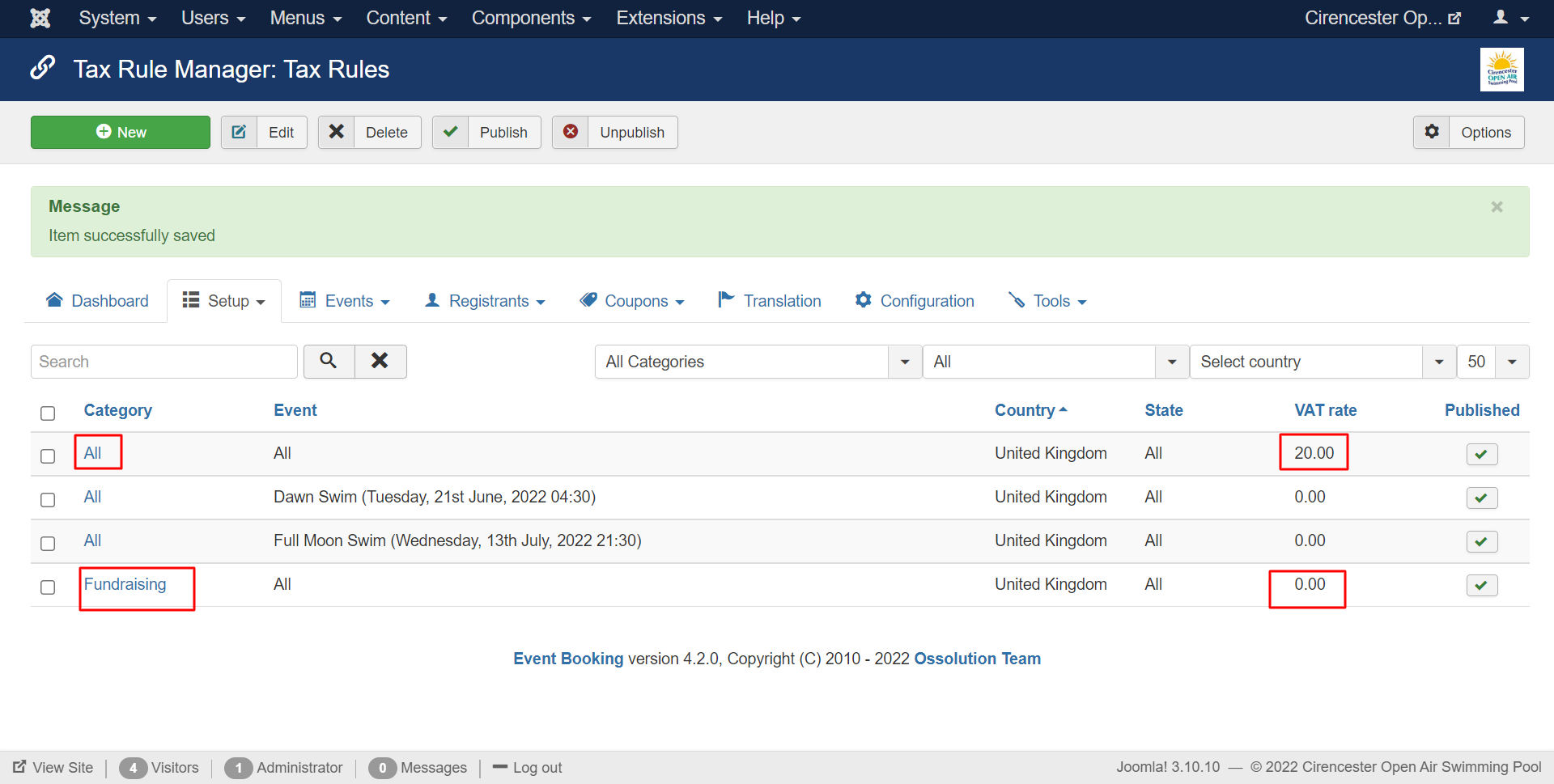[21-June-2022] Events Booking version 4.2.0 releases
- Tuan Pham Ngoc
- Topic Author
- Offline
- Administrator
-

Less
More
3 years 7 months ago #152654
by Tuan Pham Ngoc
Replied by Tuan Pham Ngoc on topic [21-June-2022] Events Booking version 4.2.0 releases
Events Booking update could not cause that behavior. So it could cause by something else
You can submit a support ticket sending us super admin account and tell us what we need to do to see the error so that we can check it
Regards,
Tuan
You can submit a support ticket sending us super admin account and tell us what we need to do to see the error so that we can check it
Regards,
Tuan
Please Log in or Create an account to join the conversation.
- Peter Pütz
- Offline
- New Member
-

Less
More
- Posts: 10
- Thank you received: 0
3 years 7 months ago #152655
by Peter Pütz
Replied by Peter Pütz on topic [21-June-2022] Events Booking version 4.2.0 releases
It was the "View" - Module in Event Booking that causes the 404 Error on the mainpage. With the "view" Module we showed passed events (archiv) on the bottom of the side. The error disappeared when I deactivated the module.
Please Log in or Create an account to join the conversation.
- Tuan Pham Ngoc
- Topic Author
- Offline
- Administrator
-

3 years 7 months ago #152660
by Tuan Pham Ngoc
Replied by Tuan Pham Ngoc on topic [21-June-2022] Events Booking version 4.2.0 releases
Hi Peter
We removed the archive view in the extension on latest version. For displaying view in module, in latest version, you should :
1. Create a hidden menu item to link to category menu item type, set Display Event Types parameter to past events
2. Use this module eventbookingdoc.joomservices.com/advance...res/easy-view-module to display the view (choose the menu item above in the module parameter)
Then it will be fine
Regards,
Tuan
We removed the archive view in the extension on latest version. For displaying view in module, in latest version, you should :
1. Create a hidden menu item to link to category menu item type, set Display Event Types parameter to past events
2. Use this module eventbookingdoc.joomservices.com/advance...res/easy-view-module to display the view (choose the menu item above in the module parameter)
Then it will be fine
Regards,
Tuan
Please Log in or Create an account to join the conversation.
- David Unwin
-

- Offline
- Platinum Member
-

Less
More
- Posts: 647
- Thank you received: 31
3 years 7 months ago #152708
by David Unwin
Replied by David Unwin on topic [21-June-2022] Events Booking version 4.2.0 releases
Hi Tuan,
Re new tax rules can you clarify something for me
When you set the category, you can only select ALL or a single category from what I can see. I have set All to 20% and then set a single category, Fundraising to 0%.
See screen shot. So, will any events in my Fundraising Category take the 0% tax rate?
Is that how it works?
KInd regards
David
Re new tax rules can you clarify something for me
When you set the category, you can only select ALL or a single category from what I can see. I have set All to 20% and then set a single category, Fundraising to 0%.
See screen shot. So, will any events in my Fundraising Category take the 0% tax rate?
Is that how it works?
KInd regards
David
Please Log in or Create an account to join the conversation.
- Tuan Pham Ngoc
- Topic Author
- Offline
- Administrator
-

3 years 7 months ago #152709
by Tuan Pham Ngoc
Replied by Tuan Pham Ngoc on topic [21-June-2022] Events Booking version 4.2.0 releases
Hi David
Yes. It will work exactly as you described. You can test it yourself to confirm
Tuan
Yes. It will work exactly as you described. You can test it yourself to confirm
Tuan
The following user(s) said Thank You: David Unwin
Please Log in or Create an account to join the conversation.
- Tuan Pham Ngoc
- Topic Author
- Offline
- Administrator
-

3 years 7 months ago #152710
by Tuan Pham Ngoc
Replied by Tuan Pham Ngoc on topic [21-June-2022] Events Booking version 4.2.0 releases
For your need, maybe you can activate Simple Tax mode
eventbookingdoc.joomservices.com/basic-s...mple-tax-rate-option
so that you can enter tax rate directly inside the category/event
Tuan
Tuan
The following user(s) said Thank You: David Unwin
Please Log in or Create an account to join the conversation.
- David Unwin
-

- Offline
- Platinum Member
-

Less
More
- Posts: 647
- Thank you received: 31
3 years 7 months ago #152711
by David Unwin
Replied by David Unwin on topic [21-June-2022] Events Booking version 4.2.0 releases
Hi Tuan,
I had not thought of that... That might be a better way.
Thank you.
David
I had not thought of that... That might be a better way.
Thank you.
David
Please Log in or Create an account to join the conversation.
- Tuan Pham Ngoc
- Topic Author
- Offline
- Administrator
-

3 years 7 months ago #152712
by Tuan Pham Ngoc
Replied by Tuan Pham Ngoc on topic [21-June-2022] Events Booking version 4.2.0 releases
Yes, that could be simpler to setup in case you do not need to have tax depends on country/states
Regards,
Tuan
Regards,
Tuan
Please Log in or Create an account to join the conversation.
- Barry Rawdon
- Offline
- Junior Member
-

Less
More
- Posts: 23
- Thank you received: 1
3 years 7 months ago #152719
by Barry Rawdon
Replied by Barry Rawdon on topic [21-June-2022] Events Booking version 4.2.0 releases
Hi, was a CSS rule added that is now floating the event images to the left? I've noticed this in the Payment form component too and it is causing issues with our layouts now....
img.eb-thumb-left {
margin: 0 15px 0 0!important;
float: left!important;
}
It's marked as important so difficult to override.
img.eb-thumb-left {
margin: 0 15px 0 0!important;
float: left!important;
}
It's marked as important so difficult to override.
Please Log in or Create an account to join the conversation.
- Tuan Pham Ngoc
- Topic Author
- Offline
- Administrator
-

3 years 7 months ago #152732
by Tuan Pham Ngoc
Replied by Tuan Pham Ngoc on topic [21-June-2022] Events Booking version 4.2.0 releases
Hi Barry
Yes, that's kind of legacy css which we added to the extension few years ago but don't want to remove it because I'm worry that it could change the display on existing websites
You can still override the behavior. Just go to Events Booking -> Configuration, put that css code into Custom CSS, change it to meet your own need (still need to keep !important) and it should override the original css
Regards,
Tuan
Yes, that's kind of legacy css which we added to the extension few years ago but don't want to remove it because I'm worry that it could change the display on existing websites
You can still override the behavior. Just go to Events Booking -> Configuration, put that css code into Custom CSS, change it to meet your own need (still need to keep !important) and it should override the original css
Regards,
Tuan
Please Log in or Create an account to join the conversation.
Support
Documentation
Information
Copyright © 2026 Joomla Extensions by Joomdonation. All Rights Reserved.
joomdonation.com is not affiliated with or endorsed by the Joomla! Project or Open Source Matters.
The Joomla! name and logo is used under a limited license granted by Open Source Matters the trademark holder in the United States and other countries.
The Joomla! name and logo is used under a limited license granted by Open Source Matters the trademark holder in the United States and other countries.