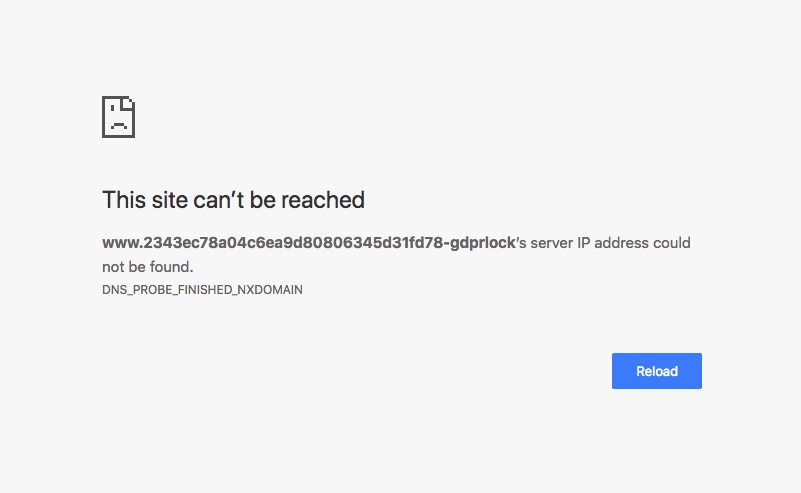Events Booking 3.6.0 released
- Tuan Pham Ngoc
- Topic Author
- Away
- Administrator
-

Less
More
7 years 7 months ago #115421
by Tuan Pham Ngoc
Replied by Tuan Pham Ngoc on topic Events Booking 3.6.0 released
Hi Alison
We currently doesn't show agenda and sponsors... for children event
If people think that it's necessary, I can easily adding support for it in next release
Tuan
We currently doesn't show agenda and sponsors... for children event
If people think that it's necessary, I can easily adding support for it in next release
Tuan
Please Log in or Create an account to join the conversation.
- Alison
-

- Offline
- Platinum Member
-

7 years 7 months ago #115424
by Alison
Replied by Alison on topic Events Booking 3.6.0 released
It would be good
Please Log in or Create an account to join the conversation.
- whw
- Offline
- New Member
-

Less
More
- Posts: 12
- Thank you received: 0
7 years 7 months ago #115427
by whw
Replied by whw on topic Social sharing icons not visible
I do not give admin access to my customers' sites. This problem appeared with your latest release of EventBooking and the Font Awesome change.
You can see the end result and inspect this page to see the problem:
www.creeksend.org/rsvpregistrations-2/men/golf-tournament
You can see the end result and inspect this page to see the problem:
www.creeksend.org/rsvpregistrations-2/men/golf-tournament
Please Log in or Create an account to join the conversation.
- Tuan Pham Ngoc
- Topic Author
- Away
- Administrator
-

7 years 7 months ago #115428
by Tuan Pham Ngoc
Replied by Tuan Pham Ngoc on topic Social sharing icons not visible
Hi
Without access to administrator area of your site, we will have to try and re-try to work together until it's sorted
Try to go to Events Booking -> Configuration, look at Custom CSS tab, put the custom css below, save it, then try again to see whether it works:
Regards,
Tuan
Without access to administrator area of your site, we will have to try and re-try to work together until it's sorted
Try to go to Events Booking -> Configuration, look at Custom CSS tab, put the custom css below, save it, then try again to see whether it works:
Code:
.eb-social-sharing-buttons .btn
{
background-image: none !important;
}
Regards,
Tuan
Please Log in or Create an account to join the conversation.
- whw
- Offline
- New Member
-

Less
More
- Posts: 12
- Thank you received: 0
7 years 7 months ago #115431
by whw
Replied by whw on topic Social sharing icons not visible
Thank you very much! That fixed the problem.
Please Log in or Create an account to join the conversation.
- Tuan Pham Ngoc
- Topic Author
- Away
- Administrator
-

7 years 7 months ago #115432
by Tuan Pham Ngoc
Replied by Tuan Pham Ngoc on topic Social sharing icons not visible
Great. Just for information, your site template is built base on twitter bootstrap version 2 already, so you should go to Events Booking -> Configuration, set Load bootstrap CSS in the front-end config option to No
By doing that, Events Booking won't load twitter bootstrap css, improve performance a bit and avoid conflict, too
Tuan
By doing that, Events Booking won't load twitter bootstrap css, improve performance a bit and avoid conflict, too
Tuan
Please Log in or Create an account to join the conversation.
- Arvid Hajilou
- Offline
- New Member
-

Less
More
- Posts: 15
- Thank you received: 0
7 years 7 months ago #115446
by Arvid Hajilou
Replied by Arvid Hajilou on topic Events Booking 3.6.0 released
Awesome!
Can't wait to see the translation of the events on front end editor as well
Can't wait to see the translation of the events on front end editor as well

Please Log in or Create an account to join the conversation.
- Arvid Hajilou
- Offline
- New Member
-

Less
More
- Posts: 15
- Thank you received: 0
7 years 7 months ago #115447
by Arvid Hajilou
Replied by Arvid Hajilou on topic Social sharing icons not visible
Please Log in or Create an account to join the conversation.
- Tuan Pham Ngoc
- Topic Author
- Away
- Administrator
-

7 years 7 months ago #115448
by Tuan Pham Ngoc
Replied by Tuan Pham Ngoc on topic Social sharing icons not visible
Maybe it happens because your ISP blocks connection to other social network? Could you send us the link to the page and tell us what button you clicked on and get that error so that we can check?
Tuan
Tuan
Please Log in or Create an account to join the conversation.
- Arvid Hajilou
- Offline
- New Member
-

Less
More
- Posts: 15
- Thank you received: 0
7 years 7 months ago #115449
by Arvid Hajilou
Replied by Arvid Hajilou on topic Social sharing icons not visible
Thanks for quick reply. Before the update it was working fine tho.
www.sverige.events/kultur/n%C3%B6jen/demo-event.html
www.sverige.events/kultur/n%C3%B6jen/demo-event.html
Please Log in or Create an account to join the conversation.
Support
Documentation
Information
Copyright © 2026 Joomla Extensions by Joomdonation. All Rights Reserved.
joomdonation.com is not affiliated with or endorsed by the Joomla! Project or Open Source Matters.
The Joomla! name and logo is used under a limited license granted by Open Source Matters the trademark holder in the United States and other countries.
The Joomla! name and logo is used under a limited license granted by Open Source Matters the trademark holder in the United States and other countries.