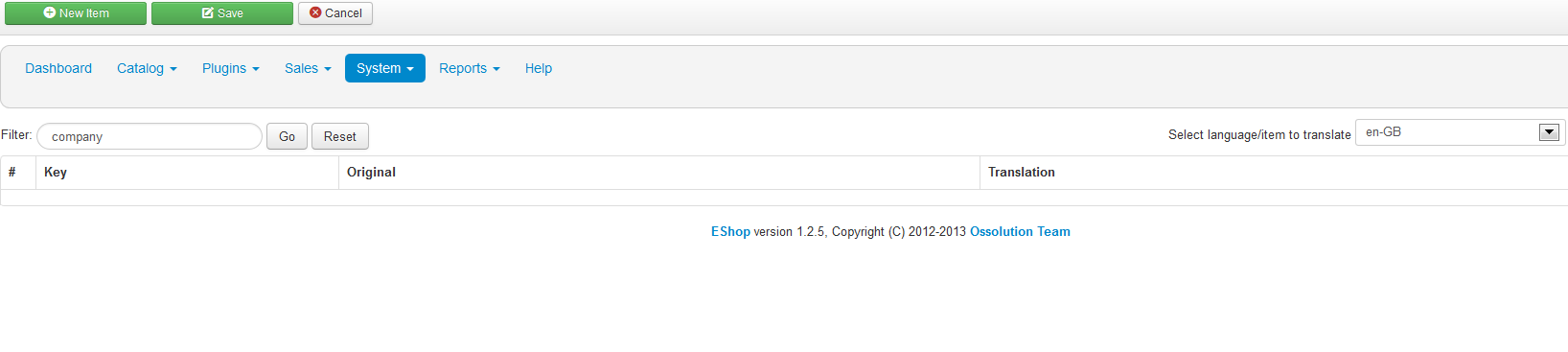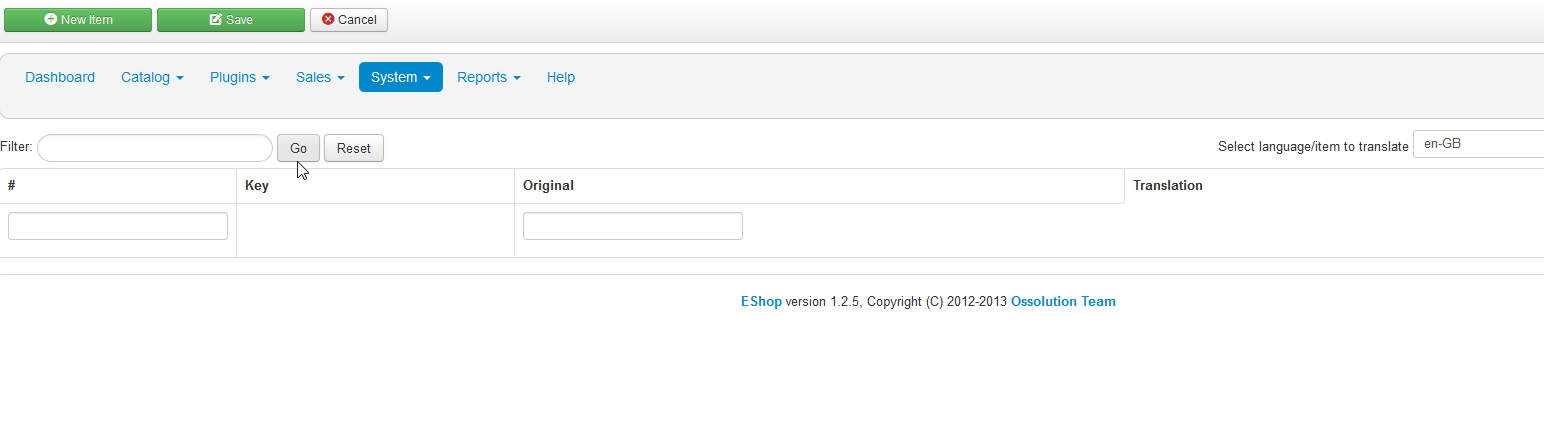- Posts: 107
- Thank you received: 0
Change labels on registration form
- Sevi
- Topic Author
- Offline
- Premium Member
-

Less
More
11 years 8 months ago #44668
by Sevi
Change labels on registration form was created by Sevi
EShop is wonderful. But my client needs a form label changed and I'm not sure how to do that. The client has asked that Company ID be changed to a different label. Is this possible even if it has to be hacked? I can navigate a hack but I don't want to do so without checking how many files would be affected and if the DB is affected.
I'm adding a screenshot to show the field label - it's on the registration form.
Adding the ability to do some custom form(ing) would be great so necessary fields could be added or subtracted.
Thanks in advance for any help,
Mark
I'm adding a screenshot to show the field label - it's on the registration form.
Adding the ability to do some custom form(ing) would be great so necessary fields could be added or subtracted.
Thanks in advance for any help,
Mark
Please Log in or Create an account to join the conversation.
- Giang Dinh Truong
-

- Offline
- Administrator
-

11 years 8 months ago #44672
by Giang Dinh Truong
Replied by Giang Dinh Truong on topic Change labels on registration form
Hello Sevi,
Currently, fields on checkout steps are fixed. You can change the labels easily without any hack. The labels are defined in the language file. You can change them by go to the back-end side, then Components->EShop->System->Translation, then seaarch the label and change them.
You can check the documentation for translation here: eshopdocs.joomservices.com/system/translation.html
Don't hesitate to let me know if you have any more questions.
Sincerely, Giang
Currently, fields on checkout steps are fixed. You can change the labels easily without any hack. The labels are defined in the language file. You can change them by go to the back-end side, then Components->EShop->System->Translation, then seaarch the label and change them.
You can check the documentation for translation here: eshopdocs.joomservices.com/system/translation.html
Don't hesitate to let me know if you have any more questions.
Sincerely, Giang
The following user(s) said Thank You: Sevi
Please Log in or Create an account to join the conversation.
- Sevi
- Topic Author
- Offline
- Premium Member
-

Less
More
- Posts: 107
- Thank you received: 0
11 years 8 months ago #44679
by Sevi
Replied by Sevi on topic Change labels on registration form
Brilliant - thank you!!!
Please Log in or Create an account to join the conversation.
- Sevi
- Topic Author
- Offline
- Premium Member
-

Less
More
- Posts: 107
- Thank you received: 0
11 years 8 months ago #44680
by Sevi
Replied by Sevi on topic Change labels on registration form
Please Log in or Create an account to join the conversation.
- Giang Dinh Truong
-

- Offline
- Administrator
-

11 years 8 months ago #44681
by Giang Dinh Truong
Replied by Giang Dinh Truong on topic Change labels on registration form
Hi Mark,
Seem you are using an older version of EShop. Can you update it to latest version 1.2.7?
Please see my attachment screenshot.
Sincerely, Giang
Seem you are using an older version of EShop. Can you update it to latest version 1.2.7?
Please see my attachment screenshot.
Sincerely, Giang
Please Log in or Create an account to join the conversation.
- Sevi
- Topic Author
- Offline
- Premium Member
-

Less
More
- Posts: 107
- Thank you received: 0
11 years 8 months ago #44682
by Sevi
Replied by Sevi on topic Change labels on registration form
Giang,
Same result.
Mark
Same result.
Mark
Please Log in or Create an account to join the conversation.
- Sevi
- Topic Author
- Offline
- Premium Member
-

Less
More
- Posts: 107
- Thank you received: 0
11 years 8 months ago #44787
by Sevi
Replied by Sevi on topic Change labels on registration form
Any ideas on this?
Thanks,
Mark
Thanks,
Mark
Please Log in or Create an account to join the conversation.
- Giang Dinh Truong
-

- Offline
- Administrator
-

11 years 8 months ago #44815
by Giang Dinh Truong
Replied by Giang Dinh Truong on topic Change labels on registration form
Hi again Sevi,
Can you please submit a ticket to EShop category to send me the log-in account to your site so I can go there to check for you?
Hope to hear back from you soon.
Sincerely, Giang
Can you please submit a ticket to EShop category to send me the log-in account to your site so I can go there to check for you?
Hope to hear back from you soon.
Sincerely, Giang
Please Log in or Create an account to join the conversation.
Moderators: Giang Dinh Truong
Support
Documentation
Information
Copyright © 2026 Joomla Extensions by Joomdonation. All Rights Reserved.
joomdonation.com is not affiliated with or endorsed by the Joomla! Project or Open Source Matters.
The Joomla! name and logo is used under a limited license granted by Open Source Matters the trademark holder in the United States and other countries.
The Joomla! name and logo is used under a limited license granted by Open Source Matters the trademark holder in the United States and other countries.