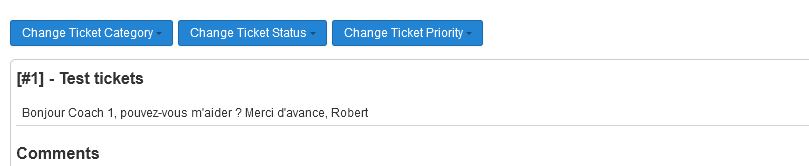- Posts: 93
- Thank you received: 3
Please post all pre-sales questions of all products on this forum
Tickets and knowledged base in Helpdesk Pro
- Robert Gastaud
- Topic Author
- Offline
- Premium Member
-

Less
More
4 years 5 months ago #146103
by Robert Gastaud
Tickets and knowledged base in Helpdesk Pro was created by Robert Gastaud
Hi,
Is there a manual or automatic way to turn a ticket into a knowledge base article?
I had the opportunity to use Heldesk Pro on a client's site some time ago (version 3.5.0!), but it was not possible to select a ticket to insert it into the article. Is this possible now in version 5.0.1?
Thank you for your answer!
Is there a manual or automatic way to turn a ticket into a knowledge base article?
I had the opportunity to use Heldesk Pro on a client's site some time ago (version 3.5.0!), but it was not possible to select a ticket to insert it into the article. Is this possible now in version 5.0.1?
Thank you for your answer!
Please Log in or Create an account to join the conversation.
- Tuan Pham Ngoc
- Offline
- Administrator
-

4 years 5 months ago #146108
by Tuan Pham Ngoc
Replied by Tuan Pham Ngoc on topic Tickets and knowledged base in Helpdesk Pro
Hello Robert
Yes. It is possible. When you view a ticket, you can convert it to KB article
See this attached screenshot
Regards,
Tuan
Yes. It is possible. When you view a ticket, you can convert it to KB article
See this attached screenshot
Regards,
Tuan
Please Log in or Create an account to join the conversation.
- Robert Gastaud
- Topic Author
- Offline
- Premium Member
-

Less
More
- Posts: 93
- Thank you received: 3
4 years 5 months ago #146111
by Robert Gastaud
Replied by Robert Gastaud on topic Tickets and knowledged base in Helpdesk Pro
Hello Tuan,
Thanks ! it's wonderfull
Regards,
Robert
Thanks ! it's wonderfull
Regards,
Robert
Please Log in or Create an account to join the conversation.
- Tuan Pham Ngoc
- Offline
- Administrator
-

4 years 5 months ago #146113
by Tuan Pham Ngoc
Replied by Tuan Pham Ngoc on topic Tickets and knowledged base in Helpdesk Pro
Thanks Robert. Hope you will choose to use Helpdesk Pro 
Tuan
Tuan
Please Log in or Create an account to join the conversation.
- Robert Gastaud
- Topic Author
- Offline
- Premium Member
-

Less
More
- Posts: 93
- Thank you received: 3
4 years 5 months ago - 4 years 5 months ago #146116
by Robert Gastaud
Replied by Robert Gastaud on topic Tickets and knowledged base in Helpdesk Pro
Last edit: 4 years 5 months ago by Robert Gastaud.
Please Log in or Create an account to join the conversation.
- Tuan Pham Ngoc
- Offline
- Administrator
-

4 years 5 months ago #146117
by Tuan Pham Ngoc
Replied by Tuan Pham Ngoc on topic Tickets and knowledged base in Helpdesk Pro
Edit the category the ticket belong to, set Category Type to Both and you should see the button
Please Log in or Create an account to join the conversation.
- Robert Gastaud
- Topic Author
- Offline
- Premium Member
-

Less
More
- Posts: 93
- Thank you received: 3
4 years 5 months ago - 4 years 5 months ago #146118
by Robert Gastaud
Replied by Robert Gastaud on topic Tickets and knowledged base in Helpdesk Pro
Thanks Tuan!
I had this problem on an old version I upgraded to 5.0.1, not on a new installation.
Regards,
Robert
I had this problem on an old version I upgraded to 5.0.1, not on a new installation.
Regards,
Robert
Last edit: 4 years 5 months ago by Robert Gastaud. Reason: error
Please Log in or Create an account to join the conversation.
- Tuan Pham Ngoc
- Offline
- Administrator
-

4 years 5 months ago #146119
by Tuan Pham Ngoc
Replied by Tuan Pham Ngoc on topic Tickets and knowledged base in Helpdesk Pro
So you still do not see the button? If so, submit a support ticket sending us super admin account and link to the ticket page. I will check to see why it is not being displayed and get it sorted
Tuan
Tuan
Please Log in or Create an account to join the conversation.
- Robert Gastaud
- Topic Author
- Offline
- Premium Member
-

Less
More
- Posts: 93
- Thank you received: 3
4 years 5 months ago #146120
by Robert Gastaud
Replied by Robert Gastaud on topic Tickets and knowledged base in Helpdesk Pro
Yes, I see now the button after change to both.
Another question: how to change the language. In the new test site (in French) Helpdesk remains in English.
Regards,
Robert
Another question: how to change the language. In the new test site (in French) Helpdesk remains in English.
Regards,
Robert
Please Log in or Create an account to join the conversation.
- Tuan Pham Ngoc
- Offline
- Administrator
-

4 years 5 months ago #146121
by Tuan Pham Ngoc
Replied by Tuan Pham Ngoc on topic Tickets and knowledged base in Helpdesk Pro
You would need to go to Helpdesk Pro -> Translation, translate the language items to your language
Tuan
Tuan
Please Log in or Create an account to join the conversation.
Moderators: Tuan Pham Ngoc, Giang Dinh Truong, Dang Thuc Dam
Support
Documentation
Information
Copyright © 2026 Joomla Extensions by Joomdonation. All Rights Reserved.
joomdonation.com is not affiliated with or endorsed by the Joomla! Project or Open Source Matters.
The Joomla! name and logo is used under a limited license granted by Open Source Matters the trademark holder in the United States and other countries.
The Joomla! name and logo is used under a limited license granted by Open Source Matters the trademark holder in the United States and other countries.