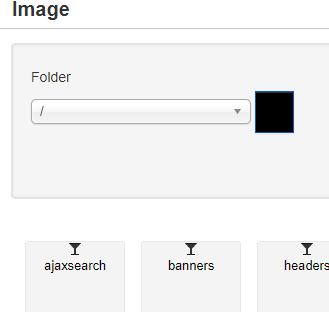- Posts: 71
- Thank you received: 6
Please post all pre-sales questions of all products on this forum
Edocman..acces directory...
- zesharck
-
 Topic Author
Topic Author
- Offline
- Senior Member
-

Less
More
7 years 9 months ago #112774
by zesharck
Edocman..acces directory... was created by zesharck
Hi guys,
I ready to buy you component, but I guess I will have a problem with the editor on the Description part because anyone (with a login) can access to the all Directory of the website.
That can not be ok for me because I need customers to put their images, in one specific directory? I dont want to let them see all my website's folders.
have you got a solution for that ?
regards
Cédric
I ready to buy you component, but I guess I will have a problem with the editor on the Description part because anyone (with a login) can access to the all Directory of the website.
That can not be ok for me because I need customers to put their images, in one specific directory? I dont want to let them see all my website's folders.
have you got a solution for that ?
regards
Cédric
Please Log in or Create an account to join the conversation.
- Dang Thuc Dam
-

- Offline
- Administrator
-

Less
More
- Posts: 13510
- Thank you received: 1768
7 years 9 months ago #112796
by Dang Thuc Dam
Replied by Dang Thuc Dam on topic Edocman..acces directory...
Hi Cedric,
There are 2 solutions for you in this case.
1. Go to Back-end > Extensions > Plugins > Filter plugin type "Editor-Xtd" and select plugin: Button-Image and select Access level is Special. Then, only administrator can browser images through button in Editor.
2. If you are using editor like TinyMCE, you can open plugin: Editor - TinyMCE and select specific "Images Directory". When you select specific directory, user won't able to browser different folders in your media directory
Thanks
Dam
There are 2 solutions for you in this case.
1. Go to Back-end > Extensions > Plugins > Filter plugin type "Editor-Xtd" and select plugin: Button-Image and select Access level is Special. Then, only administrator can browser images through button in Editor.
2. If you are using editor like TinyMCE, you can open plugin: Editor - TinyMCE and select specific "Images Directory". When you select specific directory, user won't able to browser different folders in your media directory
Thanks
Dam
The following user(s) said Thank You: zesharck
Please Log in or Create an account to join the conversation.
- zesharck
-
 Topic Author
Topic Author
- Offline
- Senior Member
-

Less
More
- Posts: 71
- Thank you received: 6
7 years 9 months ago #112820
by zesharck
Replied by zesharck on topic Edocman..acces directory...
OKI cool,
thank you Dam, I did the paypal
please have a look !!
regards
Cédric
thank you Dam, I did the paypal
please have a look !!
regards
Cédric
Please Log in or Create an account to join the conversation.
- Dang Thuc Dam
-

- Offline
- Administrator
-

Less
More
- Posts: 13510
- Thank you received: 1768
7 years 9 months ago #112825
by Dang Thuc Dam
Replied by Dang Thuc Dam on topic Edocman..acces directory...
Hi Cedric,
Please click on My Downloads at the top. You will see the link to download Edocman extension.
Thanks
Dam
Please click on My Downloads at the top. You will see the link to download Edocman extension.
Thanks
Dam
Please Log in or Create an account to join the conversation.
Moderators: Tuan Pham Ngoc, Giang Dinh Truong, Dang Thuc Dam
Support
Documentation
Information
Copyright © 2026 Joomla Extensions by Joomdonation. All Rights Reserved.
joomdonation.com is not affiliated with or endorsed by the Joomla! Project or Open Source Matters.
The Joomla! name and logo is used under a limited license granted by Open Source Matters the trademark holder in the United States and other countries.
The Joomla! name and logo is used under a limited license granted by Open Source Matters the trademark holder in the United States and other countries.