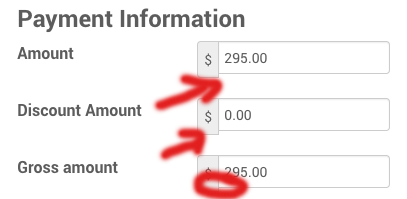- Posts: 7
- Thank you received: 0
Please post all pre-sales questions of all products on this forum
Payment Table Layout
- Rainer
- Topic Author
- Offline
- New Member
-

Less
More
10 years 2 months ago #72528
by Rainer
Payment Table Layout was created by Rainer
Please Log in or Create an account to join the conversation.
- Tuan Pham Ngoc
- Offline
- Administrator
-

10 years 2 months ago #72550
by Tuan Pham Ngoc
Replied by Tuan Pham Ngoc on topic Payment Table Layout
Hi Rainer
I think there are some css conflict with your site template causing the issue. Could you please send us the link to the page so that my template developer can look at it and guide you to get it sorted ?
Regards,
Tuan
I think there are some css conflict with your site template causing the issue. Could you please send us the link to the page so that my template developer can look at it and guide you to get it sorted ?
Regards,
Tuan
Please Log in or Create an account to join the conversation.
- Rainer
- Topic Author
- Offline
- New Member
-

Less
More
- Posts: 7
- Thank you received: 0
10 years 2 months ago #72580
by Rainer
Replied by Rainer on topic Payment Table Layout
Thanks, Tuan.
Any of the workshop registration pages.
Here's an example. Bottom of the page under the heading "Payment Information".
vetpd.network/workshops/9-working-with-n...ividual-registration
Any of the workshop registration pages.
Here's an example. Bottom of the page under the heading "Payment Information".
vetpd.network/workshops/9-working-with-n...ividual-registration
Please Log in or Create an account to join the conversation.
- Dang Dam
-

- Offline
- Premium Member
-

Less
More
- Posts: 119
- Thank you received: 21
10 years 2 months ago #72585
by Dang Dam
Replied by Dang Dam on topic Payment Table Layout
Hello.
Please open this css file: media/com_eventbooking/assets/css/custom.css
and add this css style:
.input-prepend textarea, .input-prepend input[type="text"], .input-prepend input[type="password"], .input-prepend input[type="datetime"], .input-prepend input[ {
padding: 6px!important;
}
Thanks.
Please open this css file: media/com_eventbooking/assets/css/custom.css
and add this css style:
.input-prepend textarea, .input-prepend input[type="text"], .input-prepend input[type="password"], .input-prepend input[type="datetime"], .input-prepend input[ {
padding: 6px!important;
}
Thanks.
Please Log in or Create an account to join the conversation.
- Rainer
- Topic Author
- Offline
- New Member
-

Less
More
- Posts: 7
- Thank you received: 0
10 years 1 month ago #72899
by Rainer
Replied by Rainer on topic Payment Table Layout
Thank you. I've just added that additional CSS and I still have the tables out of alignment as per my original post.
Please Log in or Create an account to join the conversation.
- Dang Dam
-

- Offline
- Premium Member
-

Less
More
- Posts: 119
- Thank you received: 21
10 years 1 month ago #72985
by Dang Dam
Replied by Dang Dam on topic Payment Table Layout
Hello.
I checked and see the css on the file we talked, but it doesn't load to the site.
Please submit a ticket and send us Super admin, so we can help you.
Thanks.
I checked and see the css on the file we talked, but it doesn't load to the site.
Please submit a ticket and send us Super admin, so we can help you.
Thanks.
Please Log in or Create an account to join the conversation.
Moderators: Tuan Pham Ngoc, Giang Dinh Truong, Dang Thuc Dam
Support
Documentation
Information
Copyright © 2026 Joomla Extensions by Joomdonation. All Rights Reserved.
joomdonation.com is not affiliated with or endorsed by the Joomla! Project or Open Source Matters.
The Joomla! name and logo is used under a limited license granted by Open Source Matters the trademark holder in the United States and other countries.
The Joomla! name and logo is used under a limited license granted by Open Source Matters the trademark holder in the United States and other countries.