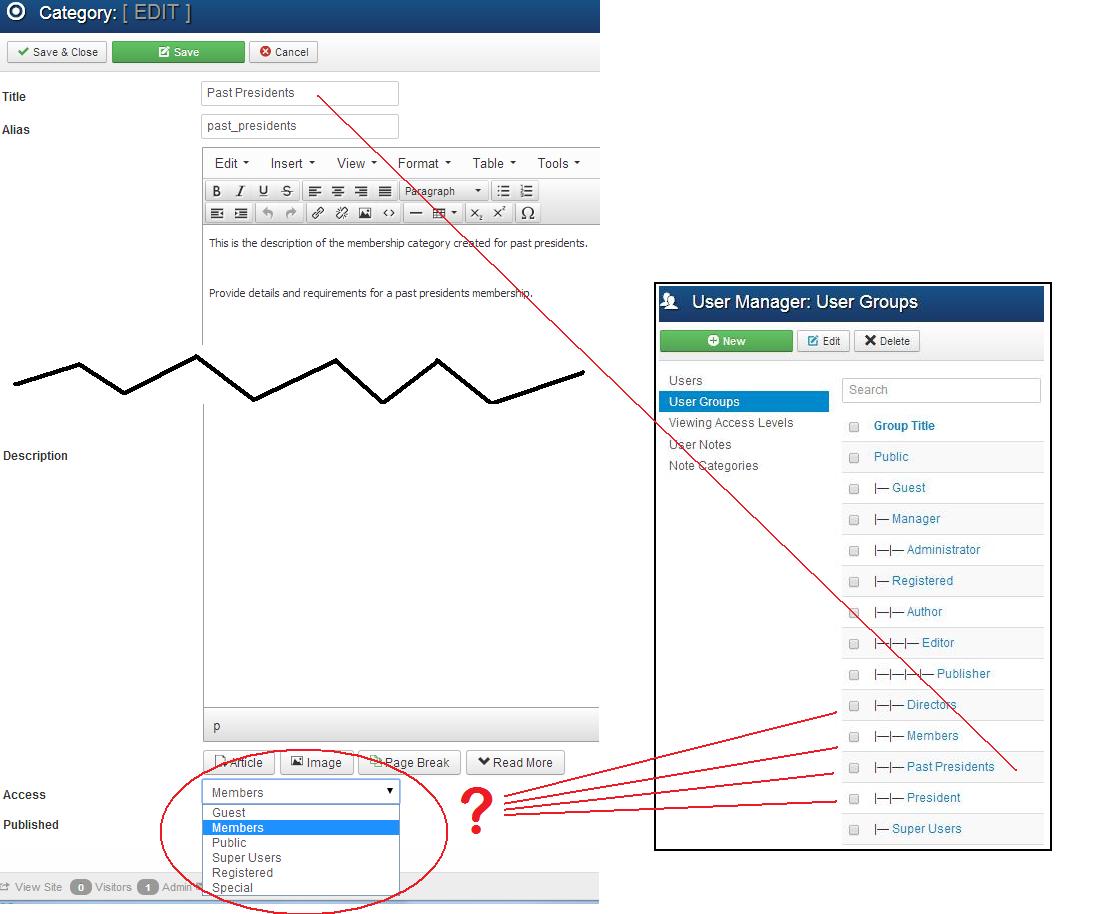Please post all pre-sales questions of all products on this forum
ACL Category NOT showing all groups in ACL
- DavidB
-
 Topic Author
Topic Author
- Offline
- Junior Member
-

Less
More
11 years 8 months ago #45614
by DavidB
ACL Category NOT showing all groups in ACL was created by DavidB
Membership Pro version 1.6.3
I have added 3 groups to ACL
1) people who will have access to Membership Pro Category One which has Plan One which costs $250.00
2) people who will have access to Membership Pro Category Two which has Plan Two which costs $500.00
3) people who will have access to Membership Pro Category Three which has Plan Three which costs $000.00 and never expires.
When I create the Category and scroll all the way to the bottom, it does not show ACL Group One, ACL Group Two or ACL Group 3.
It only shows all the stock groups.
Groups One, Two and Three all have the parent of Registered and all have 1 member each.
The Goal is to keep people from accessing plans they are not authorized to access.
I have added 3 groups to ACL
1) people who will have access to Membership Pro Category One which has Plan One which costs $250.00
2) people who will have access to Membership Pro Category Two which has Plan Two which costs $500.00
3) people who will have access to Membership Pro Category Three which has Plan Three which costs $000.00 and never expires.
When I create the Category and scroll all the way to the bottom, it does not show ACL Group One, ACL Group Two or ACL Group 3.
It only shows all the stock groups.
Groups One, Two and Three all have the parent of Registered and all have 1 member each.
The Goal is to keep people from accessing plans they are not authorized to access.
Please Log in or Create an account to join the conversation.
- Tuan Pham Ngoc
- Offline
- Administrator
-

11 years 8 months ago #45631
by Tuan Pham Ngoc
Replied by Tuan Pham Ngoc on topic ACL Category NOT showing all groups in ACL
Hi Pete
I am sorry but I don't really understand this question from you. Could you please make a screenshot of the page you are talking about and explain what's wrong so that I can look at it and guide you ?
Regards,
Tuan
I am sorry but I don't really understand this question from you. Could you please make a screenshot of the page you are talking about and explain what's wrong so that I can look at it and guide you ?
Regards,
Tuan
Please Log in or Create an account to join the conversation.
- DavidB
-
 Topic Author
Topic Author
- Offline
- Junior Member
-

11 years 7 months ago #45652
by DavidB
Replied by DavidB on topic ACL Category NOT showing all groups in ACL
Please Log in or Create an account to join the conversation.
- DavidB
-
 Topic Author
Topic Author
- Offline
- Junior Member
-

11 years 7 months ago #45936
by DavidB
Replied by DavidB on topic ACL Category NOT showing all groups in ACL
I'm still waiting on an answer for this...
Please Log in or Create an account to join the conversation.
- DavidB
-
 Topic Author
Topic Author
- Offline
- Junior Member
-

11 years 7 months ago #46150
by DavidB
Replied by DavidB on topic ACL Category NOT showing all groups in ACL
Still waiting...
Please Log in or Create an account to join the conversation.
- Tuan Pham Ngoc
- Offline
- Administrator
-

11 years 7 months ago #46161
by Tuan Pham Ngoc
Replied by Tuan Pham Ngoc on topic ACL Category NOT showing all groups in ACL
Hi Pete
I am really sorry. I don't know why I missed this question from you. Here are my answers to your questions :
1. The access field will be used to determine what users can view the plan in the front-end. It is Joomla Access Levels, not Joomla Groups. Login to backend of your site, access to Users->Access Levels and you will see all access levels in your system. You can also create more access levels from there.
2. In your case, I guess you want to choose the group can view the subscription plan. So after creating these groups, you will need to go to Users -> Access Levels to create access levels. For each group you created, please create a new access level and it will be displayed in the dropdown.
That works in the same way for all Joomla extensions. Please try and let me know if you still need more explanation about it.
Regards,
Tuan
I am really sorry. I don't know why I missed this question from you. Here are my answers to your questions :
1. The access field will be used to determine what users can view the plan in the front-end. It is Joomla Access Levels, not Joomla Groups. Login to backend of your site, access to Users->Access Levels and you will see all access levels in your system. You can also create more access levels from there.
2. In your case, I guess you want to choose the group can view the subscription plan. So after creating these groups, you will need to go to Users -> Access Levels to create access levels. For each group you created, please create a new access level and it will be displayed in the dropdown.
That works in the same way for all Joomla extensions. Please try and let me know if you still need more explanation about it.
Regards,
Tuan
Please Log in or Create an account to join the conversation.
Moderators: Tuan Pham Ngoc, Giang Dinh Truong, Dang Thuc Dam
Support
Documentation
Information
Copyright © 2026 Joomla Extensions by Joomdonation. All Rights Reserved.
joomdonation.com is not affiliated with or endorsed by the Joomla! Project or Open Source Matters.
The Joomla! name and logo is used under a limited license granted by Open Source Matters the trademark holder in the United States and other countries.
The Joomla! name and logo is used under a limited license granted by Open Source Matters the trademark holder in the United States and other countries.