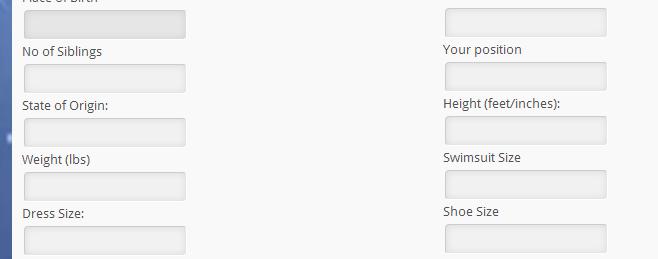- Posts: 6
- Thank you received: 0
Please post all pre-sales questions of all products on this forum
adding data to a dropdown field
- mac
- Topic Author
- Offline
- New Member
-

Less
More
11 years 10 months ago #42780
by mac
adding data to a dropdown field was created by mac
Please i like to add data into some of my drop down field....can u help me resolve this ...ples am so much in need of ur help now
Please Log in or Create an account to join the conversation.
- Tuan Pham Ngoc
- Online
- Administrator
-

11 years 10 months ago #42786
by Tuan Pham Ngoc
Replied by Tuan Pham Ngoc on topic adding data to a dropdown field
Hi
Please let us know what extension you are using ? Also, please send us the link to the page you are talking about (which we can see your dropdown fields). We will look at it and give you correct instructions.
Regards,
Ossolution Team
Please let us know what extension you are using ? Also, please send us the link to the page you are talking about (which we can see your dropdown fields). We will look at it and give you correct instructions.
Regards,
Ossolution Team
Please Log in or Create an account to join the conversation.
- mac
- Topic Author
- Offline
- New Member
-

Less
More
- Posts: 6
- Thank you received: 0
11 years 10 months ago #42855
by mac
Replied by mac on topic adding data to a dropdown field
Please Log in or Create an account to join the conversation.
- Tuan Pham Ngoc
- Online
- Administrator
-

11 years 10 months ago #42897
by Tuan Pham Ngoc
Replied by Tuan Pham Ngoc on topic adding data to a dropdown field
Hi Mac
The solution is creating a Dropdown custom field. The steps are :
1. Go to Payment Form -> Custom Fields, press New button in the toolbar. A new screen will open allows you to enter a new custom field.
2. Enter Title of the custom field.
3. In the Field Type, choose "Dropdown"
4. Enter the values for this dropdown. Each value need to be entered on one line, for example :
Red
Green
Blue
...
Please try that and let us know if you still need more help. If you still don't know how to do, please submit a support ticket sending us admin account of your site. We will setup a sample dropdown custom field for you.
Regards,
Tuan
The solution is creating a Dropdown custom field. The steps are :
1. Go to Payment Form -> Custom Fields, press New button in the toolbar. A new screen will open allows you to enter a new custom field.
2. Enter Title of the custom field.
3. In the Field Type, choose "Dropdown"
4. Enter the values for this dropdown. Each value need to be entered on one line, for example :
Red
Green
Blue
...
Please try that and let us know if you still need more help. If you still don't know how to do, please submit a support ticket sending us admin account of your site. We will setup a sample dropdown custom field for you.
Regards,
Tuan
Please Log in or Create an account to join the conversation.
- mac
- Topic Author
- Offline
- New Member
-

Less
More
- Posts: 6
- Thank you received: 0
11 years 10 months ago #42915
by mac
Replied by mac on topic adding data to a dropdown field
Thanks it working .............you guys are great nice job :laugh:
Please Log in or Create an account to join the conversation.
- Tuan Pham Ngoc
- Online
- Administrator
-

11 years 10 months ago #42916
by Tuan Pham Ngoc
Replied by Tuan Pham Ngoc on topic adding data to a dropdown field
Great. Thanks for confirming !
Tuan
Tuan
Please Log in or Create an account to join the conversation.
Moderators: Tuan Pham Ngoc, Giang Dinh Truong, Dang Thuc Dam
Support
Documentation
Information
Copyright © 2026 Joomla Extensions by Joomdonation. All Rights Reserved.
joomdonation.com is not affiliated with or endorsed by the Joomla! Project or Open Source Matters.
The Joomla! name and logo is used under a limited license granted by Open Source Matters the trademark holder in the United States and other countries.
The Joomla! name and logo is used under a limited license granted by Open Source Matters the trademark holder in the United States and other countries.