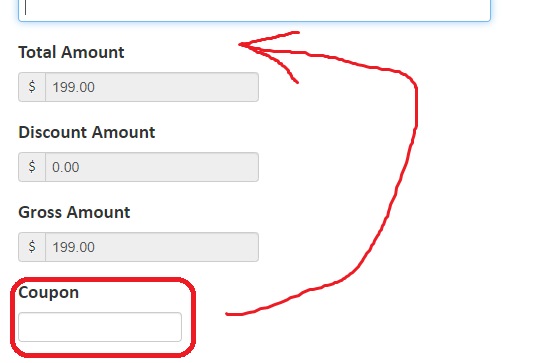- Posts: 7
- Thank you received: 0
Questions about Payment Form extension
Change Location of Coupon Field...
- Josh
- Topic Author
- Offline
- New Member
-

Less
More
5 years 3 months ago - 5 years 3 months ago #137306
by Josh
Change Location of Coupon Field... was created by Josh
How can I move the coupon field above the calculated fields as shown in the attached jpg?
It seems odd to enter the coupon code AFTER the calculations.
BTW - I saw another example of this posted here on the forum, but it was from nearly 8 years ago, and the files that were mentioned do not seem to be present within the current version of Payment Form.
Thanks in advance!
Josh
It seems odd to enter the coupon code AFTER the calculations.
BTW - I saw another example of this posted here on the forum, but it was from nearly 8 years ago, and the files that were mentioned do not seem to be present within the current version of Payment Form.
Thanks in advance!
Josh
Last edit: 5 years 3 months ago by Josh.
Please Log in or Create an account to join the conversation.
- Tuan Pham Ngoc
- Offline
- Administrator
-

5 years 3 months ago #137312
by Tuan Pham Ngoc
Replied by Tuan Pham Ngoc on topic Change Location of Coupon Field...
Hello
You can get this file, unzip it, upload to folder components/com_pmform/View/Form/tmpl, then check to see if it works
If Yes, you should move that modified file to PATH_TO_TEMPLATE/html/com_pmform/Form folder so that the change won't be lost when you update to future releases of the extension
Regards,
Tuan
You can get this file, unzip it, upload to folder components/com_pmform/View/Form/tmpl, then check to see if it works
If Yes, you should move that modified file to PATH_TO_TEMPLATE/html/com_pmform/Form folder so that the change won't be lost when you update to future releases of the extension
Regards,
Tuan
Please Log in or Create an account to join the conversation.
- Josh
- Topic Author
- Offline
- New Member
-

Less
More
- Posts: 7
- Thank you received: 0
5 years 3 months ago #137397
by Josh
Replied by Josh on topic Change Location of Coupon Field...
This worked perfectly, Tuan.
I will send you some $ via PayPal.
Thank you!
Josh
I will send you some $ via PayPal.
Thank you!
Josh
Please Log in or Create an account to join the conversation.
- Tuan Pham Ngoc
- Offline
- Administrator
-

5 years 3 months ago #137421
by Tuan Pham Ngoc
Replied by Tuan Pham Ngoc on topic Change Location of Coupon Field...
Great. Thanks Josh 
Please Log in or Create an account to join the conversation.
Moderators: Tuan Pham Ngoc
Support
Documentation
Information
Copyright © 2025 Joomla Extensions by Joomdonation. All Rights Reserved.
joomdonation.com is not affiliated with or endorsed by the Joomla! Project or Open Source Matters.
The Joomla! name and logo is used under a limited license granted by Open Source Matters the trademark holder in the United States and other countries.
The Joomla! name and logo is used under a limited license granted by Open Source Matters the trademark holder in the United States and other countries.