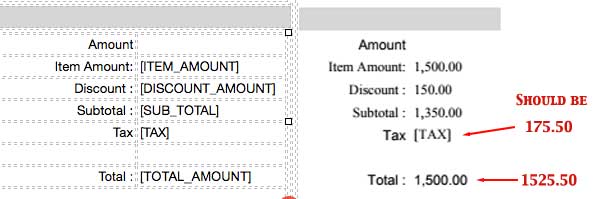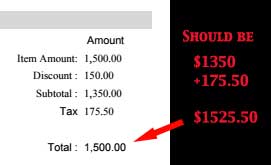- Posts: 125
- Thank you received: 4
Questions about Payment Form extension
TAX FIELD in Invoice
- Alex
- Topic Author
- Offline
- Premium Member
-

Less
More
8 years 3 months ago #103989
by Alex
TAX FIELD in Invoice was created by Alex
Is is it possible to include the tax amount in the invoice template that is sent to the customer? I am not sure what the [TAG] is for it.
Also, what other tags are available to use in the invoice? From my testing, the [TOTAL_AMOUNT] is not appearing accurately.
The [ITEM_AMOUNT] is the showing up the same as [TOTAL_AMOUNT]
Also, what other tags are available to use in the invoice? From my testing, the [TOTAL_AMOUNT] is not appearing accurately.
The [ITEM_AMOUNT] is the showing up the same as [TOTAL_AMOUNT]
Please Log in or Create an account to join the conversation.
- Tuan Pham Ngoc
- Offline
- Administrator
-

8 years 2 months ago #104030
by Tuan Pham Ngoc
Replied by Tuan Pham Ngoc on topic TAX FIELD in Invoice
Hi
At the moment, we don't support [TAX_AMOUNT] tag. You can get this file, unzip it, upload to components/com_pmform/Helper folder, then use the above tag [TAX_AMOUNT] to show tax amount
I will include this change in next releases of the extension
Regards,
Tuan
At the moment, we don't support [TAX_AMOUNT] tag. You can get this file, unzip it, upload to components/com_pmform/Helper folder, then use the above tag [TAX_AMOUNT] to show tax amount
I will include this change in next releases of the extension
Regards,
Tuan
Please Log in or Create an account to join the conversation.
- Alex
- Topic Author
- Offline
- Premium Member
-

Less
More
- Posts: 125
- Thank you received: 4
8 years 2 months ago #104048
by Alex
Replied by Alex on topic TAX FIELD in Invoice
Thanks, Tuan! Will this fix also show the correct total with the [TOTAL_AMOUNT} tag so it includes the tax portion?
Please Log in or Create an account to join the conversation.
- Alex
- Topic Author
- Offline
- Premium Member
-

Less
More
- Posts: 125
- Thank you received: 4
8 years 2 months ago #104059
by Alex
Replied by Alex on topic TAX FIELD in Invoice
Please Log in or Create an account to join the conversation.
- Tuan Pham Ngoc
- Offline
- Administrator
-

8 years 2 months ago #104068
by Tuan Pham Ngoc
Replied by Tuan Pham Ngoc on topic TAX FIELD in Invoice
Hello Alex
Please use the [GROSS_AMOUNT] tag. It will show the correct amount
Regards,
Tuan
Please use the [GROSS_AMOUNT] tag. It will show the correct amount
Regards,
Tuan
The following user(s) said Thank You: Alex
Please Log in or Create an account to join the conversation.
Moderators: Tuan Pham Ngoc
Support
Documentation
Information
Copyright © 2025 Joomla Extensions by Joomdonation. All Rights Reserved.
joomdonation.com is not affiliated with or endorsed by the Joomla! Project or Open Source Matters.
The Joomla! name and logo is used under a limited license granted by Open Source Matters the trademark holder in the United States and other countries.
The Joomla! name and logo is used under a limited license granted by Open Source Matters the trademark holder in the United States and other countries.