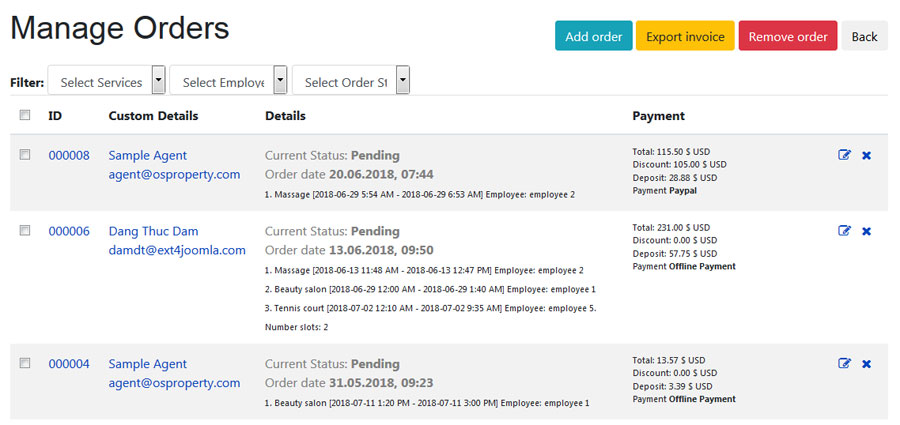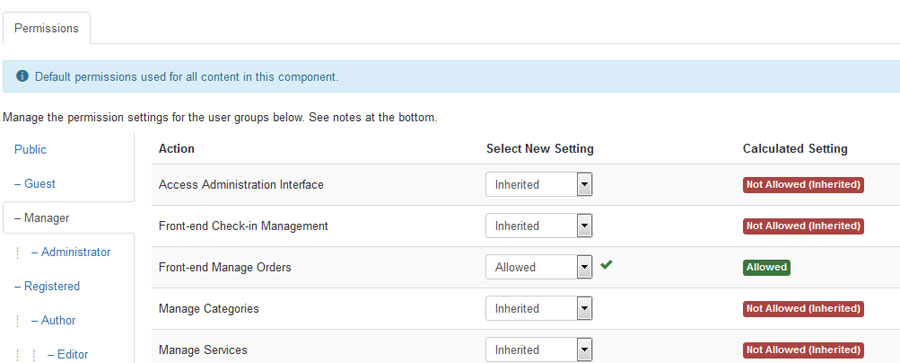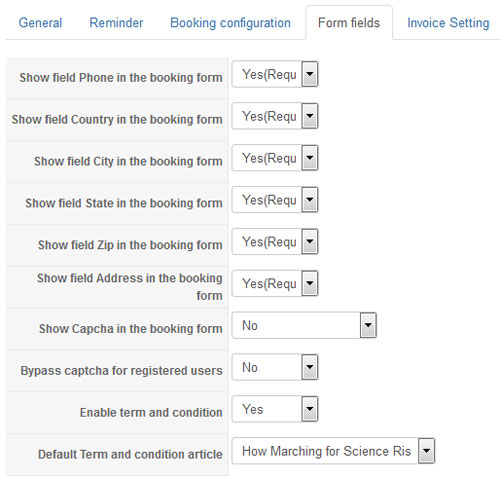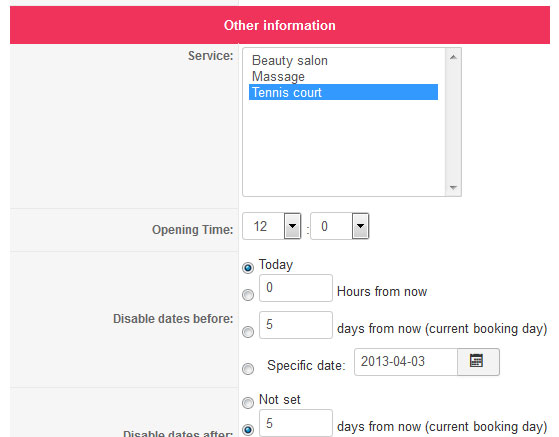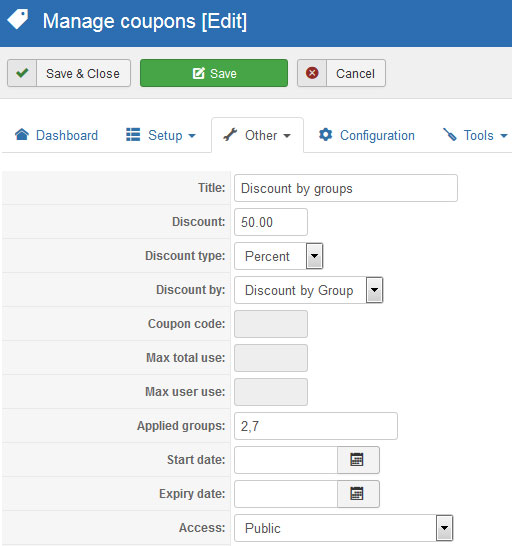- Posts: 13444
- Thank you received: 1762
23th June 2018 - New version 2.6.0
- Dang Thuc Dam
-
 Topic Author
Topic Author
- Offline
- Administrator
-

Less
More
7 years 6 months ago - 7 years 6 months ago #114704
by Dang Thuc Dam
23th June 2018 - New version 2.6.0 was created by Dang Thuc Dam
The OS Services Booking developer team are proud to announce the release of OS Services Booking 2.6.0. This is a first release for the 2.6.x series of OS Services Booking and addresses issues introduced in previous version.
What's new in OS Services Booking 2.6.0
1. Improve Orders management tool at front-end side
In previous versions, the Order management tool only has feature to remove orders or view order details. But from 2.6.0, user will able to manage orders with full tasks like from Back-end side. You can
Note: If you want specific user to be able to manage orders at front-end side, you must assign him (her) to specifc Joomla group which allow to manage Orders at front-end side. Permission name: Front-end Manage Orders
2. Skip unavailable dates
If you setup menu to OS Services Booking default layout to open Booking table page without selecting Start date parameter, the default start date is Today, if you click on Categories, Services ..etc to go to Booking table page, the default Start date is Today also. But in case there aren't any available employees or timeslots today. You will see empty booking timeslots.
From version 2.6.0, OS Services Booking has configure option to pass unavailable days, it will bring you to the first available dates (which having available timeslots) in current month. Remember this feature only is applied with dates in current month.
To turn on this feature, please go to OS Services Booking Configuration page and turn on Configure option: Skip Unavailable date in tab: Layout.
3. Add option to set Required with fields in Checkout form
In previous versions, OS Services Booking only allow to set Required status with some fields in Checkout form like: Address, Phone ..etc But from version 2.6.0, you are able to setup Required status with all field in Checkout form.
4. Venue opening time
Actually, the service venues are placed in different location (cities, countries ..etc), so the venues may have different timezones. So that, the working time between venues are difference. It's reason we add Opening time for Venue from 2.6.0. With this feature, you can setup different start working time for your services on different Venues. As other features of Venue, the Opening time of Venue will only be applied when you setup Venue in your OS Services Booking properly:
5. Fix Discount Group issue
From version 2.6.0, if you want to give the discount for users in specific Joomla groups, you must enter Joomla group ID(s) in field: Applied groups when you add/edit coupon. You can enter more than one ID of Joomla groups, separated by comma (,). The group ID(s) can be found through menus: Users > Groups
6. Some minor issues fixed
There are many improvements in OS Services Booking 2.6.0, please update your site to this latest version of the extension to have most stable version running on your site and use these new improvements.
Thanks for continue using our product and support our development
What's new in OS Services Booking 2.6.0
1. Improve Orders management tool at front-end side
In previous versions, the Order management tool only has feature to remove orders or view order details. But from 2.6.0, user will able to manage orders with full tasks like from Back-end side. You can
- Add new order
- Edit existing order
- Remove existing orders
- Export order invoices
Note: If you want specific user to be able to manage orders at front-end side, you must assign him (her) to specifc Joomla group which allow to manage Orders at front-end side. Permission name: Front-end Manage Orders
2. Skip unavailable dates
If you setup menu to OS Services Booking default layout to open Booking table page without selecting Start date parameter, the default start date is Today, if you click on Categories, Services ..etc to go to Booking table page, the default Start date is Today also. But in case there aren't any available employees or timeslots today. You will see empty booking timeslots.
From version 2.6.0, OS Services Booking has configure option to pass unavailable days, it will bring you to the first available dates (which having available timeslots) in current month. Remember this feature only is applied with dates in current month.
To turn on this feature, please go to OS Services Booking Configuration page and turn on Configure option: Skip Unavailable date in tab: Layout.
3. Add option to set Required with fields in Checkout form
In previous versions, OS Services Booking only allow to set Required status with some fields in Checkout form like: Address, Phone ..etc But from version 2.6.0, you are able to setup Required status with all field in Checkout form.
4. Venue opening time
Actually, the service venues are placed in different location (cities, countries ..etc), so the venues may have different timezones. So that, the working time between venues are difference. It's reason we add Opening time for Venue from 2.6.0. With this feature, you can setup different start working time for your services on different Venues. As other features of Venue, the Opening time of Venue will only be applied when you setup Venue in your OS Services Booking properly:
- From Venues list, if you click on one Venue to go to Booking table page with all services of that Venue
- When you assign employee to service, you should select the Venue in drop down select list (Assigning Employee to Venue)
- When you setup menu to layout: OS Services Booking - Default layout, you must select Venue from parameter: Venue
5. Fix Discount Group issue
From version 2.6.0, if you want to give the discount for users in specific Joomla groups, you must enter Joomla group ID(s) in field: Applied groups when you add/edit coupon. You can enter more than one ID of Joomla groups, separated by comma (,). The group ID(s) can be found through menus: Users > Groups
6. Some minor issues fixed
There are many improvements in OS Services Booking 2.6.0, please update your site to this latest version of the extension to have most stable version running on your site and use these new improvements.
Thanks for continue using our product and support our development
Last edit: 7 years 6 months ago by Dang Thuc Dam.
Please Log in or Create an account to join the conversation.
- Andre
-

- Offline
- New Member
-

Less
More
- Posts: 2
- Thank you received: 0
7 years 5 months ago #115125
by Andre
Replied by Andre on topic 23th June 2018 - New version 2.6.0
How to remove the `Gross Amount` line in the Cart box?
Please Log in or Create an account to join the conversation.
- Andre
-

- Offline
- New Member
-

Less
More
- Posts: 2
- Thank you received: 0
7 years 2 months ago #118102
by Andre
Replied by Andre on topic 23th June 2018 - New version 2.6.0
Need to remove the code from the file:
site.com/components/com_osservicesbooking/classes/ajax.php (lines 2088-2095)
<tr>
<td align="right" style="padding-top:5px;">
<b><?php echo JText::_('OS_AMOUNT')?>:</b>
<?php
echo OSBHelper::showMoney($total,1);
?>
</td>
</tr>
site.com/components/com_osservicesbooking/classes/ajax.php (lines 2088-2095)
<tr>
<td align="right" style="padding-top:5px;">
<b><?php echo JText::_('OS_AMOUNT')?>:</b>
<?php
echo OSBHelper::showMoney($total,1);
?>
</td>
</tr>
Please Log in or Create an account to join the conversation.
Support
Documentation
Information
Copyright © 2025 Joomla Extensions by Joomdonation. All Rights Reserved.
joomdonation.com is not affiliated with or endorsed by the Joomla! Project or Open Source Matters.
The Joomla! name and logo is used under a limited license granted by Open Source Matters the trademark holder in the United States and other countries.
The Joomla! name and logo is used under a limited license granted by Open Source Matters the trademark holder in the United States and other countries.