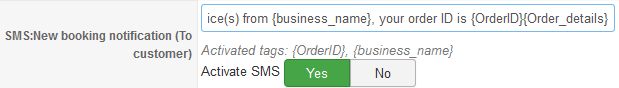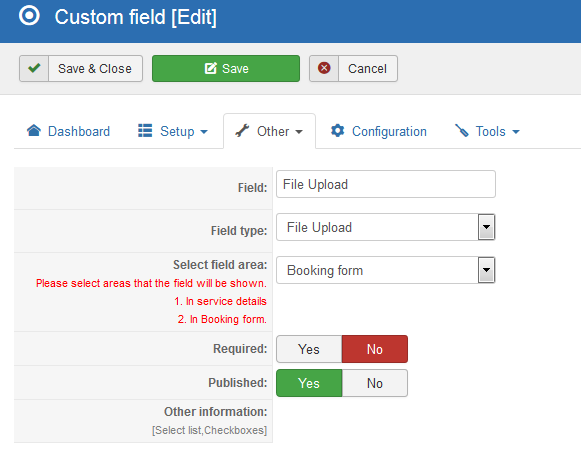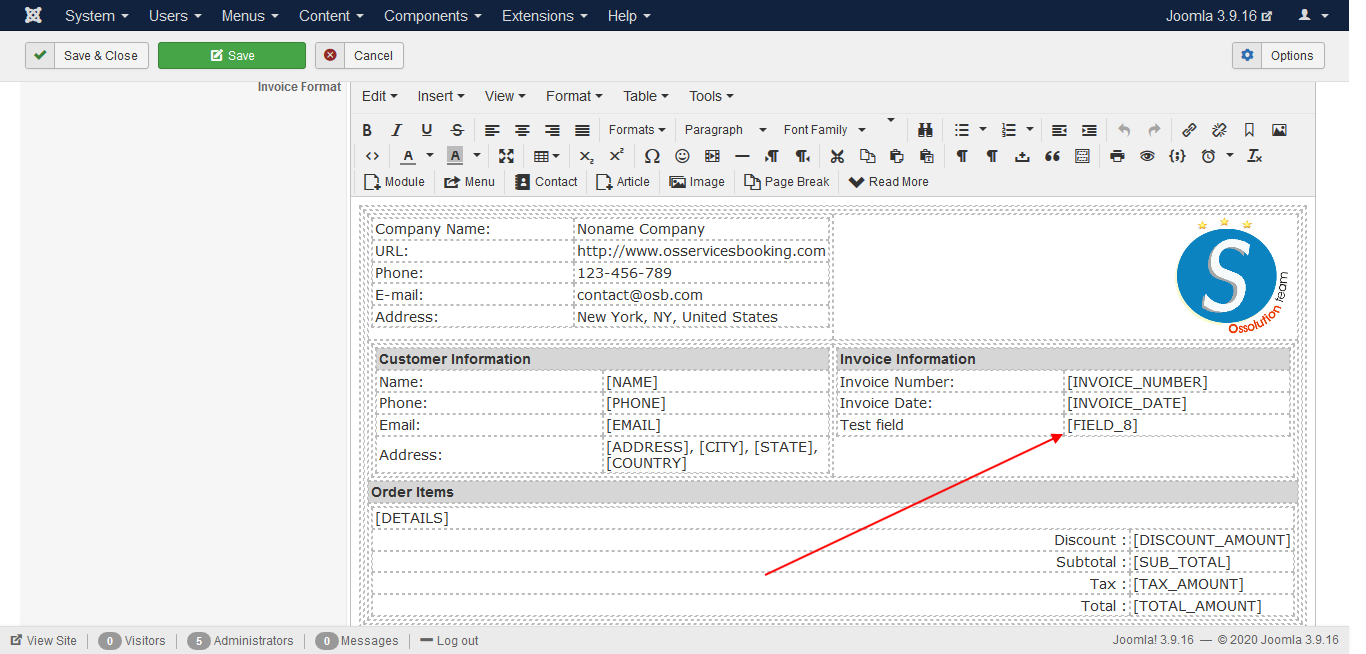- Posts: 13538
- Thank you received: 1769
1st October 2020 - New version 2.10.1
- Dang Thuc Dam
-
 Topic Author
Topic Author
- Offline
- Administrator
-

Less
More
5 years 4 months ago #138264
by Dang Thuc Dam
1st October 2020 - New version 2.10.1 was created by Dang Thuc Dam
The OS Services Booking developer team are proud to announce the release of OS Services Booking 2.10.1. This is a first release for the 2.10.x series of OS Services Booking and addresses issues introduced in previous versions.
What's new in OS Services Booking 2.10.1
1. Add option to apply Venue feature into Booking form when you have only one Venue object
In previous version, when you want to apply Venue feature (Disable booking before, Disable Booking after, Opening time..etc), you should implement some steps to apply Venue feature into Booking form. To avoid complicate steps, from OS Services Booking 2.10.1, if you have just one venue, you can enable configure option: Apply Venue feature, and all features of your venue will be applied into Booking form.
2. Add new supported tag in SMS Message to contain Order details {Orders_details}
From this version, you can modify SMS Messages and use tag {Orders_details} to have order details in the SMS.
3. Add new custom extra field type in Checkout form: File Upload
From OS Services Booking 2.10.1, we add new custom field type: File Upload, this field type will be used in Checkout form.
4. Add Custom Field Tags in Invoice content and Email templates
If you want to show value of specific custom fields in Invoice PDF or Email templates, you can use tag [FIELD_ID], for example [FIELD_1], 1 is ID of the custom field that you want to show value. You can find ID of custom fields through tool: Custom Fields management.
5. Add Google Map API Key configure option
Based on Google policy, they won't provide Google Map service free as previous. You should enter your billing information before you are able to use Google Map API in your online application.
Please go to this link: developers.google.com/maps/documentation/javascript/get-api-key and read more about new policy changing and register new Google Map API key. After that, please enter it in OS Property Configuration to solve the problem with Map.
6. Add configure option to show/hide number available seats
In this version, we add new configure option: Show available seat of slots to show/hide number available timeslots. This option only be applied for Custom timeslots services.
7. Apply Browser Page title, Page Heading, Meta tags in Booking form
From this version, when you add menu to layout: OS Services Booking - Default layout and add Browser page title, Page heading, Meta keywords, Meta description. Those information will be applied in Booking layout of component automatically.
9. Fix issues in previous versions
Fix Javascript Colorbox issue
Thanks
JOOMDONATION DEV TEAM
What's new in OS Services Booking 2.10.1
1. Add option to apply Venue feature into Booking form when you have only one Venue object
In previous version, when you want to apply Venue feature (Disable booking before, Disable Booking after, Opening time..etc), you should implement some steps to apply Venue feature into Booking form. To avoid complicate steps, from OS Services Booking 2.10.1, if you have just one venue, you can enable configure option: Apply Venue feature, and all features of your venue will be applied into Booking form.
2. Add new supported tag in SMS Message to contain Order details {Orders_details}
From this version, you can modify SMS Messages and use tag {Orders_details} to have order details in the SMS.
3. Add new custom extra field type in Checkout form: File Upload
From OS Services Booking 2.10.1, we add new custom field type: File Upload, this field type will be used in Checkout form.
4. Add Custom Field Tags in Invoice content and Email templates
If you want to show value of specific custom fields in Invoice PDF or Email templates, you can use tag [FIELD_ID], for example [FIELD_1], 1 is ID of the custom field that you want to show value. You can find ID of custom fields through tool: Custom Fields management.
5. Add Google Map API Key configure option
Based on Google policy, they won't provide Google Map service free as previous. You should enter your billing information before you are able to use Google Map API in your online application.
Please go to this link: developers.google.com/maps/documentation/javascript/get-api-key and read more about new policy changing and register new Google Map API key. After that, please enter it in OS Property Configuration to solve the problem with Map.
6. Add configure option to show/hide number available seats
In this version, we add new configure option: Show available seat of slots to show/hide number available timeslots. This option only be applied for Custom timeslots services.
7. Apply Browser Page title, Page Heading, Meta tags in Booking form
From this version, when you add menu to layout: OS Services Booking - Default layout and add Browser page title, Page heading, Meta keywords, Meta description. Those information will be applied in Booking layout of component automatically.
9. Fix issues in previous versions
Fix Javascript Colorbox issue
Thanks
JOOMDONATION DEV TEAM
The following user(s) said Thank You: Hamlin Gordon
Please Log in or Create an account to join the conversation.
- Ralph Castelberg
- Offline
- Junior Member
-

Less
More
- Posts: 25
- Thank you received: 1
4 years 11 months ago #141987
by Ralph Castelberg
Replied by Ralph Castelberg on topic 1st October 2020 - New version 2.10.1
Coulid it be, that the custom fields option [FIELD_ID] the invoice PDF ist not working with Requied fields?
It seems on my Side that it only works with custom fileds NOT requied...
Also do i have a question / Request:
Any possibility to add the payment transactions ID and Payment Method to the Invoice?
It seems on my Side that it only works with custom fileds NOT requied...
Also do i have a question / Request:
Any possibility to add the payment transactions ID and Payment Method to the Invoice?
Please Log in or Create an account to join the conversation.
Support
Documentation
Information
Copyright © 2026 Joomla Extensions by Joomdonation. All Rights Reserved.
joomdonation.com is not affiliated with or endorsed by the Joomla! Project or Open Source Matters.
The Joomla! name and logo is used under a limited license granted by Open Source Matters the trademark holder in the United States and other countries.
The Joomla! name and logo is used under a limited license granted by Open Source Matters the trademark holder in the United States and other countries.