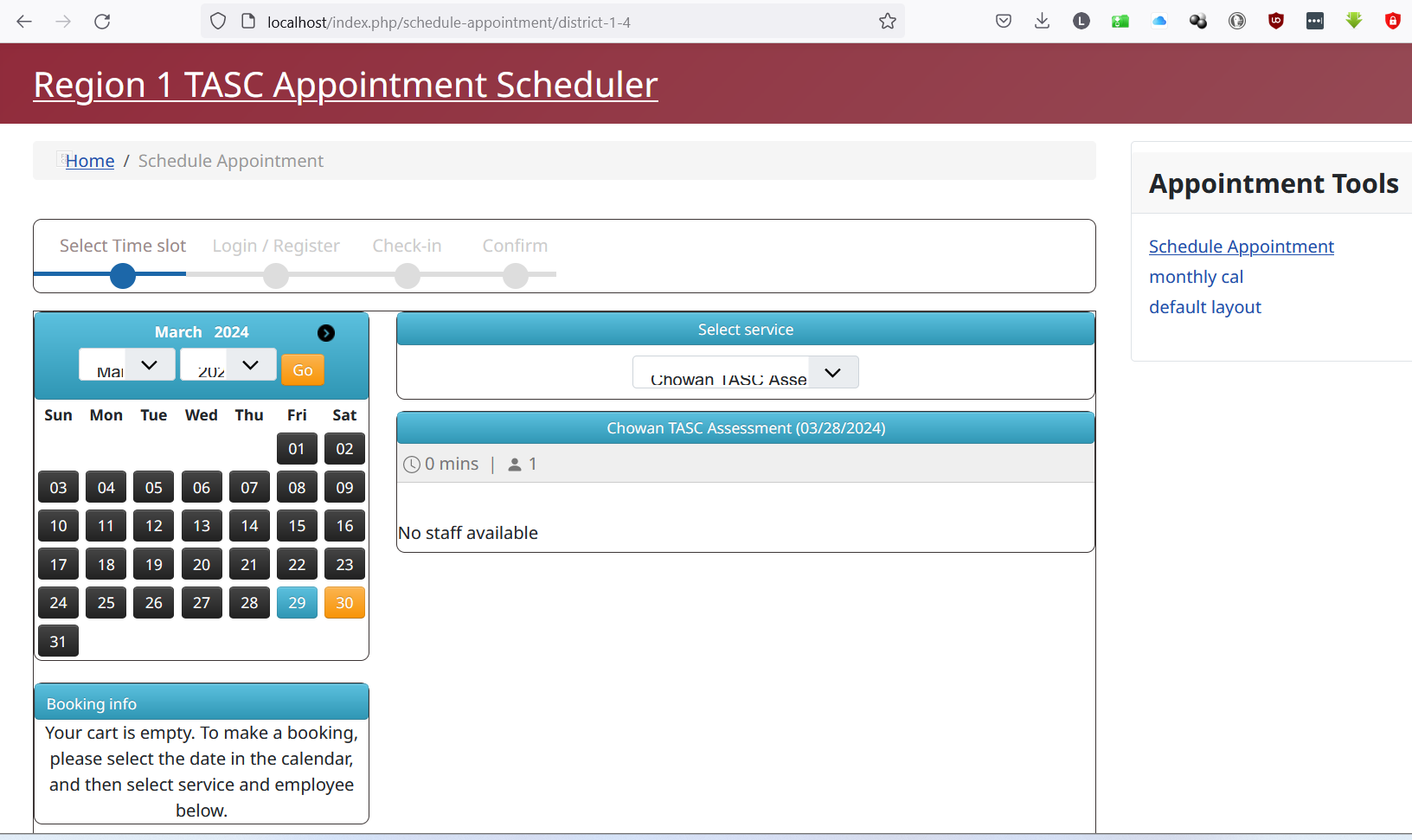- Posts: 19
- Thank you received: 0
Formatting issue on scheduling page
- Steve klund
- Topic Author
- Offline
- New Member
-

Less
More
1 year 10 months ago #165802
by Steve klund
Formatting issue on scheduling page was created by Steve klund
Please Log in or Create an account to join the conversation.
- Dang Thuc Dam
-

- Offline
- Administrator
-

Less
More
- Posts: 13510
- Thank you received: 1768
1 year 10 months ago #165812
by Dang Thuc Dam
Replied by Dang Thuc Dam on topic Formatting issue on scheduling page
Hi Steve,
It's the CSS conflict issue between Bootstrap library and your template. You can add Custom CSS in OS Services Booking to increase the height size of the dropdown select list to solve this minor problem.
Thanks
Dam
It's the CSS conflict issue between Bootstrap library and your template. You can add Custom CSS in OS Services Booking to increase the height size of the dropdown select list to solve this minor problem.
Thanks
Dam
Please Log in or Create an account to join the conversation.
- Steve klund
- Topic Author
- Offline
- New Member
-

Less
More
- Posts: 19
- Thank you received: 0
1 year 10 months ago #165841
by Steve klund
Replied by Steve klund on topic Formatting issue on scheduling page
I have never done Custom CSS,,, can you tell me where to enter it,, and I'll learn how?
Thanks
Thanks
Please Log in or Create an account to join the conversation.
- Dang Thuc Dam
-

- Offline
- Administrator
-

Less
More
- Posts: 13510
- Thank you received: 1768
1 year 10 months ago #165846
by Dang Thuc Dam
Replied by Dang Thuc Dam on topic Formatting issue on scheduling page
Hi Steve,
If you open OS Services Booking Configuration, you will see tab: Custom CSS. You can add custom CSS stylesheet into that form. And in future, when you install newer OS Services Booking version. You custom CSS won't lose.
Thanks
Dam
If you open OS Services Booking Configuration, you will see tab: Custom CSS. You can add custom CSS stylesheet into that form. And in future, when you install newer OS Services Booking version. You custom CSS won't lose.
Thanks
Dam
Please Log in or Create an account to join the conversation.
- Steve klund
- Topic Author
- Offline
- New Member
-

Less
More
- Posts: 19
- Thank you received: 0
1 year 10 months ago #165920
by Steve klund
Replied by Steve klund on topic Formatting issue on scheduling page
I reinstalled site from scratch. Now it works,, Maybe the template (Purity IV) did not install correctly.
Please Log in or Create an account to join the conversation.
Moderators: Dang Thuc Dam
Support
Documentation
Information
Copyright © 2026 Joomla Extensions by Joomdonation. All Rights Reserved.
joomdonation.com is not affiliated with or endorsed by the Joomla! Project or Open Source Matters.
The Joomla! name and logo is used under a limited license granted by Open Source Matters the trademark holder in the United States and other countries.
The Joomla! name and logo is used under a limited license granted by Open Source Matters the trademark holder in the United States and other countries.