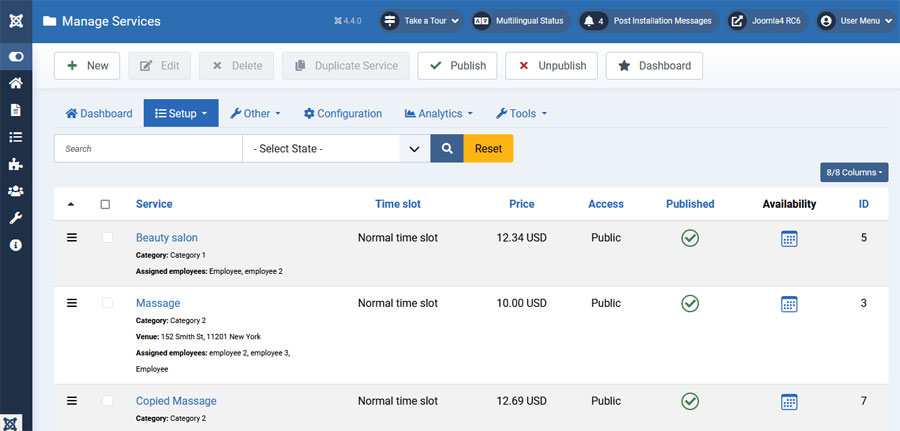- Posts: 13510
- Thank you received: 1768
12th March 2024 - New version 2.22.2
- Dang Thuc Dam
-
 Topic Author
Topic Author
- Offline
- Administrator
-

Less
More
1 year 10 months ago - 1 year 10 months ago #165317
by Dang Thuc Dam
12th March 2024 - New version 2.22.2 was created by Dang Thuc Dam
The OS Services Booking developer team are proud to announce the release of OS Services Booking 2.22.2. This is a third release for the 2.22.x series of OS Services Booking with a lot of great improvements and addresses issues introduced in previous versions.
What's new in OS Services Booking version 2.22.2
1. Add configure option to Show just one nearest timeslot
When this option is enable, in Booking table page, OS Services Booking will just show the earliest available timeslot of the day. Once this timeslot is booked, the next one will show.
2. Add configure option to make field: Email in Checkout form is require or not
You can enable/disable Required option for field Email in Checkout form.
3. Add field: First Name in Checkout form
In previous versions, in Checkout form, there is only one Name field, but from this OS Services Booking version, we split it to 2 fields: First Name and Last Name to match modern checkout form templates
4. Improve ICS generator function
The ICS generator function for employees has been improved.
5. Add option to enter start and end time when adding order items at backend side
In previous versions, when you create order items at Backend, you just can select existing timeslots. But from this version, you can enter Start and End booking time for order item.
6. Add option to show/hide columns in management pagesDecide for yourself which columns to display for any table. The button shows an updating count of how many columns are shown. The choice of which column to display is stored in local storage so it is persistent for you in your browser for that site.
7. Apply charset to utf8mb4 in database tables on first time installation
The real reason for UTF8MB4 support in Joomla is security, because it mitigates a lot of trickery which could lead in SQL injections. Joomla 4 standard is (the old) utf8mb4_unicode_ci
8. Add IP Banned plugin
With this plugin, you can enter IP addresses that you don't allow them to access to your Booking system at frontend side
9. Support Joom Donation captcha
Contact us to get Joom Donation captcha, this captcha can be used in all of our extensions.
10. Issues fixed
Thanks
Developer team
What's new in OS Services Booking version 2.22.2
1. Add configure option to Show just one nearest timeslot
When this option is enable, in Booking table page, OS Services Booking will just show the earliest available timeslot of the day. Once this timeslot is booked, the next one will show.
2. Add configure option to make field: Email in Checkout form is require or not
You can enable/disable Required option for field Email in Checkout form.
3. Add field: First Name in Checkout form
In previous versions, in Checkout form, there is only one Name field, but from this OS Services Booking version, we split it to 2 fields: First Name and Last Name to match modern checkout form templates
4. Improve ICS generator function
The ICS generator function for employees has been improved.
5. Add option to enter start and end time when adding order items at backend side
In previous versions, when you create order items at Backend, you just can select existing timeslots. But from this version, you can enter Start and End booking time for order item.
6. Add option to show/hide columns in management pagesDecide for yourself which columns to display for any table. The button shows an updating count of how many columns are shown. The choice of which column to display is stored in local storage so it is persistent for you in your browser for that site.
7. Apply charset to utf8mb4 in database tables on first time installation
The real reason for UTF8MB4 support in Joomla is security, because it mitigates a lot of trickery which could lead in SQL injections. Joomla 4 standard is (the old) utf8mb4_unicode_ci
8. Add IP Banned plugin
With this plugin, you can enter IP addresses that you don't allow them to access to your Booking system at frontend side
9. Support Joom Donation captcha
Contact us to get Joom Donation captcha, this captcha can be used in all of our extensions.
10. Issues fixed
- Fix serious issue in booking process
- Fix issue on Remove all items in cart
Thanks
Developer team
Last edit: 1 year 10 months ago by Dang Thuc Dam.
Please Log in or Create an account to join the conversation.
- Wynand Louw
-

- Offline
- Elite Member
-

Less
More
- Posts: 258
- Thank you received: 3
1 year 9 months ago #166556
by Wynand Louw
Replied by Wynand Louw on topic 12th March 2024 - New version 2.22.2
Hello Dam
Since adding the latest customer First Name field only the customer Salutation and Surname are displayed everywhere, even the emails and the invoice even when Form Fileds Show Salutation is switched off in Settings. If it is switched on it indicates Mr.Mr. plus Surname. If the salutation is switched off it indicates Mr. and Surname. Does not matter if it is male or female. I think the new field First Name is not Pulling through because the wrong code was used.
When the client adds a First Name on the front end, it is not saved, when I as admin add a First Name at the Backend it does not save.
When I look in the tables via PHPAdmin, the First Name field does not exist.
Since adding the latest customer First Name field only the customer Salutation and Surname are displayed everywhere, even the emails and the invoice even when Form Fileds Show Salutation is switched off in Settings. If it is switched on it indicates Mr.Mr. plus Surname. If the salutation is switched off it indicates Mr. and Surname. Does not matter if it is male or female. I think the new field First Name is not Pulling through because the wrong code was used.
When the client adds a First Name on the front end, it is not saved, when I as admin add a First Name at the Backend it does not save.
When I look in the tables via PHPAdmin, the First Name field does not exist.
Please Log in or Create an account to join the conversation.
- Cheryl
- Offline
- New Member
-

Less
More
- Posts: 5
- Thank you received: 0
1 year 7 months ago #167420
by Cheryl
Replied by Cheryl on topic 12th March 2024 - New version 2.22.2
This post says to contact you for a captcha that will work with this extension. I'm on J5 and the captcha I have is not working (h-captcha). I'm getting a 401 error. Your contact link on this site is not working. Can you please provide the captcha. It really should have been included with the extension as you cannot have a form on a website without spam protection.
Please Log in or Create an account to join the conversation.
- Dang Thuc Dam
-
 Topic Author
Topic Author
- Offline
- Administrator
-

Less
More
- Posts: 13510
- Thank you received: 1768
1 year 7 months ago #167427
by Dang Thuc Dam
Replied by Dang Thuc Dam on topic 12th March 2024 - New version 2.22.2
Hi Cheryl,
I have replied you through our Ticket system
Thanks
Dam
I have replied you through our Ticket system
Thanks
Dam
Please Log in or Create an account to join the conversation.
Support
Documentation
Information
Copyright © 2026 Joomla Extensions by Joomdonation. All Rights Reserved.
joomdonation.com is not affiliated with or endorsed by the Joomla! Project or Open Source Matters.
The Joomla! name and logo is used under a limited license granted by Open Source Matters the trademark holder in the United States and other countries.
The Joomla! name and logo is used under a limited license granted by Open Source Matters the trademark holder in the United States and other countries.