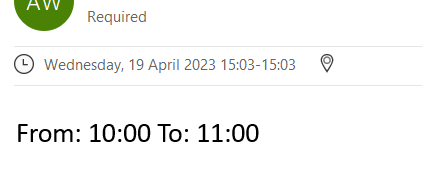- Posts: 258
- Thank you received: 3
ICS generator function verson 2.19.4
- Wynand Louw
-
 Topic Author
Topic Author
- Offline
- Elite Member
-

Less
More
2 years 10 months ago - 2 years 10 months ago #157472
by Wynand Louw
ICS generator function version 2.19.5 was created by Wynand Louw
Since the update, the employee ICS file adds to the date it is opened within MS Outlook. There is no way to change or move the appointment to the correct date and time f the appointment. The administrator email and notification are added correctly to the MS Outlook diary.
Please can you fix this issue?
Please can you fix this issue?
Last edit: 2 years 10 months ago by Wynand Louw.
Please Log in or Create an account to join the conversation.
- Dang Thuc Dam
-

- Offline
- Administrator
-

Less
More
- Posts: 13510
- Thank you received: 1768
2 years 10 months ago #157474
by Dang Thuc Dam
Replied by Dang Thuc Dam on topic ICS generator function verson 2.19.4
OK, i will find solution to send notification emails to customers when the order is update
Thanks
Dam
Thanks
Dam
Please Log in or Create an account to join the conversation.
- Wynand Louw
-
 Topic Author
Topic Author
- Offline
- Elite Member
-

Less
More
- Posts: 258
- Thank you received: 3
2 years 9 months ago - 2 years 9 months ago #157772
by Wynand Louw
Replied by Wynand Louw on topic ICS generator function verson 2.19.4
We are missing each other. When a client makes a booking, Admin receives an email with the booking information and an Outlook.ics file for the calendar.
When Admin opens the ICS file, the booking for the customer is added to the Outlook diary on the date and time of the booking. Even though the Client name does not appear on the Outlook ICS file, one can add the name and edit that into the heading after saving.
The notification that the employee receives also has an Outlook.ics for the appointment, however, the date of the file saving is the same day you open the file and not the time and date of the actual booking.
The date must be Tuesday 09 May 2023 10:00-11:00 not Wednesday 19 April 2023 15:03-15:03
The Staff cannot edit the file to change the date or the time and date. One cannot add the client's name at all.
Hope this guides you in the right direction.
When Admin opens the ICS file, the booking for the customer is added to the Outlook diary on the date and time of the booking. Even though the Client name does not appear on the Outlook ICS file, one can add the name and edit that into the heading after saving.
The notification that the employee receives also has an Outlook.ics for the appointment, however, the date of the file saving is the same day you open the file and not the time and date of the actual booking.
The date must be Tuesday 09 May 2023 10:00-11:00 not Wednesday 19 April 2023 15:03-15:03
The Staff cannot edit the file to change the date or the time and date. One cannot add the client's name at all.
Hope this guides you in the right direction.
Last edit: 2 years 9 months ago by Wynand Louw.
Please Log in or Create an account to join the conversation.
Moderators: Dang Thuc Dam
Support
Documentation
Information
Copyright © 2026 Joomla Extensions by Joomdonation. All Rights Reserved.
joomdonation.com is not affiliated with or endorsed by the Joomla! Project or Open Source Matters.
The Joomla! name and logo is used under a limited license granted by Open Source Matters the trademark holder in the United States and other countries.
The Joomla! name and logo is used under a limited license granted by Open Source Matters the trademark holder in the United States and other countries.