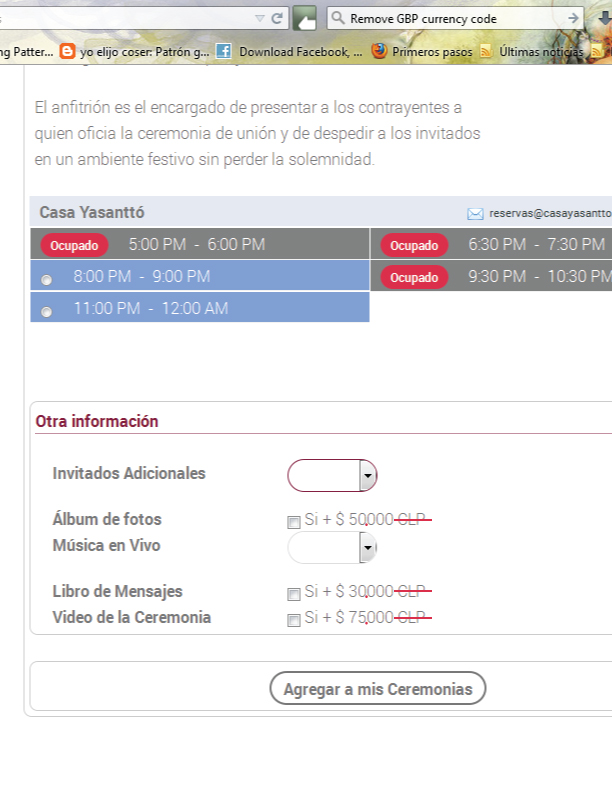- Posts: 8
- Thank you received: 0
Remove GBP currency code from all areas
- Laurie Roberts
- Topic Author
- Offline
- New Member
-

Less
More
11 years 3 days ago - 11 years 3 days ago #56598
by Laurie Roberts
Remove GBP currency code from all areas was created by Laurie Roberts
Hi
I want to remove the GBP currency code from all areas and just have £*.** as the format,just on the front end of the site.
I have managed to remove it from one area via the heper.php file in admin.
Where else is this referenced as it is still in the cart, and under the employee area.
I want to remove the GBP currency code from all areas and just have £*.** as the format,just on the front end of the site.
I have managed to remove it from one area via the heper.php file in admin.
Where else is this referenced as it is still in the cart, and under the employee area.
Last edit: 11 years 3 days ago by Laurie Roberts. Reason: missed some detail
Please Log in or Create an account to join the conversation.
- Dang Thuc Dam
-

- Offline
- Administrator
-

Less
More
- Posts: 13495
- Thank you received: 1768
11 years 1 day ago #56691
by Dang Thuc Dam
Replied by Dang Thuc Dam on topic Remove GBP currency code from all areas
Hi Laurie,
Can you please send me the screenshot for checking?
Thanks
Dam
Can you please send me the screenshot for checking?
Thanks
Dam
Please Log in or Create an account to join the conversation.
- Laurie Roberts
- Topic Author
- Offline
- New Member
-

Less
More
- Posts: 8
- Thank you received: 0
11 years 22 hours ago #56746
by Laurie Roberts
Replied by Laurie Roberts on topic Remove GBP currency code from all areas
Screenshot attached
Please Log in or Create an account to join the conversation.
- Dang Thuc Dam
-

- Offline
- Administrator
-

Less
More
- Posts: 13495
- Thank you received: 1768
11 years 17 hours ago #56755
by Dang Thuc Dam
Replied by Dang Thuc Dam on topic Remove GBP currency code from all areas
Hi Laurie,
To remove currency code, please follow bellow steps
1. Open file:
administrator > components > com_osservicesbooking > helpers > helper.php
find
$money .= $configClass;
and change to
//$money .= $configClass;
2. components > com_osservicesbooking > helpers > calendar.php
find
<?php echo $configClass;?> and remove it
----
find
echo " + ".$extra->extra_cost." ".$configClass;
and change to
echo " + ".$extra->extra_cost;
Good luck
Dam
To remove currency code, please follow bellow steps
1. Open file:
administrator > components > com_osservicesbooking > helpers > helper.php
find
$money .= $configClass;
and change to
//$money .= $configClass;
2. components > com_osservicesbooking > helpers > calendar.php
find
<?php echo $configClass;?> and remove it
----
find
echo " + ".$extra->extra_cost." ".$configClass;
and change to
echo " + ".$extra->extra_cost;
Good luck
Dam
The following user(s) said Thank You: Ariadna
Please Log in or Create an account to join the conversation.
- Laurie Roberts
- Topic Author
- Offline
- New Member
-

Less
More
- Posts: 8
- Thank you received: 0
11 years 17 hours ago #56758
by Laurie Roberts
Replied by Laurie Roberts on topic Remove GBP currency code from all areas
Hi Dam
Thanks for the reply. I presume that if there are future upgrades of the product in the future I will have to make these changes again ?
Could I put forward the suggestion that this is incorporated into the configuration menu's as an option.
Can I also compliment you guys on your after sales support. It has been top class.
Regards
Laurie
Thanks for the reply. I presume that if there are future upgrades of the product in the future I will have to make these changes again ?
Could I put forward the suggestion that this is incorporated into the configuration menu's as an option.
Can I also compliment you guys on your after sales support. It has been top class.
Regards
Laurie
Please Log in or Create an account to join the conversation.
- Ariadna
- Offline
- New Member
-

Less
More
- Posts: 6
- Thank you received: 0
11 years 15 hours ago #56761
by Ariadna
Replied by Ariadna on topic Remove GBP currency code from all areas
Hi, i want to remove the GBP currency too, but the codes are not the same in my php files:
In Helper is
function showMoney($amount,$showCode){
global $mainframe,$configClass;
$money = "";
if($configClass == 0){
$money = $configClass." ";
}
$money .= number_format($amount,0,'','.')." ";
if($configClass == 1){
$money .= $configClass." ";
}
if($showCode==1){
$money .= $configClass;
}
return $money;
}
so i change it to:
function showMoney($amount,$showCode){
global $mainframe,$configClass;
$money = "";
if($configClass == 0){
$money = $configClass." ";
}
$money .= number_format($amount,0,'','.')." ";
if($configClass == 1){
//$money .= $configClass." ";
}
if($showCode==1){
//$money .= $configClass;
}
return $money;
}
But the symbol is still in the frontend
any ideas? Thanks
In Helper is
function showMoney($amount,$showCode){
global $mainframe,$configClass;
$money = "";
if($configClass == 0){
$money = $configClass." ";
}
$money .= number_format($amount,0,'','.')." ";
if($configClass == 1){
$money .= $configClass." ";
}
if($showCode==1){
$money .= $configClass;
}
return $money;
}
so i change it to:
function showMoney($amount,$showCode){
global $mainframe,$configClass;
$money = "";
if($configClass == 0){
$money = $configClass." ";
}
$money .= number_format($amount,0,'','.')." ";
if($configClass == 1){
//$money .= $configClass." ";
}
if($showCode==1){
//$money .= $configClass;
}
return $money;
}
But the symbol is still in the frontend
any ideas? Thanks
Please Log in or Create an account to join the conversation.
- Laurie Roberts
- Topic Author
- Offline
- New Member
-

Less
More
- Posts: 8
- Thank you received: 0
11 years 15 hours ago #56764
by Laurie Roberts
Replied by Laurie Roberts on topic Remove GBP currency code from all areas
Strange you should say that. I too can't find the code.
I am using the latest version.
I am using the latest version.
Please Log in or Create an account to join the conversation.
- Dang Thuc Dam
-

- Offline
- Administrator
-

Less
More
- Posts: 13495
- Thank you received: 1768
11 years 4 hours ago #56791
by Dang Thuc Dam
Replied by Dang Thuc Dam on topic Remove GBP currency code from all areas
Hi,
You can open file:
components > com_osservicesbooking > classes > default.php and default.html.php
find
.$configClass;
and change to
;
Good luck
Thanks
Dam
You can open file:
components > com_osservicesbooking > classes > default.php and default.html.php
find
.$configClass;
and change to
;
Good luck
Thanks
Dam
Please Log in or Create an account to join the conversation.
- Ariadna
- Offline
- New Member
-

Less
More
- Posts: 6
- Thank you received: 0
11 years 4 hours ago #56792
by Ariadna
Replied by Ariadna on topic Remove GBP currency code from all areas
Perfect!, it work, the only thing is missing is the dot in the Thousand $0.000
$2.500
$50.000
etc
Thanks
$2.500
$50.000
etc
Thanks

Please Log in or Create an account to join the conversation.
- Laurie Roberts
- Topic Author
- Offline
- New Member
-

Less
More
- Posts: 8
- Thank you received: 0
10 years 11 months ago #56817
by Laurie Roberts
Replied by Laurie Roberts on topic Remove GBP currency code from all areas
Hi
I must be missing something here. i'm running 2.3.3,which as far as I know is the latest version.
I can't find .$configClass; in either of those files in that form. There is $configClass in several areas but as part of
what looks like function calls.
Please advise.
Regards
Laurie
I must be missing something here. i'm running 2.3.3,which as far as I know is the latest version.
I can't find .$configClass; in either of those files in that form. There is $configClass in several areas but as part of
what looks like function calls.
Please advise.
Regards
Laurie
Please Log in or Create an account to join the conversation.
Moderators: Dang Thuc Dam
Support
Documentation
Information
Copyright © 2026 Joomla Extensions by Joomdonation. All Rights Reserved.
joomdonation.com is not affiliated with or endorsed by the Joomla! Project or Open Source Matters.
The Joomla! name and logo is used under a limited license granted by Open Source Matters the trademark holder in the United States and other countries.
The Joomla! name and logo is used under a limited license granted by Open Source Matters the trademark holder in the United States and other countries.