- Posts: 7
- Thank you received: 1
OS Property support center
OS Property Styles
- Evgeny
-
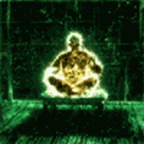 Topic Author
Topic Author
- Offline
- New Member
-

Less
More
2 years 11 months ago - 2 years 11 months ago #156453
by Evgeny
OS Property Styles in Joomla 4 (OSP 3.20.7) was created by Evgeny
Hi! In the styles, the title is "!important", so OS Property affects the Joomla Template and does not allow changing the CSS until you undo "!important". Could you exclude this rule in a future version of OS Property?
File: /media/com_osproperty/assets/css/frontend_style.css
Line: 209 (h2)
In line 128 !important also causes a conflict in the...
P.S. And then you get a fairy tale about swan, cancer and pike , where: this style css - swan, style Themes - cancer, and style template - pike. Can you specify all styles in the theme that is in the "Default" OS Properties configuration, or can you customize some styles to Joomla templates?
Can you specify all styles in the theme that is in the "Default" OS Properties configuration, or can you customize some styles to Joomla templates?
File: /media/com_osproperty/assets/css/frontend_style.css
Line: 209 (h2)
In line 128 !important also causes a conflict in the...
P.S. And then you get a fairy tale about swan, cancer and pike , where: this style css - swan, style Themes - cancer, and style template - pike.
Last edit: 2 years 11 months ago by Evgeny.
Please Log in or Create an account to join the conversation.
- Evgeny
-
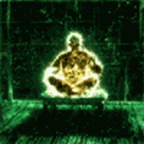 Topic Author
Topic Author
- Offline
- New Member
-

Less
More
- Posts: 7
- Thank you received: 1
2 years 11 months ago - 2 years 11 months ago #156550
by Evgeny
If I set a theme different from the default one (for example, theme2), why is the Objects blog on the main page configured by default (/components/com_osproperty/templates/default/style/style.css) instead of theme2 (/components/templates/theme2/style/style.css). In another topic, only the internal style of the Object changes, and the external list uses default settings. I want to configure the theme with the list of objects, but I have to fix the default, which will be reset after the update!
In your demo template ( osprealestate.joomservices.com ) everything works correctly, there is used theme3 on the main page. Please check to switch themes in OS Property configuration
Sorry, found a problem! The default theme was used in the Joomla main menu.
Replied by Evgeny on topic OS Property Styles
In your demo template ( osprealestate.joomservices.com ) everything works correctly, there is used theme3 on the main page. Please check to switch themes in OS Property configuration
Sorry, found a problem! The default theme was used in the Joomla main menu.
Last edit: 2 years 11 months ago by Evgeny.
Please Log in or Create an account to join the conversation.
- Evgeny
-
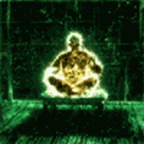 Topic Author
Topic Author
- Offline
- New Member
-

Less
More
- Posts: 7
- Thank you received: 1
2 years 11 months ago #156581
by Evgeny
Replied by Evgeny on topic OS Property Styles
Faced with another anomaly: if you copy the OS Properties style, rename it and configure the XML file as specified in the instruction, then create an archive and install, then after selecting this style, the maps are not displayed. If you switch back to default, everything is ok. Why does the new style not show cards? After all, the files are all the same...
Please Log in or Create an account to join the conversation.
Moderators: Dang Thuc Dam, Nguyen Phu Quan
Support
Documentation
Information
Copyright © 2026 Joomla Extensions by Joomdonation. All Rights Reserved.
joomdonation.com is not affiliated with or endorsed by the Joomla! Project or Open Source Matters.
The Joomla! name and logo is used under a limited license granted by Open Source Matters the trademark holder in the United States and other countries.
The Joomla! name and logo is used under a limited license granted by Open Source Matters the trademark holder in the United States and other countries.
