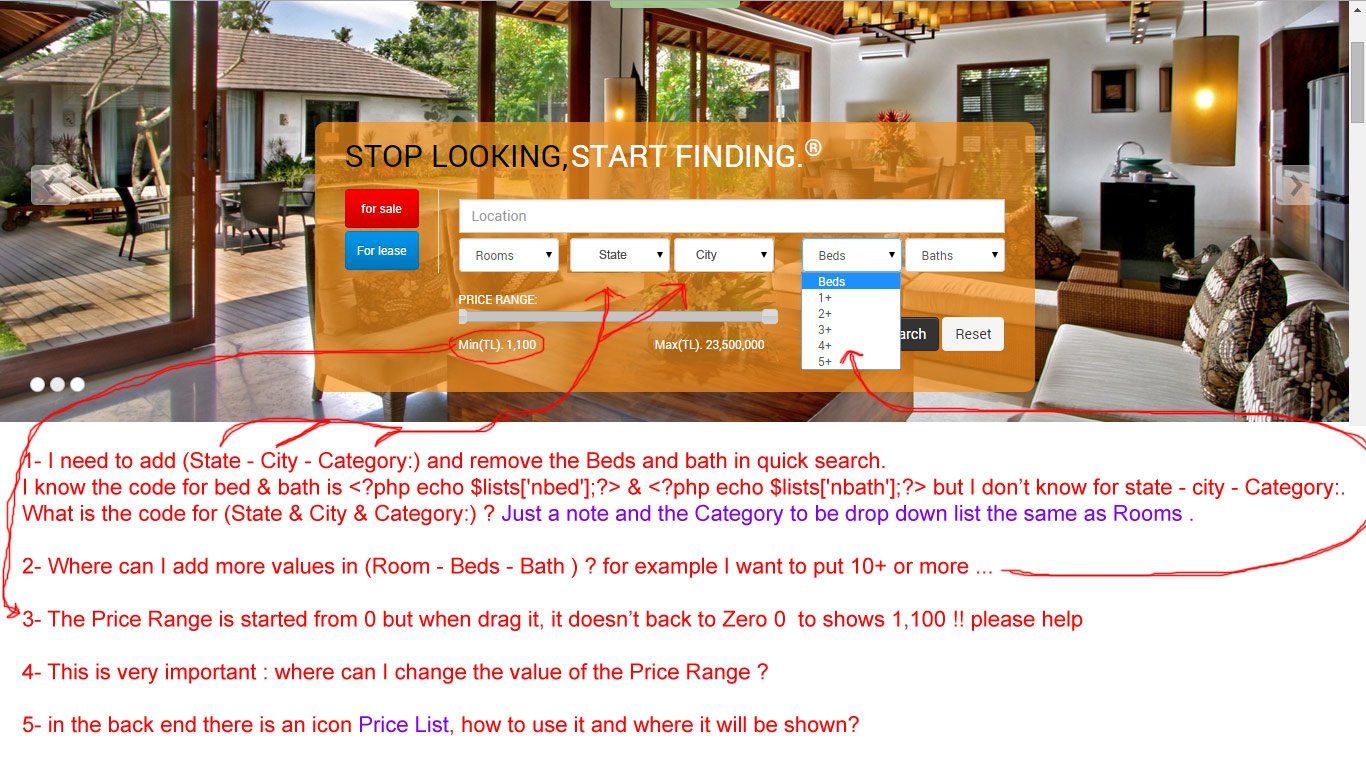OS Property support center
Quick Search Issue
- mazen
-
 Topic Author
Topic Author
- Offline
- Junior Member
-

Less
More
10 years 10 months ago #51531
by mazen
Quick Search Issue was created by mazen
Hello,
I have 5 questions with many thanks in advanced.
I attached a screenshot for more details:
1- I need to add (State - City - Category:) and remove the Beds and bath in quick search.
I know the code for bed & bath is <?php echo $lists;?> & <?php echo $lists;?> but I don’t know for state - city - Category:.
What is the code for (State & City & Category:) ? Just a note and the Category to be drop down list the same as Rooms .
2- Where can I add more values in (Room - Beds - Bath ) ? for example I want to put 10+ or more ...
3- The Price Range is started from 0 but when drag it, it doesn't back to Zero 0 to shows 1,100 !! please help
4- This is very important : where can I change the value of the Price Range ?
5- in the back end there is an icon Price List, how to use it and where it will be shown?
Thank you very much
I have 5 questions with many thanks in advanced.
I attached a screenshot for more details:
1- I need to add (State - City - Category:) and remove the Beds and bath in quick search.
I know the code for bed & bath is <?php echo $lists;?> & <?php echo $lists;?> but I don’t know for state - city - Category:.
What is the code for (State & City & Category:) ? Just a note and the Category to be drop down list the same as Rooms .
2- Where can I add more values in (Room - Beds - Bath ) ? for example I want to put 10+ or more ...
3- The Price Range is started from 0 but when drag it, it doesn't back to Zero 0 to shows 1,100 !! please help
4- This is very important : where can I change the value of the Price Range ?
5- in the back end there is an icon Price List, how to use it and where it will be shown?
Thank you very much
- Dang Thuc Dam
-

- Offline
- Administrator
-

Less
More
- Posts: 13244
- Thank you received: 1729
10 years 10 months ago #51538
by Dang Thuc Dam
Replied by Dang Thuc Dam on topic Quick Search Issue
Hi Mazen
Here are my answers for your questions:
1- I need to add (State - City - Category:) and remove the Beds and bath in quick search.
I know the code for bed & bath is <?php echo $lists;?> & <?php echo $lists;?> but I don’t know for state - city - Category:. What is the code for (State & City & Category:) ? Just a note and the Category to be drop down list the same as Rooms .
Answer: The quick search was designed with Location, Bathroom, Bedroom, Room and Price filter. But if you want to add State, City and Category. It's possible. You can check the source code of module: modules > mod_ospropertysearch and apply for quicksearch module: modules > mod_osquicksearch
2- Where can I add more values in (Room - Beds - Bath ) ? for example I want to put 10+ or more ...
Answer: You can change it in file:
modules > mod_osquicksearch> mod_osquicksearch.php
3- The Price Range is started from 0 but when drag it, it doesn't back to Zero 0 to shows 1,100 !! please help
Answer: The price range gets the Max and Min prices of properties in the system. So it will only show min value is 0 when your OS Property system has the property with price is 0
4- This is very important : where can I change the value of the Price Range ? 5- in the back end there is an icon Price List, how to use it and where it will be shown?
Answer above
5- in the back end there is an icon Price List, how to use it and where it will be shown?
Answer: Please read this forum topic to find the answer for your question: joomdonation.com/forum/os-property-popul...ons-do-not-show.html
The price filter has 2 options: 1 Price range 2 Dropdown select list.
In case you use Dropdown select list, you must enter the Price list option.
Thanks
Dam
Here are my answers for your questions:
1- I need to add (State - City - Category:) and remove the Beds and bath in quick search.
I know the code for bed & bath is <?php echo $lists;?> & <?php echo $lists;?> but I don’t know for state - city - Category:. What is the code for (State & City & Category:) ? Just a note and the Category to be drop down list the same as Rooms .
Answer: The quick search was designed with Location, Bathroom, Bedroom, Room and Price filter. But if you want to add State, City and Category. It's possible. You can check the source code of module: modules > mod_ospropertysearch and apply for quicksearch module: modules > mod_osquicksearch
2- Where can I add more values in (Room - Beds - Bath ) ? for example I want to put 10+ or more ...
Answer: You can change it in file:
modules > mod_osquicksearch> mod_osquicksearch.php
3- The Price Range is started from 0 but when drag it, it doesn't back to Zero 0 to shows 1,100 !! please help
Answer: The price range gets the Max and Min prices of properties in the system. So it will only show min value is 0 when your OS Property system has the property with price is 0
4- This is very important : where can I change the value of the Price Range ? 5- in the back end there is an icon Price List, how to use it and where it will be shown?
Answer above
5- in the back end there is an icon Price List, how to use it and where it will be shown?
Answer: Please read this forum topic to find the answer for your question: joomdonation.com/forum/os-property-popul...ons-do-not-show.html
The price filter has 2 options: 1 Price range 2 Dropdown select list.
In case you use Dropdown select list, you must enter the Price list option.
Thanks
Dam
The following user(s) said Thank You: mazen
Please Log in or Create an account to join the conversation.
- mazen
-
 Topic Author
Topic Author
- Offline
- Junior Member
-

10 years 10 months ago #51541
by mazen
Replied by mazen on topic Quick Search Issue
Dear Mr. Dang,
Thank you very much, every thing was clear, just I have 2 issues.
1- when I added the city and state, the city load , but the state doesn't load, did i miss any function to add ?
2- by the way, in all search, [ quick and advanced ] if I type any un-exist search it give an error :
components/com_osproperty/classes/listing.php on line 1512
and the same result in the demo site online ,, its doesn't give any result , just a while page ..maybe coz the error if off to show..
Please advise ..
Thank you
Mazen
Thank you very much, every thing was clear, just I have 2 issues.
1- when I added the city and state, the city load , but the state doesn't load, did i miss any function to add ?
2- by the way, in all search, [ quick and advanced ] if I type any un-exist search it give an error :
components/com_osproperty/classes/listing.php on line 1512
and the same result in the demo site online ,, its doesn't give any result , just a while page ..maybe coz the error if off to show..
Please advise ..
Thank you
Mazen
Please Log in or Create an account to join the conversation.
- Dang Thuc Dam
-

- Offline
- Administrator
-

Less
More
- Posts: 13244
- Thank you received: 1729
10 years 10 months ago #51542
by Dang Thuc Dam
Replied by Dang Thuc Dam on topic Quick Search Issue
Hi Mazen,
1. You need to check the Search module of OS Property, it should have the part to init the dropdown list State and City before showing it at front-end.
By the way, to modify the front-end of Quick search module. You need to change it in:
templates > osprealestate > html > mod_osquicksearch > default.php
2. Thank you for your report. I have solved it and update into Joomdonation.com. Please click on My downloads at the top to get latest version of OS Property to get this bug fixed
Thanks
Dam
1. You need to check the Search module of OS Property, it should have the part to init the dropdown list State and City before showing it at front-end.
By the way, to modify the front-end of Quick search module. You need to change it in:
templates > osprealestate > html > mod_osquicksearch > default.php
2. Thank you for your report. I have solved it and update into Joomdonation.com. Please click on My downloads at the top to get latest version of OS Property to get this bug fixed
Thanks
Dam
Please Log in or Create an account to join the conversation.
- mazen
-
 Topic Author
Topic Author
- Offline
- Junior Member
-

10 years 10 months ago - 10 years 10 months ago #51546
by mazen
Replied by mazen on topic Quick Search Issue
Thank you very much for your fast reply,
would you please let me know where did you fixed the error, coz I have configured many things , so it is hard to configured it again.
Thank you
would you please let me know where did you fixed the error, coz I have configured many things , so it is hard to configured it again.
Thank you
Last edit: 10 years 10 months ago by mazen.
Please Log in or Create an account to join the conversation.
- Dang Thuc Dam
-

- Offline
- Administrator
-

Less
More
- Posts: 13244
- Thank you received: 1729
10 years 10 months ago #51547
by Dang Thuc Dam
Replied by Dang Thuc Dam on topic Quick Search Issue
Hi,
You just need to update file:
components > com_osproperty > classes > listing.php
Thanks
Dam
You just need to update file:
components > com_osproperty > classes > listing.php
Thanks
Dam
The following user(s) said Thank You: mazen
Please Log in or Create an account to join the conversation.
- mazen
-
 Topic Author
Topic Author
- Offline
- Junior Member
-

10 years 10 months ago #51548
by mazen
Replied by mazen on topic Quick Search Issue
Thank you,
I really appreciate your help and support.
Thank you
I really appreciate your help and support.
Thank you
Please Log in or Create an account to join the conversation.
- mazen
-
 Topic Author
Topic Author
- Offline
- Junior Member
-

10 years 10 months ago - 10 years 10 months ago #51549
by mazen
Replied by mazen on topic Quick Search Issue
Dear Mr.Dang
I guess there is an error with the file :
components > com_osproperty > classes > listing.php
Please check the demo online,, even my website give the same error .
and if it is possible to link the only the file listing.php so I can download it with many thanks.
Best Regards
Mazen
I guess there is an error with the file :
components > com_osproperty > classes > listing.php
Please check the demo online,, even my website give the same error .
and if it is possible to link the only the file listing.php so I can download it with many thanks.
Best Regards
Mazen
Last edit: 10 years 10 months ago by mazen.
Please Log in or Create an account to join the conversation.
- Dang Thuc Dam
-

- Offline
- Administrator
-

Less
More
- Posts: 13244
- Thank you received: 1729
10 years 10 months ago #51550
by Dang Thuc Dam
Replied by Dang Thuc Dam on topic Quick Search Issue
Hi Mazen,
What is the demo you want to mention? Link?
Dam
What is the demo you want to mention? Link?
Dam
Please Log in or Create an account to join the conversation.
- mazen
-
 Topic Author
Topic Author
- Offline
- Junior Member
-

10 years 10 months ago - 10 years 10 months ago #51551
by mazen
Replied by mazen on topic Quick Search Issue
Last edit: 10 years 10 months ago by mazen.
Please Log in or Create an account to join the conversation.
Moderators: Dang Thuc Dam, Nguyen Phu Quan
Support
Documentation
Information
Copyright © 2025 Joomla Extensions by Joomdonation. All Rights Reserved.
joomdonation.com is not affiliated with or endorsed by the Joomla! Project or Open Source Matters.
The Joomla! name and logo is used under a limited license granted by Open Source Matters the trademark holder in the United States and other countries.
The Joomla! name and logo is used under a limited license granted by Open Source Matters the trademark holder in the United States and other countries.