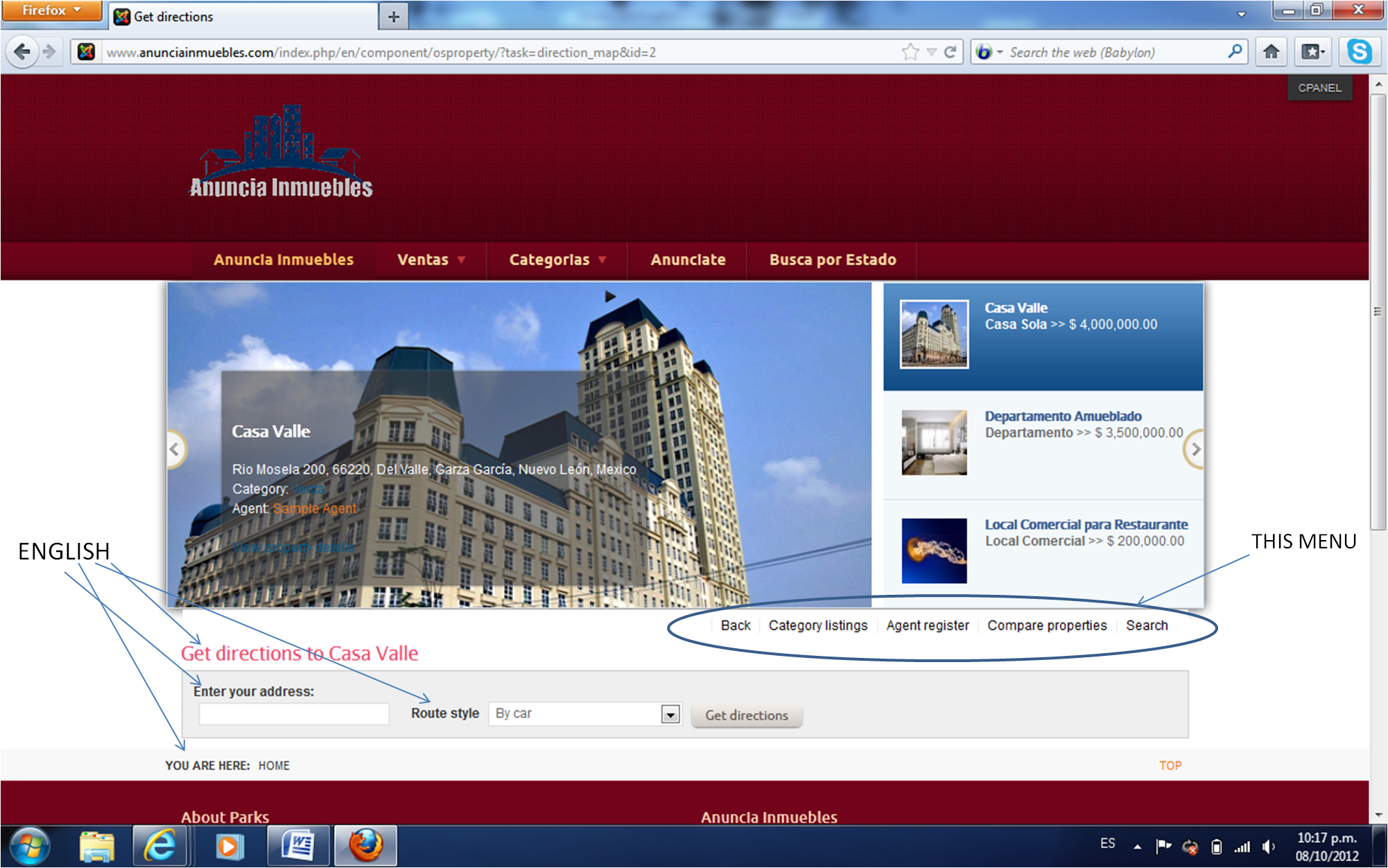- Posts: 9
- Thank you received: 0
OS Property support center
Unable to change default language to spanish
- Luis
- Topic Author
- Offline
- New Member
-

Less
More
13 years 3 months ago #19703
by Luis
Unable to change default language to spanish was created by Luis
Already download, intalled and extracted in root directory falang component but I dont see where I can change the dafault language to spanish, I dont find the falang component in the backend of my site.
thanks,
thanks,
Please Log in or Create an account to join the conversation.
- Luis
- Topic Author
- Offline
- New Member
-

Less
More
- Posts: 9
- Thank you received: 0
13 years 3 months ago #19742
by Luis
Replied by Luis on topic Re: Unable to change default language to spanish
I am also having problems to upload a property from the frontend, I dont know how to display an "add property" button for the agents to upload a property.
Are there any missing modules? I dont find a module for the members area or similar?
Are there any missing modules? I dont find a module for the members area or similar?
Please Log in or Create an account to join the conversation.
- Dang Thuc Dam
-

- Offline
- Administrator
-

Less
More
- Posts: 13495
- Thank you received: 1768
13 years 3 months ago #19762
by Dang Thuc Dam
Replied by Dang Thuc Dam on topic Re: Unable to change default language to spanish
OS Property has the "Add property" layout, you can see it when you create new menu. If you are agent, you can upload the property, but if you are not agent, you can't create the property.
Thanks
Dam
Thanks
Dam
Please Log in or Create an account to join the conversation.
- Patrik
- Offline
- New Member
-

Less
More
- Posts: 17
- Thank you received: 1
13 years 3 months ago #19836
by Patrik
Replied by Patrik on topic Re: Unable to change default language to spanish
Problem solved?
Or need help for translations or button to upload from Frontend?
Or need help for translations or button to upload from Frontend?
Please Log in or Create an account to join the conversation.
- Dang Thuc Dam
-

- Offline
- Administrator
-

Less
More
- Posts: 13495
- Thank you received: 1768
13 years 3 months ago #19840
by Dang Thuc Dam
Replied by Dang Thuc Dam on topic Re: Unable to change default language to spanish
Hi Patrik,
What do you want to ask us?
Thanks
Dam
What do you want to ask us?
Thanks
Dam
Please Log in or Create an account to join the conversation.
- Luis
- Topic Author
- Offline
- New Member
-

Less
More
- Posts: 9
- Thank you received: 0
13 years 3 months ago #19844
by Luis
Hi Dam,
I installed the spanish language for joomla and for os property, the os property backend is already in spanish but in the frontend my site is still in english. I already set my site language to spanish but all the os property modules are set in english.
When I search or get directions there is a menu that appears below the slideshow, but that menu is not always there. How can I get that menu to the top navigation of my site?
I´ve attached an image
Thanks,
Luis
Replied by Luis on topic Re: Unable to change default language to spanish
Hi Dam,
I installed the spanish language for joomla and for os property, the os property backend is already in spanish but in the frontend my site is still in english. I already set my site language to spanish but all the os property modules are set in english.
When I search or get directions there is a menu that appears below the slideshow, but that menu is not always there. How can I get that menu to the top navigation of my site?
I´ve attached an image
Thanks,
Luis
Please Log in or Create an account to join the conversation.
- Patrik
- Offline
- New Member
-

Less
More
- Posts: 17
- Thank you received: 1
13 years 3 months ago - 13 years 3 months ago #19853
by Patrik
Replied by Patrik on topic Re: Unable to change default language to spanish
Hi Luis,
many questions...
First problem "YOU ARE HERE: HOME"
It seems, that you dont have set the JOOMLA Frontendlanguage default to "spanish language". Please check this, it is possible that the Component OSPROPERTY takes the same Language as Joomla default.
Second Problem: "Spanish language for OSProperty"
==> ONLY WHEN THE DEFAULT LANGUAGE OF JOOMLA IS SET TO SPANISH AND WORKS
1. If the language files for Spanish are translated to your business, you can go via FTP to the "Joomla root / Language"
2. Then go to the Folder "es-ES" and copy the file "es-ES.com_osproperty.ini" to your Desktop
3. rename "es-ES.com_osproperty.ini" to "en-GB.com_osproperty.ini"
4. via FTP go the folder "root/language/en-GB" and backup the original en-GB.com_osproperty.ini
5. put the new en-GB.com_osproperty.ini (the rename created) to the folder
6. Do the same procedure in the folder root/administrator/language with these files:
--> es-ES.com_osproperty.ini
--> es-ES.com_osproperty.sys.ini
"PLEASE BE SURE TO BACKUP ALL YOUR FILES YOU CHANGED THIS WAY"
Not the best way, i know, but it solved your problems.
Thrid Problem: get directions
Get directions is a "module/plugin" is only to see by the property you chosed.
It makes sense, or will you drive to all properties at the same time?
It makes no sense to add this to your top-navigation, cause then the module/plugin dont know, where to drive.
Hope it helps
Patrik
many questions...
First problem "YOU ARE HERE: HOME"
It seems, that you dont have set the JOOMLA Frontendlanguage default to "spanish language". Please check this, it is possible that the Component OSPROPERTY takes the same Language as Joomla default.
Second Problem: "Spanish language for OSProperty"
==> ONLY WHEN THE DEFAULT LANGUAGE OF JOOMLA IS SET TO SPANISH AND WORKS
1. If the language files for Spanish are translated to your business, you can go via FTP to the "Joomla root / Language"
2. Then go to the Folder "es-ES" and copy the file "es-ES.com_osproperty.ini" to your Desktop
3. rename "es-ES.com_osproperty.ini" to "en-GB.com_osproperty.ini"
4. via FTP go the folder "root/language/en-GB" and backup the original en-GB.com_osproperty.ini
5. put the new en-GB.com_osproperty.ini (the rename created) to the folder
6. Do the same procedure in the folder root/administrator/language with these files:
--> es-ES.com_osproperty.ini
--> es-ES.com_osproperty.sys.ini
"PLEASE BE SURE TO BACKUP ALL YOUR FILES YOU CHANGED THIS WAY"
Not the best way, i know, but it solved your problems.
Thrid Problem: get directions
Get directions is a "module/plugin" is only to see by the property you chosed.
It makes sense, or will you drive to all properties at the same time?
It makes no sense to add this to your top-navigation, cause then the module/plugin dont know, where to drive.
Hope it helps
Patrik
Last edit: 13 years 3 months ago by Patrik.
The following user(s) said Thank You: Luis
Please Log in or Create an account to join the conversation.
- Luis
- Topic Author
- Offline
- New Member
-

Less
More
- Posts: 9
- Thank you received: 0
13 years 3 months ago #19877
by Luis
Replied by Luis on topic Re: Unable to change default language to spanish
Thank you Patrik.
i didnt had the spanish language for the content. That solved the problem.
i didnt had the spanish language for the content. That solved the problem.
Please Log in or Create an account to join the conversation.
Moderators: Dang Thuc Dam, Nguyen Phu Quan
Support
Documentation
Information
Copyright © 2026 Joomla Extensions by Joomdonation. All Rights Reserved.
joomdonation.com is not affiliated with or endorsed by the Joomla! Project or Open Source Matters.
The Joomla! name and logo is used under a limited license granted by Open Source Matters the trademark holder in the United States and other countries.
The Joomla! name and logo is used under a limited license granted by Open Source Matters the trademark holder in the United States and other countries.