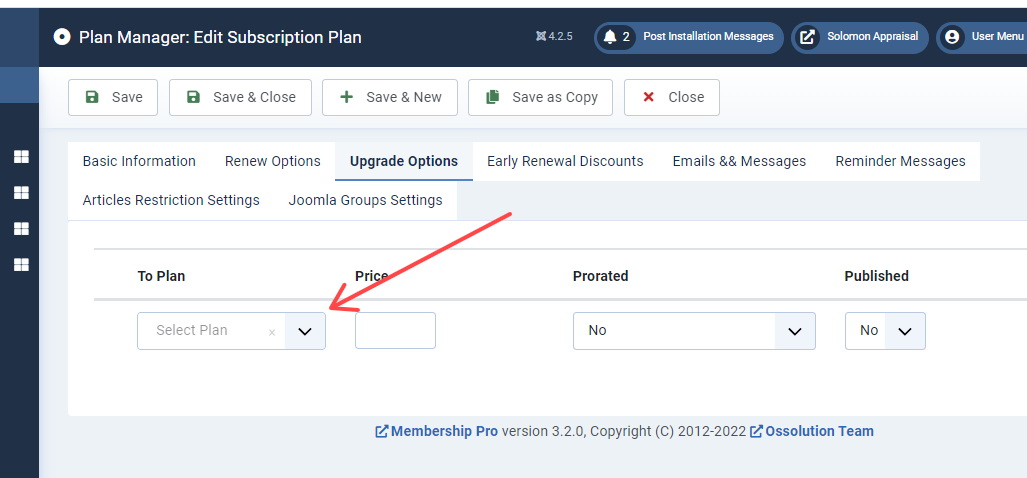- Posts: 132
- Thank you received: 19
Upgrade Plan options
- John Willems
- Topic Author
- Offline
- Premium Member
-

Less
More
2 years 9 months ago - 2 years 9 months ago #154729
by John Willems
Upgrade Plan options was created by John Willems
I am using the current version of MemPro and Joomla 4.2.5. In setting up the Upgrade options for a plan, I see the Select plan combo box is empty.
I want to allow a simple upgrade by price without being a select the plan I am not able to. (See image) Is there something else I need to do first that enables the upgrade?
Any help is appreciated.
John W
I want to allow a simple upgrade by price without being a select the plan I am not able to. (See image) Is there something else I need to do first that enables the upgrade?
Any help is appreciated.
John W
Last edit: 2 years 9 months ago by John Willems.
Please Log in or Create an account to join the conversation.
- Tuan Pham Ngoc
- Offline
- Administrator
-

2 years 9 months ago #154760
by Tuan Pham Ngoc
Replied by Tuan Pham Ngoc on topic Upgrade Plan options
Hello John
That's strange. If you have more than one published plans in the system, it should be displayed there
Maybe you can submit a support ticket sending me super admin account of your site so that I can check it?
Regards,
Tuan
That's strange. If you have more than one published plans in the system, it should be displayed there
Maybe you can submit a support ticket sending me super admin account of your site so that I can check it?
Regards,
Tuan
Please Log in or Create an account to join the conversation.
- John Willems
- Topic Author
- Offline
- Premium Member
-

Less
More
- Posts: 132
- Thank you received: 19
2 years 9 months ago #154893
by John Willems
Replied by John Willems on topic Upgrade Plan options
Sorry for not getting back to this topic. I have been busy sorting out ongoing Joomla migration issues.
I found if I keyed in the plan name it would accept it and then it would become part of the drop down list. What it did not do was see the plan names without doing this.
So it was resolved but I not sure this was the expected behavior.
I found if I keyed in the plan name it would accept it and then it would become part of the drop down list. What it did not do was see the plan names without doing this.
So it was resolved but I not sure this was the expected behavior.
Please Log in or Create an account to join the conversation.
- Tuan Pham Ngoc
- Offline
- Administrator
-

2 years 9 months ago #154899
by Tuan Pham Ngoc
Replied by Tuan Pham Ngoc on topic Upgrade Plan options
Honestly, I still don't understand exactly what you did to solve the issue. If you still have issues, please submit a support ticket and we will be happy to check and get it sorted
Tuan
Tuan
Please Log in or Create an account to join the conversation.
- Rick Nevins
- Offline
- New Member
-

Less
More
- Posts: 8
- Thank you received: 0
2 years 4 months ago #158040
by Rick Nevins
Replied by Rick Nevins on topic Upgrade Plan options
FYI - this threw me off initially as well. I thought the plans were not being populated into the drop down. However, if you click on the drop down field and then SCROLL DOWN I think you will find they ARE there but there are a couple blank lines at the top.
Please Log in or Create an account to join the conversation.
- Tuan Pham Ngoc
- Offline
- Administrator
-

2 years 4 months ago #158043
by Tuan Pham Ngoc
Replied by Tuan Pham Ngoc on topic Upgrade Plan options
Thanks Rick. For some reasons, it looks good for me here, so I don't really understand what's wrong here yet
If you still concern about this, please submit a support ticket and I will be happy to check it directly on your site
Regards,
Tuan
If you still concern about this, please submit a support ticket and I will be happy to check it directly on your site
Regards,
Tuan
Please Log in or Create an account to join the conversation.
- Rick Nevins
- Offline
- New Member
-

Less
More
- Posts: 8
- Thank you received: 0
2 years 4 months ago #158051
by Rick Nevins
Replied by Rick Nevins on topic Upgrade Plan options
Tuan,
Thanks for the reply. I'm not really concerned since I know I just need to scroll down but I posted just in case it helps anyone else. I've attached three screen shots. The first shows the initial state, the second shows when you click on the dropdown field and the third shows after you scroll. Maybe that will help.
Rick
Thanks for the reply. I'm not really concerned since I know I just need to scroll down but I posted just in case it helps anyone else. I've attached three screen shots. The first shows the initial state, the second shows when you click on the dropdown field and the third shows after you scroll. Maybe that will help.
Rick
- Tuan Pham Ngoc
- Offline
- Administrator
-

2 years 4 months ago #158055
by Tuan Pham Ngoc
Replied by Tuan Pham Ngoc on topic Upgrade Plan options
Thanks Rick. Look like something related to css (that core dropdown is generated by Joomla API)
We will look at it and try to find a solution
Tuan
We will look at it and try to find a solution
Tuan
Please Log in or Create an account to join the conversation.
Support
Documentation
Information
Copyright © 2025 Joomla Extensions by Joomdonation. All Rights Reserved.
joomdonation.com is not affiliated with or endorsed by the Joomla! Project or Open Source Matters.
The Joomla! name and logo is used under a limited license granted by Open Source Matters the trademark holder in the United States and other countries.
The Joomla! name and logo is used under a limited license granted by Open Source Matters the trademark holder in the United States and other countries.