- Posts: 28
- Thank you received: 0
Tempoarily stop notification emails
- pabirds
- Topic Author
- Offline
- Junior Member
-

Less
More
7 years 10 months ago #105829
by pabirds
Tempoarily stop notification emails was created by pabirds
I am switching to Membership Pro and have imported a user list from my previous program.
When I try to update various fields in the user database, Membership Pro is sending change notifications to the users -- which is confusing the heck out of them and creating unnecessary email traffic that I have to respond to.
How can I temporarily turn these notifications off until I have finished all of my edits, etc.?
When I try to update various fields in the user database, Membership Pro is sending change notifications to the users -- which is confusing the heck out of them and creating unnecessary email traffic that I have to respond to.
How can I temporarily turn these notifications off until I have finished all of my edits, etc.?
Please Log in or Create an account to join the conversation.
- Stephen
-
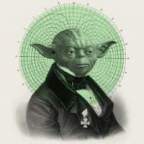
- Offline
- Platinum Member
-

Less
More
- Posts: 363
- Thank you received: 25
7 years 10 months ago #105831
by Stephen
If the problem can be solved why worry? If the problem can not be solved, worrying will do you no good.
Replied by Stephen on topic Tempoarily stop notification emails
Hi
You can try this:
In backend, go to System -> Global Configuration, then go to tab "Server" and under the emailsettings set "Send emails" to No.
When your done with your work, set the email setting back to "Yes"
Hopfully this will stop all those emails temporarily.
Note: I'm just a ordinary user and not involved in any way with the OSsolution staff.
Regards
Stephen
You can try this:
In backend, go to System -> Global Configuration, then go to tab "Server" and under the emailsettings set "Send emails" to No.
When your done with your work, set the email setting back to "Yes"
Hopfully this will stop all those emails temporarily.
Note: I'm just a ordinary user and not involved in any way with the OSsolution staff.
Regards
Stephen
If the problem can be solved why worry? If the problem can not be solved, worrying will do you no good.
The following user(s) said Thank You: Tuan Pham Ngoc
Please Log in or Create an account to join the conversation.
- Tuan Pham Ngoc
- Offline
- Administrator
-

7 years 10 months ago #105849
by Tuan Pham Ngoc
Replied by Tuan Pham Ngoc on topic Tempoarily stop notification emails
The solution suggested by Stephen should work. There is another way, go to Membership Pro -> Emails & Messages, find the subject of the email message which will be sent (I think it is Subscription approved subject), empty it, then that email won't be sent anymore
Basically, in Membership Pro, you can disable any email from being sent by empty the email subject
One it is done, you can restore that subject which you removed
Tuan
Basically, in Membership Pro, you can disable any email from being sent by empty the email subject
One it is done, you can restore that subject which you removed
Tuan
Please Log in or Create an account to join the conversation.
- PhoenixUK
- Offline
- Elite Member
-

Less
More
- Posts: 236
- Thank you received: 21
7 years 10 months ago #106014
by PhoenixUK
Replied by PhoenixUK on topic Tempoarily stop notification emails
This would be great in a future version, if at the side of each subject type in the raft of email & messages, if rather than removing the actual message(s), toggle button(s) can be introduced and whilst the msgs actually stay in situ, they are simply disabled by the toggle and thus don't get sent, until such a time you want to toggle back to said message being re-enabled.
By not actually manually removing them and especially when you may have many plans etc, it would mean not having to cut/copy & paste the email & messages back and forth... there would be nothing worse, than crafting especially awesome looking html style messages, then lose the code during the process.
Just a thought for the future.
By not actually manually removing them and especially when you may have many plans etc, it would mean not having to cut/copy & paste the email & messages back and forth... there would be nothing worse, than crafting especially awesome looking html style messages, then lose the code during the process.
Just a thought for the future.
Please Log in or Create an account to join the conversation.
- Tuan Pham Ngoc
- Offline
- Administrator
-

7 years 10 months ago #106024
by Tuan Pham Ngoc
Replied by Tuan Pham Ngoc on topic Tempoarily stop notification emails
Thanks for suggestion @PhoenixUK. That is easy to implement and I can consider adding support for it in next release
Tuan
Tuan
The following user(s) said Thank You: Andrew Crossan, PhoenixUK
Please Log in or Create an account to join the conversation.
- Christina
-

- Offline
- Senior Member
-

Less
More
- Posts: 57
- Thank you received: 1
7 years 2 months ago #114625
by Christina
Replied by Christina on topic Tempoarily stop notification emails
Is it possible to turn off notifications for specific events? I have had to manually add registrants to an event who were collected outside the component but when I added them to the event they got notified and confused.
Please Log in or Create an account to join the conversation.
- Tuan Pham Ngoc
- Offline
- Administrator
-

7 years 2 months ago #114637
by Tuan Pham Ngoc
Replied by Tuan Pham Ngoc on topic Tempoarily stop notification emails
Hi Christina
Unfortunately, we don't support this option. You can edit code to disable send email when adding new registrants from administrator area of your site
1. Open the file administrator/components/com_eventbooking/model/common/registrant.php
2. Find these lines of code and remove it (line 376 to 380 in latest version)
if ($row->number_registrants == 1)
{
EventbookingHelper::loadLanguage();
EventbookingHelper::sendEmails($row, $config);
}
Regards,
Tuan
Unfortunately, we don't support this option. You can edit code to disable send email when adding new registrants from administrator area of your site
1. Open the file administrator/components/com_eventbooking/model/common/registrant.php
2. Find these lines of code and remove it (line 376 to 380 in latest version)
if ($row->number_registrants == 1)
{
EventbookingHelper::loadLanguage();
EventbookingHelper::sendEmails($row, $config);
}
Regards,
Tuan
The following user(s) said Thank You: Christina
Please Log in or Create an account to join the conversation.
Support
Documentation
Information
Copyright © 2025 Joomla Extensions by Joomdonation. All Rights Reserved.
joomdonation.com is not affiliated with or endorsed by the Joomla! Project or Open Source Matters.
The Joomla! name and logo is used under a limited license granted by Open Source Matters the trademark holder in the United States and other countries.
The Joomla! name and logo is used under a limited license granted by Open Source Matters the trademark holder in the United States and other countries.
