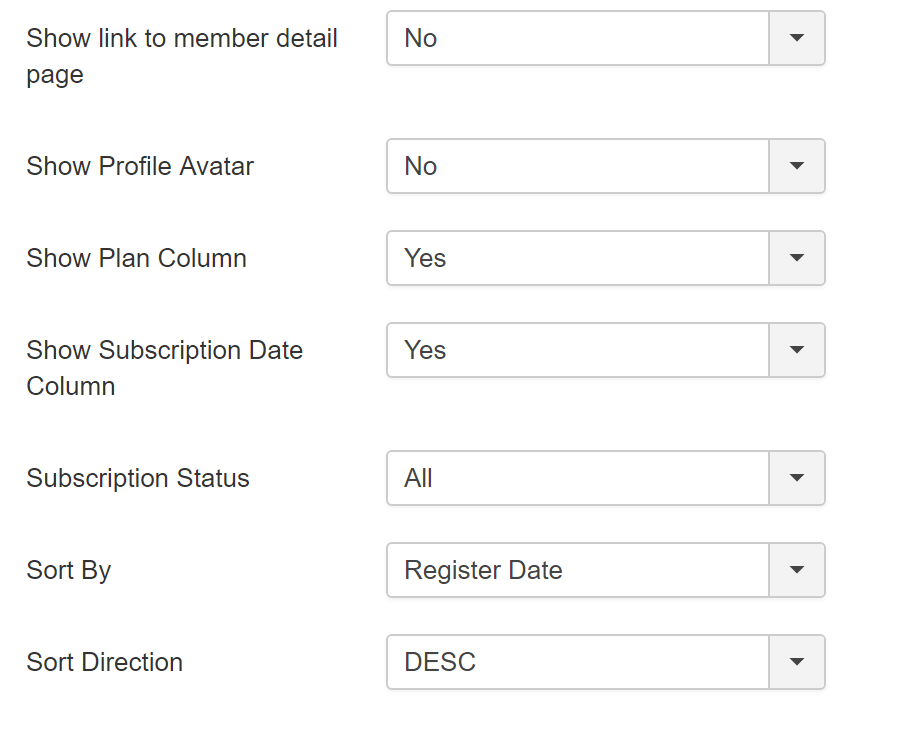- Posts: 7
- Thank you received: 0
Member ID's
- Michael Lockwood
- Topic Author
- Offline
- New Member
-

Less
More
7 years 10 months ago #105665
by Michael Lockwood
Member ID's was created by Michael Lockwood
I have 2 types of memberships on my site. One is an "individual membership" and the other is a "family membership". When someone signs up for an individual membership, I need to have 1 member ID assigned to them. When someone registers for a family membership, I need to have 5 member ID's assigned to them. Additionally, depending on where they are located (geographically), will determine what the prefix of their membership ID should be. For example, region 1, is 100's and region 2 is 200's.
Is this doable using this component? If so, would someone mind sharing some information as to how I should configure this please?
Is this doable using this component? If so, would someone mind sharing some information as to how I should configure this please?
Please Log in or Create an account to join the conversation.
- Tuan Pham Ngoc
- Offline
- Administrator
-

7 years 10 months ago #105680
by Tuan Pham Ngoc
Replied by Tuan Pham Ngoc on topic Member ID's
Hi
1. Go to Membership Pro -> Configuration, set the config option Generate Membership ID to Yes
2. For individual membership, it will work as you want. When subscribers sign up, there will be membership id generated
3. For family membership, maybe you can try to use group membership feature membershipprodoc.joomservices.com/group-membership . Basically, configure that plan so that group admin can add max 5 members to his group. Each members will also have their own membership id
However, adding prefix for membership id base on region is not supported
Regards,
Tuan
1. Go to Membership Pro -> Configuration, set the config option Generate Membership ID to Yes
2. For individual membership, it will work as you want. When subscribers sign up, there will be membership id generated
3. For family membership, maybe you can try to use group membership feature membershipprodoc.joomservices.com/group-membership . Basically, configure that plan so that group admin can add max 5 members to his group. Each members will also have their own membership id
However, adding prefix for membership id base on region is not supported
Regards,
Tuan
Please Log in or Create an account to join the conversation.
- Michael Lockwood
- Topic Author
- Offline
- New Member
-

Less
More
- Posts: 7
- Thank you received: 0
7 years 10 months ago #105741
by Michael Lockwood
Replied by Michael Lockwood on topic Member ID's
I have set this up per your instructions, but I'm not sure if this will function exactly as we're needing. Here's my questions:
1. When I setup a subscription to allow group members, then add the menu item with a "group admin" level access, that group admin is able to select any registered member and add them to their group. Is this supposed to work like this? I do not want members to be able to select other members for their group. Only add their own family members to their existing membership.
2. Is there a way to have family members added during the subscription registration process?
3. How can I get the Membership ID to show up in the Members List on the front end?
4. How do I get custom fields to show up in the Members List on the front end?
1. When I setup a subscription to allow group members, then add the menu item with a "group admin" level access, that group admin is able to select any registered member and add them to their group. Is this supposed to work like this? I do not want members to be able to select other members for their group. Only add their own family members to their existing membership.
2. Is there a way to have family members added during the subscription registration process?
3. How can I get the Membership ID to show up in the Members List on the front end?
4. How do I get custom fields to show up in the Members List on the front end?
Please Log in or Create an account to join the conversation.
- Tuan Pham Ngoc
- Offline
- Administrator
-

7 years 10 months ago #105753
by Tuan Pham Ngoc
Replied by Tuan Pham Ngoc on topic Member ID's
Hi
1=> If you don't want to allow choosing existing users, go to Membership Pro -> Configuration, set Enable Select Existing User config option to No
2=> Unfortunately, it is not possible
3=> It is only possible in latest code which I updated to server yesterday (haven't released new version as it is a small change). You can download latest version, update it to your site. Then edit the menu item you created to display members list, set Show Membership ID parameter to Yes
4=> Edit the field you want to show, set Show On Members List parameter to Yes and it will work as expected
Regards,
Tuan
1=> If you don't want to allow choosing existing users, go to Membership Pro -> Configuration, set Enable Select Existing User config option to No
2=> Unfortunately, it is not possible
3=> It is only possible in latest code which I updated to server yesterday (haven't released new version as it is a small change). You can download latest version, update it to your site. Then edit the menu item you created to display members list, set Show Membership ID parameter to Yes
4=> Edit the field you want to show, set Show On Members List parameter to Yes and it will work as expected
Regards,
Tuan
Please Log in or Create an account to join the conversation.
- Michael Lockwood
- Topic Author
- Offline
- New Member
-

Less
More
- Posts: 7
- Thank you received: 0
7 years 10 months ago #105771
by Michael Lockwood
Replied by Michael Lockwood on topic Member ID's
I only see 2.11.0 available for download on your website. I already have that version. Where can I download the update you referred to?
Please Log in or Create an account to join the conversation.
- Tuan Pham Ngoc
- Offline
- Administrator
-

7 years 10 months ago #105782
by Tuan Pham Ngoc
Replied by Tuan Pham Ngoc on topic Member ID's
Hi Michael
It is a small modification, so I just updated the code to download package without releasing new version. You can access to My Downloads menu item, download the latest package from there (still version 2.11.0 I know), update it to your site to use this new option which we implemented
Tuan
It is a small modification, so I just updated the code to download package without releasing new version. You can access to My Downloads menu item, download the latest package from there (still version 2.11.0 I know), update it to your site to use this new option which we implemented
Tuan
Please Log in or Create an account to join the conversation.
- Michael Lockwood
- Topic Author
- Offline
- New Member
-

Less
More
- Posts: 7
- Thank you received: 0
7 years 10 months ago #105784
by Michael Lockwood
Replied by Michael Lockwood on topic Member ID's
- Tuan Pham Ngoc
- Offline
- Administrator
-

7 years 10 months ago #105895
by Tuan Pham Ngoc
Replied by Tuan Pham Ngoc on topic Member ID's
I will release new version later today which address currency exchange rate issue (which will affect some sites use currency not supported by PayPal). I will include this change in the package, so wait for new release, update and you will see the option
Tuan
Tuan
The following user(s) said Thank You: Michael Lockwood
Please Log in or Create an account to join the conversation.
- Michael Lockwood
- Topic Author
- Offline
- New Member
-

Less
More
- Posts: 7
- Thank you received: 0
7 years 10 months ago #106015
by Michael Lockwood
Replied by Michael Lockwood on topic Member ID's
2.11.1 allows me to display the Member ID on the members list now, thanks!
However, I'm not able to sort by that field. Can this be added?
Also, can you add the ability to include (as an option) members of groups in the member list as well?
However, I'm not able to sort by that field. Can this be added?
Also, can you add the ability to include (as an option) members of groups in the member list as well?
Please Log in or Create an account to join the conversation.
- Tuan Pham Ngoc
- Offline
- Administrator
-

7 years 10 months ago #106023
by Tuan Pham Ngoc
Replied by Tuan Pham Ngoc on topic Member ID's
Hi
I just updated download package with option to sort by Membership ID. You can access to My Downloads menu item to download the latest package, update to your site to use the feature
For adding members of groups option, I could not add support for it for now. If there are other customers need it, I will consider adding support for it in future releases
Regards,
Tuan
I just updated download package with option to sort by Membership ID. You can access to My Downloads menu item to download the latest package, update to your site to use the feature
For adding members of groups option, I could not add support for it for now. If there are other customers need it, I will consider adding support for it in future releases
Regards,
Tuan
Please Log in or Create an account to join the conversation.
Support
Documentation
Information
Copyright © 2025 Joomla Extensions by Joomdonation. All Rights Reserved.
joomdonation.com is not affiliated with or endorsed by the Joomla! Project or Open Source Matters.
The Joomla! name and logo is used under a limited license granted by Open Source Matters the trademark holder in the United States and other countries.
The Joomla! name and logo is used under a limited license granted by Open Source Matters the trademark holder in the United States and other countries.