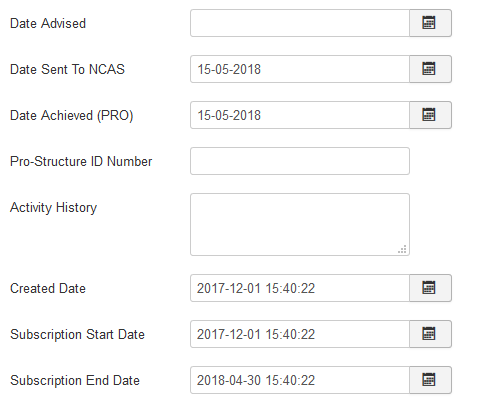- Posts: 196
- Thank you received: 26
Manually Entered Subscription Dates
- Chris Jarvis
- Topic Author
- Offline
- Elite Member
-

Less
More
8 years 3 months ago #98945
by Chris Jarvis
Manually Entered Subscription Dates was created by Chris Jarvis
Hello
Hoping someone can help with something we came across today.
We have been entering in manual subscriptions through the admin area of the website.
We noticed that when we enter the subscription start and end dates using the joomla calendar it puts in the correct date and time that you can see but when you click on Save or Apply to finish the times for us got converted to a USA New York time.
When you go back to the record you can see the Created Date (that we didn't enter but gets automatically populated) is the right date and our local time but the start and end subscription dates changed to 15 hours earlier
We put in 22/05/2017 14:23 but it changed on save to 22/05/2017 00:23.
Why is the time changing from our local time?
Is it the calendar use or something getting a time from a US Server time somehow?
I would like it that it just uses our local time like the Date Created field does please
Chris
Hoping someone can help with something we came across today.
We have been entering in manual subscriptions through the admin area of the website.
We noticed that when we enter the subscription start and end dates using the joomla calendar it puts in the correct date and time that you can see but when you click on Save or Apply to finish the times for us got converted to a USA New York time.
When you go back to the record you can see the Created Date (that we didn't enter but gets automatically populated) is the right date and our local time but the start and end subscription dates changed to 15 hours earlier
We put in 22/05/2017 14:23 but it changed on save to 22/05/2017 00:23.
Why is the time changing from our local time?
Is it the calendar use or something getting a time from a US Server time somehow?
I would like it that it just uses our local time like the Date Created field does please
Chris
Please Log in or Create an account to join the conversation.
- Tuan Pham Ngoc
- Offline
- Administrator
-

8 years 3 months ago #98946
by Tuan Pham Ngoc
Replied by Tuan Pham Ngoc on topic Manually Entered Subscription Dates
Hello Chris
If I remember correctly, the system uses your site timezone to calculate the data
So try to go to System -> Global Configuration, change timezone settings to your site timezone, then check it again to see whether the error still happens?
Tuan
If I remember correctly, the system uses your site timezone to calculate the data
So try to go to System -> Global Configuration, change timezone settings to your site timezone, then check it again to see whether the error still happens?
Tuan
Please Log in or Create an account to join the conversation.
- Chris Jarvis
- Topic Author
- Offline
- Elite Member
-

Less
More
- Posts: 196
- Thank you received: 26
8 years 3 months ago #98948
by Chris Jarvis
Replied by Chris Jarvis on topic Manually Entered Subscription Dates
Thanks Tuan
I just checked this and our Server Time Zone in the Local Settings of Global Configuration is set to Brisbane
The Date Created field gets this local time and date no problem and saves that
When we first choose the date from the calendar pop out it does automatically show our local time too.
It's only when you click Save or Apply for that subscription that it gets changed in the background. When we go back to that record and manually change the time to our local time and click save. It stays on local time then but we are having to edit the record twice each time
Chris
I just checked this and our Server Time Zone in the Local Settings of Global Configuration is set to Brisbane
The Date Created field gets this local time and date no problem and saves that
When we first choose the date from the calendar pop out it does automatically show our local time too.
It's only when you click Save or Apply for that subscription that it gets changed in the background. When we go back to that record and manually change the time to our local time and click save. It stays on local time then but we are having to edit the record twice each time
Chris
Please Log in or Create an account to join the conversation.
- Chris Jarvis
- Topic Author
- Offline
- Elite Member
-

Less
More
- Posts: 196
- Thank you received: 26
8 years 3 months ago #98992
by Chris Jarvis
Replied by Chris Jarvis on topic Manually Entered Subscription Dates
I've been playing with this again today and the fields subscription start and subscription end dates are definitely being changed on Save to a time in New York
The date created is using our local time but the other dates and times get changed to New York
I have checked Joomla settings and we on on Brisbane time so it is not that. It shows the correct time before you press save but changes it after that. If we don't check straight away we miss it and it takes more time to then correct.
I also added g:i a - to the Date Format in Configuration and that makes it clear the time that gets set on Save (not the time we clicked save).
This is affecting us as it changes peoples end date depending on what time and date it is in New York and we need to be entering Memberships all day at work without the date and time in New York being saved. If we add Memberships after 2pm local time it actually changes the date too
I have attached an image to show the issue clearly and wondered if I could get help. You can see the created date is correct but the important dates aren't the same even though we clicked Save once
Thanks
Chris
The date created is using our local time but the other dates and times get changed to New York
I have checked Joomla settings and we on on Brisbane time so it is not that. It shows the correct time before you press save but changes it after that. If we don't check straight away we miss it and it takes more time to then correct.
I also added g:i a - to the Date Format in Configuration and that makes it clear the time that gets set on Save (not the time we clicked save).
This is affecting us as it changes peoples end date depending on what time and date it is in New York and we need to be entering Memberships all day at work without the date and time in New York being saved. If we add Memberships after 2pm local time it actually changes the date too
I have attached an image to show the issue clearly and wondered if I could get help. You can see the created date is correct but the important dates aren't the same even though we clicked Save once
Thanks
Chris
- Chris Jarvis
- Topic Author
- Offline
- Elite Member
-

Less
More
- Posts: 196
- Thank you received: 26
8 years 3 months ago #98999
by Chris Jarvis
Replied by Chris Jarvis on topic Manually Entered Subscription Dates
Further note on the calendar pop out.
I have worked out today that you have to use the calendar to select any date or it doesn't save the data
You can't type dates in anymore it seems but this is incredibly frustrating when entering Date of Birth in.
You have to go back years and years each time as the calendar defaults to today.
Is the calendar a joomla driven way of entering dates as I noticed it changed on my recent update to Joomla 3.7.1
Thanks again
Chris
I have worked out today that you have to use the calendar to select any date or it doesn't save the data
You can't type dates in anymore it seems but this is incredibly frustrating when entering Date of Birth in.
You have to go back years and years each time as the calendar defaults to today.
Is the calendar a joomla driven way of entering dates as I noticed it changed on my recent update to Joomla 3.7.1
Thanks again
Chris
Please Log in or Create an account to join the conversation.
- Alison
-

- Offline
- Platinum Member
-

7 years 4 months ago #113297
by Alison
Replied by Alison on topic Manually Entered Subscription Dates
Did you solve the issue of putting in a date of birth, I would like to do the same
Please Log in or Create an account to join the conversation.
- Chris Jarvis
- Topic Author
- Offline
- Elite Member
-

Less
More
- Posts: 196
- Thank you received: 26
7 years 4 months ago #113322
by Chris Jarvis
Replied by Chris Jarvis on topic Manually Entered Subscription Dates
Hi Alison
I had forgotten about this issue until I saw your post update this morning sorry.
Although I never received an update regarding it directly, I have noticed that you can type directly into the date of birth field now and it saves it.
I type in dd/mm/yyyy style dates and it converts well. I think Joomdonation actually stores dates as dd-mm-yyyy format for my style date format but it takes the "/" in the input mask too and converts it.
I needed to learn the format the date was needed to be entered in and now it seems to work well.
I found i no longer need to use the calendar interface anymore which is great. That seemed to get fixed in a version update but it was a case of learning how the dates needed to be typed in depending on your date input format.
The easiest way was to use the calendar date select tool the first time and see how it returned a date. Then moving on I just typed in the dates I need in the format the field wanted.
I might be wrong on this but I also think that some date fields in JoomDonation extensions are stored yyyy/mm/dd and other fields data get stored dd/mm/yyyy. If I remember correctly it was learning each behaviour per field first and then my data was saved OK each time
I have attached a wee image that shows what I mean better hopefully.
The custom date fields I made seem to like dd-mm-yyyy
The subscription start and end dates need yyyy-mm-dd
Hope this makes sense and it works for you too.
I had forgotten about this issue until I saw your post update this morning sorry.
Although I never received an update regarding it directly, I have noticed that you can type directly into the date of birth field now and it saves it.
I type in dd/mm/yyyy style dates and it converts well. I think Joomdonation actually stores dates as dd-mm-yyyy format for my style date format but it takes the "/" in the input mask too and converts it.
I needed to learn the format the date was needed to be entered in and now it seems to work well.
I found i no longer need to use the calendar interface anymore which is great. That seemed to get fixed in a version update but it was a case of learning how the dates needed to be typed in depending on your date input format.
The easiest way was to use the calendar date select tool the first time and see how it returned a date. Then moving on I just typed in the dates I need in the format the field wanted.
I might be wrong on this but I also think that some date fields in JoomDonation extensions are stored yyyy/mm/dd and other fields data get stored dd/mm/yyyy. If I remember correctly it was learning each behaviour per field first and then my data was saved OK each time
I have attached a wee image that shows what I mean better hopefully.
The custom date fields I made seem to like dd-mm-yyyy
The subscription start and end dates need yyyy-mm-dd
Hope this makes sense and it works for you too.
Support
Documentation
Information
Copyright © 2025 Joomla Extensions by Joomdonation. All Rights Reserved.
joomdonation.com is not affiliated with or endorsed by the Joomla! Project or Open Source Matters.
The Joomla! name and logo is used under a limited license granted by Open Source Matters the trademark holder in the United States and other countries.
The Joomla! name and logo is used under a limited license granted by Open Source Matters the trademark holder in the United States and other countries.