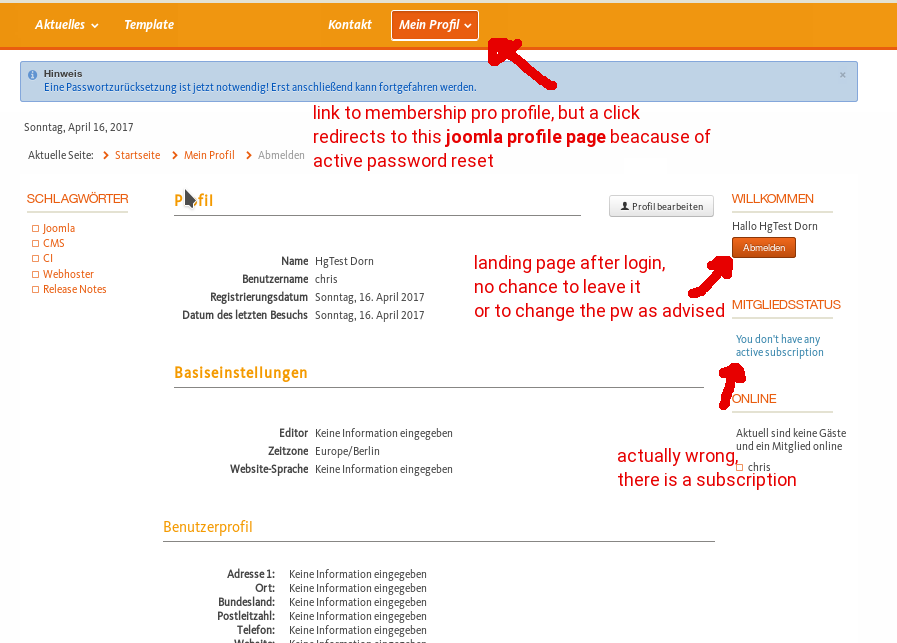- Posts: 9
- Thank you received: 0
Joomla, require password reset
- Christoph Hagedorn
- Topic Author
- Offline
- New Member
-

Less
More
8 years 2 months ago - 8 years 2 months ago #97246
by Christoph Hagedorn
Joomla, require password reset was created by Christoph Hagedorn
Hi there,
I have an issue when joomla user is set to require password reset. When the user logs in via joomla login module, he sees a message that password reset is required and that he can continue only, after changing his password.
The problem is, that the joomla user profile is displayed and also the "change profile" button. But whatever the user does, there is no option to change the password. Refer to attached screenshot please. I.e. there is not possibility to leave the landing page or to change the password as advised.
If he clicks anywhere else, he is redirected to joomla profile page which is read-only.
I assume this is because of the membership pro plugin which has it's own profile page where the password is set. But how can i display that one? Actually i put a link to that profile page of membership pro. But the user can't reach it since it is blocked by joomla password reset.
Cheers,
Chris
I have an issue when joomla user is set to require password reset. When the user logs in via joomla login module, he sees a message that password reset is required and that he can continue only, after changing his password.
The problem is, that the joomla user profile is displayed and also the "change profile" button. But whatever the user does, there is no option to change the password. Refer to attached screenshot please. I.e. there is not possibility to leave the landing page or to change the password as advised.
If he clicks anywhere else, he is redirected to joomla profile page which is read-only.
I assume this is because of the membership pro plugin which has it's own profile page where the password is set. But how can i display that one? Actually i put a link to that profile page of membership pro. But the user can't reach it since it is blocked by joomla password reset.
Cheers,
Chris
Attachments:
Last edit: 8 years 2 months ago by Christoph Hagedorn.
Please Log in or Create an account to join the conversation.
- Tuan Pham Ngoc
- Offline
- Administrator
-

8 years 2 months ago #97275
by Tuan Pham Ngoc
Replied by Tuan Pham Ngoc on topic Joomla, require password reset
Hello Chris
I must he honest that I don't really understand how password reset is handled in Joomla core. However, from what you described, I think it is not related to Membership Pro, I think it happens with or without Membership Pro installed
So for something like this, not sure if we can check
Regards
Tuan
I must he honest that I don't really understand how password reset is handled in Joomla core. However, from what you described, I think it is not related to Membership Pro, I think it happens with or without Membership Pro installed
So for something like this, not sure if we can check
Regards
Tuan
Please Log in or Create an account to join the conversation.
- Christoph Hagedorn
- Topic Author
- Offline
- New Member
-

Less
More
- Posts: 9
- Thank you received: 0
7 years 9 months ago #103960
by Christoph Hagedorn
Replied by Christoph Hagedorn on topic Joomla, require password reset
Hi,
meanwhile I found a workaround for that:
1) create a menu which is not assigned to any module (thus also no module position)
2) create on item in the menu and assign the default "edit profile" link to it
3) publish the menu item
That's it. On password reset the default Joomla form is shown to edit.
Without this "hidden" menu I had only links to the membership pro profile. Because I wanted to avoid redundant data on joomla default profile and membership pro profile:
meanwhile I found a workaround for that:
1) create a menu which is not assigned to any module (thus also no module position)
2) create on item in the menu and assign the default "edit profile" link to it
3) publish the menu item
That's it. On password reset the default Joomla form is shown to edit.
Without this "hidden" menu I had only links to the membership pro profile. Because I wanted to avoid redundant data on joomla default profile and membership pro profile:
- password
- birthdate
- etc.
Please Log in or Create an account to join the conversation.
- Tuan Pham Ngoc
- Offline
- Administrator
-

7 years 9 months ago #103973
by Tuan Pham Ngoc
Replied by Tuan Pham Ngoc on topic Joomla, require password reset
Great. Happy to hear that you found a workaround/setup
Tuan
Tuan
Please Log in or Create an account to join the conversation.
Support
Documentation
Information
Copyright © 2025 Joomla Extensions by Joomdonation. All Rights Reserved.
joomdonation.com is not affiliated with or endorsed by the Joomla! Project or Open Source Matters.
The Joomla! name and logo is used under a limited license granted by Open Source Matters the trademark holder in the United States and other countries.
The Joomla! name and logo is used under a limited license granted by Open Source Matters the trademark holder in the United States and other countries.