- Posts: 19
- Thank you received: 0
Aligning Checkboxes & Labels
- Graeme Thompson
- Topic Author
- Offline
- New Member
-

Less
More
10 years 7 months ago #56979
by Graeme Thompson
Aligning Checkboxes & Labels was created by Graeme Thompson
Joomla 3.3.6
I've created a subscription form and added customs fields one of which is a set of checkboxes.
When the form is displayed in a browser the labels are higher than the boxes.
I understand that setting the box vertical alignment to text-top will solve this, but the css for that is coming from bootstrap-min and I don't really want to start hacking that.
I tried creating a custom.css file and adding a rule to that but it had no effect.
Any ideas?
I've created a subscription form and added customs fields one of which is a set of checkboxes.
When the form is displayed in a browser the labels are higher than the boxes.
I understand that setting the box vertical alignment to text-top will solve this, but the css for that is coming from bootstrap-min and I don't really want to start hacking that.
I tried creating a custom.css file and adding a rule to that but it had no effect.
Any ideas?
Please Log in or Create an account to join the conversation.
- Mark
-
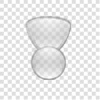
- Offline
- Premium Member
-

Less
More
- Posts: 88
- Thank you received: 0
10 years 7 months ago #56983
by Mark
Replied by Mark on topic Aligning Checkboxes & Labels
Did you try adding !important to your rule? Or were you able to make your rule more specific so it definitly applied?
Please Log in or Create an account to join the conversation.
- Graeme Thompson
- Topic Author
- Offline
- New Member
-

Less
More
- Posts: 19
- Thank you received: 0
10 years 7 months ago #56986
by Graeme Thompson
Replied by Graeme Thompson on topic Aligning Checkboxes & Labels
I've worked around it by turning off the bootstrap feature in Membership Pro then edited the css file in my template..
I'll have to do some studying on css before I turn it back on.
Incidentally my dashboard is showing an upgrade available but when I click on it it says "No document purchased".
I had to sign up again in order to post on this forum as my original account seems to be blocked so perhaps that's what's causing it.
Could a mod have a look at that please?
I'll have to do some studying on css before I turn it back on.
Incidentally my dashboard is showing an upgrade available but when I click on it it says "No document purchased".
I had to sign up again in order to post on this forum as my original account seems to be blocked so perhaps that's what's causing it.
Could a mod have a look at that please?
Please Log in or Create an account to join the conversation.
- Tuan Pham Ngoc
- Offline
- Administrator
-

10 years 7 months ago #57009
by Tuan Pham Ngoc
Replied by Tuan Pham Ngoc on topic Aligning Checkboxes & Labels
Hi
Yes. Please submit a support ticket letting me know Paypal Transaction ID of your purchase. I will check, find the order and assign it to your account
Tuan
Yes. Please submit a support ticket letting me know Paypal Transaction ID of your purchase. I will check, find the order and assign it to your account
Tuan
Please Log in or Create an account to join the conversation.
- Tuan Pham Ngoc
- Offline
- Administrator
-

10 years 7 months ago #57011
by Tuan Pham Ngoc
Replied by Tuan Pham Ngoc on topic Aligning Checkboxes & Labels
Also, we can fix the issue with "Aligning Checkboxes & Labels" for you as well
Tuan
Tuan
Please Log in or Create an account to join the conversation.
Support
Documentation
Information
Copyright © 2025 Joomla Extensions by Joomdonation. All Rights Reserved.
joomdonation.com is not affiliated with or endorsed by the Joomla! Project or Open Source Matters.
The Joomla! name and logo is used under a limited license granted by Open Source Matters the trademark holder in the United States and other countries.
The Joomla! name and logo is used under a limited license granted by Open Source Matters the trademark holder in the United States and other countries.
