Improve Tax feature in Membership Pro 1.6.8
- Gabriel
- Offline
- Senior Member
-

Less
More
10 years 11 months ago - 10 years 11 months ago #55116
by Gabriel
Replied by Gabriel on topic Improve Tax feature in Membership Pro 1.6.8
That's not true in Spain... Here the rules are as follows:
To all EU Countries:
- VAT/ IVA 21% --> Al people Private or Company must be charged of this tax.
- Only a company with a valid 'VAT Number' can avoid to be charged by setting it during subscription process.
- Other countries ( no EU ones) don't have to be charged the 21% of EU VAT/ IVA.
Recommended test at your end:
1) As prove of that go to Akeeba site (they're European): www.akeebabackup.com/subscribe/levels.html start a subscription process selecting an European country and their EU tax (Cyprus) of 19% will be charged (no matter if you are a company or a private). As said before only if you have a valid EU VAT Number you could avoid to be charged.
2) Change later to other non EU country VAT will not be charged.
Hope this helps,
Rgrds,
To all EU Countries:
- VAT/ IVA 21% --> Al people Private or Company must be charged of this tax.
- Only a company with a valid 'VAT Number' can avoid to be charged by setting it during subscription process.
- Other countries ( no EU ones) don't have to be charged the 21% of EU VAT/ IVA.
Recommended test at your end:
1) As prove of that go to Akeeba site (they're European): www.akeebabackup.com/subscribe/levels.html start a subscription process selecting an European country and their EU tax (Cyprus) of 19% will be charged (no matter if you are a company or a private). As said before only if you have a valid EU VAT Number you could avoid to be charged.
2) Change later to other non EU country VAT will not be charged.
Hope this helps,
Rgrds,
Last edit: 10 years 11 months ago by Gabriel. Reason: typo + adding recommended test
Please Log in or Create an account to join the conversation.
- Tuan Pham Ngoc
- Topic Author
- Offline
- Administrator
-

10 years 11 months ago #55117
by Tuan Pham Ngoc
Replied by Tuan Pham Ngoc on topic Improve Tax feature in Membership Pro 1.6.8
Thanks Gabriel. So I think the current implementation in Membership Pro works good for you ?
I read from somewhere that if you are from your own country, even if you have a valid VAT number, you will still be charged tax. Is that correct ? Right now, Membership Pro works in a way that if you provide a valid EU VAT Number, you won't be charged tax. Not sure it is correct ?
Tuan
I read from somewhere that if you are from your own country, even if you have a valid VAT number, you will still be charged tax. Is that correct ? Right now, Membership Pro works in a way that if you provide a valid EU VAT Number, you won't be charged tax. Not sure it is correct ?
Tuan
Please Log in or Create an account to join the conversation.
- Gabriel
- Offline
- Senior Member
-

10 years 11 months ago #55118
by Gabriel
Replied by Gabriel on topic Improve Tax feature in Membership Pro 1.6.8
answered through Skype.
Thnaks4All
Thnaks4All
Please Log in or Create an account to join the conversation.
- Stephen
-
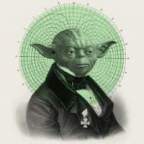
- Offline
- Platinum Member
-

Less
More
- Posts: 363
- Thank you received: 25
10 years 11 months ago - 10 years 11 months ago #55123
by Stephen
If the problem can be solved why worry? If the problem can not be solved, worrying will do you no good.
Replied by Stephen on topic Improve Tax feature in Membership Pro 1.6.8
Hi all
It seems like we need some clarification here.
@Gabriel correct me if you think I´m wrong, I´m in no way any expert in this.
The new tax rules will be applied per 1.1.2015
If you sell electronic services, telecommunication services and transmission services to individuals in other EU countries, they are taxed in the country where the purchaser resides. You as the seller is responsible to pay VAT.
Meaning that VAT is to be applied for that specific country (Spain 21%, Sweden 25%, Italy 19%, Greece 19%) and I as a seller is to pay the VAT to the corresponding country (here in Sweden we pay to our tax authority and then they will pay to the correct EU country)
Text below is taken from our taxauthority here in Sweden
Selling goods to VAT registered buyers in other EU countries
1) With EU countries we mean countries within the EU VAT area. The general rule is that you should add VAT on sales when you sell an item that is located in Sweden and transported to a purchaser in another EU country.
2) You may, however, sell without VAT to a purchaser in another EU country if the purchaser is registered for VAT in another EU country and invoking the VAT number (VAT number). The buyer must then account for VAT in the other country.
Selling goods to non-VAT registered buyers in another EU country
When selling goods to private individuals or other non-VAT registered buyers in other EU countries, when the goods transported there from Sweden, the starting point is that you should add on VAT. However, there are specific rules on such sales.
General rule for sales to traders
The main rule when selling services to traders is that services are regarded as supplied in the country where the customer is established, if the service is sold there.
You should not charge any VAT if the buyer is a trader in another country than Sweden.
Established considered to be where one has his place of business or a fixed establishment.
If the buyer has no place of business or fixed establishment is considered the service supplied where the purchaser resides or habitual abode.
To be able to sell without VAT under the general rule, you must be able to verify that the buyer is a trader established abroad.
For sales to VAT registered purchasers within the EU, it is normally sufficient to have buyer's VAT number.
You can verify the purchaser's VAT number is valid.
Have you checked your customer's VAT number?
It is important that you check your customer's VAT number. You may be required to pay Swedish VAT if you have sold a product without Swedish VAT and it later turns out that the buyer did not have a valid VAT number on delivery.
Check the buyer's VAT registration (VAT number)
You can check the buyer's VAT number in the following way.
Check the format. The buyer's VAT number must contain the correct number of characters, etc. as applicable for each country. (se file)
Selling gods within your EU country (Sweden)
What is VAT?
VAT is a tax on goods and services that must be paid to the state.
VAT is often included into the price and nothing you need to consider as a private person.
As an entrepreneur (trader, company), however, you must report and pay VAT on the goods and services that you are dealing with.
Pay VAT
If you run a business where you trade with goods or services in Sweden, you are obliged to charge VAT from your customers and remit sales tax to the state.
VAT is therefore no cost to you, it is a tax that you take out of the customer and further to the state.
Conclusion
1) Selling gods within the EU (except your own country), VAT is to be charged to private coustomer but my not be seen in the invoice, all is included in the price. I as a trader pays the VAT to the corresponding EU country.
2) Selling gods to a trader within the EU (except your own country), VAT is not to be charged or included.
3) Selling gods within your own country (Sweden) The same as #1 above, The VAT is included and should not be seen in invoice I as trader will take care of paying the VAT to the state.
4) Selling gods to another swedish trader VAT is not to be included in price. VAT is to be charged separatly on the invoice.
Selling gods to a private coustomer in EU NO VAT is to be seen, the trade will take care of this.
Selling gods to a trader in EU OUTSIDE of your own country NO VAT is to be included, therefore the VAT number must be verified agains the countries (se attached file), selling gods in EU WITHIN your own country VAT IS TO BE CHARGED separatly on invoice.
Example:
Selling to a trader in Spain.
NET PRICE: 100
TAX (VAT): 0
GROSS PRICE: 100
Selling to a trader in Sweden
NET PRICE: 100
TAX (VAT): 25
GROSS PRICE: 125
Selling to buyer in Spain (private person)
Price 100 VAT (in spain 21%)
GROSS PRICE: 121 (VAT included)
Selling to buyer in Sweden (private person)
Price 100 VAT (in sweden 25%)
GROSS PRICE: 125 (VAT included)
It seems like we need some clarification here.
@Gabriel correct me if you think I´m wrong, I´m in no way any expert in this.
The new tax rules will be applied per 1.1.2015
If you sell electronic services, telecommunication services and transmission services to individuals in other EU countries, they are taxed in the country where the purchaser resides. You as the seller is responsible to pay VAT.
Meaning that VAT is to be applied for that specific country (Spain 21%, Sweden 25%, Italy 19%, Greece 19%) and I as a seller is to pay the VAT to the corresponding country (here in Sweden we pay to our tax authority and then they will pay to the correct EU country)
Text below is taken from our taxauthority here in Sweden
Selling goods to VAT registered buyers in other EU countries
1) With EU countries we mean countries within the EU VAT area. The general rule is that you should add VAT on sales when you sell an item that is located in Sweden and transported to a purchaser in another EU country.
2) You may, however, sell without VAT to a purchaser in another EU country if the purchaser is registered for VAT in another EU country and invoking the VAT number (VAT number). The buyer must then account for VAT in the other country.
Selling goods to non-VAT registered buyers in another EU country
When selling goods to private individuals or other non-VAT registered buyers in other EU countries, when the goods transported there from Sweden, the starting point is that you should add on VAT. However, there are specific rules on such sales.
General rule for sales to traders
The main rule when selling services to traders is that services are regarded as supplied in the country where the customer is established, if the service is sold there.
You should not charge any VAT if the buyer is a trader in another country than Sweden.
Established considered to be where one has his place of business or a fixed establishment.
If the buyer has no place of business or fixed establishment is considered the service supplied where the purchaser resides or habitual abode.
To be able to sell without VAT under the general rule, you must be able to verify that the buyer is a trader established abroad.
For sales to VAT registered purchasers within the EU, it is normally sufficient to have buyer's VAT number.
You can verify the purchaser's VAT number is valid.
Have you checked your customer's VAT number?
It is important that you check your customer's VAT number. You may be required to pay Swedish VAT if you have sold a product without Swedish VAT and it later turns out that the buyer did not have a valid VAT number on delivery.
Check the buyer's VAT registration (VAT number)
You can check the buyer's VAT number in the following way.
Check the format. The buyer's VAT number must contain the correct number of characters, etc. as applicable for each country. (se file)
Selling gods within your EU country (Sweden)
What is VAT?
VAT is a tax on goods and services that must be paid to the state.
VAT is often included into the price and nothing you need to consider as a private person.
As an entrepreneur (trader, company), however, you must report and pay VAT on the goods and services that you are dealing with.
Pay VAT
If you run a business where you trade with goods or services in Sweden, you are obliged to charge VAT from your customers and remit sales tax to the state.
VAT is therefore no cost to you, it is a tax that you take out of the customer and further to the state.
Conclusion
1) Selling gods within the EU (except your own country), VAT is to be charged to private coustomer but my not be seen in the invoice, all is included in the price. I as a trader pays the VAT to the corresponding EU country.
2) Selling gods to a trader within the EU (except your own country), VAT is not to be charged or included.
3) Selling gods within your own country (Sweden) The same as #1 above, The VAT is included and should not be seen in invoice I as trader will take care of paying the VAT to the state.
4) Selling gods to another swedish trader VAT is not to be included in price. VAT is to be charged separatly on the invoice.
Selling gods to a private coustomer in EU NO VAT is to be seen, the trade will take care of this.
Selling gods to a trader in EU OUTSIDE of your own country NO VAT is to be included, therefore the VAT number must be verified agains the countries (se attached file), selling gods in EU WITHIN your own country VAT IS TO BE CHARGED separatly on invoice.
Example:
Selling to a trader in Spain.
NET PRICE: 100
TAX (VAT): 0
GROSS PRICE: 100
Selling to a trader in Sweden
NET PRICE: 100
TAX (VAT): 25
GROSS PRICE: 125
Selling to buyer in Spain (private person)
Price 100 VAT (in spain 21%)
GROSS PRICE: 121 (VAT included)
Selling to buyer in Sweden (private person)
Price 100 VAT (in sweden 25%)
GROSS PRICE: 125 (VAT included)
If the problem can be solved why worry? If the problem can not be solved, worrying will do you no good.
Last edit: 10 years 11 months ago by Stephen.
Please Log in or Create an account to join the conversation.
- Stephen
-
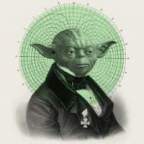
- Offline
- Platinum Member
-

Less
More
- Posts: 363
- Thank you received: 25
10 years 11 months ago #55138
by Stephen
If the problem can be solved why worry? If the problem can not be solved, worrying will do you no good.
Replied by Stephen on topic Improve Tax feature in Membership Pro 1.6.8
Hi All
A little update and som more reading about this EU tax law.
" Instead of the tax rate being applied according to where the supplier is located, the seller must determine by 2-3 independent methods where the buyer is located and apply the relevant local rate of tax to the purchaser. So that means if you (as seller) live in Italy and someone in Germany purchases your digital file, you need to pay VAT at the German rate to the German authorities. Just to be clear, that's a total of 75 different tax rates across 28 different markets! "
And here are a link to this article.
www.joomlapolis.com/news/18480-call-to-a...&pk_kwd=news20141222
Regards
Stephen
A little update and som more reading about this EU tax law.
" Instead of the tax rate being applied according to where the supplier is located, the seller must determine by 2-3 independent methods where the buyer is located and apply the relevant local rate of tax to the purchaser. So that means if you (as seller) live in Italy and someone in Germany purchases your digital file, you need to pay VAT at the German rate to the German authorities. Just to be clear, that's a total of 75 different tax rates across 28 different markets! "
And here are a link to this article.
www.joomlapolis.com/news/18480-call-to-a...&pk_kwd=news20141222
Regards
Stephen
If the problem can be solved why worry? If the problem can not be solved, worrying will do you no good.
Please Log in or Create an account to join the conversation.
- John O Connor
- Offline
- Senior Member
-

Less
More
- Posts: 62
- Thank you received: 1
10 years 11 months ago - 10 years 11 months ago #55186
by John O Connor
Replied by John O Connor on topic Improve Tax feature in Membership Pro 1.6.8
Hello Tuan,
I see you have being working hard to get all our feature requests implemented. Thanks for that. And thanks to @Gabriel and @Stephen also for their input on helping out with this.
I have purchased and downloaded the latest version.
Where do I do the following as stated in a previous post. Membership Pro -> Tax Rules
dl.dropboxusercontent.com/u/69023408/Joo...upport/TAX-RULES.png
Thanks,
John O Connor.
I see you have being working hard to get all our feature requests implemented. Thanks for that. And thanks to @Gabriel and @Stephen also for their input on helping out with this.
I have purchased and downloaded the latest version.
Where do I do the following as stated in a previous post. Membership Pro -> Tax Rules
dl.dropboxusercontent.com/u/69023408/Joo...upport/TAX-RULES.png
Thanks,
John O Connor.
Last edit: 10 years 11 months ago by John O Connor.
Please Log in or Create an account to join the conversation.
- Tuan Pham Ngoc
- Topic Author
- Offline
- Administrator
-

10 years 11 months ago #55209
by Tuan Pham Ngoc
Replied by Tuan Pham Ngoc on topic Improve Tax feature in Membership Pro 1.6.8
Hi John
I haven't made it public released yet as I am still waiting for feedback from customers (like yourself). Could you please drop me an email to tuanpn@joomdonation.com and I will send the latest version to you ?
Tuan
I haven't made it public released yet as I am still waiting for feedback from customers (like yourself). Could you please drop me an email to tuanpn@joomdonation.com and I will send the latest version to you ?
Tuan
Please Log in or Create an account to join the conversation.
- Stephen
-
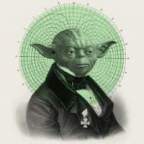
- Offline
- Platinum Member
-

Less
More
- Posts: 363
- Thank you received: 25
10 years 11 months ago #55212
by Stephen
If the problem can be solved why worry? If the problem can not be solved, worrying will do you no good.
Replied by Stephen on topic Improve Tax feature in Membership Pro 1.6.8
Hi all
After a little digging in to the EU countries and readings this is how it should work.
VAT is calculated based on the customer's address and VAT number
The following rules should be applied:
- Home country's residents & businesses are charged VAT (Home country's rate. That is, the rate defined by you in the Tax Rules)
- EU residents & businesses with no valid VAT number will be charged VAT (Home country's rate, That is, the rate defined by you in the Tax Rule)
- EU (Non Home country) and with a valid VAT number are charged 0% VAT
- Non EU residents & businesses are charged 0% VAT
The VAT numbers should be validated against an EU database.
Tuan I sent you a ticket with a plugin that follows theese rules for you to have a look at.
Hope this will help you.
(I think this also will affect your E-shop extension as well)
After a little digging in to the EU countries and readings this is how it should work.
VAT is calculated based on the customer's address and VAT number
The following rules should be applied:
- Home country's residents & businesses are charged VAT (Home country's rate. That is, the rate defined by you in the Tax Rules)
- EU residents & businesses with no valid VAT number will be charged VAT (Home country's rate, That is, the rate defined by you in the Tax Rule)
- EU (Non Home country) and with a valid VAT number are charged 0% VAT
- Non EU residents & businesses are charged 0% VAT
The VAT numbers should be validated against an EU database.
Tuan I sent you a ticket with a plugin that follows theese rules for you to have a look at.
Hope this will help you.
(I think this also will affect your E-shop extension as well)
If the problem can be solved why worry? If the problem can not be solved, worrying will do you no good.
Please Log in or Create an account to join the conversation.
- Tuan Pham Ngoc
- Topic Author
- Offline
- Administrator
-

10 years 11 months ago #55213
by Tuan Pham Ngoc
Replied by Tuan Pham Ngoc on topic Improve Tax feature in Membership Pro 1.6.8
Thanks Stephen. After looking at how other extensions implement this feature, I must agree that what you said in the last forum post is correct. Could Gabriel and John look at it so that we can have a final / correct implementation ?
Hope you can answer me ASAP. I know, it is new year holiday in your countries these days but It would be great if you can give me feedback about the rules so that I can implement it and make it ready to use for you when you come back from new year holiday (Monday next week ?) ?
Thanks again for all your help
Tuan
Hope you can answer me ASAP. I know, it is new year holiday in your countries these days but It would be great if you can give me feedback about the rules so that I can implement it and make it ready to use for you when you come back from new year holiday (Monday next week ?) ?
Thanks again for all your help
Tuan
Please Log in or Create an account to join the conversation.
- John O Connor
- Offline
- Senior Member
-

Less
More
- Posts: 62
- Thank you received: 1
10 years 11 months ago - 10 years 11 months ago #55217
by John O Connor
Replied by John O Connor on topic Improve Tax feature in Membership Pro 1.6.8
Hello Tuan,
This is a breakdown of what exactly is needed.
WHAT WE NEED MEMBERSHIP PRO TO DO ON THE BACK END
COUNTRIES AND TAX
Be able to add different TAX RATES for all European Countries.
INVOICING
Invoice needS to show the following details.
SELLERS DETAILS
Name
Address
Email
VAT NUMBER
CUSTOMERS DETAILS
Name
Address
Email
VAT NUMBER
DETAILS OF CUSTOMERS PURCHASE
- Subscription Cost
- Tax Applied
- TOTAL (subscription cost + Tax Applied)
WHAT WE NEED MEMBERSHIP PRO TO DO ON THE FRONT END
When Subscribing on Membership Pro
1: Customer adds their NAME, ADDRESS, COUNTRY, EMAIL PASSWORD ETC.
The best way to validate the Country here would be to check the users IP ADDRESS and set the country according to their location.
2: - 2A: If the COUNTRY selected is in the EU then the customer should be given the option TO add a VAT NUMBER if they are a business.
EXAMPLE: IF YOU ARE A BUSINESS PLEASE ADD VAT NUMBER IN FIELD PROVIDED.
(validate VAT NUMBER - I do not know how you will do this)
- 2B: If NO VAT NUMBER is added then TAX is applied (TAX applied is the TAX RATE of the Customers Country).
IF VAT NUMBER is valid then NO TAX is applied.
3: In Payment Information the customer should be able to see the PRICE, DISCOUNT AMOUNT, TAX, GROSS TOTAL.
Thanks,
John O Connor,
Web: Joomlage.com
This is a breakdown of what exactly is needed.
WHAT WE NEED MEMBERSHIP PRO TO DO ON THE BACK END
COUNTRIES AND TAX
Be able to add different TAX RATES for all European Countries.
INVOICING
Invoice needS to show the following details.
SELLERS DETAILS
Name
Address
VAT NUMBER
CUSTOMERS DETAILS
Name
Address
VAT NUMBER
DETAILS OF CUSTOMERS PURCHASE
- Subscription Cost
- Tax Applied
- TOTAL (subscription cost + Tax Applied)
WHAT WE NEED MEMBERSHIP PRO TO DO ON THE FRONT END
When Subscribing on Membership Pro
1: Customer adds their NAME, ADDRESS, COUNTRY, EMAIL PASSWORD ETC.
The best way to validate the Country here would be to check the users IP ADDRESS and set the country according to their location.
2: - 2A: If the COUNTRY selected is in the EU then the customer should be given the option TO add a VAT NUMBER if they are a business.
EXAMPLE: IF YOU ARE A BUSINESS PLEASE ADD VAT NUMBER IN FIELD PROVIDED.
(validate VAT NUMBER - I do not know how you will do this)
- 2B: If NO VAT NUMBER is added then TAX is applied (TAX applied is the TAX RATE of the Customers Country).
IF VAT NUMBER is valid then NO TAX is applied.
3: In Payment Information the customer should be able to see the PRICE, DISCOUNT AMOUNT, TAX, GROSS TOTAL.
Thanks,
John O Connor,
Web: Joomlage.com
Last edit: 10 years 11 months ago by John O Connor.
Please Log in or Create an account to join the conversation.
Support
Documentation
Information
Copyright © 2025 Joomla Extensions by Joomdonation. All Rights Reserved.
joomdonation.com is not affiliated with or endorsed by the Joomla! Project or Open Source Matters.
The Joomla! name and logo is used under a limited license granted by Open Source Matters the trademark holder in the United States and other countries.
The Joomla! name and logo is used under a limited license granted by Open Source Matters the trademark holder in the United States and other countries.
