Improve Tax feature in Membership Pro 1.6.8
- Tuan Pham Ngoc
- Topic Author
- Offline
- Administrator
-

As requested by EU customers joomdonation.com/forum/membership-pro/44...om-january-2015.html , I made some changes to Membership Pro extension. The tax is now a bit difficult to setup, however, it also bring more flexible to you in case you need to change different tax rates based on your subscribers country. Below are the detailed changes:
#### Tax Rules setup
1. Tax rate now is not entered when you add/edit plan like in the old versions anymore. You will need to Go to Membership Pro -> Tax Rules to add tax the tax rules you want. Please note that all the tax rates which you setup for plans before will be migrated automatically by the system when you upgrade to version 1.6.8, so you should not have to do anything.
2. If you need a flat tax rate in your system, you only need to create one a tax rate rule. For this tax rule, simply choose ALL Plans and ALL Countries for the rule, and enter the tax rate.
3. If you want each country to have different tax rate, create a tax rule for each of these countries. In the country dropdown, simply choose the country and enter tax rate for each country. If you only want to setup tax rates for some countries and all other counties which you don't setup have the same tax rate, you can create another special tax rule which choose all countries and enter the tax rate you want for these countries. When the system could not find a tax rule for a specific country, it will try to find a tax rate for "ALL Countries" option.
4. If you want each plan to have it own tax rate, create tax rules for each plans...
##EU VAT Number field setup and validation###
The section below is only applied to EU customers. Basically, EU customers requested that on subscription form, there is a field which allows entering VAT number. If the VAT number is correct, customers won't be charged tax. If it is invalid, customers will be charged tax as normal (who doesn't have VAT Number). To setup it in Membership Pro :
- Go to Membership Pro -> Custom Fields, create a Text custom field, set the title of that custom field to EU VAT Number or whatever you want
- Go to Membership Pro -> Configuration, there is a config option called EU VAT Number. Choose the field which you just created for that config option
After that, please check it again and let me know the result. I will answer all the questions which you have during the setup in this forum post
Regards,
Tuan
Please Log in or Create an account to join the conversation.
- Gabriel
- Offline
- Senior Member
-

Please, confirm the code to call the EU VAT Number field to be shown inside the generated final invoice:
- Created new custom field osm_euvatnumber name with title EU VAT Number as per your provided specs.
Must I call this field from the invoice template by just adding: [OSM_EUVATNUMBER] to the invoice or am I going wrong?
Thanks in advance for your prompt answer,
Rgrds,
Please Log in or Create an account to join the conversation.
- Gabriel
- Offline
- Senior Member
-

Please Log in or Create an account to join the conversation.
- Tuan Pham Ngoc
- Topic Author
- Offline
- Administrator
-

Gabriel wrote: Hi Tuan,
Please, confirm the code to call the EU VAT Number field to be shown inside the generated final invoice:
- Created new custom field osm_euvatnumber name with title EU VAT Number as per your provided specs.
Must I call this field from the invoice template by just adding: [OSM_EUVATNUMBER] to the invoice or am I going wrong?
Thanks in advance for your prompt answer,
Rgrds,
Yes. That's correct. Please used it, test it and report it back
Please Log in or Create an account to join the conversation.
- Tuan Pham Ngoc
- Topic Author
- Offline
- Administrator
-

Gabriel wrote: Seeing it is not set by default... how can I customize/override it?:
Thanks in advance for your help,
Rgrds,
It should be there by default. Maybe the default country you setup doesn't have tax rule applied ? Could we talk directly about it on Skype when you are available today ? Did you setup necessary tax rules ?
Tuan
Please Log in or Create an account to join the conversation.
- Gabriel
- Offline
- Senior Member
-

- Yes! I have added 21% VAT tax to all EU countries.
- Default country set to Spain (21% set for that country)
>> As you saw inside provided image in my last post about the 21% VAT amount has been correctly added to to 'Gross amount' over the basic (29,00) amount... But seems the subscription template is not including an additional field for the VAT amount of €5.09 charged.
Desired final picture should be:
State: Barcelona
Country *: Spain
Payment Information
Amount € 29,00
Discount Amount: € 0,00
VAT amount: € 5,09
Gross Amount: € 35.09
>> How can I make the RED field to be shown in Subscription Forms (if not possible by default , how to override it?)
Hope is better explained now,
Waiting your feedback,
Rgrds,
Please Log in or Create an account to join the conversation.
- Stephen
-
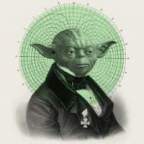
- Offline
- Platinum Member
-

- Posts: 363
- Thank you received: 25
Just sent you a ticket about this.
Hopefully it will explain some things about this.
If the problem can be solved why worry? If the problem can not be solved, worrying will do you no good.
Please Log in or Create an account to join the conversation.
- Tuan Pham Ngoc
- Topic Author
- Offline
- Administrator
-

Regards,
Tuan
Please Log in or Create an account to join the conversation.
- Stephen
-
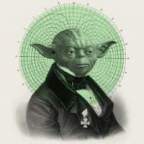
- Offline
- Platinum Member
-

- Posts: 363
- Thank you received: 25
Just sent you a ticket with some comments.
If the problem can be solved why worry? If the problem can not be solved, worrying will do you no good.
Please Log in or Create an account to join the conversation.
- Tuan Pham Ngoc
- Topic Author
- Offline
- Administrator
-

According to Stephen, there will be two kind of subscribers :
- Private person: This kind of subscribers won't have to pay for tax. No tax field need to be showed on the form.
- Company : They will have to pay tax
Is that correct ? and need to be applied to all EU countries ?
Please give me feedback so that I can implement the feature in a proper way
Regards,
Tuan
Please Log in or Create an account to join the conversation.
Support
Documentation
Information
The Joomla! name and logo is used under a limited license granted by Open Source Matters the trademark holder in the United States and other countries.

