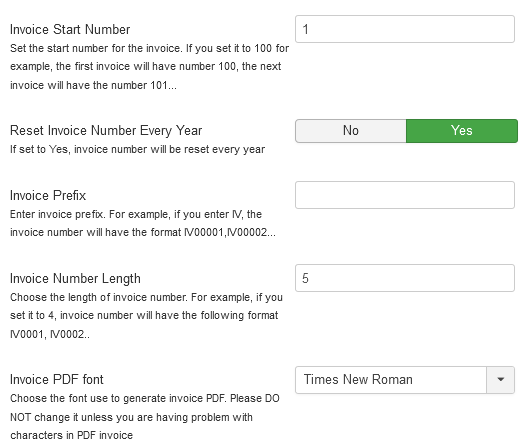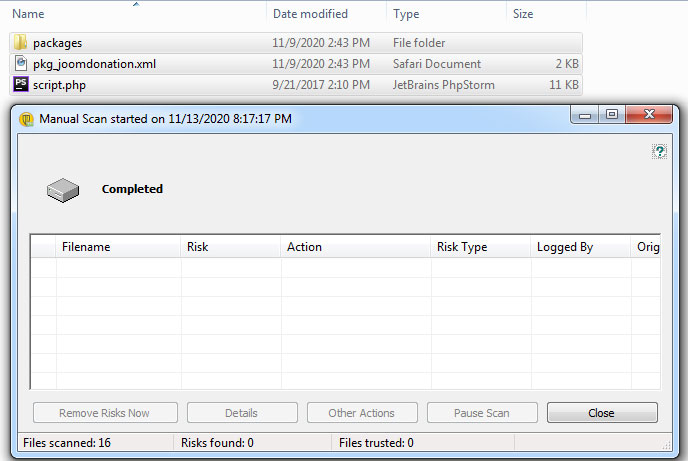- Posts: 13510
- Thank you received: 1768
09th November 2020 - New version 2.8.2
- Dang Thuc Dam
-
 Topic Author
Topic Author
- Offline
- Administrator
-

Less
More
5 years 2 months ago - 5 years 2 months ago #139211
by Dang Thuc Dam
09th November 2020 - New version 2.8.2 was created by Dang Thuc Dam
The Joom Donation developer team are proud to announce the release of Joom Donation 5.8.2. This is a third release for the 5.8.x series of Joom Donation with new improvement and addresses issues introduced in previous versions.
What new in Joom Donation 5.8.2
1. Improve Invoice feature
From this version, we improve Donation receipt function by adding more configure options in Donation Receipt layout.
2. Add new email type: Offline payment received
Now, when you open Joom Donation Configuration -> Tab: Emails & Messages, you will see new email configure option: User email body (offline payment received)
This email will be used to sent to donor when user already make offline payment and administrator already changed donation record from Unpaid to Paid.
Administrator also can re-send email with Offline donation records, and based on Paid status of records, Joom Donation will send corresponding email (Offline payment or Offline payment received) to donor.
3. Add Donation complete Url
Another configure option is added, it's: Donation complete url, by entering specific url in this configure option, donor will be redirect to different page instead of Donation Complete layout of Joom Donation, it allows you build up unique Donation complete page.
4. New tags added
Joom Donation supports more tags in Donation receipt and Emails.
Thanks
J O O M D O N A T I O N D E V T E A M
What new in Joom Donation 5.8.2
1. Improve Invoice feature
From this version, we improve Donation receipt function by adding more configure options in Donation Receipt layout.
- Invoice Start Number: Set the start number for the invoice. If you set it to 100 for example, the first invoice will have number 100, the next invoice will have the number 101...
- Reset Invoice Number Every Year: If set to Yes, invoice number will be reset every year
- Invoice Number Length: Choose the length of invoice number. For example, if you set it to 4, invoice number will have the following format IV0001, IV0002..
- Invoice PDF font: Choose the font use to generate invoice PDF. Please DO NOT change it unless you are having problem with characters in PDF invoice
2. Add new email type: Offline payment received
Now, when you open Joom Donation Configuration -> Tab: Emails & Messages, you will see new email configure option: User email body (offline payment received)
This email will be used to sent to donor when user already make offline payment and administrator already changed donation record from Unpaid to Paid.
Administrator also can re-send email with Offline donation records, and based on Paid status of records, Joom Donation will send corresponding email (Offline payment or Offline payment received) to donor.
3. Add Donation complete Url
Another configure option is added, it's: Donation complete url, by entering specific url in this configure option, donor will be redirect to different page instead of Donation Complete layout of Joom Donation, it allows you build up unique Donation complete page.
4. New tags added
Joom Donation supports more tags in Donation receipt and Emails.
- [USER] - Name of donor
- [USER_IP] - User IP address
- [ANONYMOUS_DONATION] - Yes/No
- [PAID] - Paid/Unpaid
Thanks
J O O M D O N A T I O N D E V T E A M
Last edit: 5 years 2 months ago by Dang Thuc Dam.
Please Log in or Create an account to join the conversation.
- kepler
- Offline
- New Member
-

Less
More
- Posts: 2
- Thank you received: 0
5 years 2 months ago #139258
by kepler
Replied by kepler on topic 09th November 2020 - New version 2.8.2
I just purchased this version and I cannot download it - Norton says the file has a virus
Please Log in or Create an account to join the conversation.
- Dang Thuc Dam
-
 Topic Author
Topic Author
- Offline
- Administrator
-

Less
More
- Posts: 13510
- Thank you received: 1768
5 years 2 months ago #139260
by Dang Thuc Dam
Replied by Dang Thuc Dam on topic 09th November 2020 - New version 2.8.2
Hi Kepler,
It's strange, could you please raise new ticket on category: Joom Donation and we will send the package to you directly.
Thanks
Dam
It's strange, could you please raise new ticket on category: Joom Donation and we will send the package to you directly.
Thanks
Dam
Please Log in or Create an account to join the conversation.
- kepler
- Offline
- New Member
-

Less
More
- Posts: 2
- Thank you received: 0
5 years 2 months ago #139298
by kepler
Replied by kepler on topic 09th November 2020 - New version 2.8.2
The software was happy to update when pulling directly from your site. So I am fine. But try download the software with Norton LifeLock AntiVirus loaded and it won't let it happen because it thinks there is a virus.
Please Log in or Create an account to join the conversation.
- Dang Thuc Dam
-
 Topic Author
Topic Author
- Offline
- Administrator
-

Less
More
- Posts: 13510
- Thank you received: 1768
5 years 2 months ago #139308
by Dang Thuc Dam
Replied by Dang Thuc Dam on topic 09th November 2020 - New version 2.8.2
Please Log in or Create an account to join the conversation.
- Ezequiel Lidijover
- Offline
- Senior Member
-

Less
More
- Posts: 45
- Thank you received: 0
5 years 2 months ago #139669
by Ezequiel Lidijover
Replied by Ezequiel Lidijover on topic 09th November 2020 - New version 2.8.2
Hello, I updated the version, I was very interested in the option of the payment email received.
But it does not work for me, I configured the text, I make a donation in offline mode, from the backend I change the status to "paid" but the system does not send the mail (it does not appear in Log mail either)
I take this opportunity to comment that it would be ideal to also have the option of Mass Mail that the other components have
But it does not work for me, I configured the text, I make a donation in offline mode, from the backend I change the status to "paid" but the system does not send the mail (it does not appear in Log mail either)
I take this opportunity to comment that it would be ideal to also have the option of Mass Mail that the other components have
Please Log in or Create an account to join the conversation.
- Ezequiel Lidijover
- Offline
- Senior Member
-

Less
More
- Posts: 45
- Thank you received: 0
5 years 2 months ago - 5 years 2 months ago #139670
by Ezequiel Lidijover
Replied by Ezequiel Lidijover on topic 09th November 2020 - New version 2.8.2
I am not very clear about what is happening. I did a couple of tests (with the same donation changing its status) and in only one case I received the reply email.
I'll keep trying
EDIT: I already understood what happens, but it should not be the behavior of the component:
When it goes to paid status, it does not send the email automatically, but if later, when it is in that status, I click on "Resend mail" then it will send the email defined in the option "Offline payment received"
It shouldn't work like this as it adds an unnecessary manual step ...
I'll keep trying
EDIT: I already understood what happens, but it should not be the behavior of the component:
When it goes to paid status, it does not send the email automatically, but if later, when it is in that status, I click on "Resend mail" then it will send the email defined in the option "Offline payment received"
It shouldn't work like this as it adds an unnecessary manual step ...
Last edit: 5 years 2 months ago by Ezequiel Lidijover.
Please Log in or Create an account to join the conversation.
- Dang Thuc Dam
-
 Topic Author
Topic Author
- Offline
- Administrator
-

Less
More
- Posts: 13510
- Thank you received: 1768
5 years 2 months ago #139671
by Dang Thuc Dam
Replied by Dang Thuc Dam on topic 09th November 2020 - New version 2.8.2
Hi Ezequiel Lidijover,
After changing Paid status of donation records, you can select the option to Send Notify to donor. Then, the donation confirmation email will be sent to user who paid for the donation
Thanks
Dam
After changing Paid status of donation records, you can select the option to Send Notify to donor. Then, the donation confirmation email will be sent to user who paid for the donation
Thanks
Dam
Please Log in or Create an account to join the conversation.
- Ezequiel Lidijover
- Offline
- Senior Member
-

Less
More
- Posts: 45
- Thank you received: 0
5 years 2 months ago #139686
by Ezequiel Lidijover
Replied by Ezequiel Lidijover on topic 09th November 2020 - New version 2.8.2
I don't understand what you mean by "you can select the option to Send Notify to donor." After changing the status, the only way I found to send that email is "resend email" but it is not very practical to have to do a manual step to send the payment confirmation email.
Please Log in or Create an account to join the conversation.
- Dang Thuc Dam
-
 Topic Author
Topic Author
- Offline
- Administrator
-

Less
More
- Posts: 13510
- Thank you received: 1768
5 years 2 months ago #139697
by Dang Thuc Dam
Replied by Dang Thuc Dam on topic 09th November 2020 - New version 2.8.2
Hi Ezequiel,
Actually, when you change Paid status of donor, Joom Donation won't send the notification emails to donors. You should click on the button: Resend Email at the toolbar to send the confirmation emails (based on Paid status) to users.
Thanks
Dam
Actually, when you change Paid status of donor, Joom Donation won't send the notification emails to donors. You should click on the button: Resend Email at the toolbar to send the confirmation emails (based on Paid status) to users.
Thanks
Dam
Please Log in or Create an account to join the conversation.
Support
Documentation
Information
Copyright © 2026 Joomla Extensions by Joomdonation. All Rights Reserved.
joomdonation.com is not affiliated with or endorsed by the Joomla! Project or Open Source Matters.
The Joomla! name and logo is used under a limited license granted by Open Source Matters the trademark holder in the United States and other countries.
The Joomla! name and logo is used under a limited license granted by Open Source Matters the trademark holder in the United States and other countries.