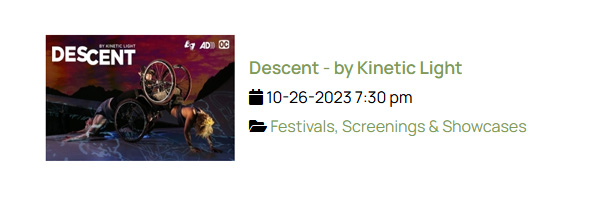- Posts: 91
- Thank you received: 9
upcoming events module 2 columns instead of 1?
- Kimberley
- Topic Author
- Offline
- Premium Member
-

Less
More
2 years 3 months ago #161576
by Kimberley
upcoming events module 2 columns instead of 1? was created by Kimberley
H Guys
Is it possible to have the upcoming events module default view show in 2 columns instead of 1?
thanks for any help!
Is it possible to have the upcoming events module default view show in 2 columns instead of 1?
thanks for any help!
Please Log in or Create an account to join the conversation.
- Tuan Pham Ngoc
- Offline
- Administrator
-

2 years 3 months ago #161579
by Tuan Pham Ngoc
Replied by Tuan Pham Ngoc on topic upcoming events module 2 columns instead of 1?
Hello
Unfortunately, the module only has one column format. If you want to display events in multiple columns, how about create menu item to link to Upcoming Events - Grid Layout or Upcoming Events - Columns Layout ? Then you can have events displayed in number columns you want
Tuan
Unfortunately, the module only has one column format. If you want to display events in multiple columns, how about create menu item to link to Upcoming Events - Grid Layout or Upcoming Events - Columns Layout ? Then you can have events displayed in number columns you want
Tuan
Please Log in or Create an account to join the conversation.
- Kimberley
- Topic Author
- Offline
- Premium Member
-

Less
More
- Posts: 91
- Thank you received: 9
2 years 3 months ago #161596
by Kimberley
Replied by Kimberley on topic upcoming events module 2 columns instead of 1?
Hi Tuan - I tried all those, they don't have the display I need - they have the category (which I need) overlaid over the image and I need it separate for accessibility.
thanks for the reply!!
thanks for the reply!!
Please Log in or Create an account to join the conversation.
- Tuan Pham Ngoc
- Offline
- Administrator
-

2 years 3 months ago #161597
by Tuan Pham Ngoc
Replied by Tuan Pham Ngoc on topic upcoming events module 2 columns instead of 1?
Sorry. Exactly what's wrong with the display when you use menu item as I suggested? Could you please explain more details ?
Tuan
Tuan
Please Log in or Create an account to join the conversation.
- Kimberley
- Topic Author
- Offline
- Premium Member
-

Less
More
- Posts: 91
- Thank you received: 9
2 years 3 months ago #161598
by Kimberley
Replied by Kimberley on topic upcoming events module 2 columns instead of 1?
I need the module - not a menu item - I use timeline display menu items for all the events in their own area which is fine, but I have a members area where I use modules to display dynamic content in yootheme pro and this is where I'm struggling.
I tried all the events booking module layouts and tried them all with the easy view - the grid is the closest but the titles are not respecting the module instructions, so they're all h2 when I need h3 heading with h4 styling - also the categories link is below the file folder, so it's not aligning as I would like to see it.
I've attached what I'm hoping to achieve - but so far no luck.
I tried all the events booking module layouts and tried them all with the easy view - the grid is the closest but the titles are not respecting the module instructions, so they're all h2 when I need h3 heading with h4 styling - also the categories link is below the file folder, so it's not aligning as I would like to see it.
I've attached what I'm hoping to achieve - but so far no luck.
Please Log in or Create an account to join the conversation.
- Tuan Pham Ngoc
- Offline
- Administrator
-

2 years 3 months ago #161607
by Tuan Pham Ngoc
Replied by Tuan Pham Ngoc on topic upcoming events module 2 columns instead of 1?
Yes. You can use Easy View Module to display anything in the module. Then if you need modify code to h3 or h4, submit a support ticket sending us super admin account of the site and link to the page
We will help with the modification
Regards,
Tuan
We will help with the modification
Regards,
Tuan
Please Log in or Create an account to join the conversation.
Support
Documentation
Information
Copyright © 2026 Joomla Extensions by Joomdonation. All Rights Reserved.
joomdonation.com is not affiliated with or endorsed by the Joomla! Project or Open Source Matters.
The Joomla! name and logo is used under a limited license granted by Open Source Matters the trademark holder in the United States and other countries.
The Joomla! name and logo is used under a limited license granted by Open Source Matters the trademark holder in the United States and other countries.