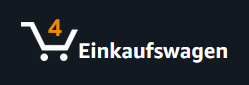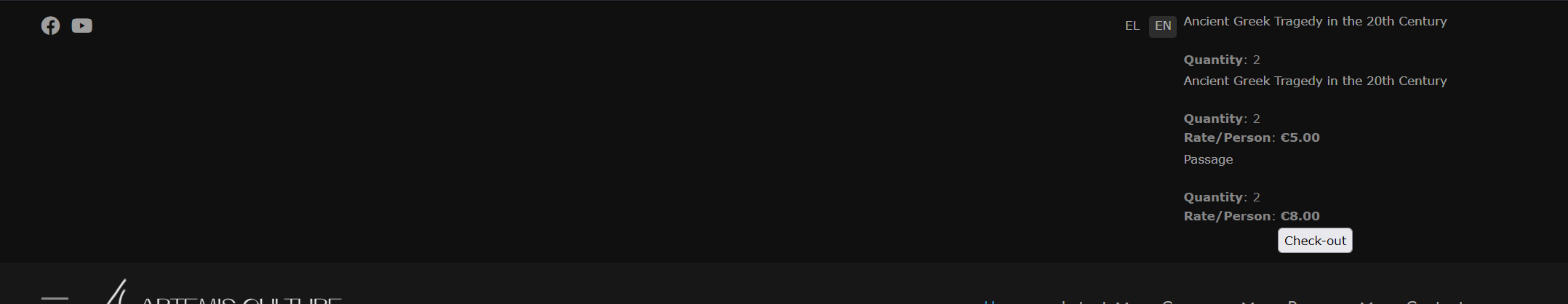- Posts: 42
- Thank you received: 1
shopping cart - checkout page
- Florian78
- Topic Author
- Offline
- Senior Member
-

Less
More
2 years 6 months ago #159753
by Florian78
shopping cart - checkout page was created by Florian78
Please Log in or Create an account to join the conversation.
- Tuan Pham Ngoc
- Offline
- Administrator
-

2 years 6 months ago #159772
by Tuan Pham Ngoc
Replied by Tuan Pham Ngoc on topic shopping cart - checkout page
Hi Florian
That could not be a menu item, unfortunately. However, maybe the cart module can be developed to use that style.
It is not available for now. But I will consider supporting it in the future
Regards,
Tuan
That could not be a menu item, unfortunately. However, maybe the cart module can be developed to use that style.
It is not available for now. But I will consider supporting it in the future
Regards,
Tuan
The following user(s) said Thank You: Bas van Kollenburg, Florian78
Please Log in or Create an account to join the conversation.
- George
- Offline
- Junior Member
-

Less
More
- Posts: 35
- Thank you received: 0
1 year 10 months ago #165481
by George
Replied by George on topic shopping cart - checkout page
Hi, I just purchased your Events Booking program and have been working on setting it up and theming it to my site.
The site is Multilingual and will have events for now but will probably have a full shopping cart down the road.
Is the status still the same that there is no shopping Cart icon to use in the header of the page with a counter to display how many items?
In an older Virtuemart program that I was using it at least had a module with 2 icons, one grayed out when no items were in the cart and one icon in color when items where added to the cart.
This would at least show the visitor that they either had items waiting in the cart or had not ordered.
For now I have made a custom module with a linked image (icon) to the shopping cart but it is static and doesn't show if there are items in the cart.
The cart module that came with Events Booking only gives a list and cannot be used in the header area of the site.
(see photos attached)
It would be really nice to have a functioning cart module that could be implemented in the header of the site and use images (icons) and activate from gray to color when the cart has items and display a count (number) of how many items are in the cart.
Please let me now if you have any plans to implement this in the near future.
G
The site is Multilingual and will have events for now but will probably have a full shopping cart down the road.
Is the status still the same that there is no shopping Cart icon to use in the header of the page with a counter to display how many items?
In an older Virtuemart program that I was using it at least had a module with 2 icons, one grayed out when no items were in the cart and one icon in color when items where added to the cart.
This would at least show the visitor that they either had items waiting in the cart or had not ordered.
For now I have made a custom module with a linked image (icon) to the shopping cart but it is static and doesn't show if there are items in the cart.
The cart module that came with Events Booking only gives a list and cannot be used in the header area of the site.
(see photos attached)
It would be really nice to have a functioning cart module that could be implemented in the header of the site and use images (icons) and activate from gray to color when the cart has items and display a count (number) of how many items are in the cart.
Please let me now if you have any plans to implement this in the near future.
G
Please Log in or Create an account to join the conversation.
- Tuan Pham Ngoc
- Offline
- Administrator
-

1 year 10 months ago #165485
by Tuan Pham Ngoc
Replied by Tuan Pham Ngoc on topic shopping cart - checkout page
Hi George
We do not have it implemented right now. But Yes, I will try to support it in the near future, in 1 or 2 weeks
Regards,
Tuan
We do not have it implemented right now. But Yes, I will try to support it in the near future, in 1 or 2 weeks
Regards,
Tuan
The following user(s) said Thank You: Florian78
Please Log in or Create an account to join the conversation.
- Florian78
- Topic Author
- Offline
- Senior Member
-

Less
More
- Posts: 42
- Thank you received: 1
1 year 10 months ago #165508
by Florian78
Replied by Florian78 on topic shopping cart - checkout page
great to hear!
Br, Florian
Br, Florian
Please Log in or Create an account to join the conversation.
- Tuan Pham Ngoc
- Offline
- Administrator
-

1 year 10 months ago #165517
by Tuan Pham Ngoc
Replied by Tuan Pham Ngoc on topic shopping cart - checkout page
Thanks. Will inform you as soon as it is implemented
Regards,
Tuan
Regards,
Tuan
Please Log in or Create an account to join the conversation.
- George
- Offline
- Junior Member
-

Less
More
- Posts: 35
- Thank you received: 0
1 year 10 months ago #165523
by George
Replied by George on topic shopping cart - checkout page
Thank you Tuan.
George
George
Please Log in or Create an account to join the conversation.
- Tuan Pham Ngoc
- Offline
- Administrator
-

1 year 10 months ago #165526
by Tuan Pham Ngoc
Replied by Tuan Pham Ngoc on topic shopping cart - checkout page
You're welcome !
Please Log in or Create an account to join the conversation.
- George
- Offline
- Junior Member
-

Less
More
- Posts: 35
- Thank you received: 0
1 year 8 months ago #167203
by George
Replied by George on topic shopping cart - checkout page
Hi Tuan,
any news on the shopping cart module?
any news on the shopping cart module?
Please Log in or Create an account to join the conversation.
- Tuan Pham Ngoc
- Offline
- Administrator
-

1 year 8 months ago #167207
by Tuan Pham Ngoc
Replied by Tuan Pham Ngoc on topic shopping cart - checkout page
Sorry George.
I haven't had the module developed yet. I will try to work on it ASAP and inform you when it is developed
Regards,
Tuan
I haven't had the module developed yet. I will try to work on it ASAP and inform you when it is developed
Regards,
Tuan
The following user(s) said Thank You: George
Please Log in or Create an account to join the conversation.
Support
Documentation
Information
Copyright © 2026 Joomla Extensions by Joomdonation. All Rights Reserved.
joomdonation.com is not affiliated with or endorsed by the Joomla! Project or Open Source Matters.
The Joomla! name and logo is used under a limited license granted by Open Source Matters the trademark holder in the United States and other countries.
The Joomla! name and logo is used under a limited license granted by Open Source Matters the trademark holder in the United States and other countries.