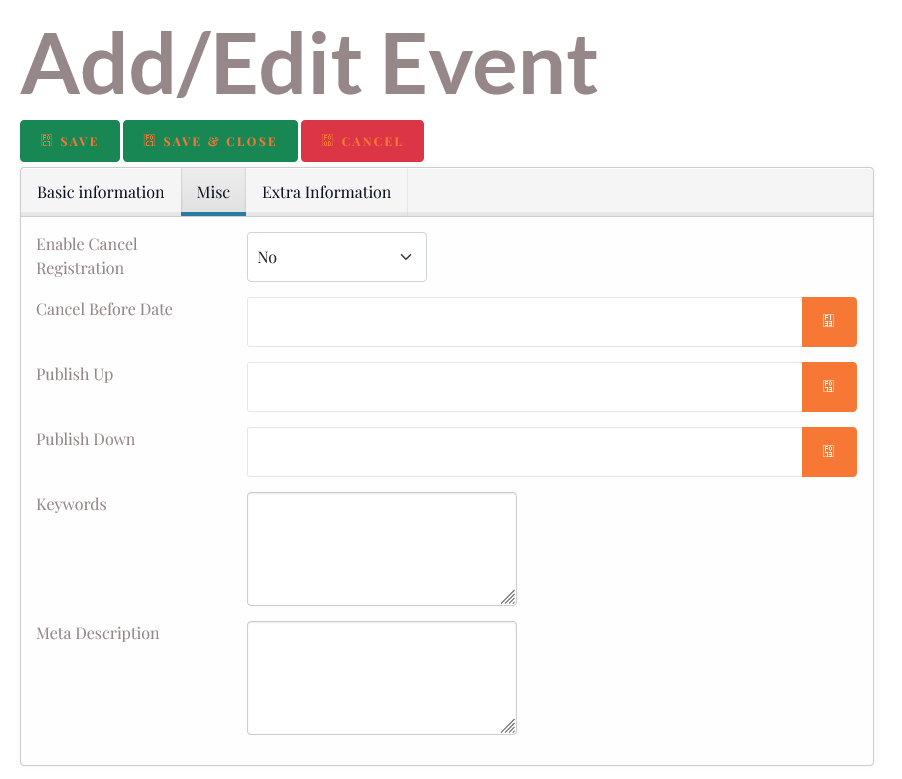- Posts: 15
- Thank you received: 0
Front End - Enable Cancel Registration - How to Hide
- KevinTwitchett
- Topic Author
- Offline
- New Member
-

Less
More
9 months 4 weeks ago - 9 months 4 weeks ago #171678
by KevinTwitchett
Front End - Enable Cancel Registration - How to Hide was created by KevinTwitchett
Hi
My client is not using any of the booking features at all, more of a directory of events, he wants authorised users to be able to add their own events. So far, so good but i can't hide the Enable Cancel Registration field and label from the front end submissions form. The check box is there for backend but not front end, any ideas on how to hide it.Excuse the form, no formatting done yet
My client is not using any of the booking features at all, more of a directory of events, he wants authorised users to be able to add their own events. So far, so good but i can't hide the Enable Cancel Registration field and label from the front end submissions form. The check box is there for backend but not front end, any ideas on how to hide it.Excuse the form, no formatting done yet
Last edit: 9 months 4 weeks ago by KevinTwitchett.
Please Log in or Create an account to join the conversation.
- Tuan Pham Ngoc
- Offline
- Administrator
-

9 months 4 weeks ago #171681
by Tuan Pham Ngoc
Replied by Tuan Pham Ngoc on topic Front End - Enable Cancel Registration - How to Hide
Hello
Please access to My Downloads menu item, download latest package of Events Booking, update it to your site
Then go to Events Booking -> Configuration, look at Submit Event Form Fields tab, set Show Enable Cancel Registration config option to No and it will be hidden/removed
Regards,
Tuan
Please access to My Downloads menu item, download latest package of Events Booking, update it to your site
Then go to Events Booking -> Configuration, look at Submit Event Form Fields tab, set Show Enable Cancel Registration config option to No and it will be hidden/removed
Regards,
Tuan
Please Log in or Create an account to join the conversation.
Moderators: Tuan Pham Ngoc
Support
Documentation
Information
Copyright © 2026 Joomla Extensions by Joomdonation. All Rights Reserved.
joomdonation.com is not affiliated with or endorsed by the Joomla! Project or Open Source Matters.
The Joomla! name and logo is used under a limited license granted by Open Source Matters the trademark holder in the United States and other countries.
The Joomla! name and logo is used under a limited license granted by Open Source Matters the trademark holder in the United States and other countries.