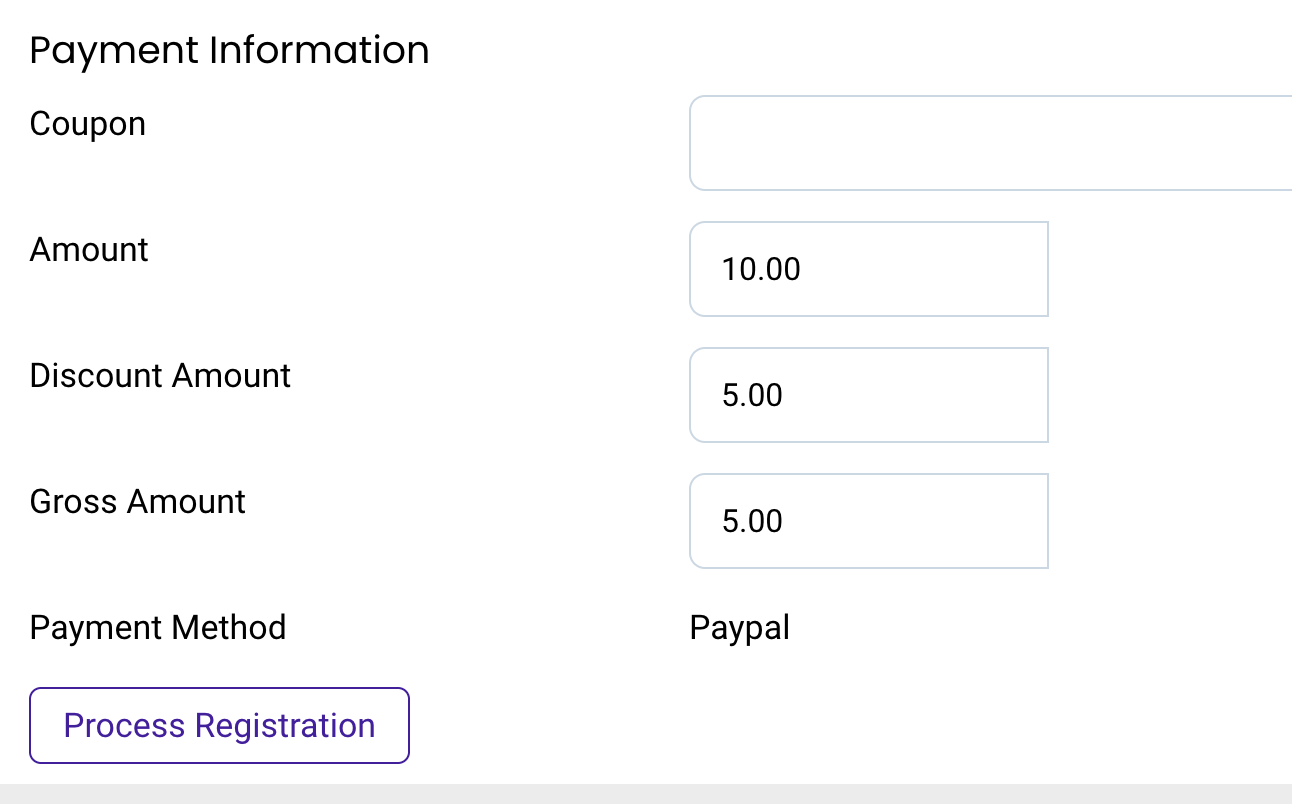- Posts: 228
- Thank you received: 13
Incorrect label for the Amount?
- Arbind Bhagat
- Topic Author
- Offline
- Elite Member
-

Less
More
2 years 1 week ago - 2 years 1 week ago #163576
by Arbind Bhagat
Incorrect label for the Amount? was created by Arbind Bhagat
Last edit: 2 years 1 week ago by Arbind Bhagat. Reason: typo
Please Log in or Create an account to join the conversation.
- Tuan Pham Ngoc
- Away
- Administrator
-

2 years 1 week ago #163591
by Tuan Pham Ngoc
Replied by Tuan Pham Ngoc on topic Incorrect label for the Amount?
Hi Arbind
Honestly, I'm not good with these terms. So if you think that's right, just go to Events Booking -> Translation, find the text and change it to meet your need
Tuan
Honestly, I'm not good with these terms. So if you think that's right, just go to Events Booking -> Translation, find the text and change it to meet your need
Tuan
Please Log in or Create an account to join the conversation.
- Arbind Bhagat
- Topic Author
- Offline
- Elite Member
-

Less
More
- Posts: 228
- Thank you received: 13
2 years 6 days ago #163628
by Arbind Bhagat
Replied by Arbind Bhagat on topic Incorrect label for the Amount?
Yeah, I made the change. But that change is not being reflected in the column label of the excel file that gets exported for the registrants list. Where can I make that change for the excel export file?
Please Log in or Create an account to join the conversation.
- Tuan Pham Ngoc
- Away
- Administrator
-

2 years 5 days ago #163658
by Tuan Pham Ngoc
Replied by Tuan Pham Ngoc on topic Incorrect label for the Amount?
You can got o Events Booking -> Translation, choose Backend Language file, then find the language item and change it from there
Regards,
Tuan
Regards,
Tuan
Please Log in or Create an account to join the conversation.
Moderators: Tuan Pham Ngoc
Support
Documentation
Information
Copyright © 2026 Joomla Extensions by Joomdonation. All Rights Reserved.
joomdonation.com is not affiliated with or endorsed by the Joomla! Project or Open Source Matters.
The Joomla! name and logo is used under a limited license granted by Open Source Matters the trademark holder in the United States and other countries.
The Joomla! name and logo is used under a limited license granted by Open Source Matters the trademark holder in the United States and other countries.