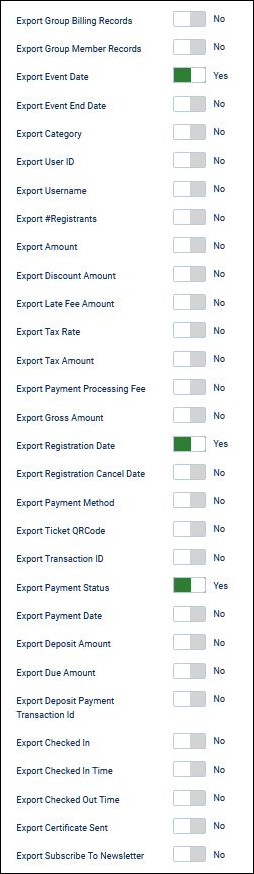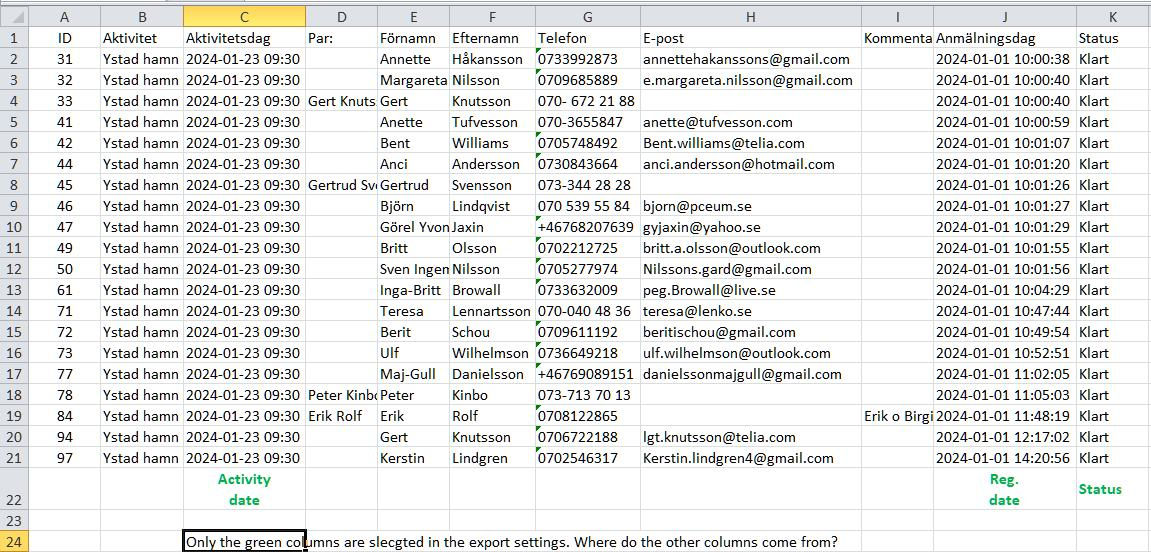- Posts: 24
- Thank you received: 0
Formatting Excel export
- Erik Lennartsson
- Topic Author
- Offline
- Junior Member
-

Less
More
2 years 1 week ago #163545
by Erik Lennartsson
Formatting Excel export was created by Erik Lennartsson
Hi.
Is there a way to do your own Excel formating?
In the documentation I've read that there should be plugin called - Spout (XLSX/CSV Handle) but I've not found it.
Regards
Erik Lennartsson
Is there a way to do your own Excel formating?
In the documentation I've read that there should be plugin called - Spout (XLSX/CSV Handle) but I've not found it.
Regards
Erik Lennartsson
Please Log in or Create an account to join the conversation.
- Tuan Pham Ngoc
- Away
- Administrator
-

2 years 1 week ago #163595
by Tuan Pham Ngoc
Replied by Tuan Pham Ngoc on topic Formatting Excel export
Hi Erik
Not sure how you want to change the format? The plugin you mentioned is not needed anymore because we are now using the library directly in the core package
Tuan
Not sure how you want to change the format? The plugin you mentioned is not needed anymore because we are now using the library directly in the core package
Tuan
Please Log in or Create an account to join the conversation.
- Erik Lennartsson
- Topic Author
- Offline
- Junior Member
-

Less
More
- Posts: 24
- Thank you received: 0
2 years 1 week ago #163598
by Erik Lennartsson
Replied by Erik Lennartsson on topic Formatting Excel export
Hallo and thanks for your response.
I would like to control things like number format, date format and columns to include or exclude and general table handling.
I'm getting a better and better hang of your program. It is now in use by the senior club association.
I will probably come beck with other question!
Erik
I would like to control things like number format, date format and columns to include or exclude and general table handling.
I'm getting a better and better hang of your program. It is now in use by the senior club association.
I will probably come beck with other question!
Erik
Please Log in or Create an account to join the conversation.
- Tuan Pham Ngoc
- Away
- Administrator
-

2 years 6 days ago #163606
by Tuan Pham Ngoc
Replied by Tuan Pham Ngoc on topic Formatting Excel export
Hello Erik
1. For format of the columns (number, date...), it is not possible to control it now
2. For including/excluding certain fields from export :
- Go to Membership Pro -> Configuration, look at Export Settings tab, you can choose to include/exclude certain fields from there
- For custom fields, you can edit the custom field and change Hide On Export parameter to control whether it is being included in the export
Regards,
Tuan
1. For format of the columns (number, date...), it is not possible to control it now
2. For including/excluding certain fields from export :
- Go to Membership Pro -> Configuration, look at Export Settings tab, you can choose to include/exclude certain fields from there
- For custom fields, you can edit the custom field and change Hide On Export parameter to control whether it is being included in the export
Regards,
Tuan
Please Log in or Create an account to join the conversation.
- Erik Lennartsson
- Topic Author
- Offline
- Junior Member
-

Less
More
- Posts: 24
- Thank you received: 0
2 years 5 days ago #163654
by Erik Lennartsson
Replied by Erik Lennartsson on topic Formatting Excel export
Hi Tuan and thanks.
Just a follow up to my questions around Excel formatting. I enclose two images. The first is the straight export and how it looks like. The second is how I would like it.
To explain the word "Par". I use the Group registration for couples to be able to registering both of them at the same time. That works fine.
Is there a hack to remove the Event and Date columns and add the event and date on a row above the spread sheet.?
Best regards
Erik
Just a follow up to my questions around Excel formatting. I enclose two images. The first is the straight export and how it looks like. The second is how I would like it.
To explain the word "Par". I use the Group registration for couples to be able to registering both of them at the same time. That works fine.
Is there a hack to remove the Event and Date columns and add the event and date on a row above the spread sheet.?
Best regards
Erik
Please Log in or Create an account to join the conversation.
- Tuan Pham Ngoc
- Away
- Administrator
-

2 years 5 days ago #163656
by Tuan Pham Ngoc
Replied by Tuan Pham Ngoc on topic Formatting Excel export
Hi Erik
You just need to go to Events Booking -> Configuration, look at Export Registrants Settings tab. There you can choose to show/hide the certain columns you want
Regards,
Tuan
You just need to go to Events Booking -> Configuration, look at Export Registrants Settings tab. There you can choose to show/hide the certain columns you want
Regards,
Tuan
Please Log in or Create an account to join the conversation.
- Erik Lennartsson
- Topic Author
- Offline
- Junior Member
-

Less
More
- Posts: 24
- Thank you received: 0
2 years 4 days ago #163675
by Erik Lennartsson
Replied by Erik Lennartsson on topic Formatting Excel export
Please Log in or Create an account to join the conversation.
- Tuan Pham Ngoc
- Away
- Administrator
-

2 years 4 days ago #163676
by Tuan Pham Ngoc
Replied by Tuan Pham Ngoc on topic Formatting Excel export
Hello Erik
Some columns like that could not de-selected. For phone and email, it's custom field, so you can go to Events Booking -> Custom Fields, edit these fields and set Hide On Export to Yes and it won't be included in the export
If you want to deselect other fields, maybe go to Events Booking, then Setup -> Export Templates. There you can setup export templates with the column you want and when you export registrants, you can select that template to have the column you want
Regards,
Tuan
Some columns like that could not de-selected. For phone and email, it's custom field, so you can go to Events Booking -> Custom Fields, edit these fields and set Hide On Export to Yes and it won't be included in the export
If you want to deselect other fields, maybe go to Events Booking, then Setup -> Export Templates. There you can setup export templates with the column you want and when you export registrants, you can select that template to have the column you want
Regards,
Tuan
Please Log in or Create an account to join the conversation.
- Erik Lennartsson
- Topic Author
- Offline
- Junior Member
-

Less
More
- Posts: 24
- Thank you received: 0
2 years 3 days ago #163721
by Erik Lennartsson
Replied by Erik Lennartsson on topic Formatting Excel export
Hi.
Thank you very much. I will go for the template suggestion.
Another question. From the frontend it is possible to view registrants, but only their first name appear. On export both first and last names are listed.
There is a Lastname switch and that is to Yes.
Best regards
Erik
Thank you very much. I will go for the template suggestion.
Another question. From the frontend it is possible to view registrants, but only their first name appear. On export both first and last names are listed.
There is a Lastname switch and that is to Yes.
Best regards
Erik
Please Log in or Create an account to join the conversation.
- Tuan Pham Ngoc
- Away
- Administrator
-

2 years 3 days ago #163727
by Tuan Pham Ngoc
Replied by Tuan Pham Ngoc on topic Formatting Excel export
Hi Erik
You can go to Events Booking -> Custom Fields, edit the custom field you want to show there (last_name in this case), set Show On Public Registrants List parameter to Yes and it should work as expected
Regards,
Tuan
You can go to Events Booking -> Custom Fields, edit the custom field you want to show there (last_name in this case), set Show On Public Registrants List parameter to Yes and it should work as expected
Regards,
Tuan
Please Log in or Create an account to join the conversation.
Moderators: Tuan Pham Ngoc
Support
Documentation
Information
Copyright © 2026 Joomla Extensions by Joomdonation. All Rights Reserved.
joomdonation.com is not affiliated with or endorsed by the Joomla! Project or Open Source Matters.
The Joomla! name and logo is used under a limited license granted by Open Source Matters the trademark holder in the United States and other countries.
The Joomla! name and logo is used under a limited license granted by Open Source Matters the trademark holder in the United States and other countries.