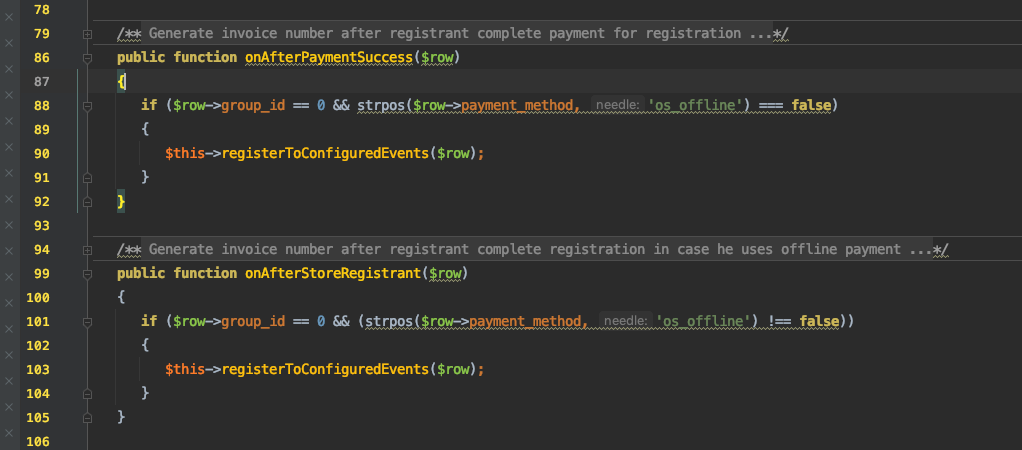- Posts: 148
- Thank you received: 4
Registration for Recurring Events
- LAC Webadmin
- Topic Author
- Offline
- Premium Member
-

Less
More
3 years 2 months ago #149625
by LAC Webadmin
Replied by LAC Webadmin on topic Registration for Recurring Events
Hi Tuan,
I tried again removing the ID but still I'm not registered in the child events. Can you please try in your end?
Thanks,
Jackson
I tried again removing the ID but still I'm not registered in the child events. Can you please try in your end?
Thanks,
Jackson
Please Log in or Create an account to join the conversation.
- Tuan Pham Ngoc
- Offline
- Administrator
-

3 years 2 months ago #149628
by Tuan Pham Ngoc
Replied by Tuan Pham Ngoc on topic Registration for Recurring Events
Tested and worked well. When I register for a parent event, I'm being registered automatically to all children events, too
Please Log in or Create an account to join the conversation.
- LAC Webadmin
- Topic Author
- Offline
- Premium Member
-

Less
More
- Posts: 148
- Thank you received: 4
2 years 10 months ago #152281
by LAC Webadmin
Replied by LAC Webadmin on topic Registration for Recurring Events
Hi Tuan,
Since you said you tested it and it is working fine and whatever I do, it just doesn't work in my install. I just had the chance to check it via the plugin code and I think I figured out why.
At line #101 of autoregister.php, it checks for the payment method. So, the Auto Register plugin only works with recurring events that has payment and should be using a credit card? Why? Why can't I use it for free event and for offline payment?
Since you said you tested it and it is working fine and whatever I do, it just doesn't work in my install. I just had the chance to check it via the plugin code and I think I figured out why.
At line #101 of autoregister.php, it checks for the payment method. So, the Auto Register plugin only works with recurring events that has payment and should be using a credit card? Why? Why can't I use it for free event and for offline payment?
Please Log in or Create an account to join the conversation.
- Tuan Pham Ngoc
- Offline
- Administrator
-

2 years 10 months ago #152290
by Tuan Pham Ngoc
Replied by Tuan Pham Ngoc on topic Registration for Recurring Events
Hello
That is not right.
1. If it uses online payment method such as PayPal, users will only be registered automatically to configured event after payment completed (onAfterPaymentSuccess method)
2. If it uses offline payment method, users will be registered automatically to configured events right after they enter data on registration form (onAfterStoreRegistrant method in the code)
Tuan
That is not right.
1. If it uses online payment method such as PayPal, users will only be registered automatically to configured event after payment completed (onAfterPaymentSuccess method)
2. If it uses offline payment method, users will be registered automatically to configured events right after they enter data on registration form (onAfterStoreRegistrant method in the code)
Tuan
Please Log in or Create an account to join the conversation.
- LAC Webadmin
- Topic Author
- Offline
- Premium Member
-

Less
More
- Posts: 148
- Thank you received: 4
2 years 10 months ago - 2 years 10 months ago #152293
by LAC Webadmin
Replied by LAC Webadmin on topic Registration for Recurring Events
Last edit: 2 years 10 months ago by LAC Webadmin.
Please Log in or Create an account to join the conversation.
- Tuan Pham Ngoc
- Offline
- Administrator
-

2 years 10 months ago #152295
by Tuan Pham Ngoc
Replied by Tuan Pham Ngoc on topic Registration for Recurring Events
That's the right code. If it is not working for you, please submit a support ticket sending us:
1. Super admin account
2. Tell me step by step what I need to do to see the problem and what's the actual problem
We will check to see why the issue happens and get it sorted
Regards,
Tuan
1. Super admin account
2. Tell me step by step what I need to do to see the problem and what's the actual problem
We will check to see why the issue happens and get it sorted
Regards,
Tuan
Please Log in or Create an account to join the conversation.
- LAC Webadmin
- Topic Author
- Offline
- Premium Member
-

Less
More
- Posts: 148
- Thank you received: 4
2 years 10 months ago - 2 years 10 months ago #152306
by LAC Webadmin
Replied by LAC Webadmin on topic Registration for Recurring Events
Hi Tuan,
Sorry, my dev server is not web accessible so I cannot give you access to it. I found another issue with the autoregister plugin. Two actually, here it is:
Thanks,
Jackson
Sorry, my dev server is not web accessible so I cannot give you access to it. I found another issue with the autoregister plugin. Two actually, here it is:
- The user has to register using the Parent event otherwise autoregister plugin does not work. In autoregister.php registertoConfiguredEvents() at line #130, it actually check if the event is the parent.
Comment: Why do you have to do this? If you just add a new settings for recurring event registration as:
1. Registration Applies to All-Recurrence
2. Registration is Per Event Day (default - since EB was designed for it)
You will also solve that issue with "cut off date" showing past events, it just doesn't make sense to show past events when it is already past and people can register in the past event date if they don't read the date carefully.
- In Advanced Settings, the default Payment Methods is blank with a text "All Payment Methods". And that is what's causing autoregister not to work since your code is looking specifically for "os_offline" value.
Comment: What's the need for checking payment method and it should be "os_offline"? I think it shouldn't matter if there is a selected payment method or not, unless there's another line of code somewhere that needed information what payment method is used. And I guess that validation has to be under registerToConfiguredEvents() method and should also check if the registration is FREE or not rather than check what payment method is used before autoregister should run or not, right? Also, should it also prompt web admin after saving that Auto Registration is enabled but selected Payment Method is empty?
The select field default text for empty should say "Select a Payment Method" rather than what it is currently "All Payment Methods". I know I can change that via language override but well, it should still not default to say All Payment Methods.
Thanks,
Jackson
Last edit: 2 years 10 months ago by LAC Webadmin.
Please Log in or Create an account to join the conversation.
- Tuan Pham Ngoc
- Offline
- Administrator
-

2 years 10 months ago #152310
by Tuan Pham Ngoc
Replied by Tuan Pham Ngoc on topic Registration for Recurring Events
Hi Jackson
1. That's because the setting is Register to All Children Event. So that setting will only be applied if users register for the parent event, that's why we have that check
There is actually no issue with cut off date here. That's how the extension works for every places which events are being displayed. If you worry that users can register for a past date, there is no reason to set cut off date to future date. The purpose of setting cut off date to a future date is it allows register for the event event after event already started (for example event happens on multiple days, so registration is still allowed after event already started). If you don't want to allow registering after event date, just don't setup cut off date (or set cut off date to an earlier date) and there will be no issue at all
2. The code is fine as how it is. The code for checking payment method here is the payment method which users choose why register for the event, it is not the payment methods which you select in Payment Methods setting of the event (the setting is unrelated)
3. You are wrong that no one is using Auto Register plugin. I know many customers use it while providing support for the customers
Sometime, a plugin might not work exactly as how want, and you might have to customize it's behavior to meet your need.
1. That's because the setting is Register to All Children Event. So that setting will only be applied if users register for the parent event, that's why we have that check
There is actually no issue with cut off date here. That's how the extension works for every places which events are being displayed. If you worry that users can register for a past date, there is no reason to set cut off date to future date. The purpose of setting cut off date to a future date is it allows register for the event event after event already started (for example event happens on multiple days, so registration is still allowed after event already started). If you don't want to allow registering after event date, just don't setup cut off date (or set cut off date to an earlier date) and there will be no issue at all
2. The code is fine as how it is. The code for checking payment method here is the payment method which users choose why register for the event, it is not the payment methods which you select in Payment Methods setting of the event (the setting is unrelated)
3. You are wrong that no one is using Auto Register plugin. I know many customers use it while providing support for the customers
Sometime, a plugin might not work exactly as how want, and you might have to customize it's behavior to meet your need.
Please Log in or Create an account to join the conversation.
Moderators: Tuan Pham Ngoc
Support
Documentation
Information
Copyright © 2025 Joomla Extensions by Joomdonation. All Rights Reserved.
joomdonation.com is not affiliated with or endorsed by the Joomla! Project or Open Source Matters.
The Joomla! name and logo is used under a limited license granted by Open Source Matters the trademark holder in the United States and other countries.
The Joomla! name and logo is used under a limited license granted by Open Source Matters the trademark holder in the United States and other countries.