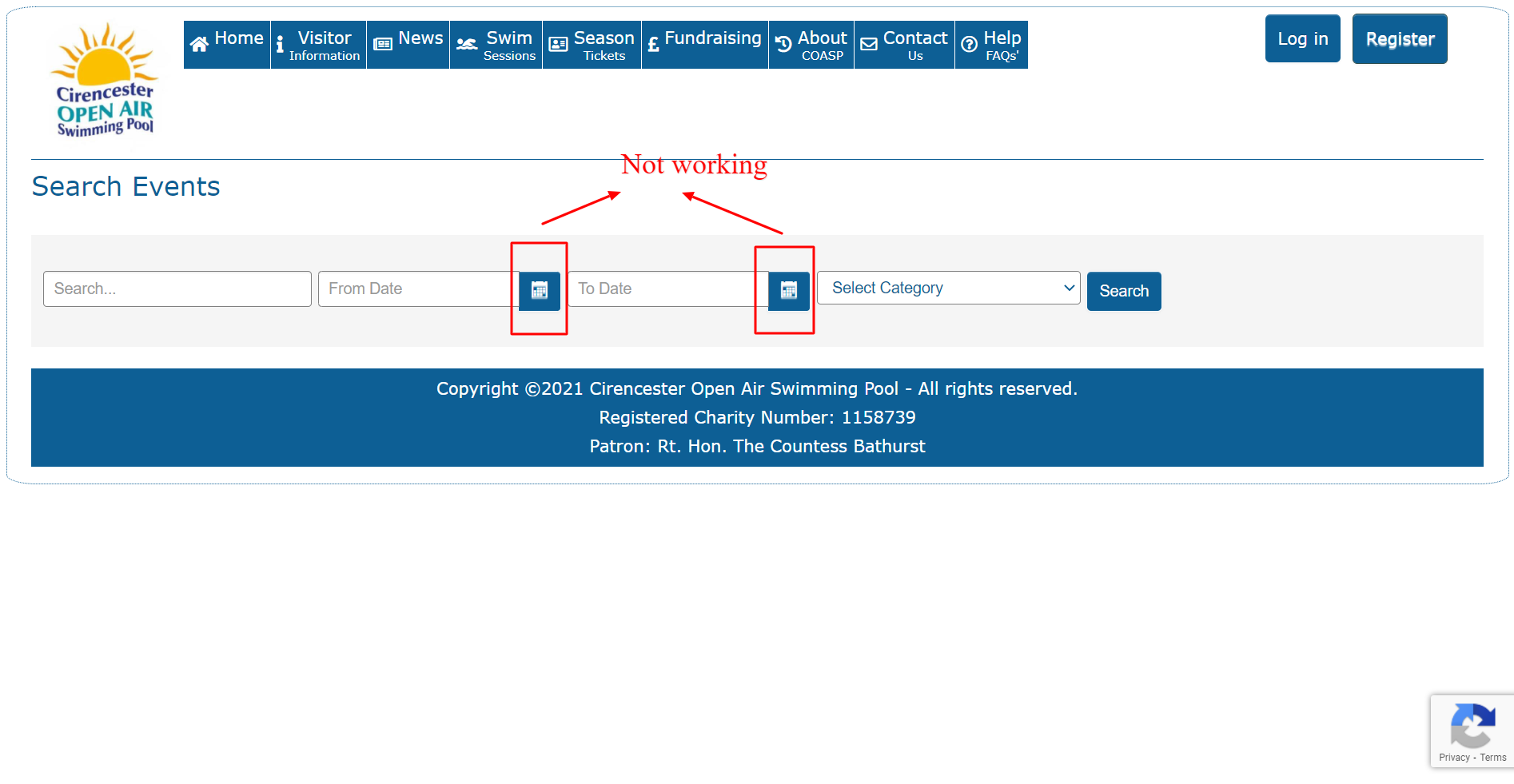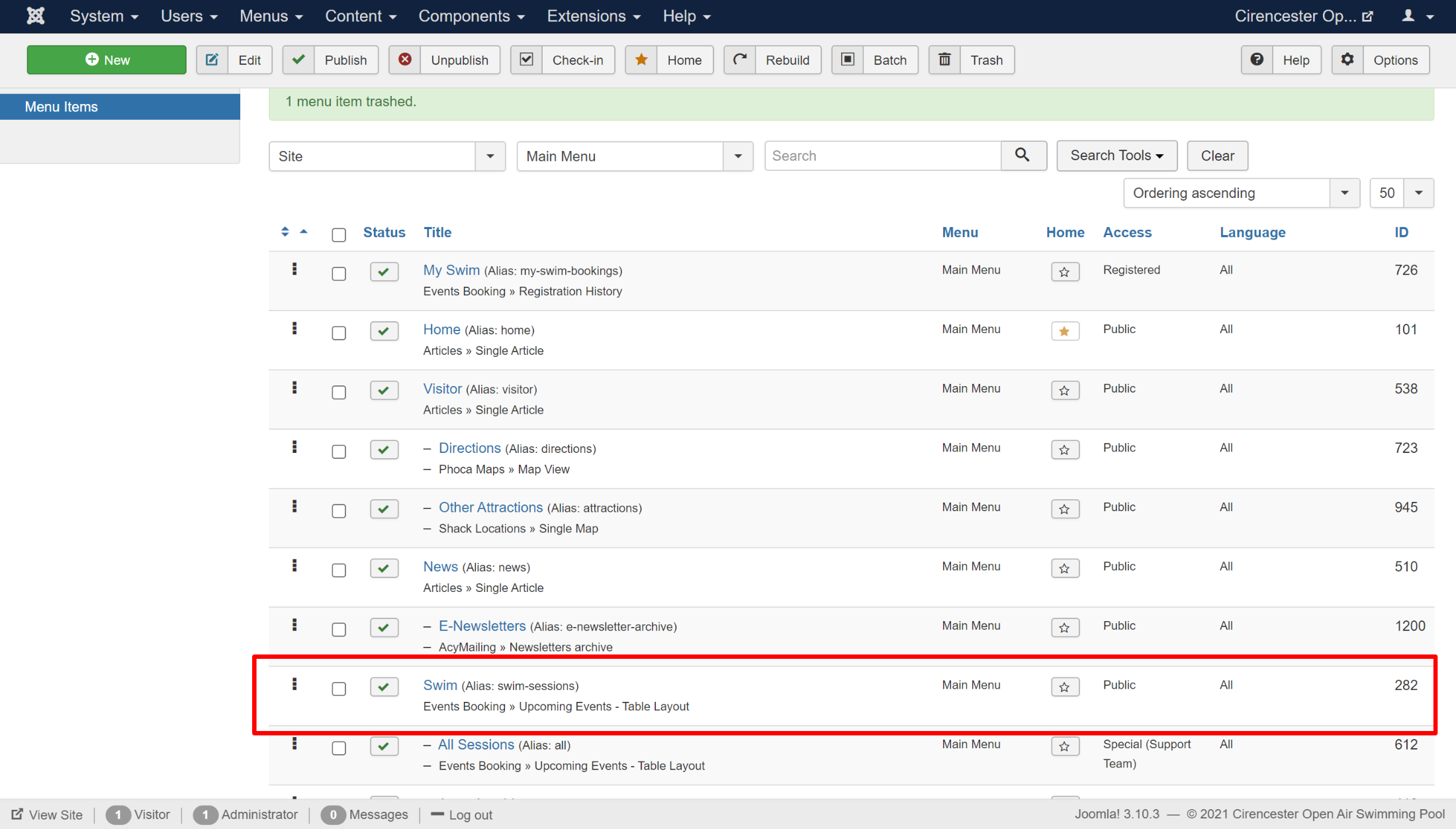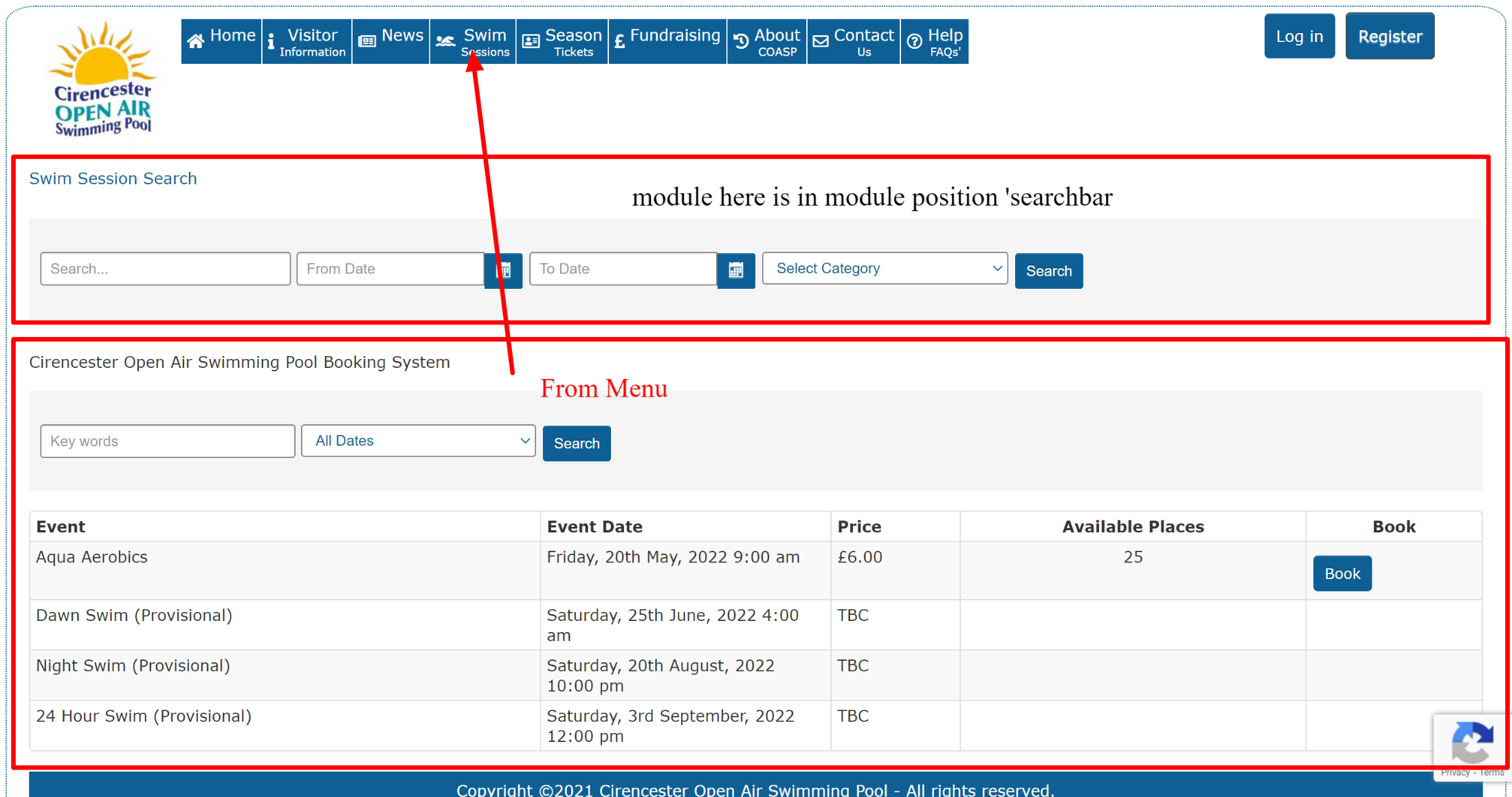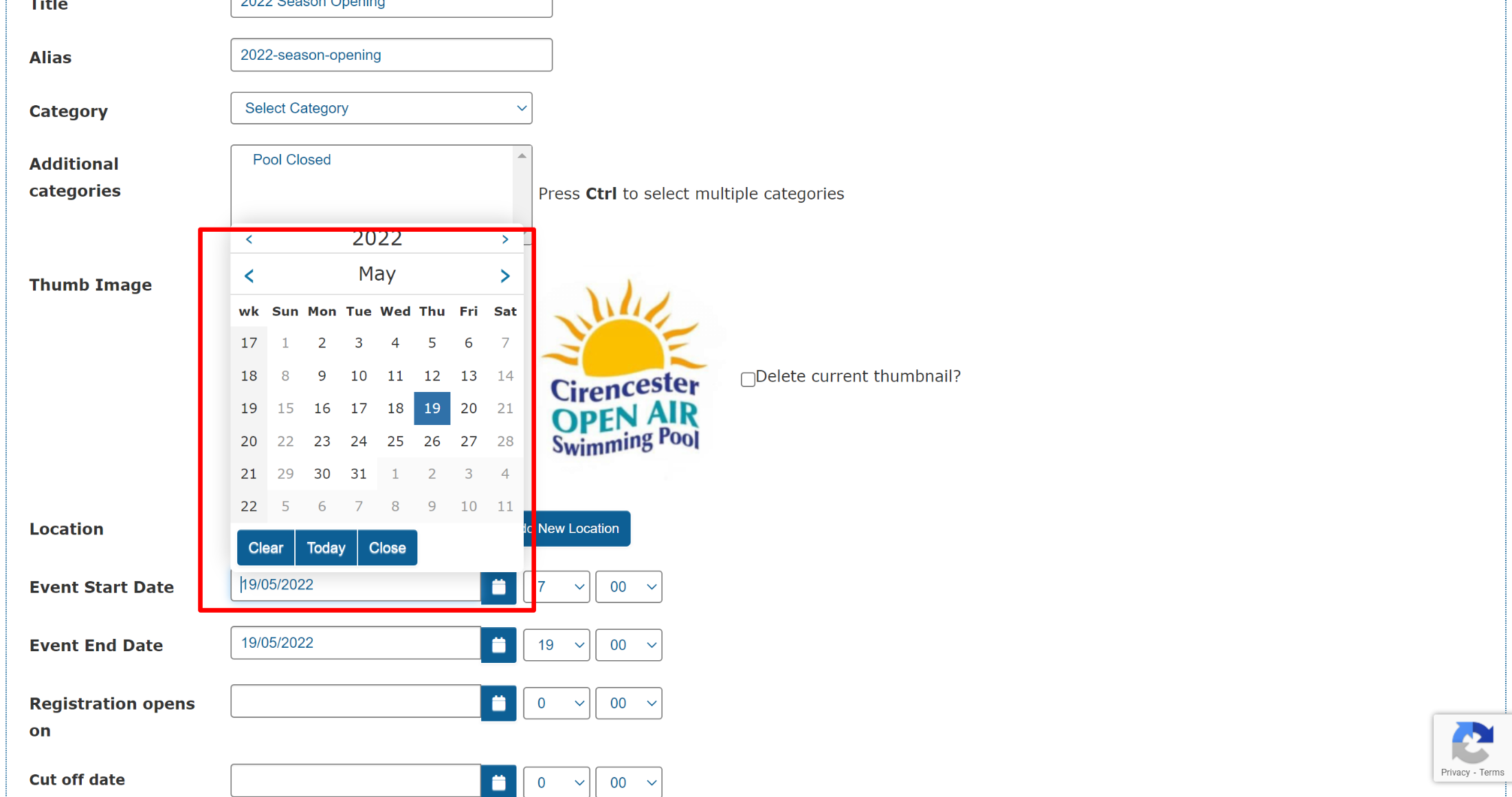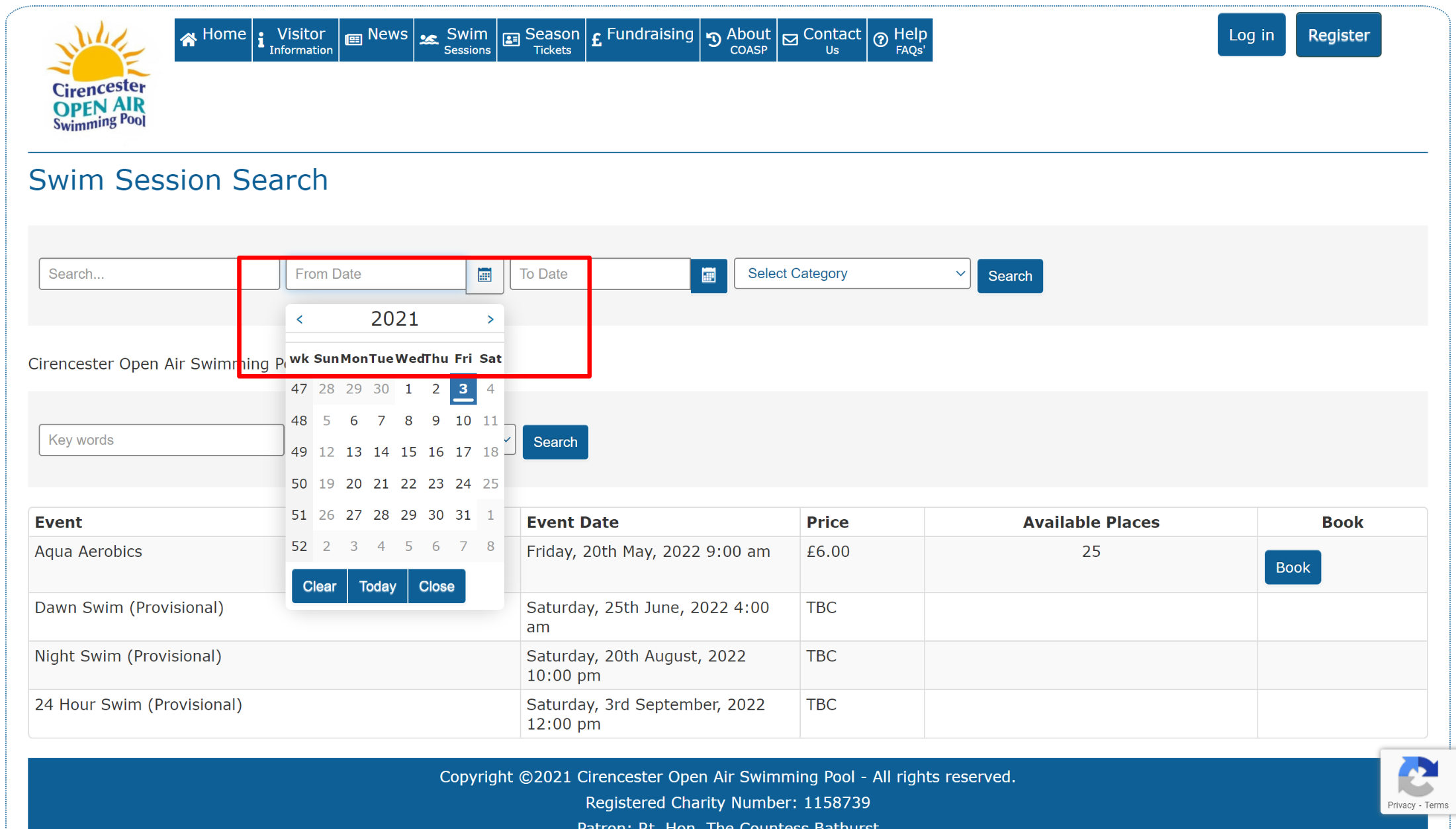- Posts: 647
- Thank you received: 31
EB Search Module - Select Dates To & From - Calendar not working
- David Unwin
-
 Topic Author
Topic Author
- Offline
- Platinum Member
-

Less
More
4 years 1 week ago #148150
by David Unwin
EB Search Module - Select Dates To & From - Calendar not working was created by David Unwin
Testing the Search module with selecting dates.
When you click on the Calendar icons for the dates, nothing appears?
You can see the results at
cirenopenair.org.uk/index.php?option=com...t&view=article&id=42
I am displaying the module on a page built by CK Page Builder but I don't think that is the problem?
Any ideas??
When you click on the Calendar icons for the dates, nothing appears?
You can see the results at
cirenopenair.org.uk/index.php?option=com...t&view=article&id=42
I am displaying the module on a page built by CK Page Builder but I don't think that is the problem?
Any ideas??
Please Log in or Create an account to join the conversation.
- Tuan Pham Ngoc
- Offline
- Administrator
-

4 years 1 week ago #148155
by Tuan Pham Ngoc
Replied by Tuan Pham Ngoc on topic EB Search Module - Select Dates To & From - Calendar not working
That date picker is generated by Joomla core command, so it should work well. I'm unsure what's causing this issue yet, could you please try to load module somewhere without using page builder to see if it works?
Tuan
Tuan
Please Log in or Create an account to join the conversation.
- David Unwin
-
 Topic Author
Topic Author
- Offline
- Platinum Member
-

Less
More
- Posts: 647
- Thank you received: 31
4 years 1 week ago #148156
by David Unwin
Replied by David Unwin on topic EB Search Module - Select Dates To & From - Calendar not working
Hi Tuan,
Thanks for looking at this. I have put the Search Module on the same page as Standard EB Menu (Upcoming Events) and I have the same problem.
You can see for yourself at cirenopenair.org.uk/swim-sessions
See screen shots as well.
Kind regards
David
Thanks for looking at this. I have put the Search Module on the same page as Standard EB Menu (Upcoming Events) and I have the same problem.
You can see for yourself at cirenopenair.org.uk/swim-sessions
See screen shots as well.
Kind regards
David
Please Log in or Create an account to join the conversation.
- David Unwin
-
 Topic Author
Topic Author
- Offline
- Platinum Member
-

Less
More
- Posts: 647
- Thank you received: 31
4 years 1 week ago #148157
by David Unwin
Replied by David Unwin on topic EB Search Module - Select Dates To & From - Calendar not working
Hi Tuan,
Our Support people can add/edit events in the front end of our web site. I have just been in as a support person and edited an event. There the date picker works fine ie for editing event start and end dates. I did this just to check if maybe our template was the problem, but it appears not.
Kind regards
David
Our Support people can add/edit events in the front end of our web site. I have just been in as a support person and edited an event. There the date picker works fine ie for editing event start and end dates. I did this just to check if maybe our template was the problem, but it appears not.
Kind regards
David
Please Log in or Create an account to join the conversation.
- Tuan Pham Ngoc
- Offline
- Administrator
-

4 years 1 week ago #148164
by Tuan Pham Ngoc
Replied by Tuan Pham Ngoc on topic EB Search Module - Select Dates To & From - Calendar not working
If you switch to use protostar, I believe it will work. Quick check, I don't see what's the error yet (no javascript conflict), so maybe there is css code somewhere makes the the popup date picker hidden (I can only guess)
Please try to figure it yourself. If you cannot figure out, submit a support ticket sending us super admin account and link to the page. We will try to check it further and hopefully get it sorted
Tuan
Please try to figure it yourself. If you cannot figure out, submit a support ticket sending us super admin account and link to the page. We will try to check it further and hopefully get it sorted
Tuan
The following user(s) said Thank You: David Unwin
Please Log in or Create an account to join the conversation.
- David Unwin
-
 Topic Author
Topic Author
- Offline
- Platinum Member
-

Less
More
- Posts: 647
- Thank you received: 31
4 years 1 week ago #148173
by David Unwin
Replied by David Unwin on topic EB Search Module - Select Dates To & From - Calendar not working
Hi Tuan,
I think you are right it must be something on our site as other EB Users must use this module without problems. I have looked at our CSS overrides in both EB and our Template and I can't see anything obvious. We don't have the standard Joomla Templates (ie Prostar) on our site. I will investigate further and open a support ticket if I can't find anything. Kind regards David
I think you are right it must be something on our site as other EB Users must use this module without problems. I have looked at our CSS overrides in both EB and our Template and I can't see anything obvious. We don't have the standard Joomla Templates (ie Prostar) on our site. I will investigate further and open a support ticket if I can't find anything. Kind regards David
Please Log in or Create an account to join the conversation.
- David Unwin
-
 Topic Author
Topic Author
- Offline
- Platinum Member
-

Less
More
- Posts: 647
- Thank you received: 31
4 years 1 week ago - 4 years 1 week ago #148174
by David Unwin
Replied by David Unwin on topic EB Search Module - Select Dates To & From - Calendar not working
Ok, I have found a problem on our site.
I tried the Module on our test site which uses the same template and version of EB Booking. The module there works fine
I then went back to production site where we have the problem and removed any CSS overrides related to EB Booking.
Still, I have the same problem.
The only difference between our test site and production site is that we use JCH Optimize on our production site ( www.jch-optimize.net/ )
I turned off all the CSS optimise options in JCH Optimize and tested again.
This time the Calendar pop-up now works!!!
However, I still have a problem. When I display the calendar pop up is sets the default to Today (As I would expect)
If I want to move the Day or Year I can do, but it does not allow me to move the Month, so I can go from Today (3rd December) to 3rd December 2022, but there is no way to move forward by one month, ie 3rd January. This happens on both our test site and production site, I I don't think this problem is related to JCH Optimize.
See screen shot
I tried the Module on our test site which uses the same template and version of EB Booking. The module there works fine
I then went back to production site where we have the problem and removed any CSS overrides related to EB Booking.
Still, I have the same problem.
The only difference between our test site and production site is that we use JCH Optimize on our production site ( www.jch-optimize.net/ )
I turned off all the CSS optimise options in JCH Optimize and tested again.
This time the Calendar pop-up now works!!!
However, I still have a problem. When I display the calendar pop up is sets the default to Today (As I would expect)
If I want to move the Day or Year I can do, but it does not allow me to move the Month, so I can go from Today (3rd December) to 3rd December 2022, but there is no way to move forward by one month, ie 3rd January. This happens on both our test site and production site, I I don't think this problem is related to JCH Optimize.
See screen shot
Last edit: 4 years 1 week ago by David Unwin.
Please Log in or Create an account to join the conversation.
- Tuan Pham Ngoc
- Offline
- Administrator
-

4 years 1 week ago #148175
by Tuan Pham Ngoc
Replied by Tuan Pham Ngoc on topic EB Search Module - Select Dates To & From - Calendar not working
That could cause by css. I believe we faced this issue on other client sites before. For this, submit a support ticket so that we can help
Regards,
Tuan
Regards,
Tuan
The following user(s) said Thank You: David Unwin
Please Log in or Create an account to join the conversation.
- David Unwin
-
 Topic Author
Topic Author
- Offline
- Platinum Member
-

Less
More
- Posts: 647
- Thank you received: 31
4 years 1 week ago #148180
by David Unwin
Replied by David Unwin on topic EB Search Module - Select Dates To & From - Calendar not working
Hi Tuan,
Will do. Thanks. David
Will do. Thanks. David
Please Log in or Create an account to join the conversation.
- Tuan Pham Ngoc
- Offline
- Administrator
-

4 years 1 week ago #148181
by Tuan Pham Ngoc
Replied by Tuan Pham Ngoc on topic EB Search Module - Select Dates To & From - Calendar not working
OK David. Will check and solve the issue via support ticket
Tuan
Tuan
Please Log in or Create an account to join the conversation.
Moderators: Tuan Pham Ngoc
Support
Documentation
Information
Copyright © 2025 Joomla Extensions by Joomdonation. All Rights Reserved.
joomdonation.com is not affiliated with or endorsed by the Joomla! Project or Open Source Matters.
The Joomla! name and logo is used under a limited license granted by Open Source Matters the trademark holder in the United States and other countries.
The Joomla! name and logo is used under a limited license granted by Open Source Matters the trademark holder in the United States and other countries.