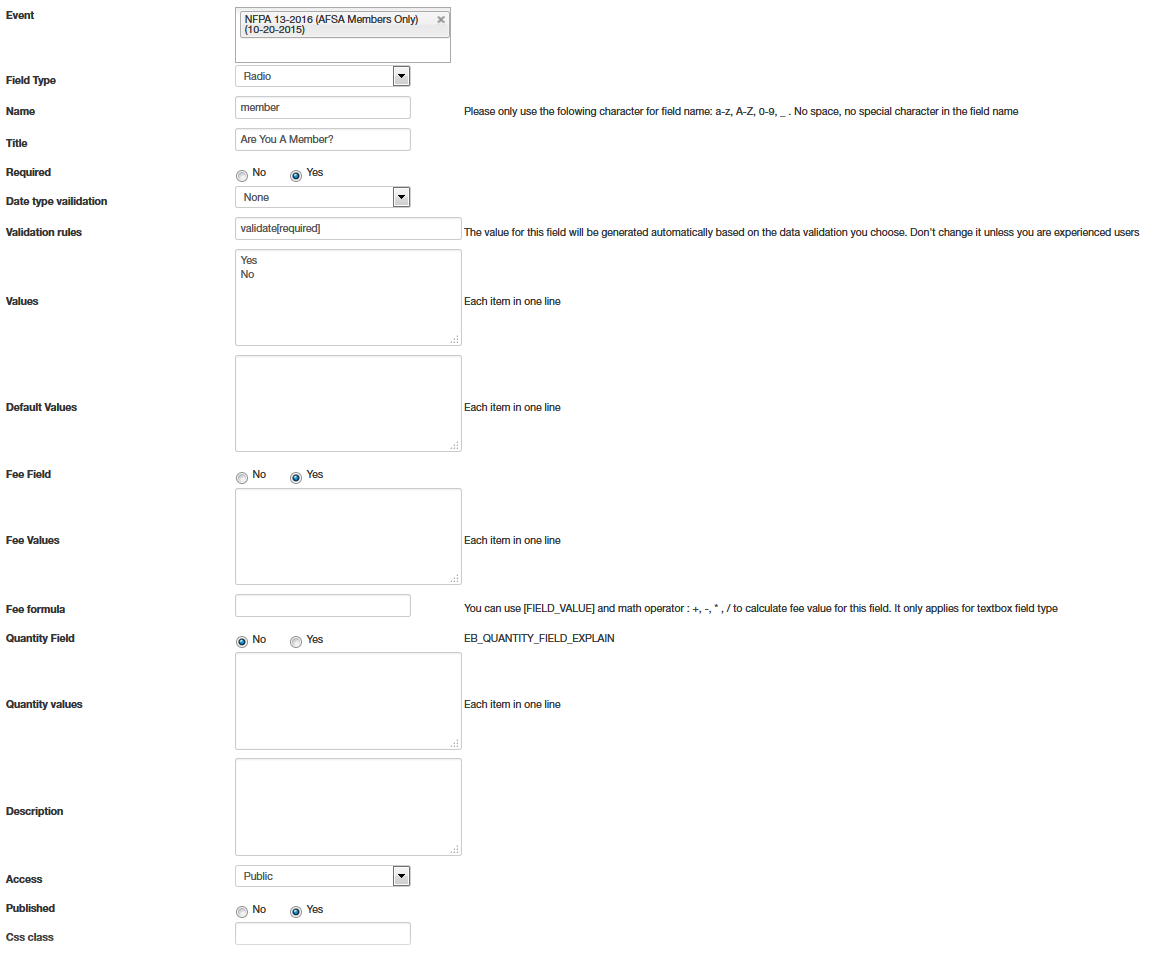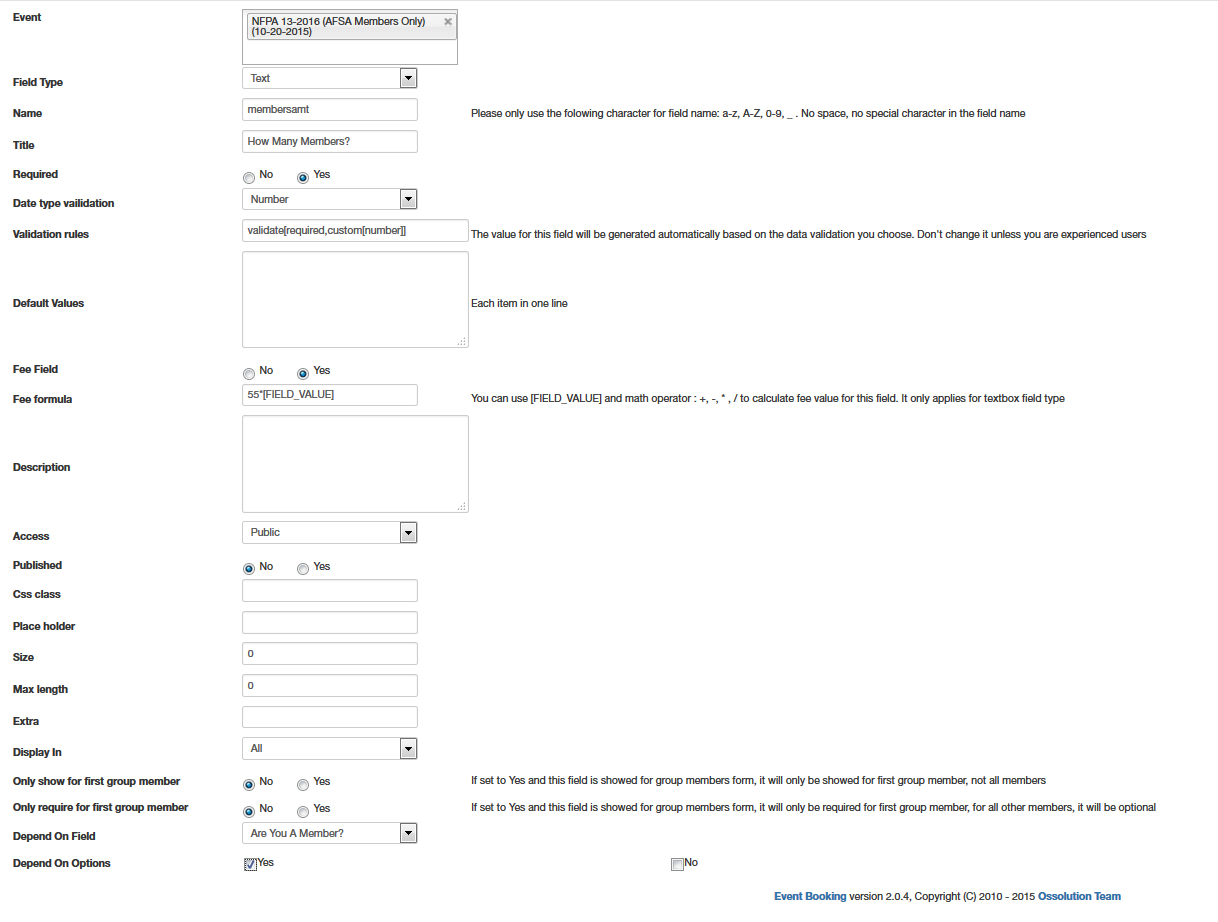- Posts: 115
- Thank you received: 0
Conditional Custom Fields
- toad78
- Topic Author
- Offline
- Premium Member
-

Less
More
9 years 11 months ago #69687
by toad78
Conditional Custom Fields was created by toad78
Okay. I'm a little stuck on the use of Conditional Custom Fields. I have an event that for Membership Registration to the event, they are charged $55. I'm trying to create Dependency Fields that if they answer 'Yes' to the question 'Are You A Member' on the registration form, then they need to apply how many members by typing in a number in a textbox that is to appear when the radio button 'Yes' is clicked and the calculation is to take 55*[FIELD_VALUE].
If they choose 'No', then they need to apply how many non-members by typing in a number in a textbox and the calculation is to take +$50*[FIELD_VALUE]. Then Event Booking is to calculate the information so the users can check out.
The problem:
The text field is not coming up when I choose 'Yes'. And, therefore, I can't test the rest of my idea to see if it'll work. I've been through the tutorial , but I'm stuck on the part where I need the textbox to appear and to see if the calculation I have works.
Is there a way to make this work?
I have screenshots of my settings.
If they choose 'No', then they need to apply how many non-members by typing in a number in a textbox and the calculation is to take +$50*[FIELD_VALUE]. Then Event Booking is to calculate the information so the users can check out.
The problem:
The text field is not coming up when I choose 'Yes'. And, therefore, I can't test the rest of my idea to see if it'll work. I've been through the tutorial , but I'm stuck on the part where I need the textbox to appear and to see if the calculation I have works.
Is there a way to make this work?
I have screenshots of my settings.
- toad78
- Topic Author
- Offline
- Premium Member
-

Less
More
- Posts: 115
- Thank you received: 0
9 years 11 months ago #69688
by toad78
Replied by toad78 on topic Conditional Custom Fields
Okay, Okay. Stupid me, I didn't have the dependency field published. But now I'm presented with a new hiccup. The event price is already set. But let's say someone clicks the radio button 'Yes' and enters in '1' in the 'How Many Members?' textbox, the number actually adds the price for two members instead of just the one. So should the price for the event itself be '$0.00' so this calculation would work?
Please Log in or Create an account to join the conversation.
- James Riley
-

- Offline
- Platinum Member
-

9 years 11 months ago - 9 years 11 months ago #69692
by James Riley
James Riley .: EventBooking user since 2014 ::: JoomDonation user since 2016 :.
.: grfx & web design / IT / AV @ St. Therese Institute of Faith and Mission, Bruno, SK, Canada :.
Replied by James Riley on topic Conditional Custom Fields
For my events like this, I've always had to set the event price = $0, with all the fees being handled by custom fee fields.
The down falls of this method are: a) you don't get a automatic count of how many people are attending (but you can manually calc that based on the fields you've set up) [EDIT] and all the extra spots you sell via the fee fields don't get counted against the event capacity [END EDIT] ; b) the event shows up in the event list as a $0 event.
[EDIT] The only way I know to get around problem "a" is to use group registration. [END EDIT]
One way around problem "b" would be:
- set up the event as normal
- have a fee dropdown or radio-button for "are you a member", with NO and YES options; with fee values of 0 and -5 (subtract $ for members)
- you could then set up textbox conditional dependants for ADDITIONAL NUMBER OF MEMBERS and ADDITIONAL NUMBER OF NON-MEMBERS based on this the previous "member" selection, or just have the two # Members / # non-Members options appear all the time so that people can enter into both. Use the 50*[FIELD_VALUE] and 55*[FIELD_VALUE] on these.
The down falls of this method are: a) you don't get a automatic count of how many people are attending (but you can manually calc that based on the fields you've set up) [EDIT] and all the extra spots you sell via the fee fields don't get counted against the event capacity [END EDIT] ; b) the event shows up in the event list as a $0 event.
[EDIT] The only way I know to get around problem "a" is to use group registration. [END EDIT]
One way around problem "b" would be:
- set up the event as normal
- have a fee dropdown or radio-button for "are you a member", with NO and YES options; with fee values of 0 and -5 (subtract $ for members)
- you could then set up textbox conditional dependants for ADDITIONAL NUMBER OF MEMBERS and ADDITIONAL NUMBER OF NON-MEMBERS based on this the previous "member" selection, or just have the two # Members / # non-Members options appear all the time so that people can enter into both. Use the 50*[FIELD_VALUE] and 55*[FIELD_VALUE] on these.
James Riley .: EventBooking user since 2014 ::: JoomDonation user since 2016 :.
.: grfx & web design / IT / AV @ St. Therese Institute of Faith and Mission, Bruno, SK, Canada :.
Last edit: 9 years 11 months ago by James Riley. Reason: added points in [EDIT] tags
Please Log in or Create an account to join the conversation.
- toad78
- Topic Author
- Offline
- Premium Member
-

Less
More
- Posts: 115
- Thank you received: 0
9 years 11 months ago #69693
by toad78
Replied by toad78 on topic Conditional Custom Fields
Thanks, Mr. Riley.
I was counting on the event price having to be '0', and was successful in creating (after some minutes of trying) the custom fee fields correctly to accommodate the additional folks.
When you mentioned the 'automatic count', does that mean that the capacity counter won't work? I will need to heavily rely on that.
As for the events showing up as '0' in the event list (fronted), I have that disabled from showing.
BUT! I think I'm going to give your suggestion a go and see how that works out. That may get rid of an extra step for me.
Thank you for the suggestion!
I was counting on the event price having to be '0', and was successful in creating (after some minutes of trying) the custom fee fields correctly to accommodate the additional folks.
When you mentioned the 'automatic count', does that mean that the capacity counter won't work? I will need to heavily rely on that.
As for the events showing up as '0' in the event list (fronted), I have that disabled from showing.
BUT! I think I'm going to give your suggestion a go and see how that works out. That may get rid of an extra step for me.
Thank you for the suggestion!
Please Log in or Create an account to join the conversation.
- James Riley
-

- Offline
- Platinum Member
-

9 years 11 months ago - 9 years 11 months ago #69694
by James Riley
James Riley .: EventBooking user since 2014 ::: JoomDonation user since 2016 :.
.: grfx & web design / IT / AV @ St. Therese Institute of Faith and Mission, Bruno, SK, Canada :.
Replied by James Riley on topic Conditional Custom Fields
The only way that I know of to get the capacity counter to reflect the proper number of registrants is to use group reg  (For posterity's sake, I've clarified this in my original response.) Individual reg will always only adds 1 registrant.
(For posterity's sake, I've clarified this in my original response.) Individual reg will always only adds 1 registrant.
I know I've wished in the past that there could be a way of counting registrants against the event capacity based on a custom field within the Individual reg. It would be soooooo useful for EB to do this!
Could this be a possible future feature, @Tuan?
Eg: fee fields for [Number of adult tickets] and [Number of adult tickets] could be set to not only calculate the fees, but also count each ticket as a spot taken in the event's total capacity.
I know I've wished in the past that there could be a way of counting registrants against the event capacity based on a custom field within the Individual reg. It would be soooooo useful for EB to do this!
Could this be a possible future feature, @Tuan?
Eg: fee fields for [Number of adult tickets] and [Number of adult tickets] could be set to not only calculate the fees, but also count each ticket as a spot taken in the event's total capacity.
James Riley .: EventBooking user since 2014 ::: JoomDonation user since 2016 :.
.: grfx & web design / IT / AV @ St. Therese Institute of Faith and Mission, Bruno, SK, Canada :.
Last edit: 9 years 11 months ago by James Riley.
The following user(s) said Thank You: toad78
Please Log in or Create an account to join the conversation.
- toad78
- Topic Author
- Offline
- Premium Member
-

Less
More
- Posts: 115
- Thank you received: 0
9 years 11 months ago #69695
by toad78
Replied by toad78 on topic Conditional Custom Fields
Yeah, this would definitely be a great addition to better customization on EB.
Please Log in or Create an account to join the conversation.
- toad78
- Topic Author
- Offline
- Premium Member
-

Less
More
- Posts: 115
- Thank you received: 0
9 years 11 months ago #69696
by toad78
Replied by toad78 on topic Conditional Custom Fields
One thing I also noticed is that the Total amount after additional members/non-members are added are not reflected in the cart (if you decide to set your event to '0'), if you are using these custom fields on the registration page where the cart module resides. To minimize confusion, I disabled the 'Activation Shopping Cart?' option in the Configuration. I was hoping that this would've automatically changed as the Total did on the form.
Please Log in or Create an account to join the conversation.
Moderators: Tuan Pham Ngoc
Support
Documentation
Information
Copyright © 2025 Joomla Extensions by Joomdonation. All Rights Reserved.
joomdonation.com is not affiliated with or endorsed by the Joomla! Project or Open Source Matters.
The Joomla! name and logo is used under a limited license granted by Open Source Matters the trademark holder in the United States and other countries.
The Joomla! name and logo is used under a limited license granted by Open Source Matters the trademark holder in the United States and other countries.