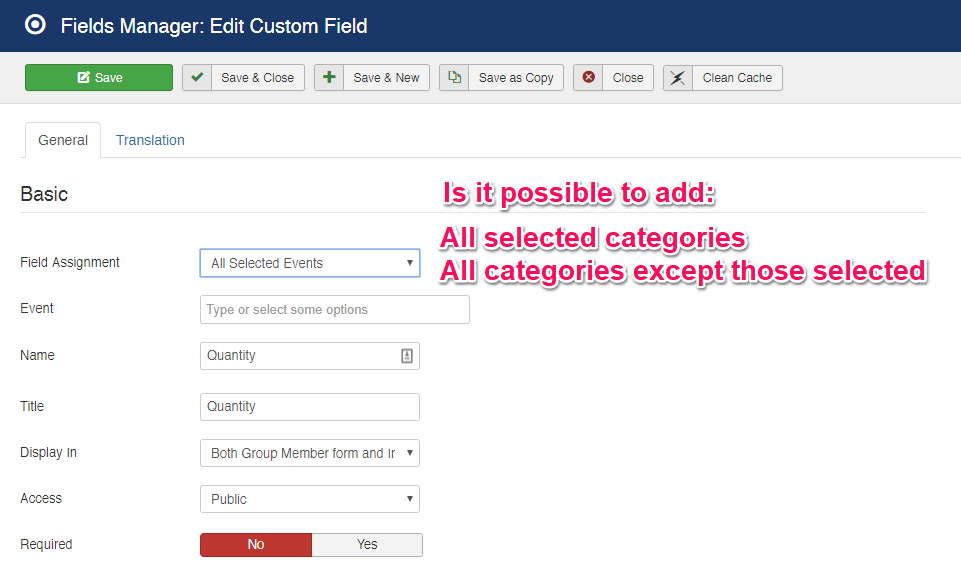- Posts: 16
- Thank you received: 1
Add Categories to Fields Manager:Edit Custom Field - > Field Assigment
- panchroma
- Topic Author
- Offline
- New Member
-

Less
More
6 years 11 months ago #122786
by panchroma
Add Categories to Fields Manager:Edit Custom Field - > Field Assigment was created by panchroma
Currently, the field assignment has 3 options, All events, All selected events and All events except those selected. It would be really nice and will help a lot if the options also include All selected categories and All categories except those selected.
In my case, I have multiple events in several categories, and I want to be able to quickly enable the custom field for all events in a particular category, and selecting each event will be cumbersome and time consuming (I have unrelated events sharing the same names from different categories).
In my case, I have multiple events in several categories, and I want to be able to quickly enable the custom field for all events in a particular category, and selecting each event will be cumbersome and time consuming (I have unrelated events sharing the same names from different categories).
The following user(s) said Thank You: Eero
Please Log in or Create an account to join the conversation.
- Eero
- Offline
- New Member
-

Less
More
- Posts: 6
- Thank you received: 2
6 years 10 months ago #123134
by Eero
Replied by Eero on topic Add Categories to Fields Manager:Edit Custom Field - > Field Assigment
Yes, I want the same. Preferably soon. Very very useful.
I was planning to write a feature request for the same thing, but found this thread.
The current settings are forcing admins to do useless manual work every time they create an event. To have this suggested option would make things much easier.
Thank you in advance!
I was planning to write a feature request for the same thing, but found this thread.
The current settings are forcing admins to do useless manual work every time they create an event. To have this suggested option would make things much easier.
Thank you in advance!
Please Log in or Create an account to join the conversation.
- Tuan Pham Ngoc
- Offline
- Administrator
-

6 years 10 months ago #123168
by Tuan Pham Ngoc
Replied by Tuan Pham Ngoc on topic Add Categories to Fields Manager:Edit Custom Field - > Field Assigment
For the time being, maybe you should go to Events Booking -> Configuration, set Assign Custom Fields to category instead of to events config option to Yes
Now, when you add/edit a custom fields, you can select the categories you want and the field will be available for all events belong to the selected categories
Not perfect as you wish but it should work, too
Tuan
Now, when you add/edit a custom fields, you can select the categories you want and the field will be available for all events belong to the selected categories
Not perfect as you wish but it should work, too
Tuan
Please Log in or Create an account to join the conversation.
- Eero
- Offline
- New Member
-

Less
More
- Posts: 6
- Thank you received: 2
6 years 10 months ago #123169
by Eero
Replied by Eero on topic Add Categories to Fields Manager:Edit Custom Field - > Field Assigment
Thank you for the reply Tuan! I didn't find that option before. It is a perfect solution, at least for me. Works great now!
Please Log in or Create an account to join the conversation.
- Tuan Pham Ngoc
- Offline
- Administrator
-

6 years 10 months ago #123170
by Tuan Pham Ngoc
Replied by Tuan Pham Ngoc on topic Add Categories to Fields Manager:Edit Custom Field - > Field Assigment
Great. Happy to hear that 
Tuan
Tuan
Please Log in or Create an account to join the conversation.
Moderators: Tuan Pham Ngoc
Support
Documentation
Information
Copyright © 2026 Joomla Extensions by Joomdonation. All Rights Reserved.
joomdonation.com is not affiliated with or endorsed by the Joomla! Project or Open Source Matters.
The Joomla! name and logo is used under a limited license granted by Open Source Matters the trademark holder in the United States and other countries.
The Joomla! name and logo is used under a limited license granted by Open Source Matters the trademark holder in the United States and other countries.