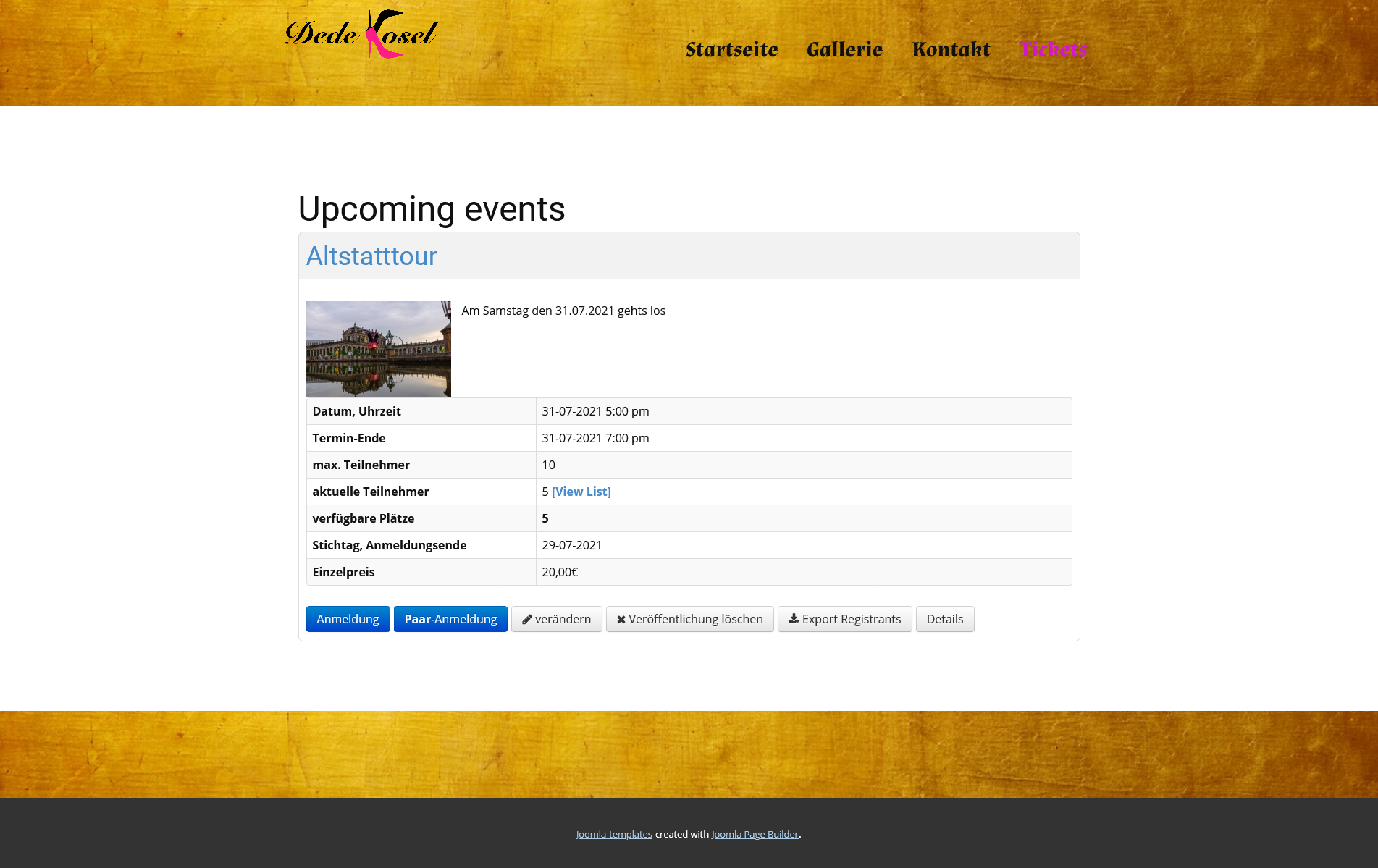- Posts: 4
- Thank you received: 0
Change the background
- Michael Heinrich
- Topic Author
- Offline
- New Member
-

Less
More
4 years 6 months ago #145317
by Michael Heinrich
Change the background was created by Michael Heinrich
Hello,
How I can change the general background to a image picture or a other color?
How I can change the general background to a image picture or a other color?
Please Log in or Create an account to join the conversation.
- Tuan Pham Ngoc
- Offline
- Administrator
-

4 years 6 months ago #145350
by Tuan Pham Ngoc
Replied by Tuan Pham Ngoc on topic Change the background
Hello Michael
On what page you want to make the change? Please send us the screenshot of that page so that we can understand your request
From what I see, looks like you will need to ask css code using css background image to set background image for the page.
On what page you want to make the change? Please send us the screenshot of that page so that we can understand your request
From what I see, looks like you will need to ask css code using css background image to set background image for the page.
Please Log in or Create an account to join the conversation.
- Michael Heinrich
- Topic Author
- Offline
- New Member
-

Less
More
- Posts: 4
- Thank you received: 0
4 years 6 months ago - 4 years 6 months ago #145358
by Michael Heinrich
Replied by Michael Heinrich on topic Change the background
Hello here is the screenshot of the page. The header and footer are created using Nicepage and added to the event boking page using the module function. Now I need the same background image as in the header and footer on all event booking pages.What's the code for that? Can you just use the customer css func?
Last edit: 4 years 6 months ago by Michael Heinrich.
Please Log in or Create an account to join the conversation.
- Tuan Pham Ngoc
- Offline
- Administrator
-

4 years 6 months ago #145364
by Tuan Pham Ngoc
Replied by Tuan Pham Ngoc on topic Change the background
Sorry, I don't know anything about Nicepage , so I could not guide you. Normally, if you want to have header and footer background image like that, it needs to be configured within the template itself, not something within Events Booking extension
So this is not something which you can do from Events Booking (because these header and footer belong to the template, not belong to Events Booking render space)
For this, I would suggest you to contact the developer of template and ask them to check it for you
Tuan
So this is not something which you can do from Events Booking (because these header and footer belong to the template, not belong to Events Booking render space)
For this, I would suggest you to contact the developer of template and ask them to check it for you
Tuan
Please Log in or Create an account to join the conversation.
- Michael Heinrich
- Topic Author
- Offline
- New Member
-

Less
More
- Posts: 4
- Thank you received: 0
4 years 6 months ago #145401
by Michael Heinrich
Replied by Michael Heinrich on topic Change the background
Sorry you misunderstood that. The header and footer are correct and should not be changed. The part of the event booking should only get a background image on this page.
Please Log in or Create an account to join the conversation.
- Tuan Pham Ngoc
- Offline
- Administrator
-

4 years 6 months ago #145410
by Tuan Pham Ngoc
Replied by Tuan Pham Ngoc on topic Change the background
Hmm
I don't know what background image should be used? Could you please send us link to that page?
And explain exactly what you want to change so that we can understand
Tuan
I don't know what background image should be used? Could you please send us link to that page?
And explain exactly what you want to change so that we can understand
Tuan
Please Log in or Create an account to join the conversation.
- Michael Heinrich
- Topic Author
- Offline
- New Member
-

Less
More
- Posts: 4
- Thank you received: 0
4 years 6 months ago #145518
by Michael Heinrich
Replied by Michael Heinrich on topic Change the background
Good Morning,
I only need the CSS code to replace the white background with an image in EventBooking (see image in previous post). Unfortunately, the site is not yet online because it is still being edited.
I hope you can help me. thanks
I only need the CSS code to replace the white background with an image in EventBooking (see image in previous post). Unfortunately, the site is not yet online because it is still being edited.
I hope you can help me. thanks
Please Log in or Create an account to join the conversation.
- Tuan Pham Ngoc
- Offline
- Administrator
-

4 years 6 months ago #145573
by Tuan Pham Ngoc
Replied by Tuan Pham Ngoc on topic Change the background
Without seeing the actual page, it's hard for us to help, sorry. So when your site is online, please submit a support ticket sending us:
- Super admin account
- Link to that page
- Attach the background image you want to use
We will look at it and try to help
Regards,
Tuan
- Super admin account
- Link to that page
- Attach the background image you want to use
We will look at it and try to help
Regards,
Tuan
Please Log in or Create an account to join the conversation.
Support
Documentation
Information
Copyright © 2026 Joomla Extensions by Joomdonation. All Rights Reserved.
joomdonation.com is not affiliated with or endorsed by the Joomla! Project or Open Source Matters.
The Joomla! name and logo is used under a limited license granted by Open Source Matters the trademark holder in the United States and other countries.
The Joomla! name and logo is used under a limited license granted by Open Source Matters the trademark holder in the United States and other countries.