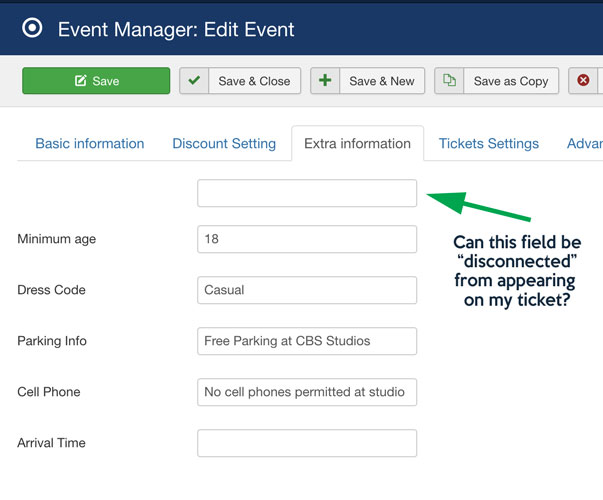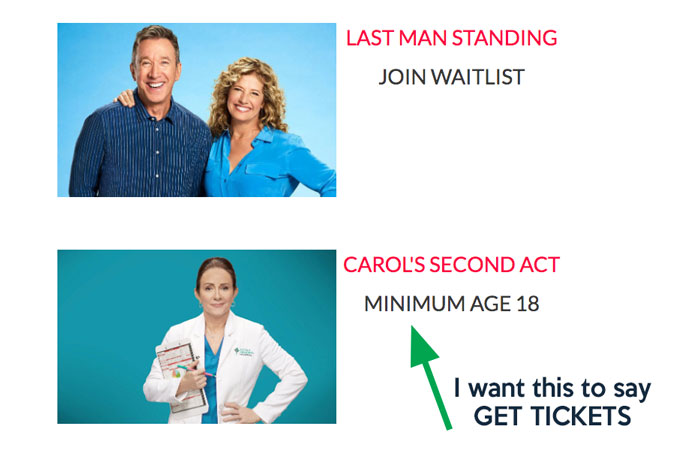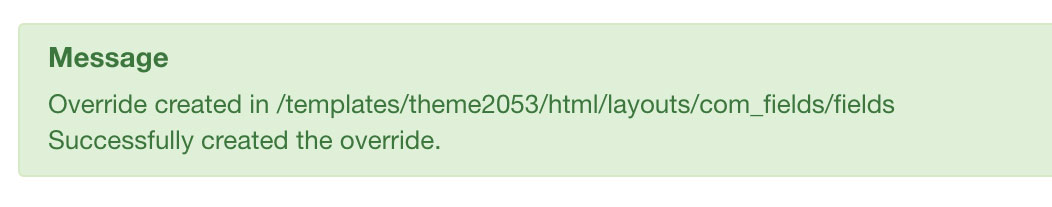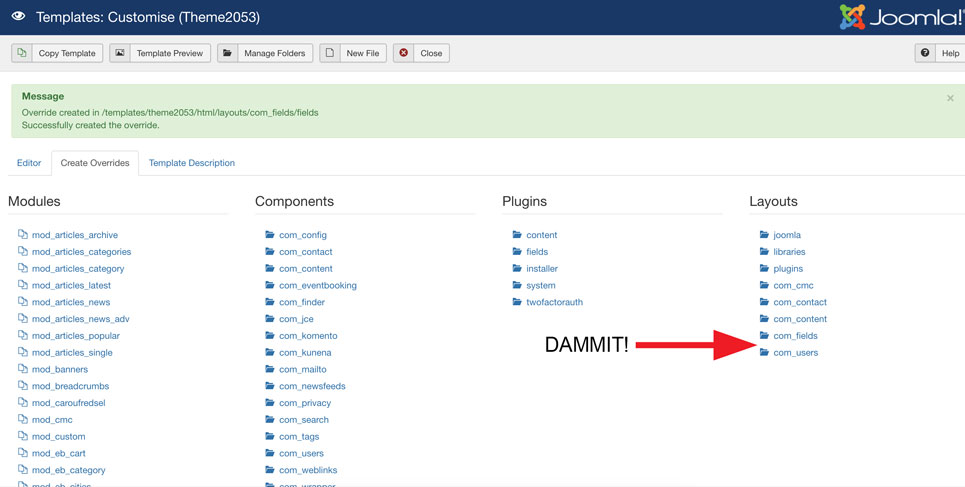- Posts: 27
- Thank you received: 0
Override Specific Field in Extra Information Setting
- Pat Evans
- Topic Author
- Offline
- Junior Member
-

Less
More
6 years 7 months ago #126940
by Pat Evans
Override Specific Field in Extra Information Setting was created by Pat Evans
I think this is the proper place to post this, forgive me if it is not.
I am looking to override a specific field on my "Extra Information" event tab.
Each of these fields appear on my ticket if filled in. I would like the top one (the unlabeled one) to be "disconnected" from appearing.
This is so I can have the wording on my front end to read GET TICKETS, instead of the Minimum Age, which is what it will display if the top field is left blank.
As it is now, if I put GET TICKETS into that field, it will appear on the page but unfortunately it also appears on my customers ticket, quite awkwardly.
I am looking to override a specific field on my "Extra Information" event tab.
Each of these fields appear on my ticket if filled in. I would like the top one (the unlabeled one) to be "disconnected" from appearing.
This is so I can have the wording on my front end to read GET TICKETS, instead of the Minimum Age, which is what it will display if the top field is left blank.
As it is now, if I put GET TICKETS into that field, it will appear on the page but unfortunately it also appears on my customers ticket, quite awkwardly.
Please Log in or Create an account to join the conversation.
- Tuan Pham Ngoc
- Offline
- Administrator
-

6 years 7 months ago #126953
by Tuan Pham Ngoc
Replied by Tuan Pham Ngoc on topic Override Specific Field in Extra Information Setting
Hello Pat
I don't really understand your question as it seems it's related to how you setup and customize Events Booking:
- If you want to remove the field from displaying in Ticket (is it PDF ticket), you just need to go to Events Booking -> Configuration, find the ticket layout, change it to remove that field from there?
- For showing Get Tickets in the layout you sent me, I believe that layout was customized by someone, so you will need to ask the developer to customize the layout to have it works as you want for you
Tuan
I don't really understand your question as it seems it's related to how you setup and customize Events Booking:
- If you want to remove the field from displaying in Ticket (is it PDF ticket), you just need to go to Events Booking -> Configuration, find the ticket layout, change it to remove that field from there?
- For showing Get Tickets in the layout you sent me, I believe that layout was customized by someone, so you will need to ask the developer to customize the layout to have it works as you want for you
Tuan
Please Log in or Create an account to join the conversation.
- Pat Evans
- Topic Author
- Offline
- Junior Member
-

Less
More
- Posts: 27
- Thank you received: 0
6 years 7 months ago #126965
by Pat Evans
Replied by Pat Evans on topic Override Specific Field in Extra Information Setting
OK so I'm an idiot. I removed the field from the ticket configuration layout, problem solved.
However, stupidly I started poking around in the backend on the Customize Template page and found the Create Overrides tab. Under the Layouts column I saw a folder marked "com_fields" and under that one marked "fields" so I clicked on it and then got this message:
I went back to the Editor tab and saw nothing, but now I no longer see the "fields" folder on the Create Overrides tab:
What do I do? Nothing seems to be affected as far as my website operation but I'm VERY worried I may have screwed something up.
Serves me right I guess but I was not expecting that to happen.
What have I done? How can I undo it?
However, stupidly I started poking around in the backend on the Customize Template page and found the Create Overrides tab. Under the Layouts column I saw a folder marked "com_fields" and under that one marked "fields" so I clicked on it and then got this message:
I went back to the Editor tab and saw nothing, but now I no longer see the "fields" folder on the Create Overrides tab:
What do I do? Nothing seems to be affected as far as my website operation but I'm VERY worried I may have screwed something up.
Serves me right I guess but I was not expecting that to happen.
What have I done? How can I undo it?
Please Log in or Create an account to join the conversation.
- Tuan Pham Ngoc
- Offline
- Administrator
-

6 years 7 months ago #126968
by Tuan Pham Ngoc
Replied by Tuan Pham Ngoc on topic Override Specific Field in Extra Information Setting
That template override have nothing to do with custom fields in Events Booking
Maybe you can send me the link to the page and explain exactly what you want to change so that I can look at it and guide you with the details
Tuan
Maybe you can send me the link to the page and explain exactly what you want to change so that I can look at it and guide you with the details
Tuan
Please Log in or Create an account to join the conversation.
- Pat Evans
- Topic Author
- Offline
- Junior Member
-

Less
More
- Posts: 27
- Thank you received: 0
6 years 7 months ago #126969
by Pat Evans
Replied by Pat Evans on topic Override Specific Field in Extra Information Setting
It's OK, I changed what I needed to in Events Booking, I am just worried I cocked up something in my template now.
I will look more into it on my own since I know now it is not an EB related issue.
Thanks!
I will look more into it on my own since I know now it is not an EB related issue.
Thanks!
Please Log in or Create an account to join the conversation.
- Tuan Pham Ngoc
- Offline
- Administrator
-

6 years 7 months ago #126970
by Tuan Pham Ngoc
Replied by Tuan Pham Ngoc on topic Override Specific Field in Extra Information Setting
OK Pat. If you have any other questions related to Events Booking, please don't hesitate to ask
Tuan
Tuan
Please Log in or Create an account to join the conversation.
Support
Documentation
Information
Copyright © 2026 Joomla Extensions by Joomdonation. All Rights Reserved.
joomdonation.com is not affiliated with or endorsed by the Joomla! Project or Open Source Matters.
The Joomla! name and logo is used under a limited license granted by Open Source Matters the trademark holder in the United States and other countries.
The Joomla! name and logo is used under a limited license granted by Open Source Matters the trademark holder in the United States and other countries.