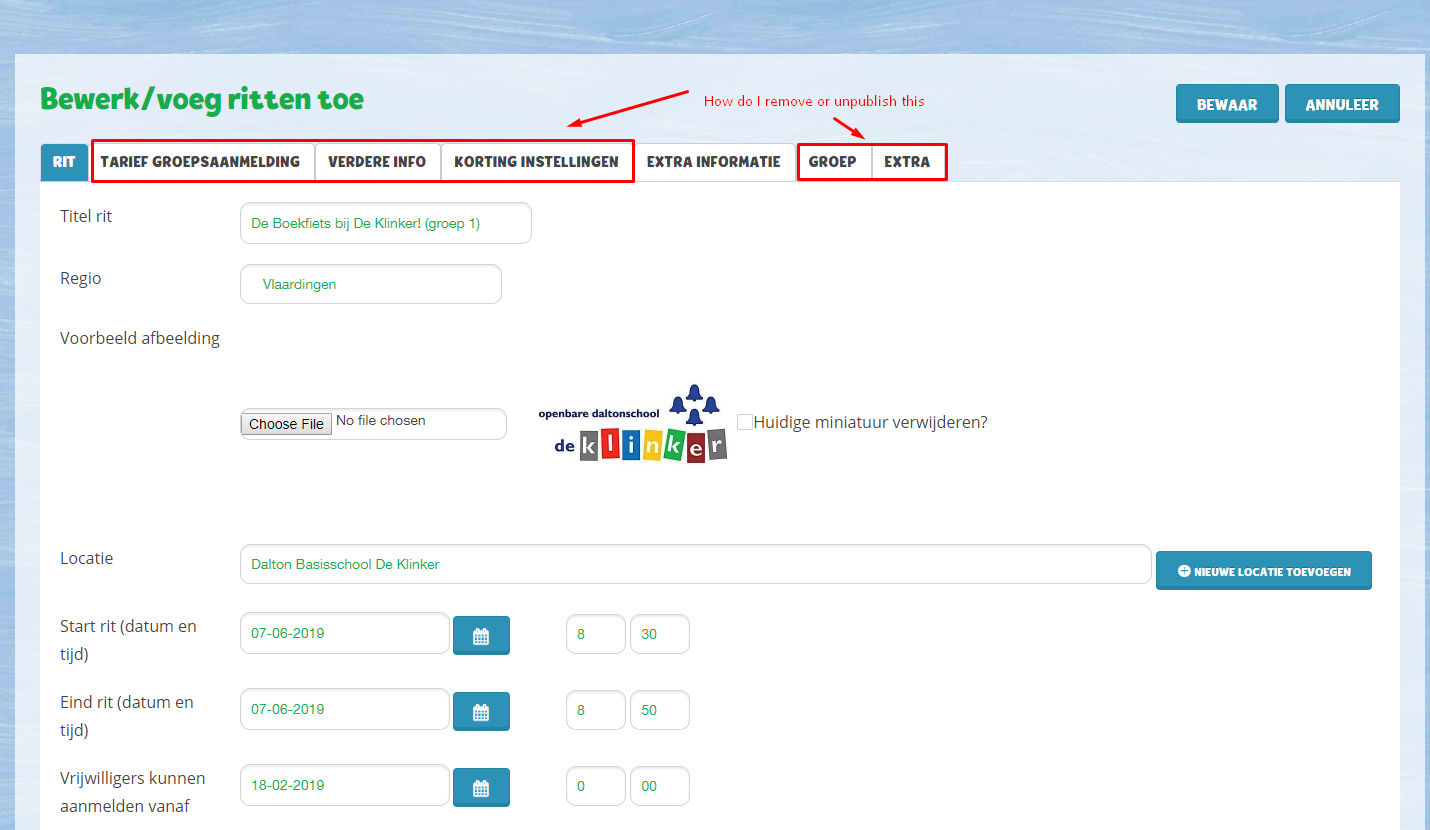- Posts: 20
- Thank you received: 2
remove the tabs in the event edit page
- Joost Messing
- Topic Author
- Offline
- Junior Member
-

Less
More
6 years 7 months ago #125569
by Joost Messing
remove the tabs in the event edit page was created by Joost Messing
Please Log in or Create an account to join the conversation.
- Tuan Pham Ngoc
- Offline
- Administrator
-

6 years 7 months ago #125571
by Tuan Pham Ngoc
Replied by Tuan Pham Ngoc on topic remove the tabs in the event edit page
Hello
For your need, I think you should create a menu item to link to Submit Event - Simple Layout menu option
Users then can access to that menu item, see a much simpler submit event form layout (not having these tabs) and it should address your issues
Tuan
For your need, I think you should create a menu item to link to Submit Event - Simple Layout menu option
Users then can access to that menu item, see a much simpler submit event form layout (not having these tabs) and it should address your issues
Tuan
Please Log in or Create an account to join the conversation.
- Joost Messing
- Topic Author
- Offline
- Junior Member
-

Less
More
- Posts: 20
- Thank you received: 2
6 years 7 months ago #125738
by Joost Messing
Replied by Joost Messing on topic remove the tabs in the event edit page
Hi Tuan,
Thank you for the reply, i managed to remove it... but for example when I go to the full calendar and choose an event there... and go edit it there... the form is not showing the simple layout anymore. Is there a way to have it globally set for everything?
thanks in advance,
Denver
Thank you for the reply, i managed to remove it... but for example when I go to the full calendar and choose an event there... and go edit it there... the form is not showing the simple layout anymore. Is there a way to have it globally set for everything?
thanks in advance,
Denver
Please Log in or Create an account to join the conversation.
- Tuan Pham Ngoc
- Offline
- Administrator
-

6 years 7 months ago #125739
by Tuan Pham Ngoc
Replied by Tuan Pham Ngoc on topic remove the tabs in the event edit page
Hi Denver
Go to Events Booking -> Configuration, look at Themes tab, set Frontend event submission form layout config option to Simple Layout should help addressing the issue
Tuan
Go to Events Booking -> Configuration, look at Themes tab, set Frontend event submission form layout config option to Simple Layout should help addressing the issue
Tuan
Please Log in or Create an account to join the conversation.
Support
Documentation
Information
Copyright © 2026 Joomla Extensions by Joomdonation. All Rights Reserved.
joomdonation.com is not affiliated with or endorsed by the Joomla! Project or Open Source Matters.
The Joomla! name and logo is used under a limited license granted by Open Source Matters the trademark holder in the United States and other countries.
The Joomla! name and logo is used under a limited license granted by Open Source Matters the trademark holder in the United States and other countries.