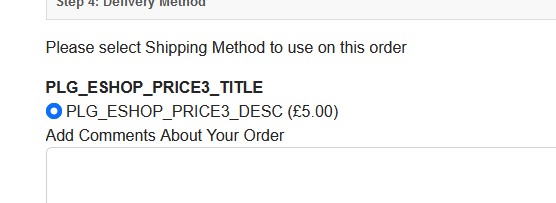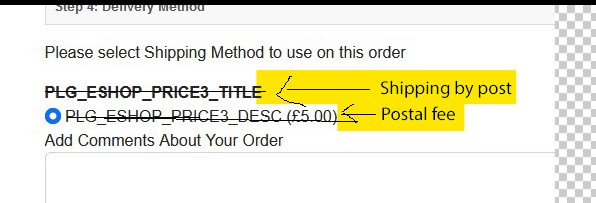Setting up shipping rates
- Alison
-
 Topic Author
Topic Author
- Offline
- Platinum Member
-

Less
More
2 years 4 months ago #161068
by Alison
Setting up shipping rates was created by Alison
Hi
I am really confused about shipping rates and I have tried all sorts of combinations and I cannot get it to work.
I need to set up different rates for different places in the world (I have set up the geozones)
If sent to UK address then shipping is
£3 if they are spending £1-£25
£5 if they are spending £25.01 - £50
If sent to Europe address then shipping is
£5 if they are spending £1-£25
£7 if they are spending £25.01 - £50
If sent to 'rest of the world' then shipping is
£10 if they are spending £1-£25
£12 if they are spending £25.01 - £50
I have tried using geozone, but there are no additional plugins to install so I can only set up one.
Please help as we really need this sorting.
Thanks
Alison
I am really confused about shipping rates and I have tried all sorts of combinations and I cannot get it to work.
I need to set up different rates for different places in the world (I have set up the geozones)
If sent to UK address then shipping is
£3 if they are spending £1-£25
£5 if they are spending £25.01 - £50
If sent to Europe address then shipping is
£5 if they are spending £1-£25
£7 if they are spending £25.01 - £50
If sent to 'rest of the world' then shipping is
£10 if they are spending £1-£25
£12 if they are spending £25.01 - £50
I have tried using geozone, but there are no additional plugins to install so I can only set up one.
Please help as we really need this sorting.
Thanks
Alison
Please Log in or Create an account to join the conversation.
- Giang Dinh Truong
-

- Offline
- Administrator
-

2 years 4 months ago #161145
by Giang Dinh Truong
Replied by Giang Dinh Truong on topic Setting up shipping rates
Dear Alison,
Thank you for submitting the ticket here. To have that, you need to use 3 price shipping plugins, each one is assigned to a corresponding Geo Zone (UK, Europe or Rest of the world). So you need to use a default price shipping plugin and 2 duplicated price shipping plugins for that.
Please read more about how to setup Price Shipping plugins here eshopdocs.joomservices.com/plugins-and-t...ugins/price-shipping
I hope this is useful.
Sincerely, Giang
Thank you for submitting the ticket here. To have that, you need to use 3 price shipping plugins, each one is assigned to a corresponding Geo Zone (UK, Europe or Rest of the world). So you need to use a default price shipping plugin and 2 duplicated price shipping plugins for that.
Please read more about how to setup Price Shipping plugins here eshopdocs.joomservices.com/plugins-and-t...ugins/price-shipping
I hope this is useful.
Sincerely, Giang
Please Log in or Create an account to join the conversation.
- Alison
-
 Topic Author
Topic Author
- Offline
- Platinum Member
-

2 years 3 months ago - 2 years 3 months ago #161344
by Alison
Replied by Alison on topic Setting up shipping rates
Thanks Giang
I have now got it to work (yay!)
However the naming of the selection on the front end needs sorting (and I cannot find it in translaton or overrides) - can you tell me which file to edit to correct this please.
I need to correct the following...
Thanks for your help.
Alison
I have now got it to work (yay!)
However the naming of the selection on the front end needs sorting (and I cannot find it in translaton or overrides) - can you tell me which file to edit to correct this please.
I need to correct the following...
- PLG_ESHOP_PRICE2_TITLE to read Shipping by post
- PLG_ESHOP_PRICE2_DESC to read Postal fee
- PLG_ESHOP_PRICE3_TITLE to read Shipping by post
- PLG_ESHOP_PRICE3_DESC to read Postal fee
- PLG_ESHOP_PRICE4_TITLE to read Shipping by post
- PLG_ESHOP_PRICE4_DESC to read Postal fee
Thanks for your help.
Alison
Last edit: 2 years 3 months ago by Alison.
Please Log in or Create an account to join the conversation.
- Giang Dinh Truong
-

- Offline
- Administrator
-

2 years 3 months ago #161355
by Giang Dinh Truong
Replied by Giang Dinh Truong on topic Setting up shipping rates
Dear Alison,
Thank you for getting back to me. You should go to EShop -> System -> Translation to add the language items for shipping plugin title and shipping description there and enter the text value that you want.
I hope this is useful.
Sincerely, Giang
Thank you for getting back to me. You should go to EShop -> System -> Translation to add the language items for shipping plugin title and shipping description there and enter the text value that you want.
I hope this is useful.
Sincerely, Giang
Please Log in or Create an account to join the conversation.
- Alison
-
 Topic Author
Topic Author
- Offline
- Platinum Member
-

2 years 3 months ago #161356
by Alison
Replied by Alison on topic Setting up shipping rates
Please Log in or Create an account to join the conversation.
- Giang Dinh Truong
-

- Offline
- Administrator
-

2 years 3 months ago #161411
by Giang Dinh Truong
Replied by Giang Dinh Truong on topic Setting up shipping rates
No problem at all Alison!
Sincerely, Giang
Sincerely, Giang
Please Log in or Create an account to join the conversation.
Moderators: Giang Dinh Truong
Support
Documentation
Information
Copyright © 2026 Joomla Extensions by Joomdonation. All Rights Reserved.
joomdonation.com is not affiliated with or endorsed by the Joomla! Project or Open Source Matters.
The Joomla! name and logo is used under a limited license granted by Open Source Matters the trademark holder in the United States and other countries.
The Joomla! name and logo is used under a limited license granted by Open Source Matters the trademark holder in the United States and other countries.