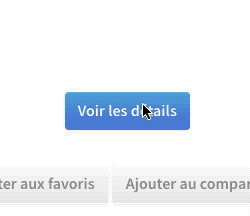- Posts: 312
- Thank you received: 19
Front Page Product list “Detail” buttons bug from Astroid Bootstap template ?
- Patrick Toulze
-
 Topic Author
Topic Author
- Offline
- Elite Member
-

Less
More
4 years 7 months ago - 4 years 7 months ago #145001
by Patrick Toulze
Front Page Product list “Detail” buttons bug from Astroid Bootstap template ? was created by Patrick Toulze
On my test site the buttons of the Front Page Product list “Detail” seem to bug with my Astroid Bootstap template buttons code....
The EShop
www.graf-test.ca/astroid/index.php/fr/ef...e/efoilsurf-boutique
You can see the template bootstrap buttons examples (bottom of page) on this typography page. (This is what I use on the complete website)
www.graf-test.ca/astroid/index.php/fr/typography
I need to find a way to harmonize your buttons with my templates button ?
The EShop
www.graf-test.ca/astroid/index.php/fr/ef...e/efoilsurf-boutique
You can see the template bootstrap buttons examples (bottom of page) on this typography page. (This is what I use on the complete website)
www.graf-test.ca/astroid/index.php/fr/typography
I need to find a way to harmonize your buttons with my templates button ?
Last edit: 4 years 7 months ago by Patrick Toulze.
Please Log in or Create an account to join the conversation.
- Giang Dinh Truong
-

- Offline
- Administrator
-

4 years 7 months ago #145051
by Giang Dinh Truong
Replied by Giang Dinh Truong on topic Front Page Product list “Detail” buttons bug from Astroid Bootstap template ?
Dear Patrick,
Thank you for submitting the question here. Sound like this is just a small CSS conflict issue. Please send me the super admin account to your site via ticket #112098 so my developer can help you to check and resolve it for you.
Sincerely, Giang
Thank you for submitting the question here. Sound like this is just a small CSS conflict issue. Please send me the super admin account to your site via ticket #112098 so my developer can help you to check and resolve it for you.
Sincerely, Giang
The following user(s) said Thank You: Patrick Toulze
Please Log in or Create an account to join the conversation.
- Patrick Toulze
-
 Topic Author
Topic Author
- Offline
- Elite Member
-

Less
More
- Posts: 312
- Thank you received: 19
4 years 7 months ago #145064
by Patrick Toulze
Replied by Patrick Toulze on topic Front Page Product list “Detail” buttons bug from Astroid Bootstap template ?
Sent
Thank You Giang
Good Day!
Thank You Giang
Good Day!
Please Log in or Create an account to join the conversation.
- Giang Dinh Truong
-

- Offline
- Administrator
-

4 years 7 months ago #145099
by Giang Dinh Truong
Replied by Giang Dinh Truong on topic Front Page Product list “Detail” buttons bug from Astroid Bootstap template ?
Thank you Patrick!
The following user(s) said Thank You: Patrick Toulze
Please Log in or Create an account to join the conversation.
- Patrick Toulze
-
 Topic Author
Topic Author
- Offline
- Elite Member
-

Less
More
- Posts: 312
- Thank you received: 19
4 years 7 months ago #145137
by Patrick Toulze
Replied by Patrick Toulze on topic Front Page Product list “Detail” buttons bug from Astroid Bootstap template ?
I fix the problem by turning off the ESHOP settings “Load Bootstrap CSS”
and CSS myself
Anyway, it was to much interactions with my bootstrap 4 Astroid template. Leaner & easier that way...
Thank You Giang — SOLVED
and CSS myself
Anyway, it was to much interactions with my bootstrap 4 Astroid template. Leaner & easier that way...
Thank You Giang — SOLVED
Please Log in or Create an account to join the conversation.
- Giang Dinh Truong
-

- Offline
- Administrator
-

4 years 7 months ago #145142
by Giang Dinh Truong
Replied by Giang Dinh Truong on topic Front Page Product list “Detail” buttons bug from Astroid Bootstap template ?
Hello Patrick,
That's fine. Please add the comment in the ticket system so our developer should be aware of about this.
Sincerely, Giang
That's fine. Please add the comment in the ticket system so our developer should be aware of about this.
Sincerely, Giang
Please Log in or Create an account to join the conversation.
- Patrick Toulze
-
 Topic Author
Topic Author
- Offline
- Elite Member
-

Less
More
- Posts: 312
- Thank you received: 19
4 years 7 months ago #145163
by Patrick Toulze
Replied by Patrick Toulze on topic Front Page Product list “Detail” buttons bug from Astroid Bootstap template ?
You want me to add a ticket saying that I have to turn off the ESHOP settings “Load Bootstrap CSS” and CSS bouton and all myself on an Astroid template (made with bootstap 4) ?
Please Log in or Create an account to join the conversation.
- Giang Dinh Truong
-

- Offline
- Administrator
-

4 years 6 months ago #145561
by Giang Dinh Truong
Replied by Giang Dinh Truong on topic Front Page Product list “Detail” buttons bug from Astroid Bootstap template ?
Hello Patrick,
It's fine that it is resolved. If you need any other helps, please submit new ticket to EShop category.
Sincerely, Giang
It's fine that it is resolved. If you need any other helps, please submit new ticket to EShop category.
Sincerely, Giang
Please Log in or Create an account to join the conversation.
Moderators: Giang Dinh Truong
Support
Documentation
Information
Copyright © 2026 Joomla Extensions by Joomdonation. All Rights Reserved.
joomdonation.com is not affiliated with or endorsed by the Joomla! Project or Open Source Matters.
The Joomla! name and logo is used under a limited license granted by Open Source Matters the trademark holder in the United States and other countries.
The Joomla! name and logo is used under a limited license granted by Open Source Matters the trademark holder in the United States and other countries.