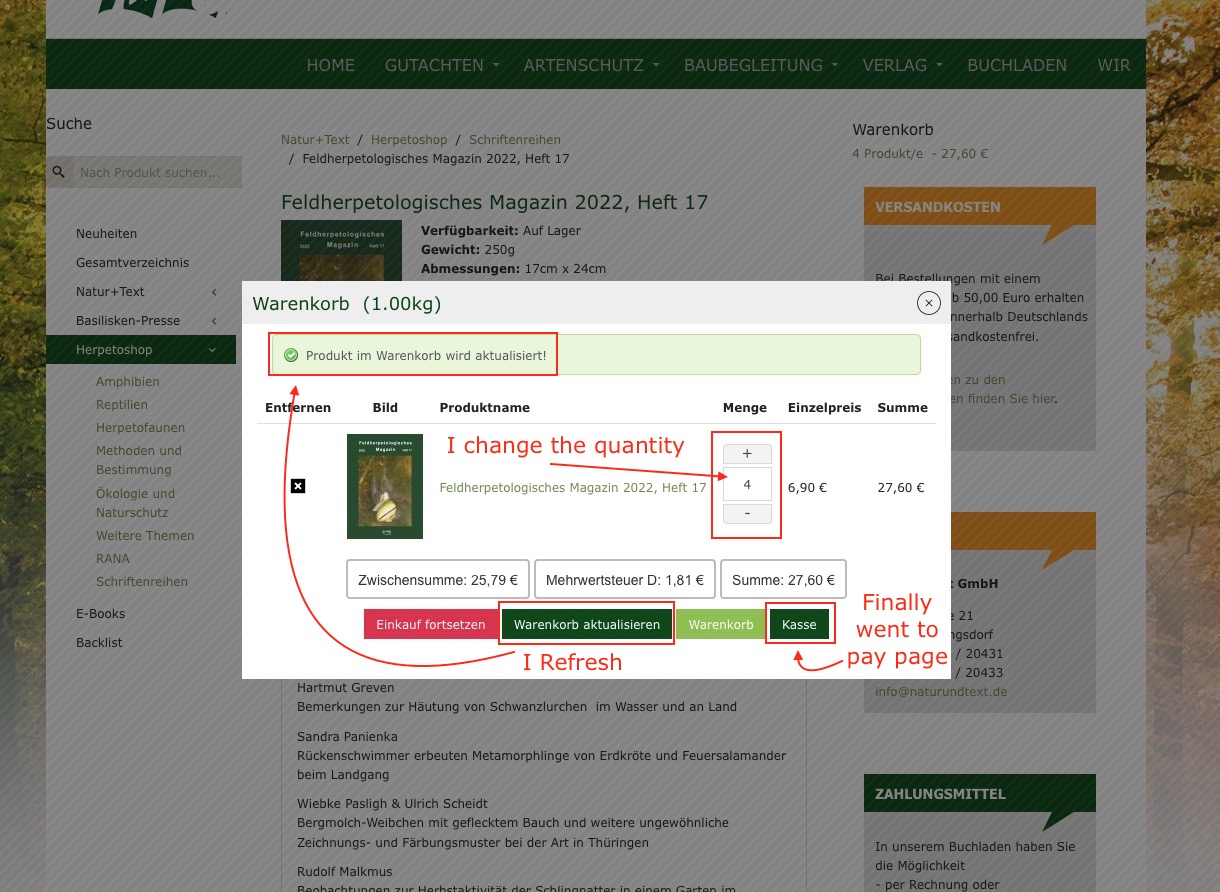- Posts: 13
- Thank you received: 0
Checkout not possible after updating cart, getting an HTTP 303 response
- Georg Lange
- Topic Author
- Offline
- New Member
-

Less
More
3 years 9 months ago #152005
by Georg Lange
Checkout not possible after updating cart, getting an HTTP 303 response was created by Georg Lange
Hello,
i stumbled by chance on this problem. After a customer clicked the cart-link to display the cart and updated any quantity of goods in the cart on the cart-page, he is not able to go to the checkout any more.
When trying to get to the checkout-page by clicking the checkout-link the shop will return an HTTP-Code "303 See Other" and with it the location of the cart. Wich is faithfully pulled by the browser and no matter which link you click on to get to the checkout, you always end up on the cart-page.
If you click on 'continue shopping' you get to the startpage of the shop and are able to browse round the shop and add more products to the cart. But any time you like to finish your buying-process by clicking on 'checkout' you will always get the HTTP 303 response and end up on the cart-page.
This only happens, if the customer really changes the quantity of a product in the cart an hits the 'update cart'-button afterwards. In case you only take a look at the cart-page (and maybe calculate the shipping price there), nothing will happen. And if you just click checkout after you have chosen products from the store, erverything works like a charm.
How can i get rid of this HTTP 303 response?
Cheers,
Georg
This is the link to the shop: www.naturundtext.de/index.php/buchladen
i stumbled by chance on this problem. After a customer clicked the cart-link to display the cart and updated any quantity of goods in the cart on the cart-page, he is not able to go to the checkout any more.
When trying to get to the checkout-page by clicking the checkout-link the shop will return an HTTP-Code "303 See Other" and with it the location of the cart. Wich is faithfully pulled by the browser and no matter which link you click on to get to the checkout, you always end up on the cart-page.
If you click on 'continue shopping' you get to the startpage of the shop and are able to browse round the shop and add more products to the cart. But any time you like to finish your buying-process by clicking on 'checkout' you will always get the HTTP 303 response and end up on the cart-page.
This only happens, if the customer really changes the quantity of a product in the cart an hits the 'update cart'-button afterwards. In case you only take a look at the cart-page (and maybe calculate the shipping price there), nothing will happen. And if you just click checkout after you have chosen products from the store, erverything works like a charm.
How can i get rid of this HTTP 303 response?
Cheers,
Georg
This is the link to the shop: www.naturundtext.de/index.php/buchladen
Please Log in or Create an account to join the conversation.
- Patrick Toulze
-

- Offline
- Elite Member
-

Less
More
- Posts: 312
- Thank you received: 19
3 years 9 months ago #152008
by Patrick Toulze
Replied by Patrick Toulze on topic Checkout not possible after updating cart, getting an HTTP 303 response
I’m not affiliated with Joomdonation.
I just test this page
www.naturundtext.de/index.php/kategorie-...magazin-2022-heft-17
— I change the quantity
— I refresh the cart
— I went to the payment final page
No problems?
I just test this page
www.naturundtext.de/index.php/kategorie-...magazin-2022-heft-17
— I change the quantity
— I refresh the cart
— I went to the payment final page
No problems?
The following user(s) said Thank You: Giang Dinh Truong
Please Log in or Create an account to join the conversation.
- Georg Lange
- Topic Author
- Offline
- New Member
-

Less
More
- Posts: 13
- Thank you received: 0
3 years 9 months ago - 3 years 9 months ago #152024
by Georg Lange
Replied by Georg Lange on topic Checkout not possible after updating cart, getting an HTTP 303 response
Hello Patrick,
thank you so much for testing an documenting this. But the error does not occur using the mini-cart-view, it happens, when you do changes on the fully-fledged cart-page.
I should have documented this better in the first place, like you did with screenshots. I did now.
If you put some product in your cart, you will see this mini-cart-view:
So if you use the 'continue shopping' button in this mini-cart-view, you go back to the product-page like this:
On every page there is this link below the 'cart' headline, informing you about the contents of your cart. If you click on in, you are being presented with a more detailed view of the cart-contents and a link, that gets you to the cart-page: (i realize, i should have put another link to the cart and the checkout somewhere else better visible)
Now this is the cart-page:
If you change the quantity of a product in the cart on this page and update the cart, the error occours.
I have updated the contents of the cart from the last screenshot above:
And then, by clicking the checkout-button, this happens:
The strange thing is, i can navigate around the shop an the whole website. I can even put more products into the cart. But if i try to get to the checkout-page, i always end up at the cart-page as shown above. I even looked, if there is somthing beeing stored in the website's cookie after hitting update on the cart-page, but i am only able to see the session-id.
I am clueless, appreciating any suggests.
Cheers,
Georg
thank you so much for testing an documenting this. But the error does not occur using the mini-cart-view, it happens, when you do changes on the fully-fledged cart-page.
I should have documented this better in the first place, like you did with screenshots. I did now.
If you put some product in your cart, you will see this mini-cart-view:
So if you use the 'continue shopping' button in this mini-cart-view, you go back to the product-page like this:
On every page there is this link below the 'cart' headline, informing you about the contents of your cart. If you click on in, you are being presented with a more detailed view of the cart-contents and a link, that gets you to the cart-page: (i realize, i should have put another link to the cart and the checkout somewhere else better visible)
Now this is the cart-page:
If you change the quantity of a product in the cart on this page and update the cart, the error occours.
I have updated the contents of the cart from the last screenshot above:
And then, by clicking the checkout-button, this happens:
The strange thing is, i can navigate around the shop an the whole website. I can even put more products into the cart. But if i try to get to the checkout-page, i always end up at the cart-page as shown above. I even looked, if there is somthing beeing stored in the website's cookie after hitting update on the cart-page, but i am only able to see the session-id.
I am clueless, appreciating any suggests.
Cheers,
Georg
Last edit: 3 years 9 months ago by Georg Lange. Reason: typo
Please Log in or Create an account to join the conversation.
- Giang Dinh Truong
-

- Offline
- Administrator
-

3 years 9 months ago #152052
by Giang Dinh Truong
Replied by Giang Dinh Truong on topic Checkout not possible after updating cart, getting an HTTP 303 response
Dear Georg,
Thank you for submitting the question here. I believe that the reason because the products are out of stock or are not enough so you can not go to the checkout.
Please go to the back-end of your site, then go to EShop -> System -> Configuration -> Option tab, at "Stock Checkout", choose Yes, then Save the Configuration and test again.
If it does not still work, please submit a new ticket to EShop category to send me the your site information so I can give further helps.
Sincerely, Giang
Thank you for submitting the question here. I believe that the reason because the products are out of stock or are not enough so you can not go to the checkout.
Please go to the back-end of your site, then go to EShop -> System -> Configuration -> Option tab, at "Stock Checkout", choose Yes, then Save the Configuration and test again.
If it does not still work, please submit a new ticket to EShop category to send me the your site information so I can give further helps.
Sincerely, Giang
Please Log in or Create an account to join the conversation.
- Georg Lange
- Topic Author
- Offline
- New Member
-

Less
More
- Posts: 13
- Thank you received: 0
3 years 9 months ago #152068
by Georg Lange
Replied by Georg Lange on topic Checkout not possible after updating cart, getting an HTTP 303 response
Hello Giang,
thank you so much! This was exactly the case. The owner of the shop did not bother to put in the correct quantities of books, thus the checkout stalled. I did set the system/options 'Manage Stock', 'Display Stock' and 'Show Out Of Stock Warning' to 'No'. But i did not realize, that this was not sufficient if there are no product quantities.
There is even a tooltip at the 'Stock Checkout' option i din't see...
Cheers,
Georg
thank you so much! This was exactly the case. The owner of the shop did not bother to put in the correct quantities of books, thus the checkout stalled. I did set the system/options 'Manage Stock', 'Display Stock' and 'Show Out Of Stock Warning' to 'No'. But i did not realize, that this was not sufficient if there are no product quantities.
There is even a tooltip at the 'Stock Checkout' option i din't see...
Cheers,
Georg
Please Log in or Create an account to join the conversation.
- Giang Dinh Truong
-

- Offline
- Administrator
-

3 years 9 months ago #152075
by Giang Dinh Truong
Replied by Giang Dinh Truong on topic Checkout not possible after updating cart, getting an HTTP 303 response
Hello Georg,
That's no problem. If you need any other helps, don't hesitate to let me know.
Sincerely, Giang
That's no problem. If you need any other helps, don't hesitate to let me know.
Sincerely, Giang
Please Log in or Create an account to join the conversation.
Moderators: Giang Dinh Truong
Support
Documentation
Information
Copyright © 2026 Joomla Extensions by Joomdonation. All Rights Reserved.
joomdonation.com is not affiliated with or endorsed by the Joomla! Project or Open Source Matters.
The Joomla! name and logo is used under a limited license granted by Open Source Matters the trademark holder in the United States and other countries.
The Joomla! name and logo is used under a limited license granted by Open Source Matters the trademark holder in the United States and other countries.