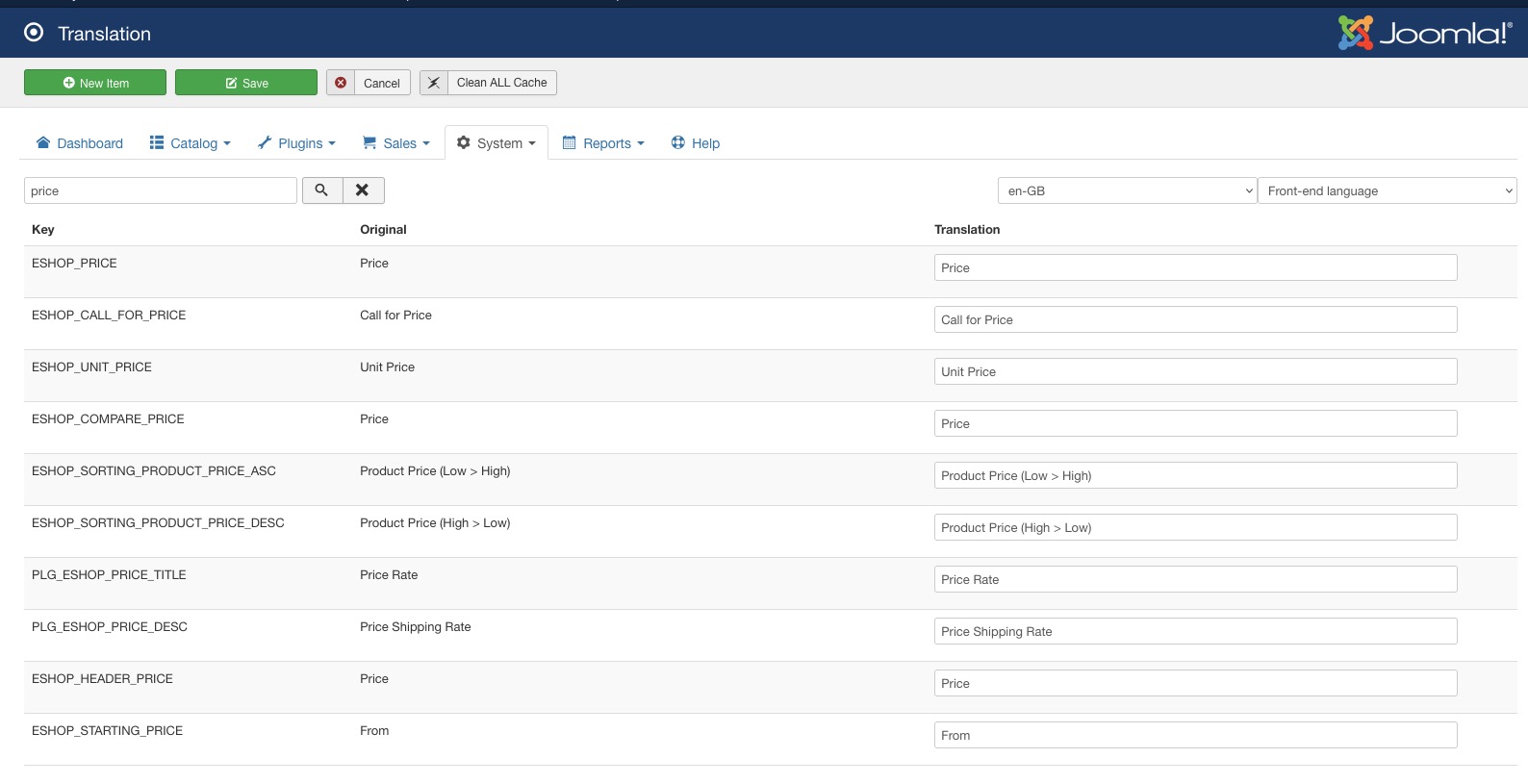- Posts: 62
- Thank you received: 5
Tweaking the template
- Bob White
- Topic Author
- Offline
- Senior Member
-

Less
More
3 years 8 months ago #151700
by Bob White
Tweaking the template was created by Bob White
Please Log in or Create an account to join the conversation.
- Benoit Bergeron
- Offline
- New Member
-

Less
More
- Posts: 6
- Thank you received: 3
3 years 8 months ago - 3 years 8 months ago #151707
by Benoit Bergeron
Replied by Benoit Bergeron on topic Tweaking the template
Last edit: 3 years 8 months ago by Benoit Bergeron.
The following user(s) said Thank You: Giang Dinh Truong, Bob White
Please Log in or Create an account to join the conversation.
- Patrick Toulze
-

- Offline
- Elite Member
-

Less
More
- Posts: 312
- Thank you received: 19
3 years 8 months ago #151708
by Patrick Toulze
Replied by Patrick Toulze on topic Tweaking the template
Last post was by me @Chacapamac (not Benoit Bergeron) — My Mistake
The following user(s) said Thank You: Bob White
Please Log in or Create an account to join the conversation.
- Bob White
- Topic Author
- Offline
- Senior Member
-

Less
More
- Posts: 62
- Thank you received: 5
3 years 8 months ago #151709
by Bob White
Replied by Bob White on topic Tweaking the template
Excellent. That was easy!
Please Log in or Create an account to join the conversation.
- Benoit Bergeron
- Offline
- New Member
-

Less
More
- Posts: 6
- Thank you received: 3
3 years 8 months ago #151710
by Benoit Bergeron
Replied by Benoit Bergeron on topic Tweaking the template
Good Day!
Please Log in or Create an account to join the conversation.
- Giang Dinh Truong
-

- Offline
- Administrator
-

3 years 8 months ago #151729
by Giang Dinh Truong
Replied by Giang Dinh Truong on topic Tweaking the template
Thank you Benoit Bergeron!
That's exact simple way.
Sincerely, Giang
That's exact simple way.
Sincerely, Giang
Please Log in or Create an account to join the conversation.
Moderators: Giang Dinh Truong
Support
Documentation
Information
Copyright © 2026 Joomla Extensions by Joomdonation. All Rights Reserved.
joomdonation.com is not affiliated with or endorsed by the Joomla! Project or Open Source Matters.
The Joomla! name and logo is used under a limited license granted by Open Source Matters the trademark holder in the United States and other countries.
The Joomla! name and logo is used under a limited license granted by Open Source Matters the trademark holder in the United States and other countries.