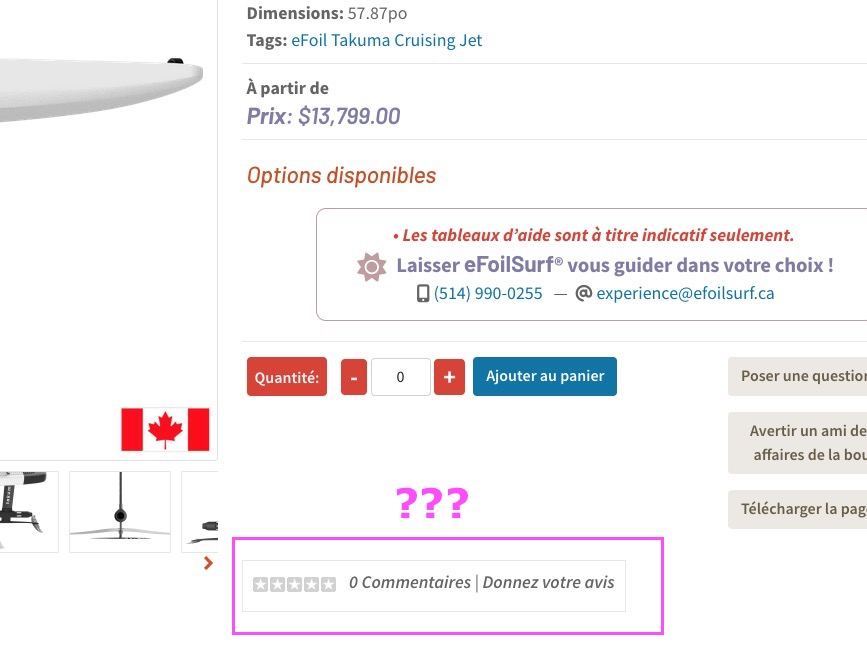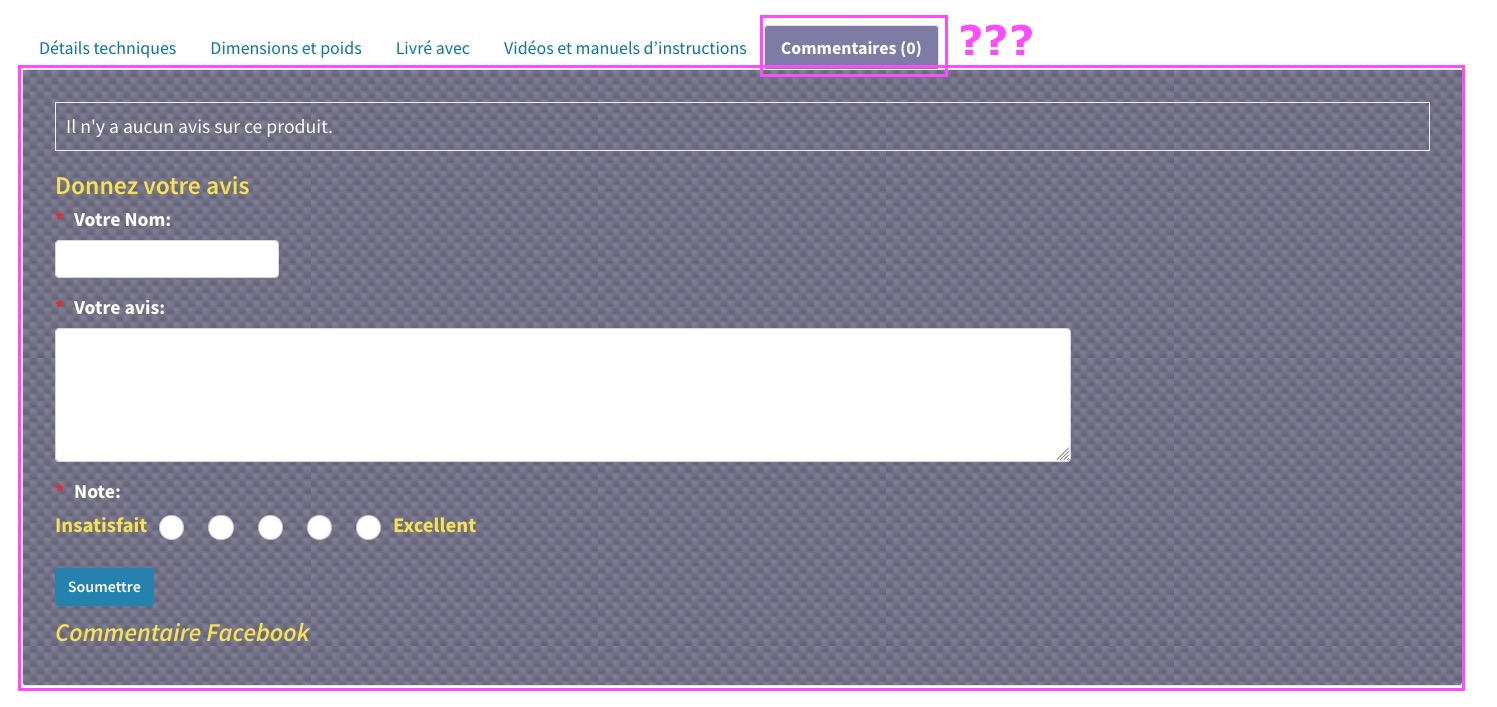- Posts: 312
- Thank you received: 19
How do you setup the Facebook voting system? How it work?
- Patrick Toulze
-
 Topic Author
Topic Author
- Offline
- Elite Member
-

Less
More
3 years 11 months ago - 3 years 11 months ago #150424
by Patrick Toulze
How do you setup the Facebook voting system? How it work? was created by Patrick Toulze
How do you setup the Facebook voting system?
How it work?
How it work?
Last edit: 3 years 11 months ago by Patrick Toulze.
Please Log in or Create an account to join the conversation.
- Giang Dinh Truong
-

- Offline
- Administrator
-

3 years 11 months ago #150438
by Giang Dinh Truong
Replied by Giang Dinh Truong on topic How do you setup the Facebook voting system? How it work?
Hello Patrick,
I am sorry but EShop does not support the feature to integrate with Facebook voting system.
Sincerely, Giang
I am sorry but EShop does not support the feature to integrate with Facebook voting system.
Sincerely, Giang
Please Log in or Create an account to join the conversation.
- Patrick Toulze
-
 Topic Author
Topic Author
- Offline
- Elite Member
-

Less
More
- Posts: 312
- Thank you received: 19
3 years 11 months ago #150481
by Patrick Toulze
Replied by Patrick Toulze on topic How do you setup the Facebook voting system? How it work?
Please Log in or Create an account to join the conversation.
- Giang Dinh Truong
-

- Offline
- Administrator
-

3 years 11 months ago #150534
by Giang Dinh Truong
Replied by Giang Dinh Truong on topic How do you setup the Facebook voting system? How it work?
Hello Patrick,
That's the EShop's comment feature. Customer can write review and vote for products and once the review / vote approved by admin's store, they will be displayed on the product page.
Sincerely, Giang
That's the EShop's comment feature. Customer can write review and vote for products and once the review / vote approved by admin's store, they will be displayed on the product page.
Sincerely, Giang
Please Log in or Create an account to join the conversation.
- Patrick Toulze
-
 Topic Author
Topic Author
- Offline
- Elite Member
-

Less
More
- Posts: 312
- Thank you received: 19
3 years 11 months ago - 3 years 11 months ago #150553
by Patrick Toulze
Replied by Patrick Toulze on topic How do you setup the Facebook voting system? How it work?
I see, where you control the email adresses these comments are sent for approval?
and can you enter multiple emails to receive notifications & messages from the eShop?
and can you enter multiple emails to receive notifications & messages from the eShop?
Last edit: 3 years 11 months ago by Patrick Toulze.
Please Log in or Create an account to join the conversation.
- Giang Dinh Truong
-

- Offline
- Administrator
-

3 years 11 months ago #150574
by Giang Dinh Truong
Replied by Giang Dinh Truong on topic How do you setup the Facebook voting system? How it work?
Dear Patrick,
Currently, there is no notification emails for the comment product section. Admin can go to Reviews Manager at the back-end side to approve them.
Sincerely, Giang
Currently, there is no notification emails for the comment product section. Admin can go to Reviews Manager at the back-end side to approve them.
Sincerely, Giang
Please Log in or Create an account to join the conversation.
- Patrick Toulze
-
 Topic Author
Topic Author
- Offline
- Elite Member
-

Less
More
- Posts: 312
- Thank you received: 19
3 years 11 months ago - 3 years 11 months ago #150593
by Patrick Toulze
Replied by Patrick Toulze on topic How do you setup the Facebook voting system? How it work?
I see, Thank You Giang
• Review can be seen and click to approuve in the Dashboard
• Review Manager at > Catalog > Review
Now I can see that the following are links but they don’t seem to work?
Its probably because my override, The links do open the Reviews tabs but I need to send the send the viewer to the bottom of the page ,
I can use an anchor links
Something like that
Any suggestion will be appreciated
I need to include your tab activation code (on click) + trigger the go to anchors (a href) — Not to sure how to do that?
If I dont find that. I will not be able to use the Review system
• Review can be seen and click to approuve in the Dashboard
• Review Manager at > Catalog > Review
Now I can see that the following are links but they don’t seem to work?
Its probably because my override, The links do open the Reviews tabs but I need to send the send the viewer to the bottom of the page ,
I can use an anchor links
Something like that
Code:
<a href="#Reviews">your top links</a>
<a id="Reviews"></a>
Any suggestion will be appreciated
I need to include your tab activation code (on click) + trigger the go to anchors (a href) — Not to sure how to do that?
If I dont find that. I will not be able to use the Review system
Last edit: 3 years 11 months ago by Patrick Toulze.
Please Log in or Create an account to join the conversation.
- Giang Dinh Truong
-

- Offline
- Administrator
-

3 years 11 months ago #150614
by Giang Dinh Truong
Replied by Giang Dinh Truong on topic How do you setup the Facebook voting system? How it work?
Hello Patrick,
Please submit a new ticket to EShop category to send me the super admin account to your site so I can help you to check that.
Sincerely, Giang
Please submit a new ticket to EShop category to send me the super admin account to your site so I can help you to check that.
Sincerely, Giang
Please Log in or Create an account to join the conversation.
Moderators: Giang Dinh Truong
Support
Documentation
Information
Copyright © 2026 Joomla Extensions by Joomdonation. All Rights Reserved.
joomdonation.com is not affiliated with or endorsed by the Joomla! Project or Open Source Matters.
The Joomla! name and logo is used under a limited license granted by Open Source Matters the trademark holder in the United States and other countries.
The Joomla! name and logo is used under a limited license granted by Open Source Matters the trademark holder in the United States and other countries.