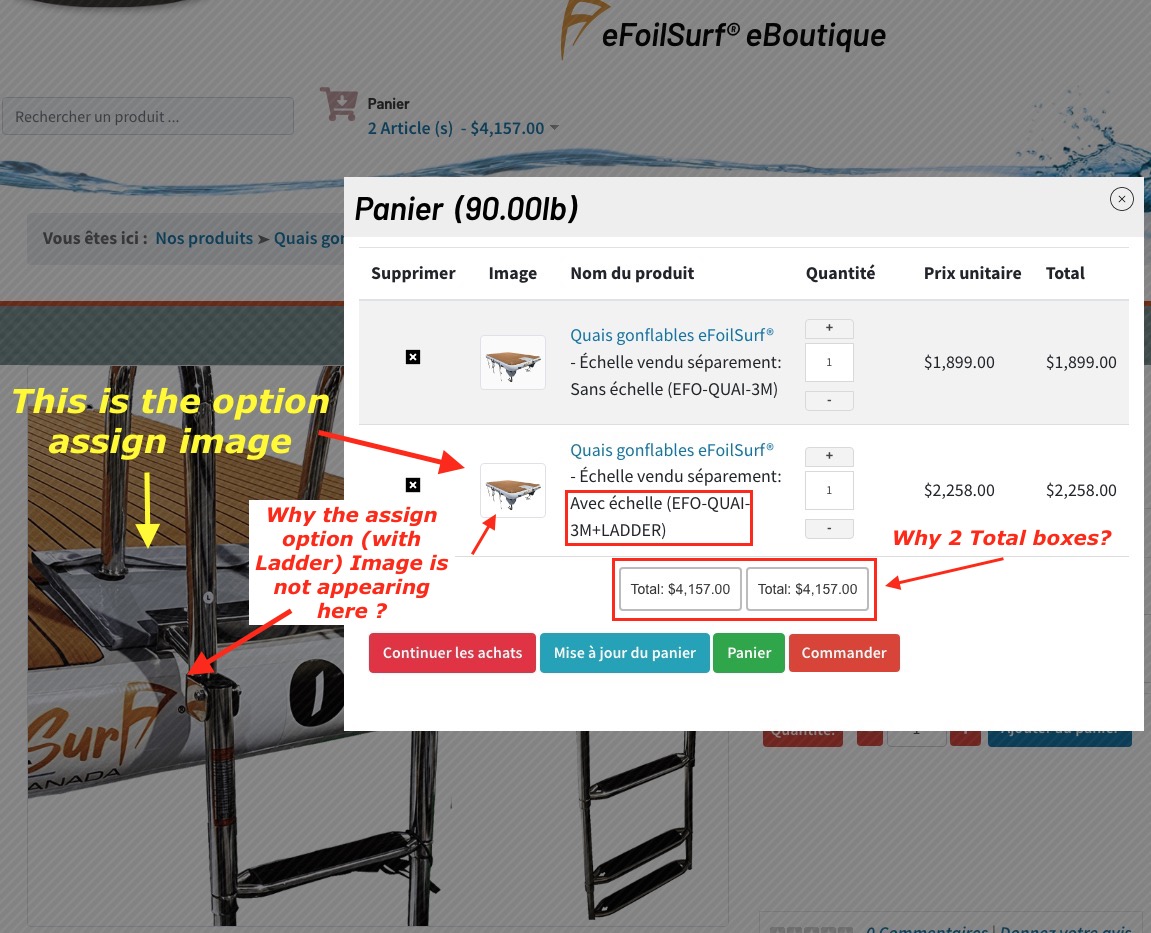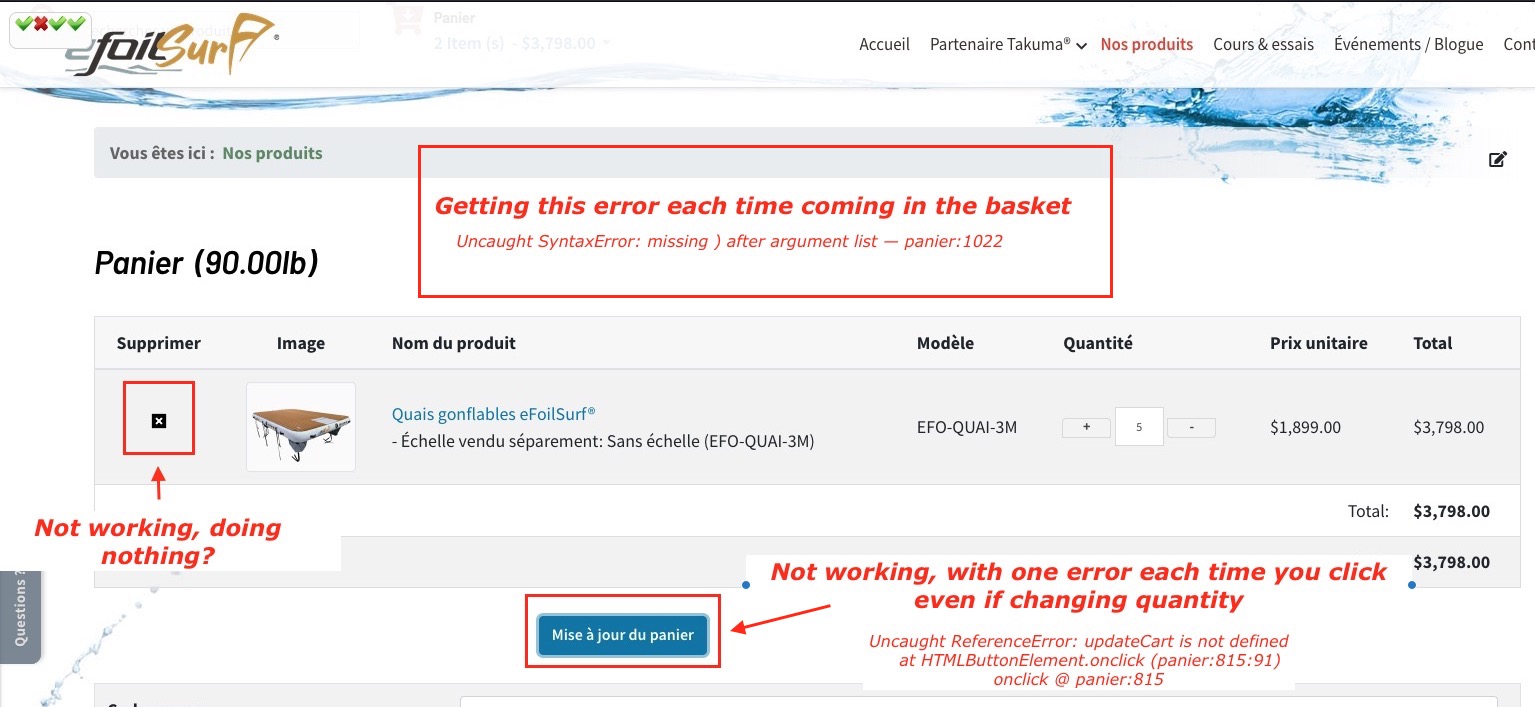- Posts: 312
- Thank you received: 19
In-Page Basket (not Lightbox preview) is not working properly ?
- Patrick Toulze
-
 Topic Author
Topic Author
- Offline
- Elite Member
-

Less
More
4 years 3 weeks ago - 4 years 1 week ago #149574
by Patrick Toulze
In-Page Basket (not Lightbox preview) is not working properly ? was created by Patrick Toulze
This is the problems. (on my test website at —>
efoilsurf.graf-test.ca/index.php/produit...urf-takuma-eboutique
_______________________________________________________________
• Everything work correctly in the lightbox basket preview— 2 questions?
_______________________________________________________________
• The in-page basket is not working correctly and trow errors ?
_______________________________________________________________
• Everything work correctly in the lightbox basket preview— 2 questions?
_______________________________________________________________
• The in-page basket is not working correctly and trow errors ?
Last edit: 4 years 1 week ago by Patrick Toulze.
Please Log in or Create an account to join the conversation.
- Patrick Toulze
-
 Topic Author
Topic Author
- Offline
- Elite Member
-

Less
More
- Posts: 312
- Thank you received: 19
4 years 2 weeks ago #149652
by Patrick Toulze
Replied by Patrick Toulze on topic In-Page Basket (not Lightbox preview) is not working properly ?
I solved the “Why 2 Total Boxes?” question.
Remaining problems:
• The in-page basket is not working correctly and trow errors ? (THIS IS URGENT — Cant use eshop without)
— The remove product don’t work
— The refresh basket when changing quantity don’t work
• The option images are not the image assign to the option ?
Remaining problems:
• The in-page basket is not working correctly and trow errors ? (THIS IS URGENT — Cant use eshop without)
— The remove product don’t work
— The refresh basket when changing quantity don’t work
• The option images are not the image assign to the option ?
Please Log in or Create an account to join the conversation.
- Giang Dinh Truong
-

- Offline
- Administrator
-

4 years 2 weeks ago #149696
by Giang Dinh Truong
Replied by Giang Dinh Truong on topic In-Page Basket (not Lightbox preview) is not working properly ?
Dear Patrick,
These issues caused by the mistake of language items in French. Please submit new ticket to EShop category to send me the super admin account to your site so I can check and correct it for you.
Sincerely, Giang
These issues caused by the mistake of language items in French. Please submit new ticket to EShop category to send me the super admin account to your site so I can check and correct it for you.
Sincerely, Giang
The following user(s) said Thank You: Patrick Toulze
Please Log in or Create an account to join the conversation.
- Patrick Toulze
-
 Topic Author
Topic Author
- Offline
- Elite Member
-

Less
More
- Posts: 312
- Thank you received: 19
4 years 2 weeks ago #149840
by Patrick Toulze
Replied by Patrick Toulze on topic In-Page Basket (not Lightbox preview) is not working properly ?
You are right Giang, the english side work perfectly.
I look at the eshop french translation in french and I see no mistakes?
I send you the Admin account now.
I look at the eshop french translation in french and I see no mistakes?
I send you the Admin account now.
Please Log in or Create an account to join the conversation.
- Patrick Toulze
-
 Topic Author
Topic Author
- Offline
- Elite Member
-

Less
More
- Posts: 312
- Thank you received: 19
4 years 1 week ago #149888
by Patrick Toulze
Replied by Patrick Toulze on topic In-Page Basket (not Lightbox preview) is not working properly ?
Thank Giang to fix this and take the time to explain where they where.
They where in the language files —> languages > fr-FR > fr-FR.com_eshop.ini
The repair was needed in:
line 94 —> Veuillez choisir une méthode d\'expédition !
and line 523 —> Désolé pas d\'options
An escape characters \ where needed for the single apostrophe ' because the translation is use in javascript
Good Day!
SOLVED
They where in the language files —> languages > fr-FR > fr-FR.com_eshop.ini
The repair was needed in:
line 94 —> Veuillez choisir une méthode d\'expédition !
and line 523 —> Désolé pas d\'options
An escape characters \ where needed for the single apostrophe ' because the translation is use in javascript
Good Day!
SOLVED
Please Log in or Create an account to join the conversation.
- Giang Dinh Truong
-

- Offline
- Administrator
-

4 years 1 week ago #149973
by Giang Dinh Truong
Replied by Giang Dinh Truong on topic In-Page Basket (not Lightbox preview) is not working properly ?
That's no problem Patrick!
Have a nice day!
Sincerely, Giang
Have a nice day!
Sincerely, Giang
Please Log in or Create an account to join the conversation.
- Patrick Toulze
-
 Topic Author
Topic Author
- Offline
- Elite Member
-

Less
More
- Posts: 312
- Thank you received: 19
3 years 11 months ago #150491
by Patrick Toulze
Replied by Patrick Toulze on topic In-Page Basket (not Lightbox preview) is not working properly ?
When I reuse the translation — Changes are not sticking. The ini file is revert with no escape characters
Please Log in or Create an account to join the conversation.
- Giang Dinh Truong
-

- Offline
- Administrator
-

3 years 11 months ago #150535
by Giang Dinh Truong
Replied by Giang Dinh Truong on topic In-Page Basket (not Lightbox preview) is not working properly ?
Hello Patrick,
I see that. In this case, please download the translation file and edit it, then upload it back to the site.
Sincerely, Giang
I see that. In this case, please download the translation file and edit it, then upload it back to the site.
Sincerely, Giang
Please Log in or Create an account to join the conversation.
- Patrick Toulze
-
 Topic Author
Topic Author
- Offline
- Elite Member
-

Less
More
- Posts: 312
- Thank you received: 19
3 years 11 months ago #150552
by Patrick Toulze
Replied by Patrick Toulze on topic In-Page Basket (not Lightbox preview) is not working properly ?
Thank Giang for your answer!
You mean download from your website and manually edit the ini file.
— After, I should be able to use the component translation system ?
Also, one question, what happen to modified ini files when we update your component?
You mean download from your website and manually edit the ini file.
— After, I should be able to use the component translation system ?
Also, one question, what happen to modified ini files when we update your component?
Please Log in or Create an account to join the conversation.
- Patrick Toulze
-
 Topic Author
Topic Author
- Offline
- Elite Member
-

Less
More
- Posts: 312
- Thank you received: 19
3 years 11 months ago #150568
by Patrick Toulze
Replied by Patrick Toulze on topic In-Page Basket (not Lightbox preview) is not working properly ?
100% reproducible!
Each time I modify or add any translation by using your backend “Translation” Tool these 2 lines loose their escape character (\)ESHOP_ERROR_SHIPPING_METHOD="Veuillez choisir une méthode d\'expédition !"ESHOP_NO_SHIPPING_METHOD_AVAILABLE="Désolé pas d\'options disponible pour le moment. Merci de contacter un responsable"
Its sad because it render your great “Tranlation” tool almost unusable.
Each time I modify or add any translation by using your backend “Translation” Tool these 2 lines loose their escape character (\)ESHOP_ERROR_SHIPPING_METHOD="Veuillez choisir une méthode d\'expédition !"ESHOP_NO_SHIPPING_METHOD_AVAILABLE="Désolé pas d\'options disponible pour le moment. Merci de contacter un responsable"
Its sad because it render your great “Tranlation” tool almost unusable.
Please Log in or Create an account to join the conversation.
Moderators: Giang Dinh Truong
Support
Documentation
Information
Copyright © 2026 Joomla Extensions by Joomdonation. All Rights Reserved.
joomdonation.com is not affiliated with or endorsed by the Joomla! Project or Open Source Matters.
The Joomla! name and logo is used under a limited license granted by Open Source Matters the trademark holder in the United States and other countries.
The Joomla! name and logo is used under a limited license granted by Open Source Matters the trademark holder in the United States and other countries.