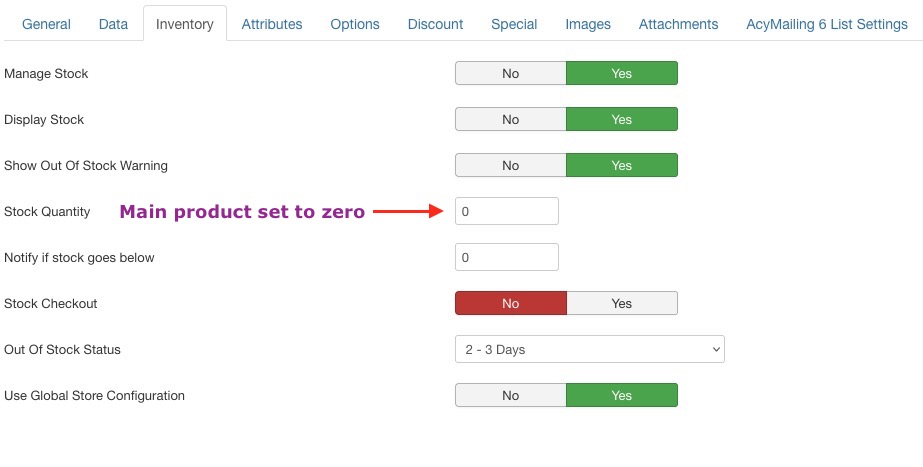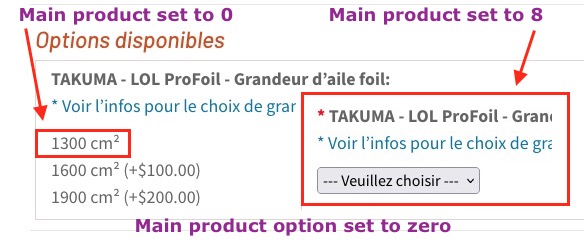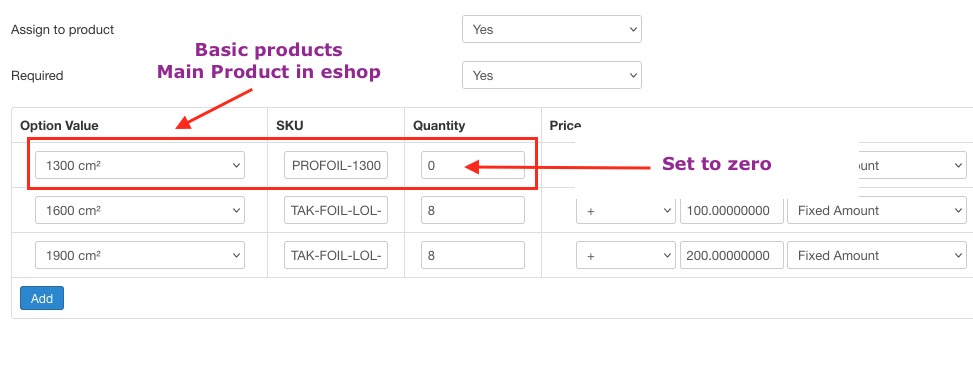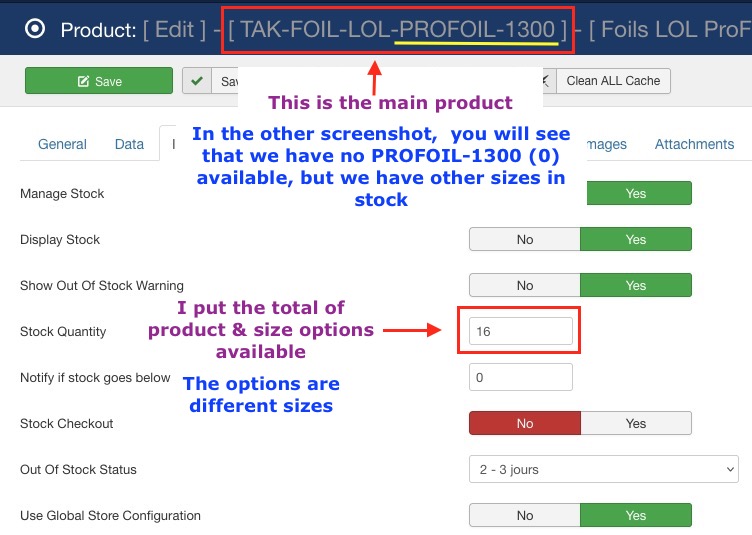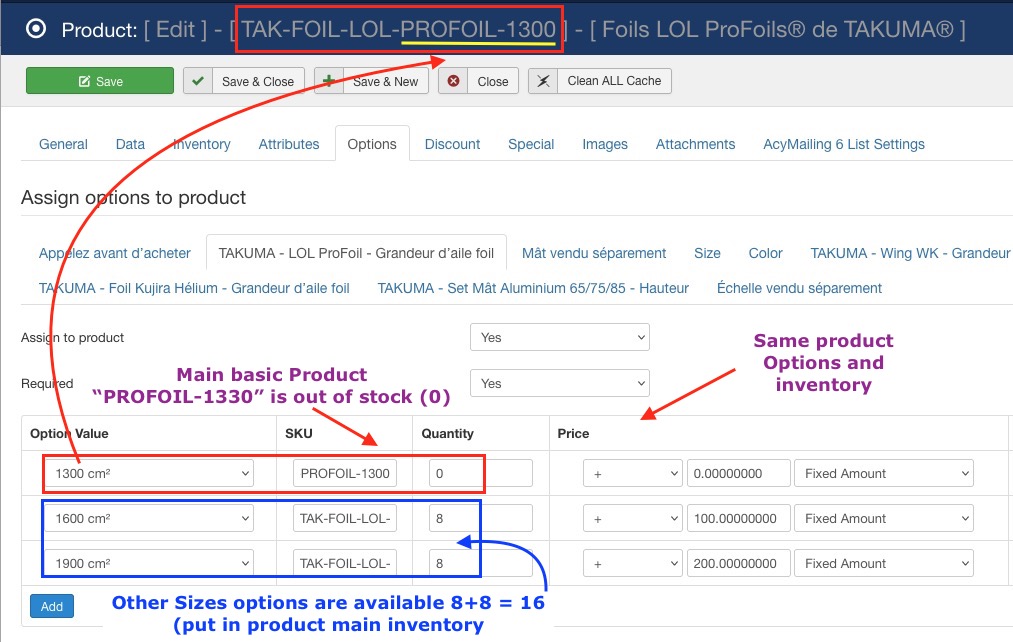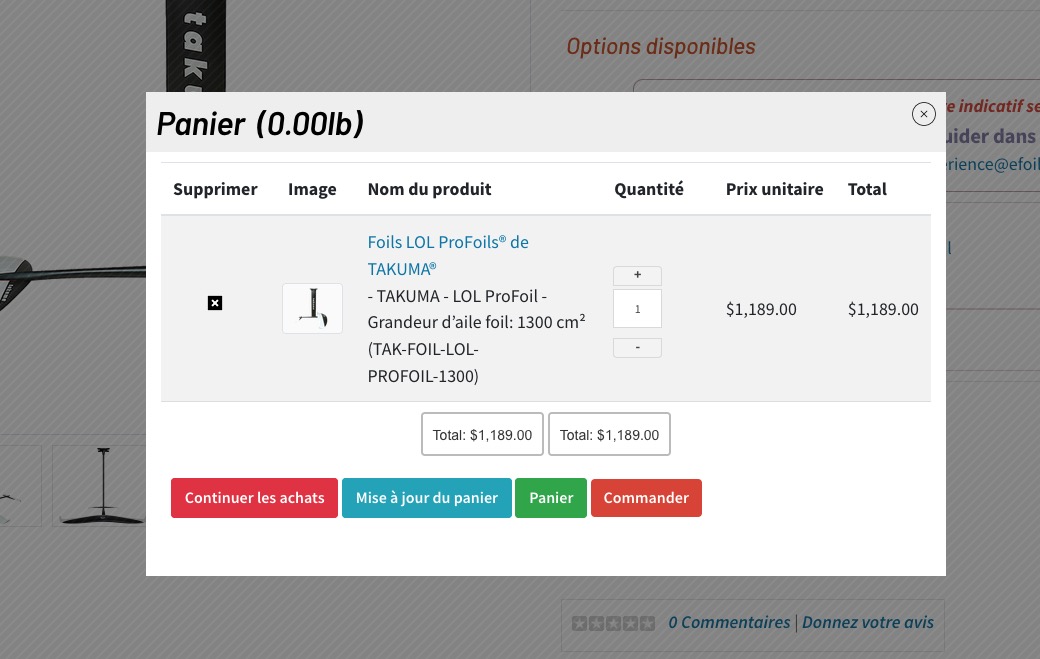- Posts: 312
- Thank you received: 19
How to setup properly when main basic product is not available but options are?
- Patrick Toulze
-
 Topic Author
Topic Author
- Offline
- Elite Member
-

Less
More
3 years 6 months ago - 3 years 6 months ago #149426
by Patrick Toulze
How to setup properly when main basic product is not available but options are? was created by Patrick Toulze
I made a product in eShop as my main basic product that have 2 others options (size). We are out of stock for the basic product size (the one I use to build the product in eShop), but the 2 other (options) sizes are in stock and available.
How to set properly?
If I set the basic product inventory to zero in the “Inventory” tab
I get this
Note: I need to add a quantity other than 0 to get the correct choices button
In both case the main basic products size option is set to 0
How to set properly?
If I set the basic product inventory to zero in the “Inventory” tab
I get this
Note: I need to add a quantity other than 0 to get the correct choices button
In both case the main basic products size option is set to 0
Last edit: 3 years 6 months ago by Patrick Toulze. Reason: SOLVED
Please Log in or Create an account to join the conversation.
- Giang Dinh Truong
-

- Offline
- Administrator
-

3 years 6 months ago #149461
by Giang Dinh Truong
Replied by Giang Dinh Truong on topic How to setup properly when main basic product is not available but options are?
Hello Patrick,
Normally, you need to setup the main quantity of product = total quantity of option values. So if you have 3 option values with the quantities are 0, 8, 8, then you need to setup value 16 for main quantity of product.
Sincerely, Giang
Normally, you need to setup the main quantity of product = total quantity of option values. So if you have 3 option values with the quantities are 0, 8, 8, then you need to setup value 16 for main quantity of product.
Sincerely, Giang
The following user(s) said Thank You: Patrick Toulze
Please Log in or Create an account to join the conversation.
- Patrick Toulze
-
 Topic Author
Topic Author
- Offline
- Elite Member
-

Less
More
- Posts: 312
- Thank you received: 19
3 years 6 months ago - 3 years 6 months ago #149489
by Patrick Toulze
Replied by Patrick Toulze on topic How to setup properly when main basic product is not available but options are?
Make complete sens, Thank You for the great support.
At what point you see an “Out of stock” warning ?
At what point you see an “Out of stock” warning ?
Last edit: 3 years 6 months ago by Patrick Toulze.
Please Log in or Create an account to join the conversation.
- Giang Dinh Truong
-

- Offline
- Administrator
-

3 years 6 months ago #149517
by Giang Dinh Truong
Replied by Giang Dinh Truong on topic How to setup properly when main basic product is not available but options are?
Hello Patrick,
When products are out of stock or the total quantity of product in the cart exceed inventory of that product, then you will see Out of stock wanring from the cart.
Sincerely, Giang
When products are out of stock or the total quantity of product in the cart exceed inventory of that product, then you will see Out of stock wanring from the cart.
Sincerely, Giang
Please Log in or Create an account to join the conversation.
- Patrick Toulze
-
 Topic Author
Topic Author
- Offline
- Elite Member
-

Less
More
- Posts: 312
- Thank you received: 19
3 years 6 months ago - 3 years 6 months ago #149544
by Patrick Toulze
Replied by Patrick Toulze on topic How to setup properly when main basic product is not available but options are?
Maybe I’m doing something wrong?
On my test website —> efoilsurf.graf-test.ca/index.php/produit...l-profoils-de-takuma
This is my setup:
• Main product is PROFOIL-1300
— I use the 1300 because its the least expensive, its the basic price base on the size
• I put the total inventory of the product (1300) and its options to 16
— I have 0 (none) 1300 in stock, but 8 of each 2 other sizes (options), in total 16
• The options of the basic 1300 is a choice of 2 different size (1600 & 1900)
— Stock is: 0 of 1300 - 8 of both 1600 & 1900
• Even if zero 1300 are available, I’m able to add it to the basket without any “Out of stock” warning?
• I’m able to go to the final ordering page without any “Out of stock” warning?
On my test website —> efoilsurf.graf-test.ca/index.php/produit...l-profoils-de-takuma
This is my setup:
• Main product is PROFOIL-1300
— I use the 1300 because its the least expensive, its the basic price base on the size
• I put the total inventory of the product (1300) and its options to 16
— I have 0 (none) 1300 in stock, but 8 of each 2 other sizes (options), in total 16
• The options of the basic 1300 is a choice of 2 different size (1600 & 1900)
— Stock is: 0 of 1300 - 8 of both 1600 & 1900
• Even if zero 1300 are available, I’m able to add it to the basket without any “Out of stock” warning?
• I’m able to go to the final ordering page without any “Out of stock” warning?
Last edit: 3 years 6 months ago by Patrick Toulze.
Please Log in or Create an account to join the conversation.
- Patrick Toulze
-
 Topic Author
Topic Author
- Offline
- Elite Member
-

Less
More
- Posts: 312
- Thank you received: 19
3 years 6 months ago #149612
by Patrick Toulze
Replied by Patrick Toulze on topic How to setup properly when main basic product is not available but options are?
SOLVED
My fault,
Settings where off in —> System > Options > Inventory
• Working perfectly now for the same products
• I also cnage, what I think was a mistake, to put the main product SKU identical as the lower price option
Before it was:
Main product SKU = TAK-FOIL-LOL-PROFOIL-1300 (Identical SKU & Price to option 1)
OPTION 1 = TAK-FOIL-LOL-PROFOIL-1300
OPTION 2 = TAK-FOIL-LOL-PROFOIL-1600
OPTION 3 = TAK-FOIL-LOL-PROFOIL-1900
NOW
Main product SKU = TAK-FOIL-LOL-PROFOIL (Identical Price to option 1)
OPTION 1 = TAK-FOIL-LOL-PROFOIL-1300
OPTION 2 = TAK-FOIL-LOL-PROFOIL-1600
OPTION 3 = TAK-FOIL-LOL-PROFOIL-1900
Thank you Tuan for your patience! You deserve it!
Good Day!
My fault,
Settings where off in —> System > Options > Inventory
• Working perfectly now for the same products
• I also cnage, what I think was a mistake, to put the main product SKU identical as the lower price option
Before it was:
Main product SKU = TAK-FOIL-LOL-PROFOIL-1300 (Identical SKU & Price to option 1)
OPTION 1 = TAK-FOIL-LOL-PROFOIL-1300
OPTION 2 = TAK-FOIL-LOL-PROFOIL-1600
OPTION 3 = TAK-FOIL-LOL-PROFOIL-1900
NOW
Main product SKU = TAK-FOIL-LOL-PROFOIL (Identical Price to option 1)
OPTION 1 = TAK-FOIL-LOL-PROFOIL-1300
OPTION 2 = TAK-FOIL-LOL-PROFOIL-1600
OPTION 3 = TAK-FOIL-LOL-PROFOIL-1900
Thank you Tuan for your patience! You deserve it!
Good Day!
Please Log in or Create an account to join the conversation.
- Giang Dinh Truong
-

- Offline
- Administrator
-

3 years 6 months ago #149694
by Giang Dinh Truong
Replied by Giang Dinh Truong on topic How to setup properly when main basic product is not available but options are?
OK that's no problem Patrick!
Please Log in or Create an account to join the conversation.
Moderators: Giang Dinh Truong
Support
Documentation
Information
Copyright © 2025 Joomla Extensions by Joomdonation. All Rights Reserved.
joomdonation.com is not affiliated with or endorsed by the Joomla! Project or Open Source Matters.
The Joomla! name and logo is used under a limited license granted by Open Source Matters the trademark holder in the United States and other countries.
The Joomla! name and logo is used under a limited license granted by Open Source Matters the trademark holder in the United States and other countries.